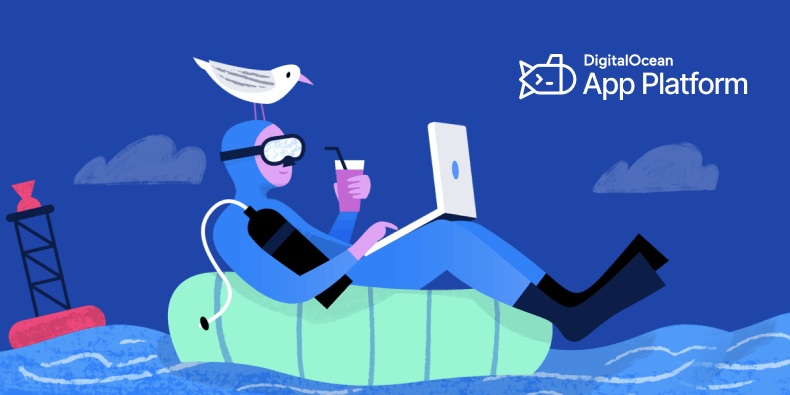DigitalOcean App platform is a Platform-as-a-service (Paas) that allows developers to publish code directly to DigialOcean servers without worrying about the underlying infrastructure. The Platform supports two ways to build an image for your app: Cloud Native Buildpacks and Dockerfiles.
When an app is deployed to the App Platform either via GitHub or DockerHub, it defaults to using Dockerfile if one is present in the root directory or specified app spec. Otherwise, the App Platform checks your code to determine what language or framework it uses. If it supports the language or framework, it chooses an appropriate resource type and uses the proper buildpack to build the app and deploy a container.
Java/Spring boot is no