-
-
Save JakeCoxon/2927e8ea0d7fa3902be163b83e6ddb22 to your computer and use it in GitHub Desktop.
| # | |
| # This program is free software: you can redistribute it and/or modify | |
| # it under the terms of the GNU General Public License as published by | |
| # the Free Software Foundation, either version 3 of the License, or | |
| # (at your option) any later version. | |
| # | |
| # This program is distributed in the hope that it will be useful, | |
| # but WITHOUT ANY WARRANTY; without even the implied warranty of | |
| # MERCHANTABILITY or FITNESS FOR A PARTICULAR PURPOSE. See the | |
| # GNU General Public License for more details. | |
| # | |
| # You should have received a copy of the GNU General Public License | |
| # along with this program. If not, see <https://www.gnu.org/licenses/>. | |
| ############################################################################ | |
| # Installation info | |
| # | |
| # Download file somewhere to your computer. | |
| # In Blender go to edit > preferences > addons | |
| # Click install and select the file. | |
| # This copies the file to Blender so you may delete the original | |
| bl_info = { | |
| "name": "Distribute Objects", | |
| "description": "Distribute objects along an axis", | |
| "author": "Jake Coxon", | |
| "version": (0, 1, 0, 20201224), | |
| "blender": (2, 91, 0), | |
| "category": "UI" | |
| } | |
| import bpy | |
| import mathutils | |
| import math | |
| from functools import partial | |
| from bpy.props import * | |
| from mathutils import Vector, Matrix | |
| class DistributeObjectsOperator(bpy.types.Operator): | |
| bl_idname = "distribute.distributeobjects" | |
| bl_label = "Distribute Objects" | |
| bl_options = {'REGISTER', 'UNDO'} | |
| axis: EnumProperty( | |
| name="Axis", | |
| description="Axis selection", | |
| items= [('x', "X", ""),('y', "Y", ""),('z', "Z","")], | |
| default='x' | |
| ) | |
| margin: bpy.props.FloatProperty(name="Margin") | |
| def execute(self, contecxt): | |
| objs = bpy.context.selected_objects | |
| MD = 0 | |
| if len(objs) <= 1: | |
| return {'CANCELLED'} | |
| first = objs[0] | |
| gap = abs(self.margin) | |
| direction = Vector((0, 0, 0)) | |
| setattr(direction, self.axis, 1) | |
| if self.margin < 0: | |
| direction *= -1 | |
| def axis(vec): | |
| return getattr(vec, self.axis) | |
| def point_to_world_coords(obj, t): | |
| return obj.matrix_world @ Vector((*t, 0)) | |
| def world_bounds(obj): | |
| return [axis(point_to_world_coords(obj, q)) for q in obj.bound_box] | |
| new_position = first.location + direction * min(world_bounds(first)) | |
| for obj in objs: | |
| new_position -= direction * min(world_bounds(obj)) | |
| obj.location = new_position | |
| new_position += direction * (max(world_bounds(obj)) + gap) | |
| return {'FINISHED'} | |
| def invoke(self, context, event): | |
| if len(context.selected_objects) <= 1: | |
| self.report({'WARNING'}, "Not enough objects selected") | |
| return {'CANCELLED'} | |
| self.execute(context) | |
| return context.window_manager.invoke_props_popup(self, event) | |
| def menu_func(self, context): | |
| self.layout.operator(DistributeObjectsOperator.bl_idname) | |
| def register(): | |
| bpy.types.VIEW3D_MT_object.append(menu_func) | |
| bpy.utils.register_class(DistributeObjectsOperator) | |
| def unregister(): | |
| bpy.types.VIEW3D_MT_object.remove(menu_func) | |
| bpy.utils.unregister_class(DistributeObjectsOperator) | |
| if __name__ == "__main__": | |
| register() |
@amaliac627 The error indicates that the file is still rich text format, make sure to replace that file with the raw file you downloaded
Aren't we forgetting something, miss Amaliac627?
A "thank you" perhaps?
Sigh. Privileged millennial.
Wonderful code btw, Jake. Thanks.
I was getting that error when I downloaded the file straight from here...but I troubleshooted myself and got it to work...but thank you! I got it to work and have been using the add-on often.
@amaliac627 I'm glad you got it to work!
Hey, thanks for the code pretty awesome.
First, for anyone struggling you gotta unzip the file and install the .py, which is what I couldnt figure out, some add-ons I've installed in the past don't require you to do that, also you don't get an error message from Blender if you install the .zip file, and then you just waste time trying to find the add-on.
Second, from what I can tell from testing, it distributes from the 3d cursor, so if you select the first object, then hit Objects>Snap>Cursor to Selected, than it wont move all your objects and redistribute if you still have the 3d cursor at the default center, I think? Not sure, its weird, but it definitely does some jumpy stuff
@JakeCoxon -- super big thank you for sharing this, works well in Blender 2.91.2 under Linux.
This is super! Thank you for this little script. Gonna fit right into my Quick favorites menu
@JakeCoxon
thank you very much for such a simple but important utility.
I am surprised and frustrated to see that Blender doesn't have distribute objects function built in.
I tried to use this with v2.93 but distribution settings are not displayed. Any tips?
I have it working in 2.93.3. For what I do it is really useful. Thank you !!!
Hey @JakeCoxon, I feel very silly asking this, but how do you actually pull up the UI to use the tool..... Download went smoothly but actually accessing the tool is proving to be difficult
I tried to use this with v2.93 but distribution settings are not displayed. Any tips?
Had the same issue in 2.93. Seems to bring up the menu if you activate the add-on by Edit > Menu Search > DIstribute Objects
Thanks to the creator for sharing such a great addon!
PS Enabling a second layer of distribution with say N Objects per axis would be amazing! Eg 10 Objects in X Axis at 5m apart, with additional rows in Y Axis at 10m apart.
Thanks it works like a charm and i use it quite frequently!
Hey @JakeCoxon, I feel very silly asking this, but how do you actually pull up the UI to use the tool..... Download went smoothly but actually accessing the tool is proving to be difficult
You and me both... I just started using blender and I was missing the option to evenly space out objects.. Somehow came acros this handy dandy script that would allow me to, but I have no idea how to use it :/
There is nothing in my sidebars, submenus, contextmenus, nothing. I feel extremely dumb.
Hey @JakeCoxon, I feel very silly asking this, but how do you actually pull up the UI to use the tool..... Download went smoothly but actually accessing the tool is proving to be difficult
it's here for me
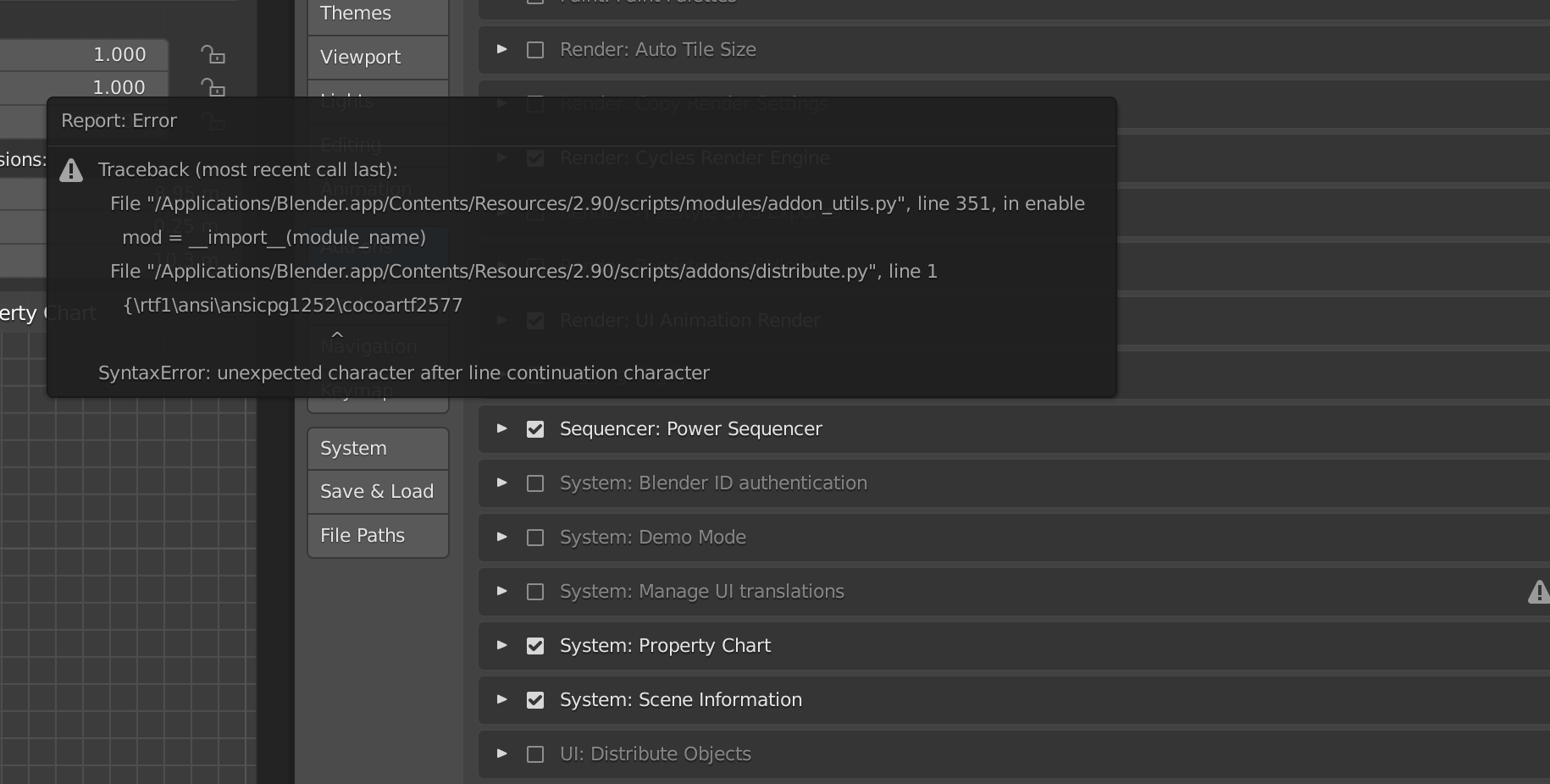

I just saved that file raw from here and saved it and I got the same error.