-
-
Save KentaYamada/2eed4af1f6b2adac5cc7c9063acf8720 to your computer and use it in GitHub Desktop.
| <!DOCTYPE html> | |
| <html> | |
| <head> | |
| <title>Practice AJAX</title> | |
| <script type="text/javascript"> | |
| function do_ajax() { | |
| var req = new XMLHttpRequest(); | |
| var result = document.getElementById('result'); | |
| req.onreadystatechange = function() | |
| { | |
| if(this.readyState == 4 && this.status == 200) { | |
| result.innerHTML = this.responseText; | |
| } else { | |
| result.innerHTML = "処理中..."; | |
| } | |
| } | |
| req.open('POST', '/', true); | |
| req.setRequestHeader('content-type', 'application/x-www-form-urlencoded;charset=UTF-8'); | |
| req.send("name=" + document.getElementById('name').value); | |
| } | |
| </script> | |
| </head> | |
| <body> | |
| <form action="index" method="post"> | |
| <label>Name:<input type="text" id="name" value="" /></label> | |
| <button type="button" id="btn-post" onclick="do_ajax();">Click</button> | |
| <div id="result"></div> | |
| </form> | |
| </body> | |
| </html> |
| from flask import Flask, request, render_template | |
| app = Flask(__name__) | |
| app.debug = True | |
| @app.route("/", methods=['GET', 'POST']) | |
| def index(): | |
| if request.method == "POST": | |
| name = request.form["name"] | |
| return name + " Hello" | |
| return render_template("index.html") | |
| if __name__ == "__main__": | |
| app.run() |
jinja2.exceptions.TemplateNotFound: index.html
Please use the following source tree.
|-- app
|-- templates
|-- index.html
|-- server.py
How to rendering templates (flask document)
https://flask.palletsprojects.com/en/1.1.x/quickstart/#rendering-templates
Helped me!! thanks.
but you sent a string to the server , then how server identifies "name" as a key . I tried the same. But it gives key error
but you sent a string to the server , then how server identifies "name" as a key . I tried the same. But it gives key error
Did you use your browser's development tools to check if the form data was requested correctly?
helped a lot, thank you
thanks for the tips!
could you take a look on my code please? I want update the inner html everytime when difference state is selected, but i got a 404 on my requested file. i dont understand why is that. I figure it might be something to do with server code but im not sure how to solve it.
Below here is my code and the error message.

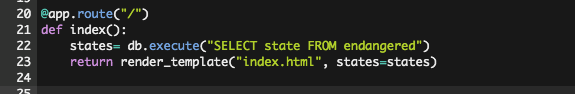
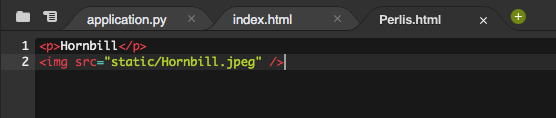
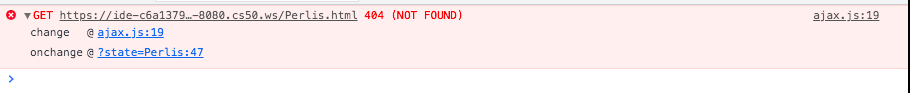
jinja2.exceptions.TemplateNotFound: index.html