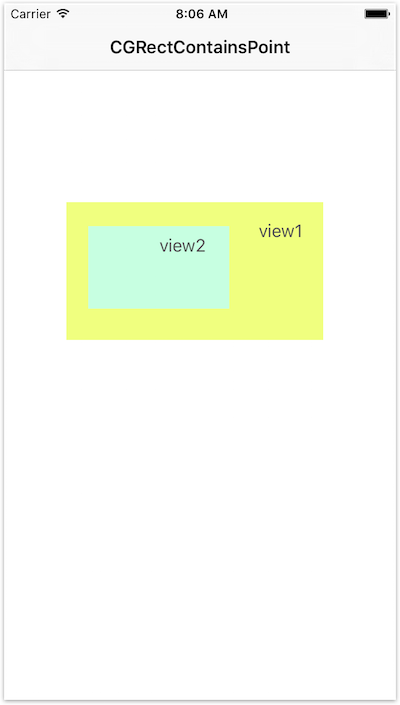★ CGPoint
let point: CGPoint = CGPointMake(0, 0)
let point: CGPoint = CGPoint(x: 0, y: 0)
var x = point.x
var y = point.y★ CGSize
let size: CGSize = CGSizeMake(100, 100)
let size1: CGSize = CGSize(width: 100, height: 100)
var width = size.width
var height = size.height★ CGRect
let rect: CGRect = CGRectMake(0, 0, 100, 100)
let rect: CGRect = CGRect(origin: CGPointMake(0, 0), size: CGSizeMake(100, 100))
let rect2: CGRect = CGRect(origin: CGPoint(x: 0, y: 0), size: CGSize(width: 100, height: 100))
var x = rect.origin.x
var y = rect.origin.y
var width = rect.size.width
var heith = rect.size.height
// 画面サイズで処理を分岐する
switch self.view.frame.size {
case CGSize(width: 320.0, height: 480.0):print("3.5inch") //iPhone4S
case CGSize(width: 320.0, height: 568.0):print("4inch") //iPhone5,iPhone5S,iPodTouch5
case CGSize(width: 375.0, height: 667.0):print("4.7inch") //iPhone6
case CGSize(width: 414.0, height: 736.0):print("5.5inch") //iPhone6Plus
default : print("取得エラー")
}★ Zero
var rectZero = CGRectZero
var rectZero = CGRect.zero
//=> {x 0 y 0 w 0 h 0}
var pointZero = CGPointZero
var pointZero = CGPoint.zero
//=> {x 0 y 0}
var sizeZero = CGSizeZero
var sizeZero = CGSize.zero
//=> {w 0 h 0}★ Rect,Size,Origin
let frame = CGRectMake(30, 60, 100, 150)
//=> {x 30 y 60 w 100 h 150}
let width = frame.size.width
//=> 100
let height = frame.size.height
//=> 150
let x = frame.origin.x
//=> 30
let y = frame.origin.y
//=> 60
// -------------------------
let width = CGRectGetWidth(frame)
//=> 100
let height = CGRectGetHeight(frame)
//=> 150
let maxX = CGRectGetMaxX(frame)
//=> 130
let midX = CGRectGetMidX(frame)
//=> 80
let minX = CGRectGetMinX(frame)
//=> 30
let maxY = CGRectGetMaxY(frame)
//=> 210
let midY = CGRectGetMidY(frame)
//=> 135
let minY = CGRectGetMinY(frame)
//=> 60
let inset = CGRectInset(frame, 10, 0)
//=> (40.0, 60.0, 80.0, 150.0)★ add Value
frame.size.width += 10
frame.size.height += 10
frame.origin.x += 30
frame.origin.y += 30★ タップした位置(CGPoint)が指定のviewの範囲内にあるか判定する
import UIKit
class ViewController: UIViewController {
@IBOutlet weak var view1: UIView!
@IBOutlet weak var view2: UIView!
override func touchesBegan(touches: Set<UITouch>, withEvent event: UIEvent?) {
let touchEvent = touches.first!
let point = touchEvent.locationInView(self.view)
let convertRect = view2.superview!.convertRect(view2.frame, toView: nil)
if CGRectContainsPoint(convertRect, point) {
print("Tap view2 Area")
}
}
}