I was really annoyed by this behaviour of neovide animation.
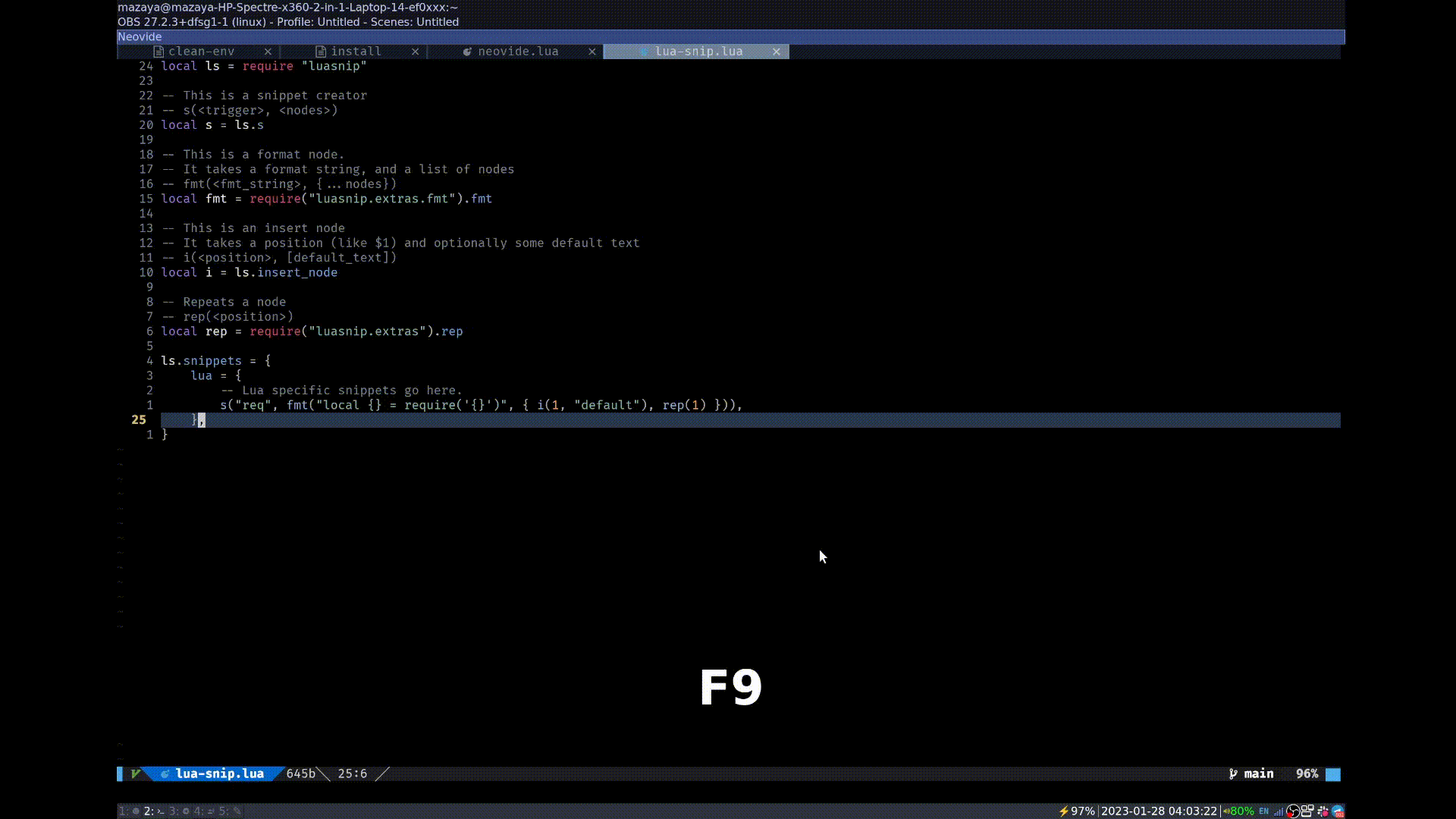
ctrl+s to :w to save a file, and generally I don't want the cursor to be animated when it goes to the command line. To solve this issue, I use a configuration as follows.
PreviousMode = vim.api.nvim_get_mode().mode
local function animateCursor()
vim.g.neovide_cursor_animation_length = 0.06
vim.g.neovide_cursor_trail_size = 0.7