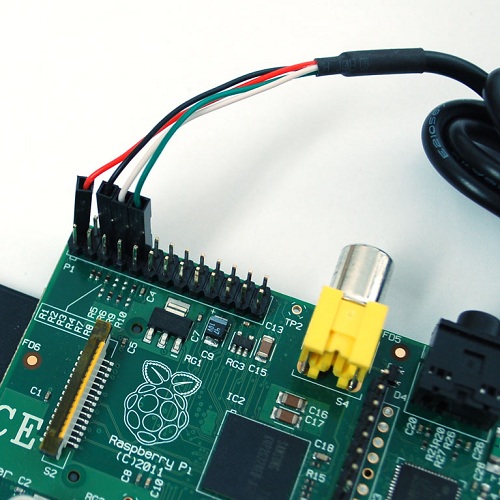#default user:pi、passwd:raspberry
sudo passwd root
# お好み
sudo apt-get install vim
lsusb
# アクセスポイントスキャン
sudo iwlist wlan0 scan | grep ESSID
# wpa_passphrase Your_SSID Your_Passphrase
wpa_passphrase [ssid] [password] >> /etc/wpa_supplicant/wpa_supplicant.conf
sudo vi /etc/wpa_supplicant/wpa_supplicant.conf
sudo vi /etc/network/interfaces
#----
iface wlan0 inet dhcp
wpa-conf /etc/wpa_supplicant/wpa_supplicant.conf
#----
# or /etc/init.d/networking restart
sudo ifdown eth0
sudo ifup eth0
# 確認
iwconfig wlan0 | grep ESSID
ping google.co.jp
iwconfig
sudo fdisk /dev/mmcblk0
Command (m for help): p
Device Boot Start End Blocks Id System
/dev/mmcblk0p1 8192 122879 57344 c W95 FAT32 (LBA)
/dev/mmcblk0p2 122880 XXXXXXX XXXXXXX 83 Linux
Command (m for help): d #d(delete)
Partition number (1-4): 2 #2を削除
Partition 2 is deleted
Command (m for help): n #n(new?)
Partition type:
p primary (1 primary, 0 extended, 3 free)
e extended
Select (default p): p
Partition number (1-4, default 2): 2
First sector (2048-xxxxxxx, default 2048): 122880
Last sector, +sectors or +size{K,M,G} (8192-xxxxxxx, default xxxxxxx): hoge
Using default value 10485760
Command (m for help): p
Device Boot Start End Blocks Id System
/dev/mmcblk0p1 8192 122879 57344 c W95 FAT32 (LBA)
/dev/mmcblk0p2 122880 21094399 10485760 83 Linux
Command (m for help): w #w(write)
$ sudo reboot
#--->
df -h
sudo resize2fs /dev/sda2
resize2fs 1.42.5 (29-Jul-2012)
Filesystem at /dev/sda2 is mounted on /; on-line resizing required
old_desc_blocks = 1, new_desc_blocks = 1
The filesystem on /dev/sda2 is now 969984 blocks long.