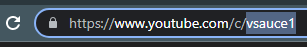Last active
January 29, 2022 22:43
-
-
Save Mukhopadhyay/dc003da5fecc9a15ebf61aeef8600820 to your computer and use it in GitHub Desktop.
Youtube channel details & available videoes using selenium (Chrome).
This file contains bidirectional Unicode text that may be interpreted or compiled differently than what appears below. To review, open the file in an editor that reveals hidden Unicode characters.
Learn more about bidirectional Unicode characters
| import sys | |
| import numpy as np | |
| import pandas as pd | |
| from typing import Optional | |
| from selenium import webdriver | |
| from selenium.webdriver.chrome.options import Options | |
| from selenium.common.exceptions import NoSuchElementException | |
| chrome_options = Options() | |
| chrome_options.add_argument('--headless') | |
| chrome_options.add_argument('--log-level=1') | |
| # Download Chrome driver from this link: https://chromedriver.chromium.org/downloads | |
| URL: str = 'https://www.youtube.com/c/{}/videos?view=0&sort=p&flow=grid' | |
| dataframe_cols: list = ['Channel', 'Subsribers', 'Title', 'CC', 'URL', 'Released', 'Views'] | |
| def get_channel_info(channel: str, driver_path: str, verbose: Optional[bool] = False) -> pd.DataFrame: | |
| # Chrome driver | |
| driver = webdriver.Chrome(driver_path, options=chrome_options) | |
| # List to store the video details | |
| data = [] | |
| # Navigate to the YouTube channel | |
| driver.get(URL.format(channel)) | |
| try: | |
| ch = driver.find_element_by_xpath('//yt-formatted-string[@class="style-scope ytd-channel-name"]') | |
| subs = driver.find_element_by_xpath('//yt-formatted-string[@id="subscriber-count"]') | |
| except Exception: | |
| print(f'[EXCEPTION] Channel not found!\nPlease check this URL: {URL.format(channel)}') | |
| # Exit the program | |
| sys.exit() | |
| else: | |
| string = 'Channel: {}\nSubscribers: {}\n{}'.format(ch.text, subs.text, '-'*30) | |
| print(string) | |
| renderers = driver.find_elements_by_tag_name('ytd-grid-video-renderer') | |
| for renderer in renderers: | |
| try: | |
| title = renderer.find_element_by_id('video-title') | |
| vid_url = renderer.find_element_by_id('thumbnail').get_attribute('href') | |
| views = renderer.find_element_by_class_name('ytd-grid-video-renderer') | |
| cc = renderer.find_element_by_class_name('badge-style-type-simple').text | |
| except NoSuchElementException as _: | |
| if verbose: | |
| print('NoSuchElementException occurred!') | |
| cc = np.nan | |
| else: | |
| pass | |
| finally: | |
| # Parse the details | |
| views = views.text.split('\n') | |
| released = [x for x in views if x.endswith('s ago')] | |
| views = [x for x in views if x.endswith(' views')] | |
| # Append this video's details to the list | |
| data.append( | |
| [ | |
| ch.text, | |
| subs.text, | |
| title.text, cc, vid_url, | |
| released[0] if len(released) != 0 else np.nan, | |
| views[0] if len(views) != 0 else np.nan, | |
| ] | |
| ) | |
| # Close chrome | |
| driver.close() | |
| # Generate & return the dataframe | |
| return pd.DataFrame(data, columns=dataframe_cols) |
Sign up for free
to join this conversation on GitHub.
Already have an account?
Sign in to comment
Usage
The channel name can be found on the channel page itself.