Last active
March 29, 2021 12:49
-
-
Save Musinux/8e6c4752ed3c143d49764311a504c1e9 to your computer and use it in GitHub Desktop.
VNC xstartup for unity WARNING ! THIS WAS WRITTEN A LONG TIME AGO (2018), IT MAY NOT BE RELEVANT ANYMORE
This file contains bidirectional Unicode text that may be interpreted or compiled differently than what appears below. To review, open the file in an editor that reveals hidden Unicode characters.
Learn more about bidirectional Unicode characters
| #!/bin/bash | |
| # WARNING ! THIS WAS WRITTEN A LONG TIME AGO (2018), IT MAY NOT BE RELEVANT ANYMORE | |
| sudo apt-get install vnc4server ubuntu-desktop | |
| sudo apt-get install gnome-panel gnome-settings-daemon metacity nautilus gnome-terminal |
This file contains bidirectional Unicode text that may be interpreted or compiled differently than what appears below. To review, open the file in an editor that reveals hidden Unicode characters.
Learn more about bidirectional Unicode characters
| #!/bin/sh | |
| # WARNING ! THIS WAS WRITTEN A LONG TIME AGO (2018), IT MAY NOT BE RELEVANT ANYMORE | |
| # Uncomment the following two lines for normal desktop: | |
| # unset SESSION_MANAGER | |
| # exec /etc/X11/xinit/xinitrc | |
| #[ -x /etc/vnc/xstartup ] && exec /etc/vnc/xstartup | |
| #[ -r $HOME/.Xresources ] && xrdb $HOME/.Xresources | |
| #xsetroot -solid grey | |
| #vncconfig -iconic & | |
| #x-terminal-emulator -geometry 80x24+10+10 -ls -title "$VNCDESKTOP Desktop" & | |
| #x-window-manager & | |
| export XKL_XMODMAP_DISABLE=1 | |
| unset SESSION_MANAGER | |
| unset DBUS_SESSION_BUS_ADDRESS | |
| [ -x /etc/vnc/xstartup ] && exec /etc/vnc/xstartup | |
| [ -r $HOME/.Xresources ] && xrdb $HOME/.Xresources | |
| xsetroot -solid grey | |
| vncconfig -iconic & | |
| gnome-session & | |
| gnome-panel & | |
| gnome-settings-daemon & | |
| metacity & | |
| nautilus & | |
| gnome-terminal & |
This will start gnome desktop. Where is unity?
yeah exactly that's not the correct unity
Folks sorry for the silly question
Where to put the xstartup file ?
xstartup is at ~/.vnc/xstartup
Hi, I only get a file explorer window, nothing else. Any ideas? Thanks!
Verify you installed all listed packages .
@NorseGopher, I got the same problem, too. It doesn't present the correct Unity desktop environment session...
this config wont start the unity it starts gnome environment and some ui dependent apps wont work properly or simply will crash!
Sign up for free
to join this conversation on GitHub.
Already have an account?
Sign in to comment


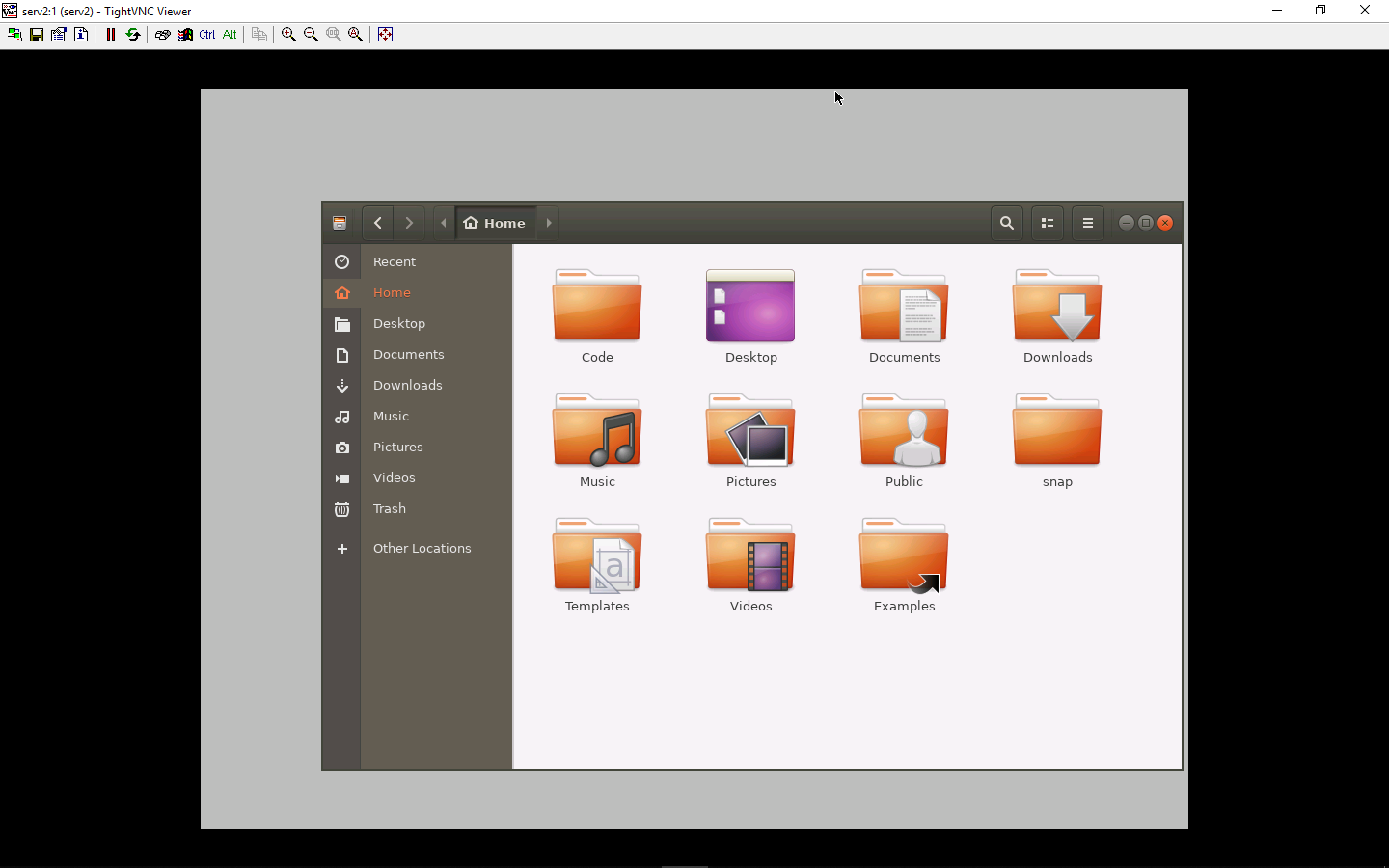
Thanks! I fixed an error.