-
-
Save OdatNurd/4bb596e6162693567642b7aef4cab4c0 to your computer and use it in GitHub Desktop.
| [ | |
| // VCS badges | |
| { | |
| "class": "vcs_status_badge", | |
| "parents": [{"class": "file_system_entry", "attributes": ["untracked"]}], | |
| "layer0.texture": "Theme - Default/common/status_untracked.png", | |
| "layer0.tint": "color(var(--yellowish) blend(rgb(255, 255, 255) 60%))", | |
| "layer0.opacity": 1.0, | |
| "content_margin": 6 | |
| }, | |
| { | |
| "class": "vcs_status_badge", | |
| "parents": [{"class": "file_system_entry", "attributes": ["modified"]}], | |
| "layer0.texture": "Theme - Default/common/status_modified.png", | |
| "layer0.tint": "color(var(--bluish) min-contrast(var(--background) 2.5))", | |
| "layer0.opacity": 1.0, | |
| "content_margin": 6 | |
| }, | |
| { | |
| "class": "vcs_status_badge", | |
| "parents": [{"class": "file_system_entry", "attributes": ["staged"]}], | |
| "layer0.texture": "Theme - Default/common/status_staged.png", | |
| "layer0.tint": "color(var(--purplish) min-contrast(var(--background) 2.5))", | |
| "layer0.opacity": 1.0, | |
| "content_margin": 6 | |
| }, | |
| { | |
| "class": "vcs_status_badge", | |
| "parents": [{"class": "file_system_entry", "attributes": ["added"]}], | |
| "layer0.texture": "Theme - Default/common/status_staged.png", | |
| "layer0.tint": "color(var(--greenish) min-contrast(var(--background) 2.5))", | |
| "layer0.opacity": 1.0, | |
| "content_margin": 6 | |
| }, | |
| { | |
| "class": "vcs_status_badge", | |
| "parents": [{"class": "file_system_entry", "attributes": ["unmerged"]}], | |
| "layer0.texture": "Theme - Default/common/status_unmerged.png", | |
| "layer0.tint": "color(var(--redish) min-contrast(var(--background) 2.5))", | |
| "layer0.opacity": 1.0, | |
| "content_margin": 6 | |
| }, | |
| { | |
| "class": "vcs_status_badge", | |
| "parents": [{"class": "file_system_entry", "attributes": ["deleted"]}], | |
| "layer0.texture": "Theme - Default/common/status_staged.png", | |
| "layer0.tint": "color(var(--pinkish) min-contrast(var(--background) 2.5))", | |
| "layer0.opacity": 1.0, | |
| "content_margin": 6 | |
| }, | |
| { | |
| "class": "vcs_status_badge", | |
| "parents": [{"class": "file_system_entry", "attributes": ["missing"]}], | |
| "layer0.texture": "Theme - Default/common/status_modified.png", | |
| "layer0.tint": "color(var(--pinkish) min-contrast(var(--background) 2.5))", | |
| "layer0.opacity": 1.0, | |
| "content_margin": 6 | |
| }, | |
| { | |
| "class": "sidebar_label", | |
| "parents": [{"class": "file_system_entry", "attributes": ["ignored"]}], | |
| "color": "color(var(--background) blend(rgb(255, 255, 255) 70%))" | |
| }, | |
| { | |
| "class": "sidebar_label", | |
| "parents": [ | |
| {"class": "window", "attributes": ["file_light"]}, | |
| {"class": "file_system_entry", "attributes": ["ignored"]} | |
| ], | |
| "color": "color(var(--background) blend(rgb(0, 0, 0) 70%))" | |
| }, | |
| // VCS Filenames. | |
| { | |
| "class": "sidebar_label", | |
| "parents": [{"class": "file_system_entry", "attributes": ["untracked"]}], | |
| "color": "color(var(--yellowish) blend(rgb(255, 255, 255) 75%))" | |
| }, | |
| { | |
| "class": "sidebar_label", | |
| "parents": [{"class": "file_system_entry", "attributes": ["modified"]}], | |
| "color": "color(var(--bluish) blend(rgb(255, 255, 255) 75%))" | |
| }, | |
| { | |
| "class": "sidebar_label", | |
| "parents": [{"class": "file_system_entry", "attributes": ["staged"]}], | |
| "color": "color(var(--purplish) blend(rgb(255, 255, 255) 75%))" | |
| }, | |
| { | |
| "class": "sidebar_label", | |
| "parents": [{"class": "file_system_entry", "attributes": ["added"]}], | |
| "color": "color(var(--greenish) blend(rgb(255, 255, 255) 75%))" | |
| }, | |
| { | |
| "class": "sidebar_label", | |
| "parents": [{"class": "file_system_entry", "attributes": ["unmerged"]}], | |
| "color": "color(var(--redish) blend(rgb(255, 255, 255) 75%))" | |
| }, | |
| { | |
| "class": "sidebar_label", | |
| "parents": [{"class": "file_system_entry", "attributes": ["deleted"]}], | |
| "color": "color(var(--pinkish) blend(rgb(255, 255, 255) 75%))" | |
| }, | |
| { | |
| "class": "sidebar_label", | |
| "parents": [{"class": "file_system_entry", "attributes": ["missing"]}], | |
| "color": "color(var(--pinkish) blend(rgb(255, 255, 255) 75%))" | |
| }, | |
| ] |
@arxeiss Hahaha, cute! Assigning the color back to the default if it's an un-expanded folder. Thanks for the tip. 😉
I have a few questions about your package:
- Does it work with any color scheme? (It looks like it does, since the ReadMe screenshot is Monokai, and you have something different above.)
- Can I still use my own downstream overrides in
Packages/User?
If yes, I think I'm sold. 👍
Good questions
- It should work with any color schema. I created both Adaptive and Default theme, and it uses schema colors. It should be OK
- Yes, this is how Sublime works, it is merging all sources together. I created file
Packages/User/Adaptive.sublime-themeand all I inserted is code below. After saving, Sublime immediately applied those changes you requested above.
{
"rules": [
{
"class": "sidebar_label",
"parents": [{"class": "tree_row", "attributes": ["expandable", "expanded"]}],
"color": "color(var(--white))"
}
]
}
Whoa, this is great! I like it a lot. Thanks for the clarification, too. At first, I thought your package had the exception for expanded folders by default.
@arxeiss There's a small bug that I cannot work out. Expanding a .gitignored folder now un-dims it. I tried making an exception with
{
"class": "sidebar_label",
"parents": [{"class": "tree_row", "attributes": ["expandable", "expanded", "!ignored"]}],
"color": "color(var(--white))"
}but that isn't working. Do you know what I'm doing wrong?
@michaelblyons here:
{
"rules": [
{
"class": "sidebar_label",
"parents": [
{"class": "tree_row", "attributes": ["expandable", "expanded"]},
{"class": "file_system_entry", "attributes": ["!ignored"]}
],
"color": "color(var(--white))"
}
]
}
How can I use in other theme?
The rules are the same regardless of the theme you're using; you just need to change the name of the file that you create to make it apply to a different theme.
If you're using ST4. pick UI: Customize Theme and the file on the right is where you would put the rules. If you're using ST3 you can install PackageDev and use it's PackageDev: Edit Current Theme command. Alternately, the name of the file you want to create in your User package can be found by using Preferences > Settings and using the name of the file mentioned theme setting.
great works!

@michaelblyons I think I was able to achieve what you were asking. Look at my package: https://github.com/arxeiss/Sublime-GitBadgesLikeVSCode and I added this piece of code as last entry to
Adaptive.sublime-theme.See the picture, folder
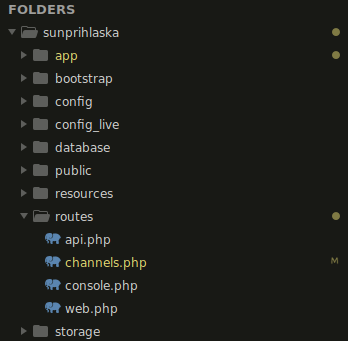
appis highlighted because is collapsed butroutesis not, because is expanded. But both have the badge.