-
-
Save R-WebsterNoble/70614880b0d3940d3b2b741fbbb311a2 to your computer and use it in GitHub Desktop.
| // Copyright (c) 2012 Calvin Rien | |
| // http://the.darktable.com | |
| // | |
| // This software is provided 'as-is', without any express or implied warranty. In | |
| // no event will the authors be held liable for any damages arising from the use | |
| // of this software. | |
| // | |
| // Permission is granted to anyone to use this software for any purpose, | |
| // including commercial applications, and to alter it and redistribute it freely, | |
| // subject to the following restrictions: | |
| // | |
| // 1. The origin of this software must not be misrepresented; you must not claim | |
| // that you wrote the original software. If you use this software in a product, | |
| // an acknowledgment in the product documentation would be appreciated but is not | |
| // required. | |
| // | |
| // 2. Altered source versions must be plainly marked as such, and must not be | |
| // misrepresented as being the original software. | |
| // | |
| // 3. This notice may not be removed or altered from any source distribution. | |
| // | |
| // ============================================================================= | |
| // | |
| // derived from Gregorio Zanon's script | |
| // http://forum.unity3d.com/threads/119295-Writing-AudioListener.GetOutputData-to-wav-problem?p=806734&viewfull=1#post806734 | |
| // | |
| // Fork by R-WebsterNoble | |
| // Optimized! Now 20 times quicker | |
| // Easy to get byte[] instead of saving file | |
| // Note: GetWav() with trimming returns the full buffer with a load of zeros on the end. | |
| // Use the length out parameter to know where the data stops. | |
| // | |
| using System; | |
| using System.IO; | |
| using System.Text; | |
| using UnityEngine; | |
| public static class SavWav | |
| { | |
| private const uint HeaderSize = 44; | |
| private const float RescaleFactor = 32767; //to convert float to Int16 | |
| public static void Save(string filename, AudioClip clip, bool trim = false) | |
| { | |
| if (!filename.ToLower().EndsWith(".wav")) | |
| { | |
| filename += ".wav"; | |
| } | |
| var filepath = Path.Combine(Application.persistentDataPath, filename); | |
| // Make sure directory exists if user is saving to sub dir. | |
| Directory.CreateDirectory(Path.GetDirectoryName(filepath)); | |
| using (var fileStream = new FileStream(filepath, FileMode.Create)) | |
| using (var writer = new BinaryWriter(fileStream)) | |
| { | |
| var wav = GetWav(clip, out var length, trim); | |
| writer.Write(wav, 0, (int)length); | |
| } | |
| } | |
| public static byte[] GetWav(AudioClip clip, out uint length, bool trim = false) | |
| { | |
| var data = ConvertAndWrite(clip, out length, out var samples, trim); | |
| WriteHeader(data, clip, length, samples); | |
| return data; | |
| } | |
| private static byte[] ConvertAndWrite(AudioClip clip, out uint length, out uint samplesAfterTrimming, bool trim) | |
| { | |
| var samples = new float[clip.samples * clip.channels]; | |
| clip.GetData(samples, 0); | |
| var sampleCount = samples.Length; | |
| var start = 0; | |
| var end = sampleCount - 1; | |
| if (trim) | |
| { | |
| for (var i = 0; i < sampleCount; i++) | |
| { | |
| if ((short)(samples[i] * RescaleFactor) == 0) | |
| continue; | |
| start = i; | |
| break; | |
| } | |
| for (var i = sampleCount -1; i >= 0; i--) | |
| { | |
| if ((short)(samples[i] * RescaleFactor) == 0) | |
| continue; | |
| end = i; | |
| break; | |
| } | |
| } | |
| var buffer = new byte[(sampleCount * 2) + HeaderSize]; | |
| var p = HeaderSize; | |
| for (var i = start; i <= end; i++) | |
| { | |
| var value = (short) (samples[i] * RescaleFactor); | |
| buffer[p++] = (byte) (value >> 0); | |
| buffer[p++] = (byte) (value >> 8); | |
| } | |
| length = p; | |
| samplesAfterTrimming = (uint) (end - start + 1); | |
| return buffer; | |
| } | |
| private static void AddDataToBuffer(byte[] buffer, ref uint offset, byte[] addBytes) | |
| { | |
| foreach (var b in addBytes) | |
| { | |
| buffer[offset++] = b; | |
| } | |
| } | |
| private static void WriteHeader(byte[] stream, AudioClip clip, uint length, uint samples) | |
| { | |
| var hz = (uint)clip.frequency; | |
| var channels = (ushort)clip.channels; | |
| var offset = 0u; | |
| var riff = Encoding.UTF8.GetBytes("RIFF"); | |
| AddDataToBuffer(stream, ref offset, riff); | |
| var chunkSize = BitConverter.GetBytes(length - 8); | |
| AddDataToBuffer(stream, ref offset, chunkSize); | |
| var wave = Encoding.UTF8.GetBytes("WAVE"); | |
| AddDataToBuffer(stream, ref offset, wave); | |
| var fmt = Encoding.UTF8.GetBytes("fmt "); | |
| AddDataToBuffer(stream, ref offset, fmt); | |
| var subChunk1 = BitConverter.GetBytes(16u); | |
| AddDataToBuffer(stream, ref offset, subChunk1); | |
| const ushort two = 2; | |
| const ushort one = 1; | |
| var audioFormat = BitConverter.GetBytes(one); | |
| AddDataToBuffer(stream, ref offset, audioFormat); | |
| var numChannels = BitConverter.GetBytes(channels); | |
| AddDataToBuffer(stream, ref offset, numChannels); | |
| var sampleRate = BitConverter.GetBytes(hz); | |
| AddDataToBuffer(stream, ref offset, sampleRate); | |
| var byteRate = BitConverter.GetBytes(hz * channels * 2); // sampleRate * bytesPerSample*number of channels, here 44100*2*2 | |
| AddDataToBuffer(stream, ref offset, byteRate); | |
| var blockAlign = (ushort)(channels * 2); | |
| AddDataToBuffer(stream, ref offset, BitConverter.GetBytes(blockAlign)); | |
| ushort bps = 16; | |
| var bitsPerSample = BitConverter.GetBytes(bps); | |
| AddDataToBuffer(stream, ref offset, bitsPerSample); | |
| var dataString = Encoding.UTF8.GetBytes("data"); | |
| AddDataToBuffer(stream, ref offset, dataString); | |
| var subChunk2 = BitConverter.GetBytes(samples * 2); | |
| AddDataToBuffer(stream, ref offset, subChunk2); | |
| } | |
| } |
This code will trim off any silence from the beginning of the AudioClip if you pass in trim = true, for example:
bool trim = true;
byte[] wav = GetWav(audioClip, out uint length, trim)
It will still return you a full length byte array with a load of 0 bytes on the end. The length out variable will tell you how many of the bytes contain data.
If you are writing the wav to a file you could pass in the length, for example:
fs = new FileStream()
fs.Write(wav, 0, length);
Hello, I'm setting trim = true, but the saved wav file is still the silent part. Maybe it's not clear to me. First, I open CurAudioSource. clip = Microphone. Start (null, true, MicSecond, int. Parse (Frequency)), an audio file that doesn't talk first and then talks about it,I don't know if this part of the audio that is not talking can be automatically clipped and not saved.

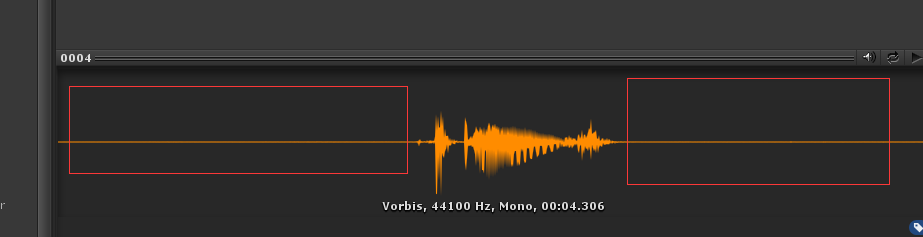
When i use this the below code.
savwav.Save("test", myAudioClip);
it says .. NullReferenceException: Object reference not set to an instance of an object
what i have to do for saving the file . and how i replay it..
make sure of adding the sound clip in the clip feild in the inspector side with the area of your script.
Thanks a lot friend, it worked and fixed problems in the original script
Wouldn't a callback that the file is successfully saved be useful?
The original returned true (always, it was an incomplete implementation).
How would one implement some kind of return true/false or callback on file save, so that other code can act on the wav file once it's ready?
Excuse me, if I only want to keep the sound part of the recorded audio, remove the mute part, how should I achieve it?