-
-
Save Richienb/92ed3443519f782cbc73143b190b238b to your computer and use it in GitHub Desktop.
| img[src*="https://cdn.000webhost.com/000webhost/logo/footer-powered-by-000webhost-white2.png"] {display: none;} |
Comment the End Body Tag of your Code.
000Webhost insert their watermark before the end body tag, so, by commenting the end body tag, 000Webhost won't be able to place their code.
Use the below html code
<!-- </body> -->
It's the only code that worked for me, thank you!
img[alt*="000webhost"],
img[alt*="000webhost"][style],
img[src*="000webhost"],
img[src*="000webhost"][style],
body > div:nth-last-of-type(1)[style]{
opacity: 0 !important;
pointer-events:none !important;
width: 0px !important;
height: 0px !important;
visibility:hidden !important;
display:none !important;
}
the real solution
Works! Nice job. 😀
img[src*="https://cdn.000webhost.com/000webhost/logo/footer-powered-by-000webhost-white2.png"]{display: none !important;}
Thanks!
is that allowed? I mean that is will not cause you a ban or account removal right?
Comente a Tag End Body do seu Código.
000Webhost insere sua marca d'água antes da tag end body, portanto, ao comentar a tag end body, 000Webhost não será capaz de colocar seu código.
Use o código html abaixo
<!-- </body> -->
Uhuuuuuu, funcionou de primeira. Obrigadaaaa
@yasserprogramer
I've been using this watermark remover for almost 2 years and I've been never told anything
You just need to remove
</head>
</body>
From the last lines
😂😂😂
Then they cannot detect where to put the water mark
I'm recently using 000webhost to host my website at https://cloud.anweshan.online. It is a version of FileRun Community Edition. Now FileRun uses the Google Document Viewer Plugin to load a pdf, for it to be viewable across all modern devices. The PDF gets loaded in a separate iframe, where I could not control the 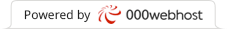
window.addEventListener("DOMNodeInserted", function(event){
if(event.target.localName=="iframe"){
event.target.addEventListener("load", function(event2){
// HERE YOU GO.
event.target.contentDocument.querySelector("img[alt*='www.000webhost.com']").style.cssText = "display: none;";
});
}
});Problem solved only for an iframe.
For the basic website overall I am using the proposed CSS:
img[src*="https://cdn.000webhost.com/000webhost/logo/footer-powered-by-000webhost-white2.png"] {
display: none;
}Thanks,
Anweshan
Follow me on Github
If you liked you should visit my website fluxwiz.in for such contents.
…
On Mon, Nov 8, 2021 at 1:26 AM Anweshan Roy Chowdhury < @.> wrote: @.* commented on this gist. ------------------------------ I'm recently using 000webhost to host my website at https://cloud.anweshan.online. It is a version of FileRun Community Edition https://filerun.com. Now FileRun https://filerun.com uses the Google Document Viewer Plugin to load a pdf, for it to be viewable across all modern devices. The PDF gets loaded in a separate iframe, where I could not control the [image: 000webhost.com] https://camo.githubusercontent.com/9b9215cbce71f4f0c686838078679c4624ebfc1baa0ef61bb77a1f3b75773aae/68747470733a2f2f63646e2e303030776562686f73742e636f6d2f303030776562686f73742f6c6f676f2f666f6f7465722d706f77657265642d62792d303030776562686f73742d7768697465322e706e67 logo usage. Hence, I added a custom script which is as below: window.addEventListener("DOMNodeInserted", function(event){ if(event.target.localName=="iframe"){ event.target.addEventListener("load", function(event2){ // HERE YOU GO. event.target.contentDocument.querySelector("imgalt*='[www.000webhost.com']").style.cssText.style.cssText) = "display: none;"; }); }}); Problem solved only for an iframe. For the basic website overall I am using the proposed CSS: img[src*="https://cdn.000webhost.com/000webhost/logo/footer-powered-by-000webhost-white2.png"] { display: none; } Thanks, Anweshan https://me.anweshan.online Follow me on Github https://github.com/formula21 — You are receiving this because you commented. Reply to this email directly, view it on GitHub https://gist.github.com/92ed3443519f782cbc73143b190b238b#gistcomment-3954189, or unsubscribe https://github.com/notifications/unsubscribe-auth/AF6UV7MABB2ZKBZURCPEEI3UK3KWBANCNFSM4HMXTDFA . Triage notifications on the go with GitHub Mobile for iOS https://apps.apple.com/app/apple-store/id1477376905?ct=notification-email&mt=8&pt=524675 or Android https://play.google.com/store/apps/details?id=com.github.android&referrer=utm_campaign%3Dnotification-email%26utm_medium%3Demail%26utm_source%3Dgithub.
Thanks & Sure
Just place this JS code on your site:
document.querySelectorAll('a[href*="000webhost"]').forEach(e => e.remove());
Just select the class and apply display:none; in your css its done.
img[src*="https://cdn.000webhost.com/000webhost/logo/footer-powered-by-000webhost-white2.png"] { display: none;} works now that doesnt work
why are you using * =???
don't use * = unless you're gonna put a part of the link in there like
img[src* ="https://cdn.000webhost.com"]
also it's kinda slow too
You just need to remove
</head></body>From the last lines 😂😂😂 Then they cannot detect where to put the water mark
BEST
You just need to remove
</head></body>From the last lines 😂😂😂 Then they cannot detect where to put the water markBEST
What? That's invalid formatting..
Just add in your javascript:
function onLoad() {
document.getElementsByTagName("div")[document.getElementsByTagName("div").length -1].innerHTML = ""
}and then in your HTML change <body> to <body onload="javascript:onLoad()">
you can also do this is you want something on an error page, used this for my 403 forbidden page but i dont reccomend it, this is the "Cheap" method, i did this before i found this post so i mainly will just use the top post...
CSS
div { visibility:hidden; }
not sure if anyone posted this...
Below code is the perfect code to remove the exact image as well as script.
JavaScript Code:
var img = document.querySelector('div a img[src="https://cdn.000webhost.com/000webhost/logo/footer-powered-by-000webhost-white2.png"]');
var nextScript = img.parentNode.parentNode.nextElementSibling;
if(nextScript) {
nextScript.remove();
console.clear();
}
img.remove();
<style> img[src*="https://www.000webhost.com/static/default.000webhost.com/images/powered-by-000webhost.png"] { display: none;} </style>
update 2024
Guy's Try It
Hi this work for me
document.body.outerHTML = document.body.outerHTML.replace("</body>", "<!-- </body> -->");
work....
window.addEventListener('load', function () {
console.log('👿');
// select div of banner if changed inspect page and find `<div>` of banner
var _banner = document.querySelector("div[style='text-align: right;position: fixed;z-index:9999999;bottom: 0;width: auto;right: 1%;cursor: pointer;line-height: 0;display:block !important;']");
_banner.style.display = "none";
});code worked
thankew
Comment the End Body Tag of your Code.
000Webhost insert their watermark before the end body tag, so, by commenting the end body tag, 000Webhost won't be able to place their code.
Use the below html code
<!-- </body> -->