- Compiler your c/c++ code with -g flag. if not, gdb may not find symbol
- Open your source file which one with main()
- Insert following
:ConqueGdbSplit executeFileName - In ConqueGdb, type run
argument which follow executeFileName - Type
b 34to add breakpoint at line 34 in your source code - Type
rto run program again, will stop if you set breakpoint - Type
sto run step by step (as step-in ) - Type
cto continue
vim graph01.c
# following commands are usedin Vim
:ConqueGdbSplit graph01
run gr01_test.in > out.txt or only run gr01_test.in
b 37
r
s
c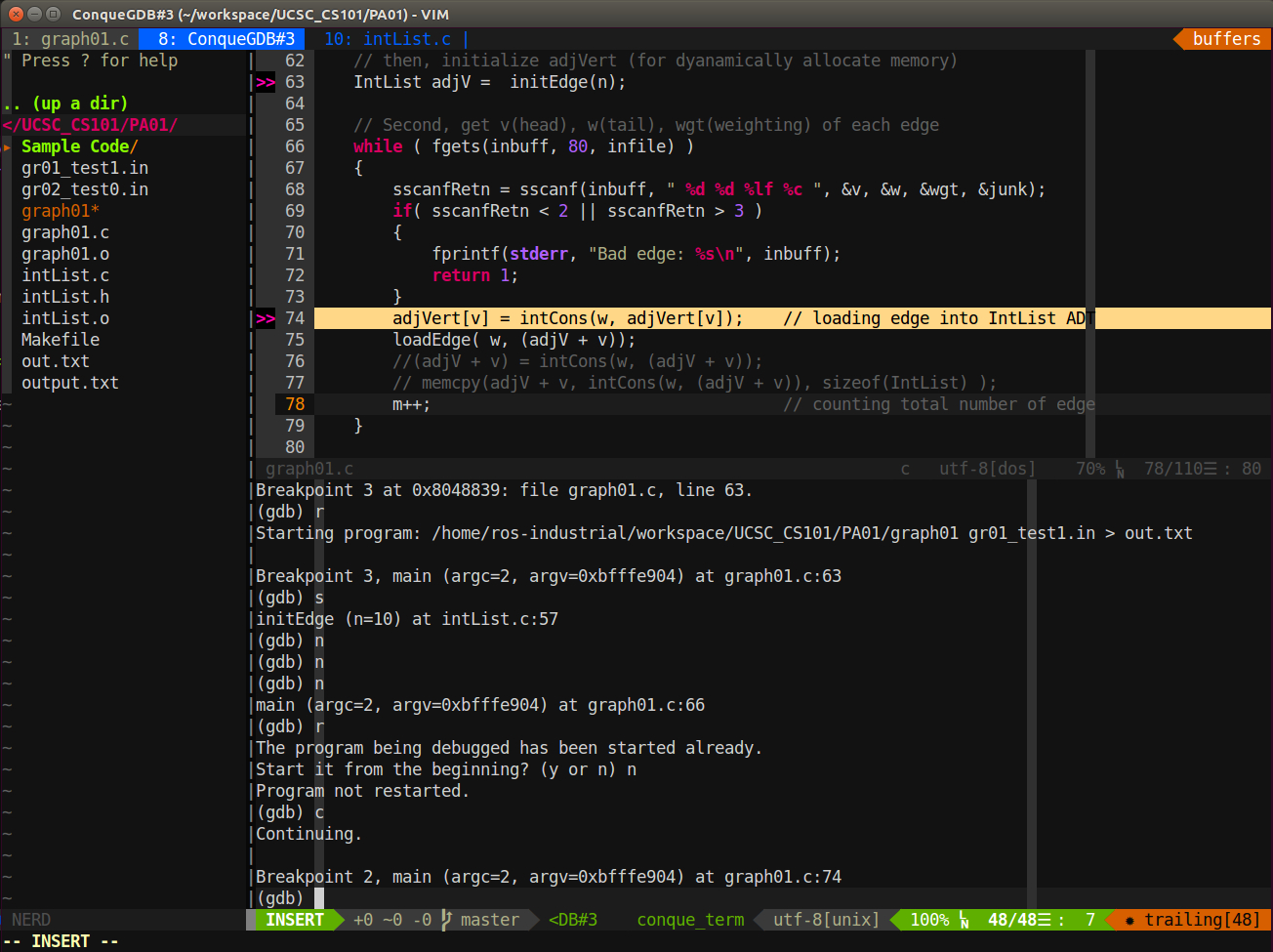
this looks cool.