- Code to be changed based on filtering criteria of the file
library(stringr)
rPath <- "C:/folder/"
rFlist <- list.files(path = rPath, pattern = "*.txt") # get txt files list
rFileName <- str_subset(rFlist, max(str_sub(rFlist, 0,14))) # do the filtering based on filename...
#(need to change based on requirement)
rFile = paste0(rPath, rFileName) # full file name to process further
#' @param fpath file path zip file (absolute or relative, including file name)
file_ls <- as.character(unzip(fpath,list = TRUE)$Name)
readr::read_delim(unz(fpath, file_ls),"\t", escape_double = FALSE, trim_ws = TRUE, col_types = "ccccccccccddcddccccddccddccc")
- extract the date from the filename (that includes date)
e.g filename-09-09-2018.csv
file <- list.files(path = ph1path, pattern = "*.csv")
dateImported <- str_extract(file, pattern = "\\d\\d-\\d\\d-\\d\\d\\d\\d")
http://www.sthda.com/english/wiki/ggplot2-barplot-easy-bar-graphs-in-r-software-using-ggplot2
data set head
## sex time total_bill
## 1 Female Lunch 13.53
## 2 Female Dinner 16.81
## 3 Male Lunch 16.24
## 4 Male Dinner 17.42
code
# Stacked barplot
# Plot of variable 'total_bill' according to xName 'time'.
# The plot is colored by the groupName 'sex'
ggplot2.barplot(data=df1, xName='time', yName="total_bill",
groupName='sex')
# Use position=position_dodge()
ggplot2.barplot(data=df1, xName='time', yName="total_bill",
groupName='sex', position=position_dodge())
# change colors
ggplot2.barplot(data=df1, xName='time', yName="total_bill",
groupName='sex', groupColors=c('#999999','#E69F00'),
position=position_dodge(),
#background and line colors
backgroundColor="white", color="black",
xtitle="Time of day", ytitle="Total bill",
mainTitle="Total bill\n per time of day",
removePanelGrid=TRUE,removePanelBorder=TRUE,
axisLine=c(0.5, "solid", "black")
)
SELECT ABS(CAST(CAST(NEWID() AS VARBINARY) AS INT)) AS [RandomNumber]
Example:
SELECT TOP 10 ABS(CAST(CAST(NEWID() AS VARBINARY) AS INT)) AS [RandomNumber],
[CustomerID], [CompanyName], [ContactName]
FROM [dbo].[Customers]
andomNumber CustomerID CompanyName ContactName
------------ ---------- ---------------------------------------- -------------------
1120919216 ALFKI Alfreds Futterkiste Maria Anders
1227765350 ANATR Ana Trujillo Emparedados y helados Ana Trujillo
677704826 ANTON Antonio Moreno Taquería Antonio Moreno
151612960 AROUT Around the Horn Thomas Hardy
755868329 BERGS Berglunds snabbköp Christina Berglund
1566550720 BLAUS Blauer See Delikatessen Hanna Moos
1511953511 BLONP Blondesddsl père et fils Frédérique Citeaux
1280157238 BOLID Bólido Comidas preparadas Martín Sommer
1283976604 BONAP Bon app' Laurence Lebihan
989554291 BOTTM Bottom-Dollar Markets Elizabeth Lincoln
(http://www.sql-server-helper.com/tips/generate-random-numbers.aspx)
(https://www.goodly.co.in/split-by-variable-columns-in-power-query/)
let
Source = Excel.CurrentWorkbook(){[Name = "Data"]}[Content],
DynamicColumnList = List.Transform({
1..List.Max(
Table.AddColumn(Source, "Custom", each List.Count(
Text.PositionOfAny([Hobbies], {","}, Occurrence.All)
))[Custom]
) + 1
}, each "Hobbies." & Text.From(_)),
#"Split Column by Delimiter" = Table.SplitColumn(
Source,
"Hobbies",
Splitter.SplitTextByDelimiter(",", QuoteStyle.Csv),
DynamicColumnList
)
in
#"Split Column by Delimiter"
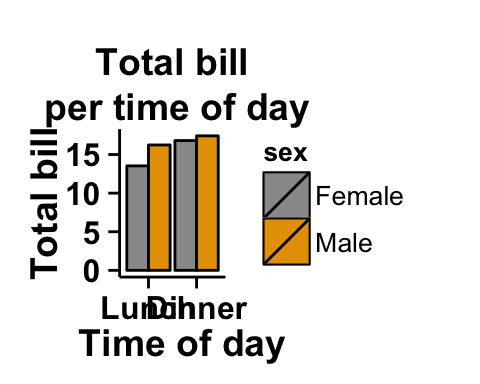
Updated on read zip files