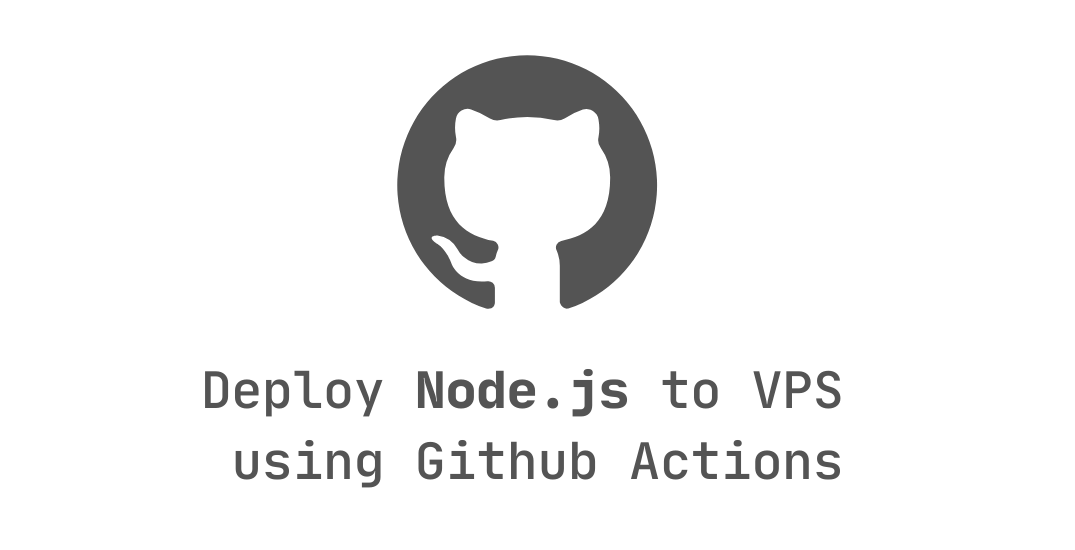This file contains bidirectional Unicode text that may be interpreted or compiled differently than what appears below. To review, open the file in an editor that reveals hidden Unicode characters.
Learn more about bidirectional Unicode characters
| add_action( 'admin_menu', 'my_admin_menu' ); | |
| function my_admin_menu() { | |
| add_menu_page( 'My Top Level Menu Example', 'Top Level Menu', 'manage_options', 'myplugin/myplugin-admin-page.php', 'myplguin_admin_page', 'dashicons-tickets', 6 ); | |
| } |
This file contains bidirectional Unicode text that may be interpreted or compiled differently than what appears below. To review, open the file in an editor that reveals hidden Unicode characters.
Learn more about bidirectional Unicode characters
| // keybindings.json | |
| // Command Pallette > Open Keyboard Shortcuts (JSON) | |
| [ | |
| { | |
| "key": "cmd+shift+l", | |
| "command": "editor.action.insertSnippet", | |
| "when": "editorTextFocus", | |
| "args": { | |
| "snippet": "console.log(${TM_SELECTED_TEXT}$1)$0;" |
This file contains bidirectional Unicode text that may be interpreted or compiled differently than what appears below. To review, open the file in an editor that reveals hidden Unicode characters.
Learn more about bidirectional Unicode characters
| function allow_upload_rar ($mime_types = array()) { | |
| $mime_types['rar'] = 'application/x-rar'; | |
| return $mime_types; | |
| } | |
| add_filter('upload_mimes', 'allow_upload_rar'); |
Update: There is a more secure version available. Details
<?php
$plaintext = 'My secret message 1234';- Install prettier
- Make a .prettierignore file, and add directories you'd like prettier to not format, for example:
**/node_modules - Run
prettier --write "**/*.js"*Don't forget the quotes. - Optional: if you want to format JSON/SCSS files too, replace js with json/scss.
The Shields service (at shields.io) provides a way to create custom badges for your projects. These are badges are very common and are frequently used to show status information about the project, or demonstrate tools that were used for the development of your project.
This file contains bidirectional Unicode text that may be interpreted or compiled differently than what appears below. To review, open the file in an editor that reveals hidden Unicode characters.
Learn more about bidirectional Unicode characters
| { | |
| "flowerlist": [ | |
| { | |
| "category": "Shrubs", | |
| "price": 15.99, | |
| "instructions": "Large double. Good grower, heavy bloomer. Early to mid-season, acid loving plants. Plant in moist well drained soil with pH of 4.0-5.5.", | |
| "photo": "california_snow.jpg", | |
| "name": "Azalea", | |
| "productId": 1 | |
| }, |
This file contains bidirectional Unicode text that may be interpreted or compiled differently than what appears below. To review, open the file in an editor that reveals hidden Unicode characters.
Learn more about bidirectional Unicode characters
| .rounded-corners-gradient-borders { | |
| width: 300px; | |
| height: 80px; | |
| border: double 4px transparent; | |
| border-radius: 80px; | |
| background-image: linear-gradient(white, white), radial-gradient(circle at top left, #f00,#3020ff); | |
| background-origin: border-box; | |
| background-clip: padding-box, border-box; | |
| } |
NewerOlder