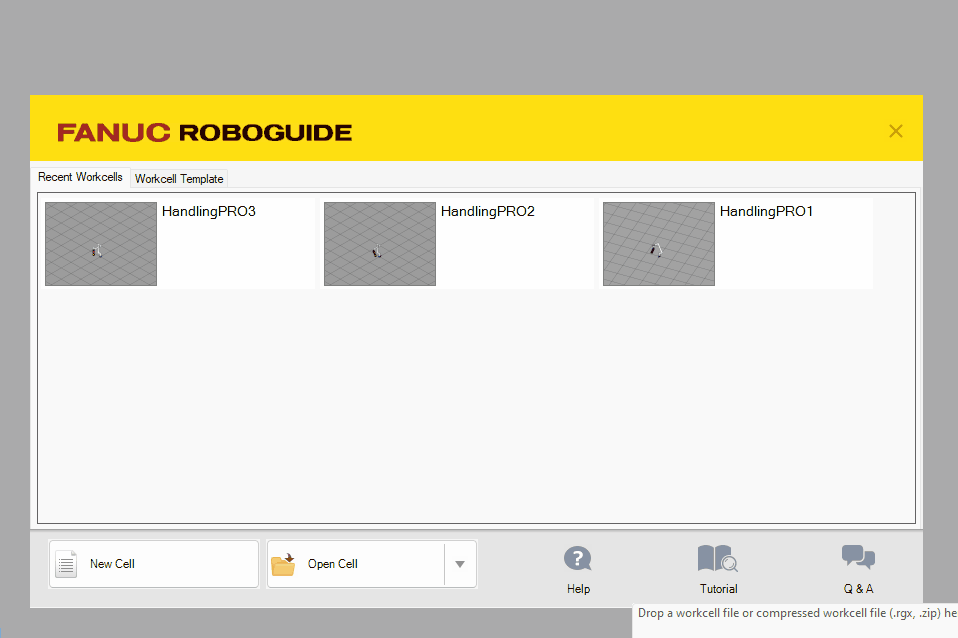AUTHOR: Shawn Armstrong
CONTACT: smarmstr@ucsc.edu
- This document provides instructions for using Fanuc's KAREL programming language to create / run a simple hello world program.
- This demo was created using Fanuc's ROBOGUIDE simulator running their CRX-20iA/L controller.
NOTE: Clicking on images will increase resolution.
-
Start ROBOGUIDE and perform the following actions:
- Select New Cell
- Select HandlingPRO then next
- Select next
- Select next
- Select CRX-20iA/L then next
- Select next
- Search KAREL and select R632, J566, search Remote and select R657, J624 then select next
- Select finish and wait for he controller to finish loading
-
Create and compile a KAREL program with the following actions:
-
On the file tree under Robot Controller1, right click Files then select New Files > KAREL Source (.kl)
-
Copy and paste the following script
PROGRAM hello_world BEGIN WRITE TPERROR('Hello World', CR); END hello_world;
-
Press the build icon in the upper right hand of the editor
-
-
Run the KAREL program with the following steps:
-
Open the Teach Pendant by click on the following icon.
-
Open the setup menu by clicking the menu button.
-
Click through the setup process selecting Skip Gudiance and Finish Step when prompt; keep click next until finish.

-
It'll transition you to the icon menu, select create program.
-
Select the blank template option then click through the prompt until you're brough to editor.
-
Press the EDCMD button and insert a single line
-
Press the INST button then select Call > Collect > KAREL PROGRAMS > HELLO_WORLD
-
Afterward, press SHIFT on your keyboard while selecting the FWD button on the pendant to prompt Hello World.
-
- The GUI was designed for operators. GUI help instructions frequently reference "programming the robot"; this is intended for operators to program through the GUI and not CS people looking to do KAREL.
- There seems to be other alternatives to the teach pendant but they're just as bad. It appears a NoVNC server is launched to provide an alternative interface. For me, it was launched at http://127.0.0.1:3080/frh/jcgtp/iRProg.stm?_config_mode=-4 .
- The pgogramming manual frequently mentions the use of function keys on the teach pendant. You can replicate these keystrokes on the teach pendant by holding shift+desired key.
- This Fanuc community post looked pretty relavent to our goals.