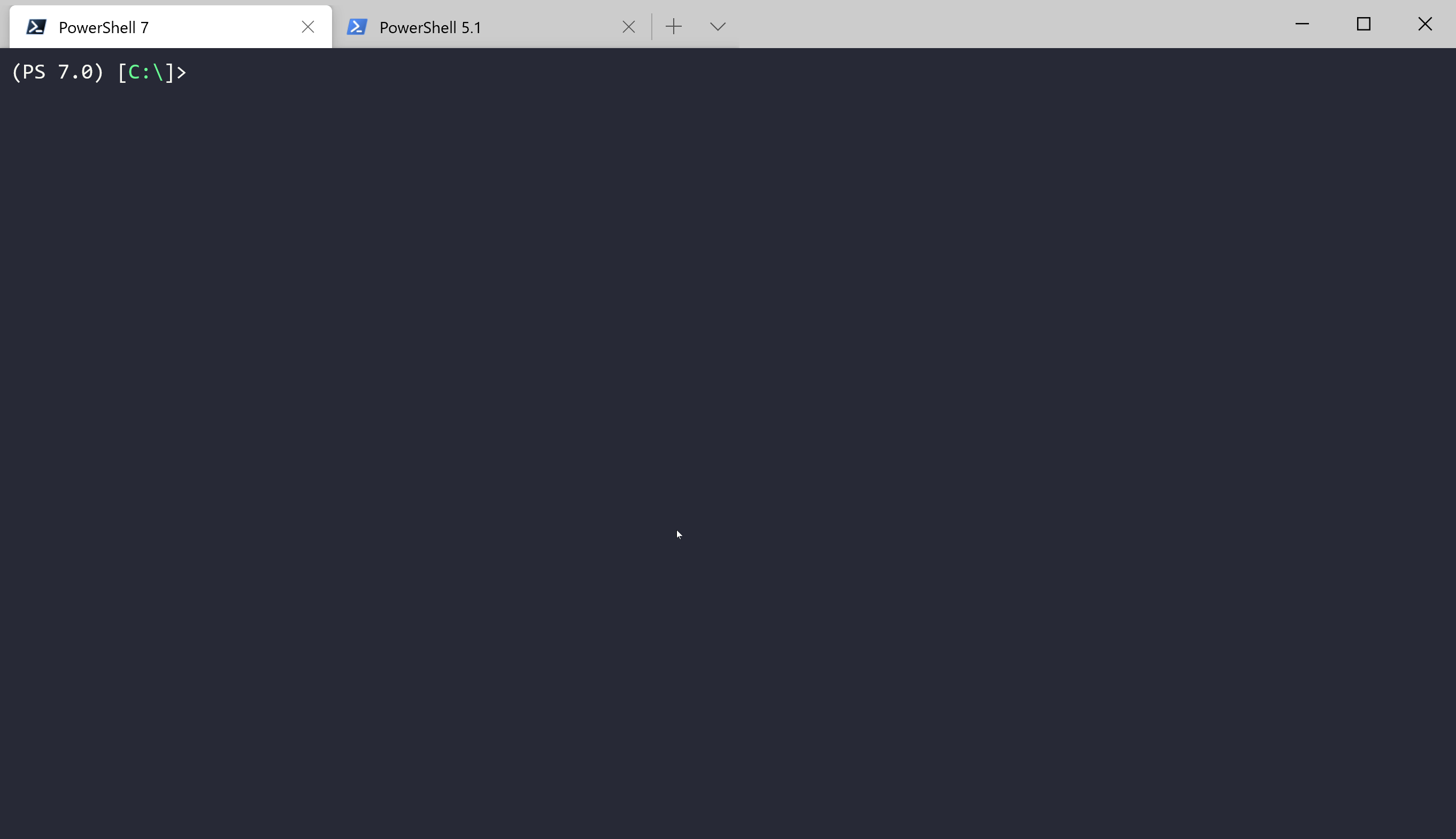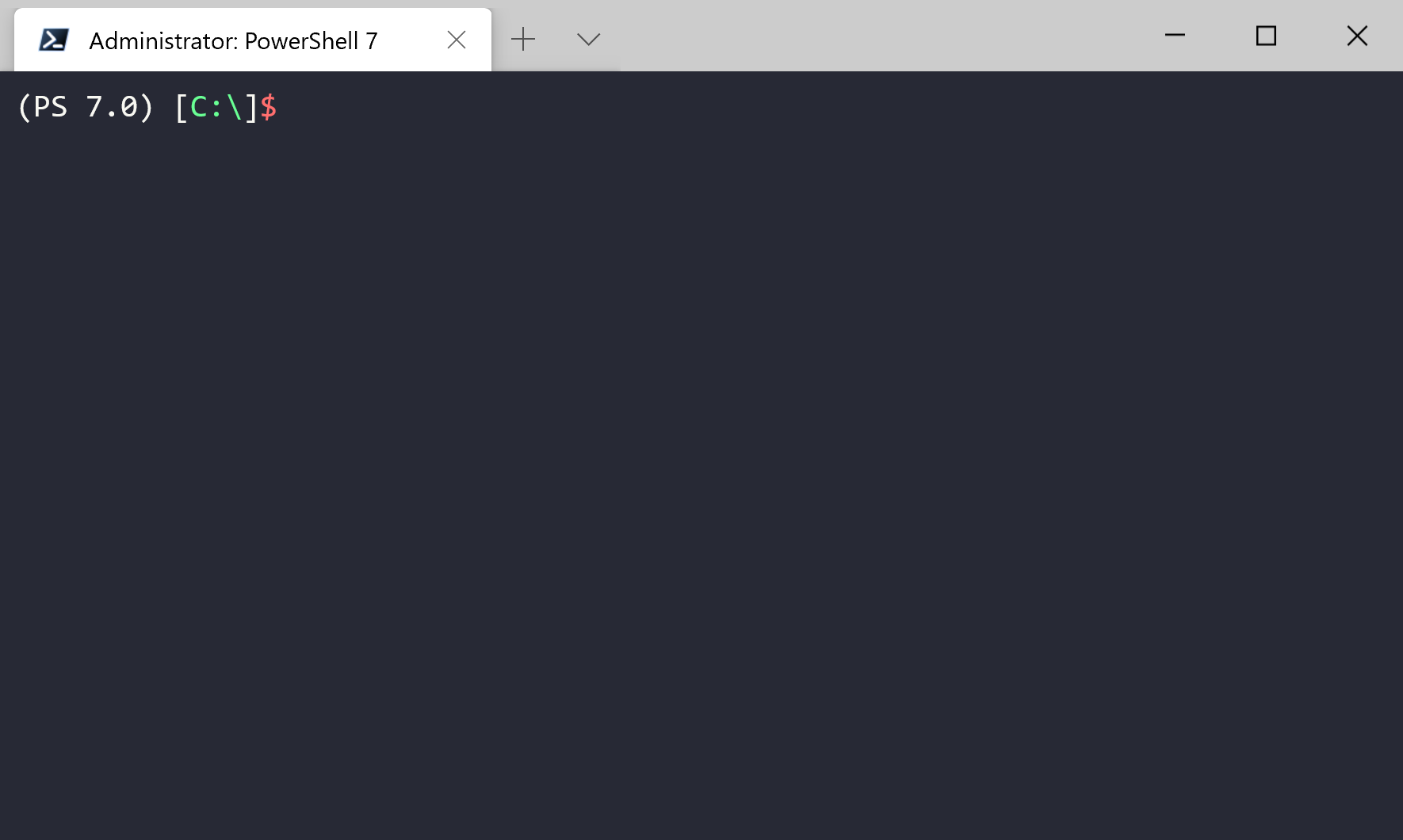These are my personal PowerShell profiles with a customized prompt. The primary style of my prompt was to have a visual indicator as to what version of PowerShell I am running. I tend to work in PowerShell 7.0 more than PowerShell 5.1; however, due to some compatability issues with 7.0, I have to flip-flop between the two. Most of my compatability concerns lie with some Microsoft modules not supporting .NET Core yet (Crazy, right?) or if I have to do something that can only be done in 5.1.
On Windows, I even have it change the > to a $ when running in an administrator context.