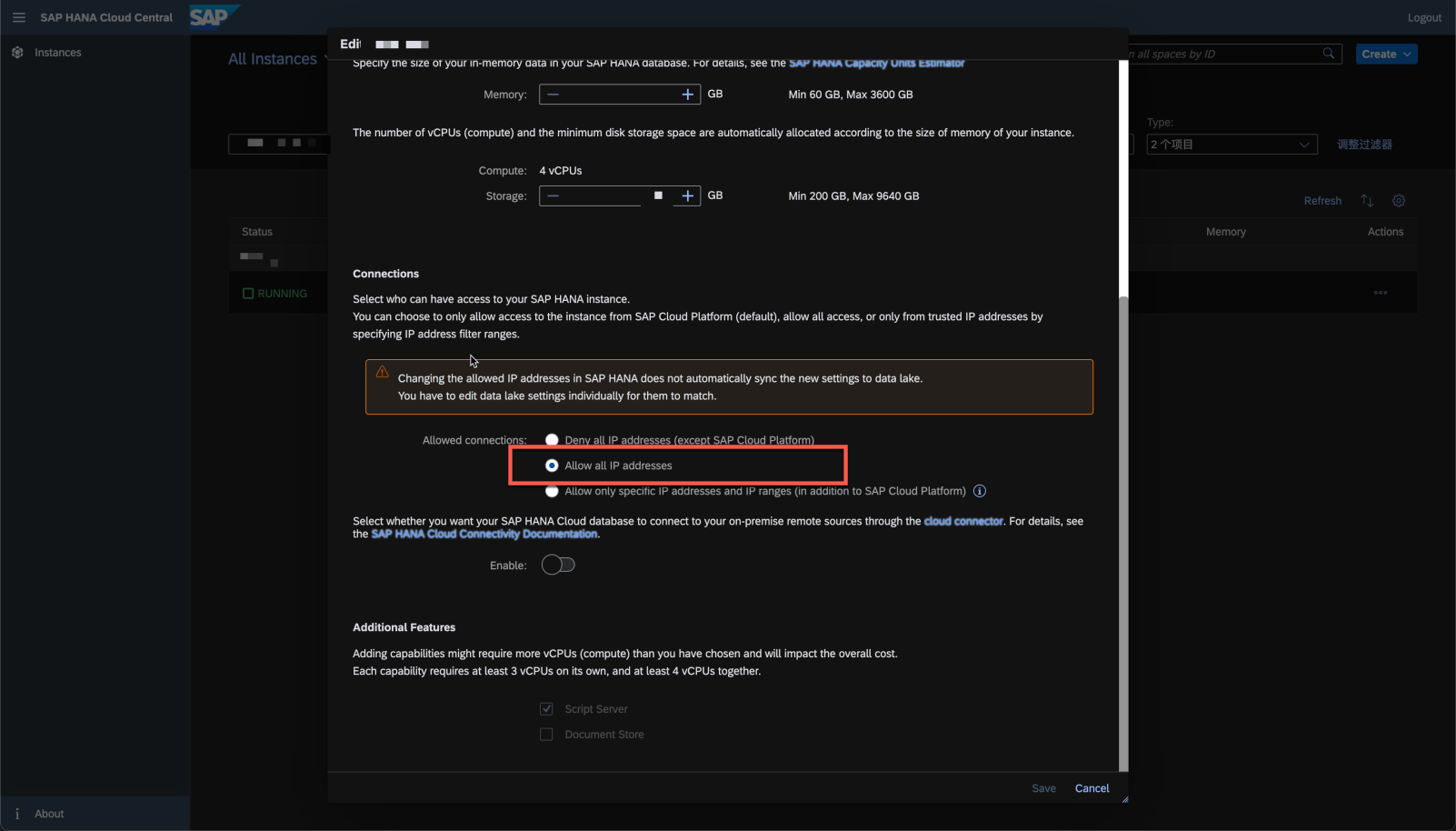defaultly, SAP CF Runtime will only allow HANA connection from cloud private virtual network.
but in development, developers want to inspect database by some local tools, or developers want to debug application in local with HANA DB, here is the guide how to configure the connection ip range of HANA Cloud
- go to your cloud foundry instance
- choose
SAP HANA Cloud Actions->Manage Service Instnace- In the
SAP HANA Cloud Central, choose the correctHANAinstance, click the rightActionButton, the clickEdit Connections->Allow all IP addresses