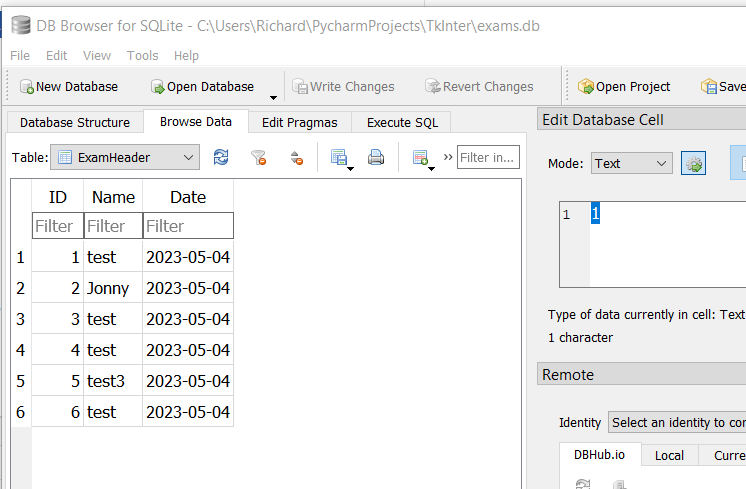Last active
May 7, 2023 13:49
-
-
Save SoulFireMage/842bc641093d85862b6dc4dcd8f8f3a9 to your computer and use it in GitHub Desktop.
Python TKInter Forms Data Saving DATABASE version
This file contains bidirectional Unicode text that may be interpreted or compiled differently than what appears below. To review, open the file in an editor that reveals hidden Unicode characters.
Learn more about bidirectional Unicode characters
| import tkinter as tk | |
| # Define the UserExamStore class | |
| class UserExamStore: | |
| def __init__(self, id, name, date, exams=None, languages=None, formats=None): | |
| self.id = id | |
| self.name = name | |
| self.date = date | |
| self.exams = exams if exams is not None else set() | |
| self.languages = languages if languages is not None else set() | |
| self.formats = formats if formats is not None else set() | |
| def __repr__(self): | |
| return f"UserExamStore(id={self.id}, name={self.name}, date={self.date}, exams={self.exams}, languages={self.languages}, formats={self.formats})" | |
| import sqlite3 | |
| def create_database(): | |
| connection = sqlite3.connect("exams.db") | |
| #Call sqlite3.connect () to create a connection to the database tutorial.db in the current working directory, implicitly creating it if it does not exist | |
| cursor = connection.cursor() | |
| cursor.execute(""" | |
| CREATE TABLE IF NOT EXISTS ExamHeader ( | |
| ID INTEGER PRIMARY KEY, | |
| Name TEXT, | |
| Date TEXT | |
| ) | |
| """) | |
| cursor.execute(""" | |
| CREATE TABLE IF NOT EXISTS ExamLines ( | |
| ID INTEGER PRIMARY KEY, | |
| ExamID INTEGER, | |
| Exam TEXT, | |
| Language TEXT, | |
| Format TEXT, | |
| FOREIGN KEY (ExamID) REFERENCES ExamHeader (ID) | |
| ) | |
| """) | |
| connection.commit() | |
| connection.close() | |
| # Call the create_database function to create the database and tables | |
| create_database() | |
| def load_user_exam_stores(): | |
| connection = sqlite3.connect("exams.db") | |
| cursor = connection.cursor() | |
| cursor.execute("SELECT * FROM ExamHeader") | |
| exam_headers = cursor.fetchall() | |
| user_exam_stores = [] | |
| for exam_header in exam_headers: | |
| exam_id, name, date = exam_header | |
| cursor.execute("SELECT Exam, Language, Format FROM ExamLines WHERE ExamID = ?", (exam_id,)) | |
| exam_lines = cursor.fetchall() | |
| exams = set() | |
| languages = set() | |
| formats = set() | |
| for exam_line in exam_lines: | |
| exam, language, format = exam_line | |
| exams.add(exam) | |
| languages.add(language) | |
| formats.add(format) | |
| user_exam_store = UserExamStore(exam_id, name, date, exams, languages, formats) | |
| user_exam_stores.append(user_exam_store) | |
| connection.close() | |
| return user_exam_stores | |
| # Define the MainWindow class, inheriting from tk.Tk | |
| class MainWindow(tk.Tk): | |
| def __init__(self): | |
| super().__init__() | |
| self.title("Main Window") | |
| self.geometry("450x400") | |
| tk.Label(self, text="Name:").grid(row=0, column=0, padx=10, pady=(10, 5), sticky='w') | |
| self.name_entry = tk.Entry(self) | |
| self.name_entry.grid(row=0, column=1, padx=10, pady=(10, 5), sticky='ew') | |
| open_button = tk.Button(self, text="Open Second Window", command=self.open_second_window) | |
| open_button.grid(row=1, column=0, padx=10, pady=5, sticky='ew') | |
| save_button = tk.Button(self, text="Save All Exams", command=self.save_all_exams) | |
| save_button.grid(row=1, column=1, padx=10, pady=5, sticky='ew') | |
| self.user_exam_stores_listbox = tk.Listbox(self) | |
| self.user_exam_stores_listbox.grid(row=2, column=0, columnspan=2, padx=10, pady=5, sticky='ew') | |
| self.user_exam_stores_listbox.bind("<<ListboxSelect>>", self.on_listbox_select) | |
| self.result_text = tk.Text(self, wrap=tk.WORD) | |
| self.result_text.grid(row=3, column=0, columnspan=2, padx=10, pady=5, sticky='nsew') | |
| # Configure the grid layout to adjust weights for row and columns | |
| self.grid_columnconfigure(0, weight=1) | |
| self.grid_columnconfigure(1, weight=1) | |
| self.grid_rowconfigure(2, weight=1) | |
| self.grid_rowconfigure(3, weight=3) | |
| self.user_exam_stores = load_user_exam_stores() | |
| print(f"Loading user_exam_stores: {self.user_exam_stores}") | |
| self.load_user_exam_stores_to_listbox() | |
| def load_user_exam_stores_to_listbox(self): | |
| for user_exam_store in self.user_exam_stores: | |
| self.update_listbox(user_exam_store) | |
| def open_second_window(self): | |
| user_name = self.name_entry.get() | |
| user_exam_store = UserExamStore(self.get_next_id(), user_name, "2023-05-04") | |
| second_window = SecondWindow(self, user_exam_store) | |
| self.wait_window(second_window) | |
| # Method to handle the "Save All Exams" button click event | |
| def save_all_exams(self): | |
| connection = sqlite3.connect("exams.db") | |
| cursor = connection.cursor() | |
| for user_exam_store in self.user_exam_stores: | |
| cursor.execute(""" | |
| INSERT OR REPLACE INTO ExamHeader (ID, Name, Date) | |
| VALUES (?, ?, ?) | |
| """, (user_exam_store.id, user_exam_store.name, user_exam_store.date)) | |
| for exam in user_exam_store.exams: | |
| for language in user_exam_store.languages: | |
| for format in user_exam_store.formats: | |
| cursor.execute(""" | |
| INSERT INTO ExamLines (ExamID, Exam, Language, Format) | |
| VALUES (?, ?, ?, ?) | |
| """, (user_exam_store.id, exam, language, format)) | |
| connection.commit() | |
| connection.close() | |
| print("All exams saved to the database.") | |
| # Method to add a new UserExamStore instance to the list and update the listbox | |
| def update_listbox(self, user_exam_store): | |
| for index, existing_exam_store in enumerate(self.user_exam_stores): | |
| if existing_exam_store.id == user_exam_store.id: | |
| self.user_exam_stores[index] = user_exam_store | |
| self.user_exam_stores_listbox.delete(index) | |
| self.user_exam_stores_listbox.insert(index, f"{user_exam_store.id}: {user_exam_store.name}") | |
| break | |
| else: | |
| self.user_exam_stores.append(user_exam_store) | |
| self.user_exam_stores_listbox.insert(tk.END, f"{user_exam_store.id}: {user_exam_store.name}") | |
| # Method to handle the listbox's selection event | |
| def on_listbox_select(self, event): | |
| selection = self.user_exam_stores_listbox.curselection() | |
| if selection: | |
| index = selection[0] | |
| user_exam_store = self.user_exam_stores[index] | |
| self.update_text_widget(user_exam_store) | |
| # Method to update the text widget with information about a UserExamStore instance | |
| def update_text_widget(self, user_exam_store): | |
| self.result_text.delete(1.0, tk.END) | |
| self.result_text.insert(tk.END, str(user_exam_store)) | |
| # Method to calculate the next unique ID for a new UserExamStore instance | |
| def get_next_id(self): | |
| if not self.user_exam_stores: | |
| return 1 | |
| else: | |
| highest_id = max(user_exam_store.id for user_exam_store in self.user_exam_stores) | |
| return highest_id + 1 | |
| # Define the SecondWindow class, inheriting from tk.Toplevel | |
| class SecondWindow(tk.Toplevel): | |
| def __init__(self, parent, user_exam_store): | |
| super().__init__(parent) | |
| self.title("Second Window") | |
| self.geometry("450x300") | |
| # Store the reference to the UserExamStore instance passed to this window | |
| self.user_exam_store = user_exam_store | |
| # Define the data for the listboxes | |
| exams = ["Exam A", "Exam B", "Exam C"] | |
| languages = ["English", "French", "Spanish"] | |
| formats = ["Compact", "Normal", "Extended"] | |
| # Create and populate the listboxes for exams, languages, and formats | |
| self.exams_listbox = tk.Listbox(self, selectmode=tk.MULTIPLE, exportselection=False) | |
| self.languages_listbox = tk.Listbox(self, selectmode=tk.MULTIPLE, exportselection=False) | |
| self.formats_listbox = tk.Listbox(self, selectmode=tk.MULTIPLE, exportselection=False) | |
| for exam in exams: | |
| self.exams_listbox.insert(tk.END, exam) | |
| for language in languages: | |
| self.languages_listbox.insert(tk.END, language) | |
| for format in formats: | |
| self.formats_listbox.insert(tk.END, format) | |
| # Create the submit button and set its command to the on_submit method | |
| submit_button = tk.Button(self, text="Submit", command=self.on_submit) | |
| # Place the listboxes and submit button using grid layout | |
| self.exams_listbox.grid(row=0, column=0, padx=10, pady=10) | |
| self.languages_listbox.grid(row=0, column=1, padx=10, pady=10) | |
| self.formats_listbox.grid(row=0, column=2, padx=10, pady=10) | |
| submit_button.grid(row=1, column=1, pady=10) | |
| # Method to handle the submit button click event | |
| def on_submit(self): | |
| # Retrieve the selected options from each listbox and store them in the UserExamStore instance | |
| self.user_exam_store.exams = [self.exams_listbox.get(i) for i in self.exams_listbox.curselection()] | |
| self.user_exam_store.languages = [self.languages_listbox.get(i) for i in self.languages_listbox.curselection()] | |
| self.user_exam_store.formats = [self.formats_listbox.get(i) for i in self.formats_listbox.curselection()] | |
| # Update the listbox in the main window with the new UserExamStore instance | |
| if self.user_exam_store not in self.master.user_exam_stores: | |
| self.master.update_listbox(self.user_exam_store) | |
| # Close the second window | |
| self.destroy() | |
| main_window = MainWindow() | |
| main_window.mainloop() |
Sign up for free
to join this conversation on GitHub.
Already have an account?
Sign in to comment
This version opens a main form where you can enter a name, open a second form where you select from 3 list boxes then submit.
On saving these are added to a list in the main form.
Then you can hit save all to save to a sqllite database.
If you have python 3.8+ (my guess on the version), sqlite is built in!
So this code will make your database and tables for you if they don't exist already.
On running again you will find your old data exists and can be viewed by selecting the appropriate item.
Note you can use DB Browser for sql lite in windows to look at your database too.