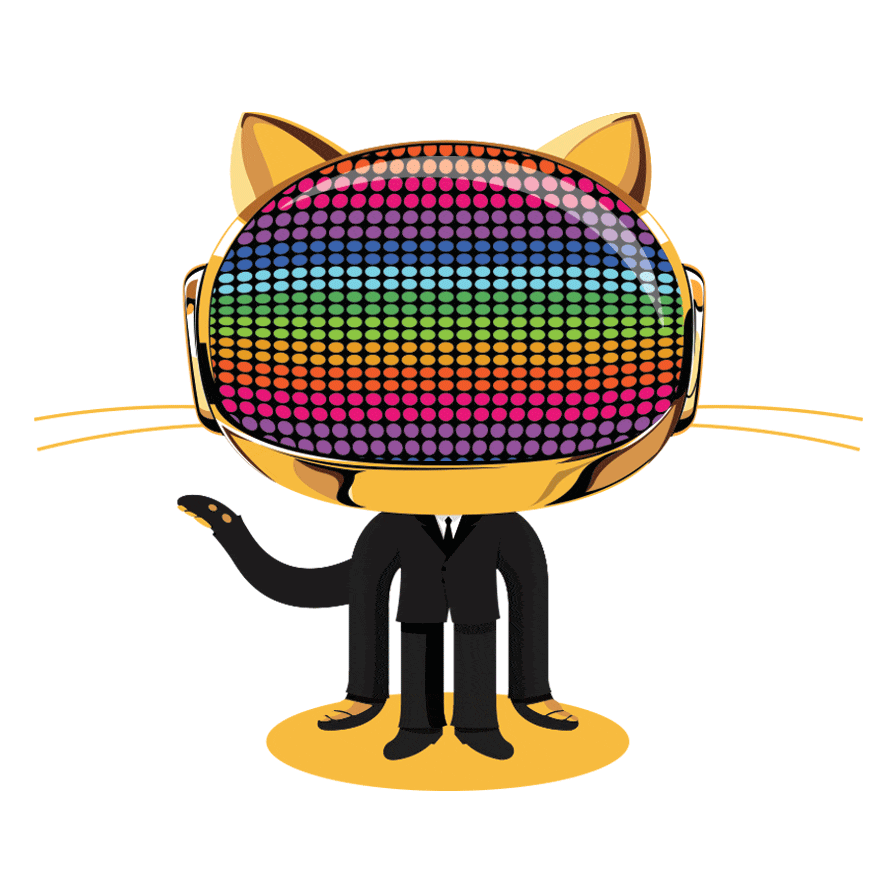A list of commonly used Markdown syntax.
If you want to expand this list with more extended syntax, feel free to add them in the comments of this gist! 😊
For a more comprehensive tutorial on Markdown, follow this link -> The Utlimate Markdown Guide
# Level 1 Heading
## Level 2 Heading
### Level 3 Heading
#### Level 4 Heading
##### Level 5 Heading
###### Level 6 Heading
This is a paragraph. Insert a blank line to add another one!
This is another paragraph. Use two or more spaces after a line or paragraph to force a line break. It's that simple!
Use ***, --- or ___
A **bold** text
Another __bold__ text
A bold text
Another bold text
An *italicized* text
Another _italicized_ text
An italicized text
Another italicized text
>Fate whispers to the Warrior,
>A storm is coming,
>
>>And the Warrior whispers back,
>>I am the Storm.
Fate whispers to the Warrior,
A storm is coming,And the Warrior whispers back,
I am the Storm.
* First list item
* Second list item
* Third list item
- List item 1
- List item 2
- List item 3
- First list item
- Second list item
- Third list item
- List item 1
- List item 2
- List item 3
1. First list item
1. Second list item
1. Third list item
- First list item
- Second list item
- Third list item
[An inline-style Link](http://example.com/)
[A reference-style link][Example Reference]
[Example Reference]: http://example.com/
\
Click this image!
[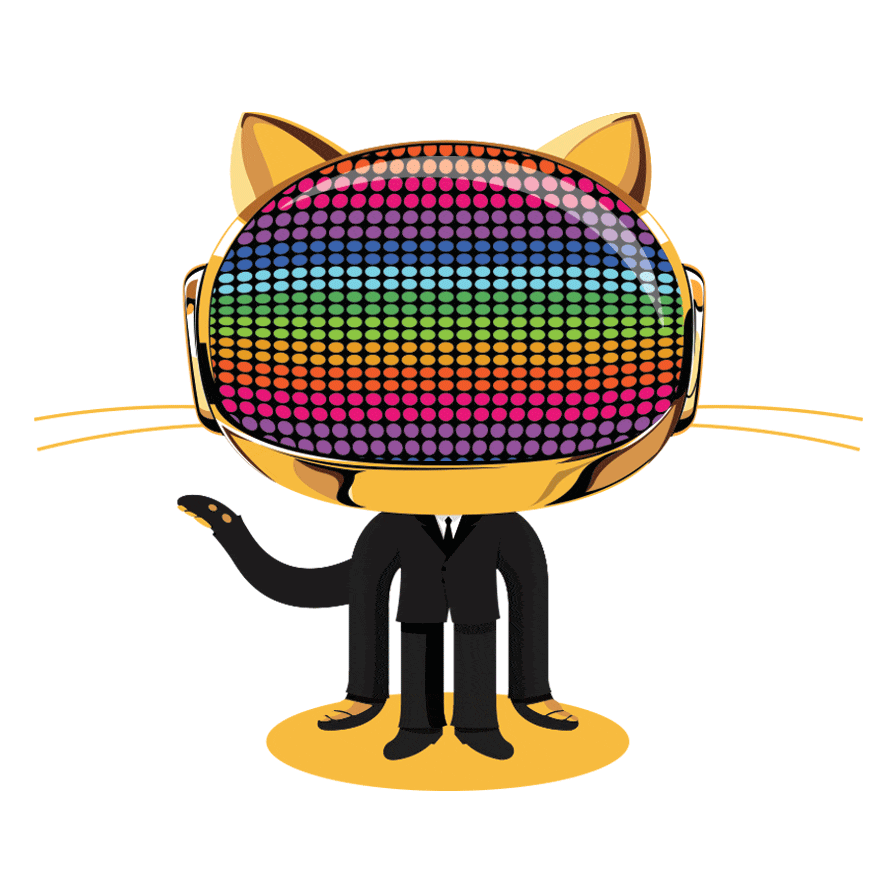](https://octodex.github.com/daftpunktocat-guy/)
| First Name | Last Name | Age |
| :--------- | :-------: | --: |
| John | Doe | 28 |
| Jane | Doe | 52 |
| First Name | Last Name | Age |
|---|---|---|
| John | Doe | 28 |
| Jane | Doe | 52 |
Strikethrough text ~~like this~~ using a pair of double tildes
Strikethrough text like this using a pair of double tildes
1. [ ] Unchecked list item
1. [x] Checked list item
1. [ ] Another unchecked list item
- [x] Research
- [x] Compose
- [ ] Publish
- Unchecked list item
- Checked list item
- Another unchecked list item
- Research
- Compose
- Publish
Run `npm install` to install all dependencies
Run npm install to install all dependencies
```
// function to add two numbers and return the sum
function add(num1, num2) {
return num1 + num2
}
```
// function to add two numbers and return the sum
function add(num1, num2) {
return num1 + num2
}
```js
// function to add two numbers and return the sum using javascript
function add(num1, num2) {
return num1 + num2
}
```
```c++
// function to add two numbers and return the sum using c++
double add (double num1, double num2) {
return (num1 + num2);
}
```
// function to add two numbers and return the sum using javascript
function add(num1, num2) {
return num1 + num2
}// function to add two numbers and return the sum using c++
double add (double num1, double num2) {
return (num1 + num2);
}To use a literal character without having it formatted, prefix a backslash \ before the character or wrap it inside a pair of backticks (like inline code)