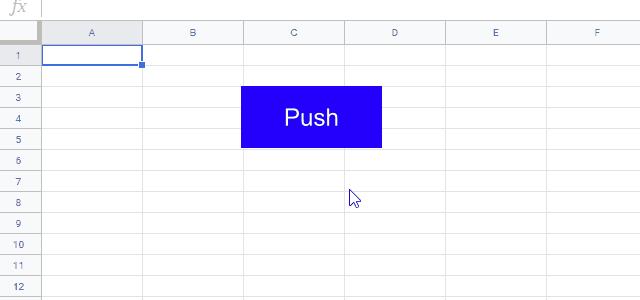These are the sample scripts for uploading files of multipart/form-data to Google Drive using Drive API with Node.js. In this case, googleapis for Node.js is not used.
In these sample script, the maximum file size is 5 MB. Please be careful this. When you want to upload the files more than 5 MB, please check this report.
This sample script uploads a file using the modules of fs and request. Before you use this script, please prepare your access token for uploading the file.