-
Download Remix OS (http://www.jide.com/remixos) and Ubuntu (http://www.ubuntu.com/) (if you do not have it installed)
-
Using Rufus (https://rufus.akeo.ie/) copy Ubuntu to a USB stick and boot from it. Click Try Ubuntu after it boots.
Ubuntu has correctly booted in this picutre
-
Open the files application and go to the directory that Remix OS is located and copy the path.
-
Open a terminal and run the following commands
mkdir ~/RemixISO
mkdir ~/Remix
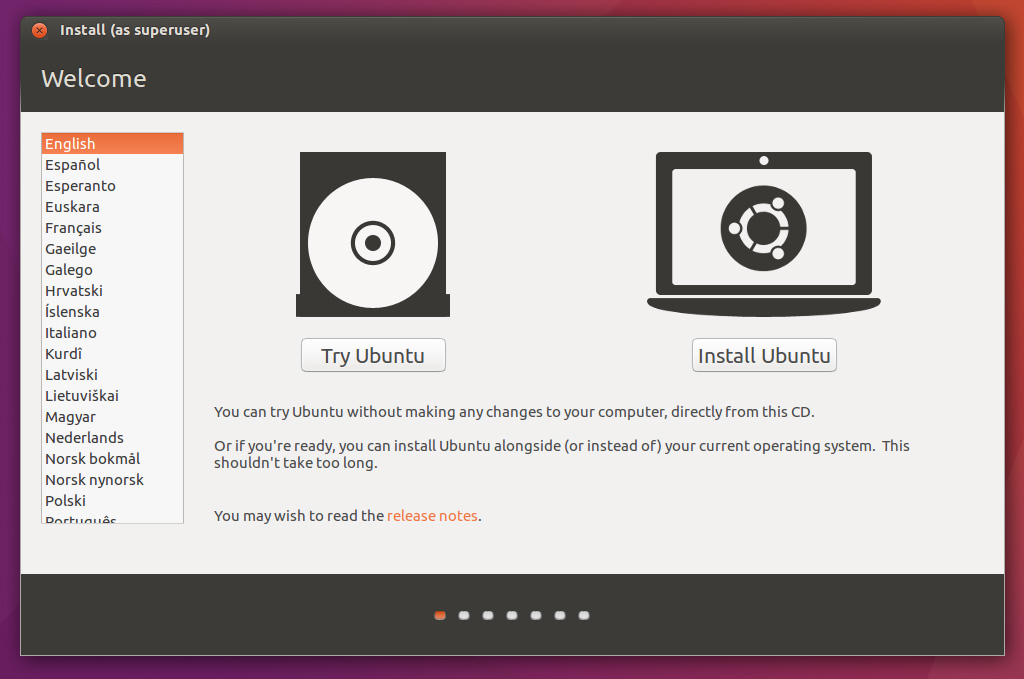
Sorry, but this method doesn't work for me, here I've found a guide to install Remix OS on UEFI Secure boot, hope it will also work for other users.