Waiting for GabrielHowardCI sync...
- Android 10 GSI Notes: https://gist.github.com/TheGabrielHoward/1666186cc4f151de8f6bea4872c30e1a
- 9/10 GSI TELEGRAM GROUP: @PsemiGSI
- SOME NOTES ARE IN THE GROUP, I RECOMMEND JOIN
- READ ALL GUIDE BEFORE ASKING ON THE GROUP, YOU ARE WARNED
- SELinux is Permissive
- Deep Sleep (On some builds)
CLEAN FLASH
IMPORTANT: Treble Needed
- Wipe data, cache, system and vendor (Format Data optional)
- Flash boot image
- Flash system image
- Flash vendor image
- Flash Permissiver_v5.zip or TissotManager > Patches > SELinux state > Permissiver
- Reboot to system
- Mount system and vendor and Flash the Fixes above
- If you want, reboot to recovery and flash magisk
DIRTY FLASH
To dirty flash (update) any boot, system or vendor image, do this:
- Wipe system, vendor and cache
- Flash boot.img
- Flash vendor.img
- Flash system.img
- Reboot system
- For disabling hw buttons download HW Keys Disabler
Latest Oxygen OS: 9
- Permissiver v5 AndroidFileHost
- Rounded Corners Fix GDrive
- RestartPowerOff Fix: GDrive
- NavBarEnabler (Magisk): GDrive
- NO NEED - Brightness Fix: GDrive
- NO NEED - POST GSI: GDrive
- NO NEED - InCallAudio Fix: GDrive
- NO NEED - HDR Fix (TWRP): GDrive
NOTE: Kernel is not necessary
For 4.9 Vendor (Flex's):
In order to install Magisk on Pie, download stable Magisk 19.3 and flash in TWRP. once booted, if the app is not showing in the app drawer, install manually [Magisk Manager 7.3.2](https://github.com/topjohnwu/Magisk/releases/download/manager-v7.3.2/MagiskManager-v7.3.2.apk
Arnova's Camera (5.1 & 6.2)
To Fix Camera (if broken), open terminal /termux)
pm install cameraname.apk
or adb
adb install cameraname.apk
In order to disable Capacitive Buttons flash this module in Magisk and reboot
In order to fix Wrong Pin/Password, flash Permissiver_v5
If u like the off-topic, here u are: https://t.me/psemiGSIOT
Created & Maintained by Gabriel Howard | All Rights Reserved
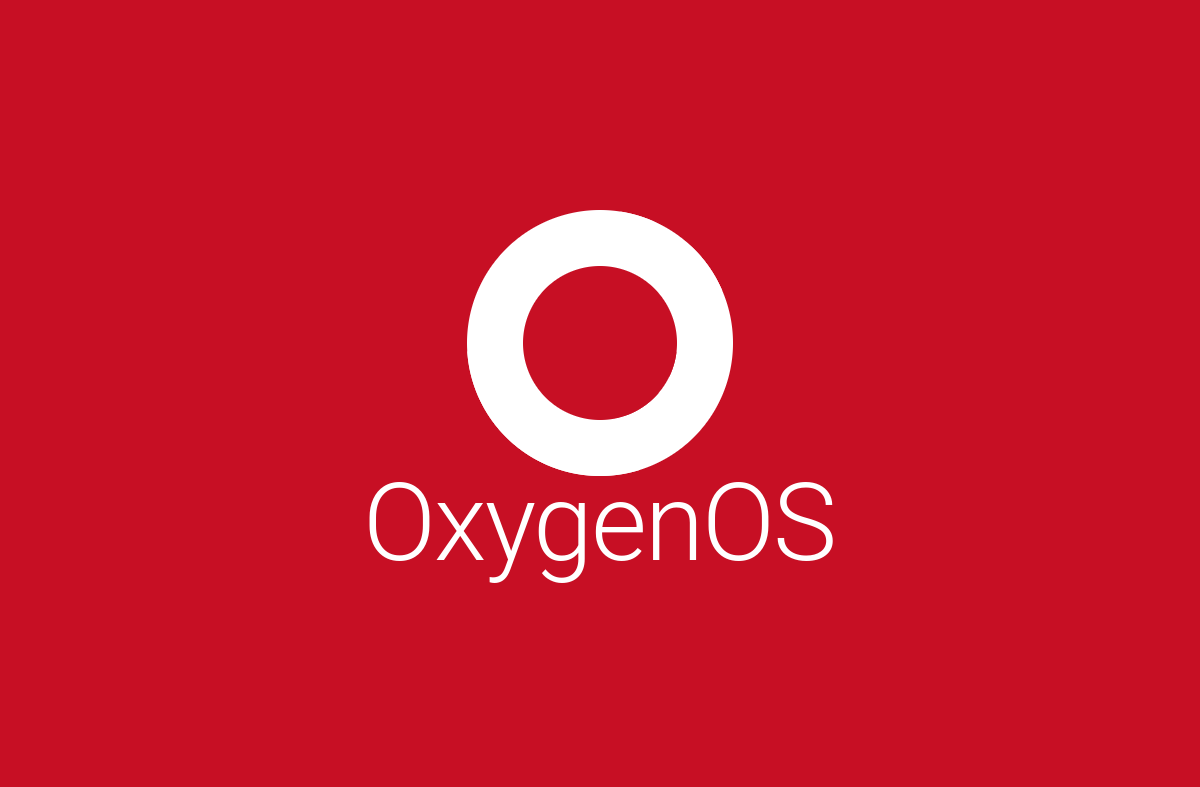
broken link
Brightness Fix: GDrive
POST GSI: GDrive
RestartPowerOff Fix: GDrive