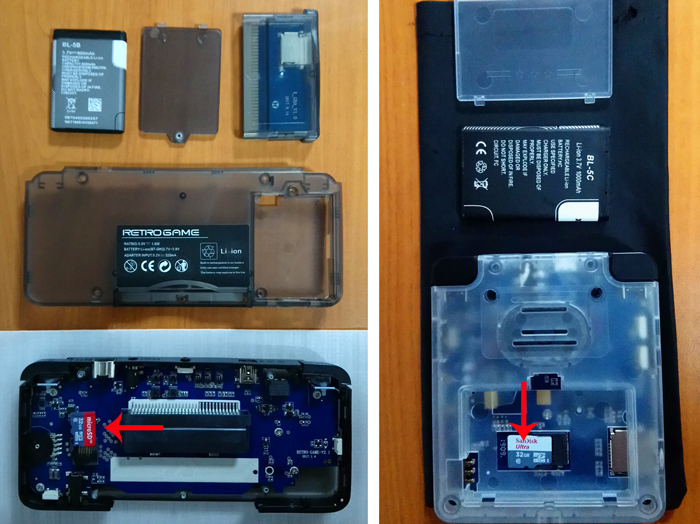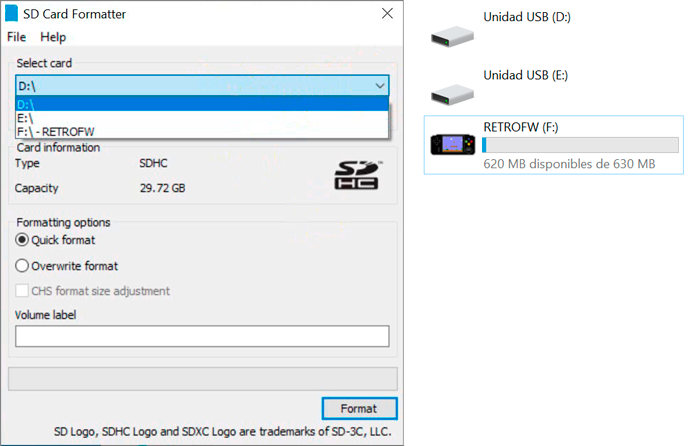This is how to install the custom firmware RetroFW on RS-97 or LDK:
Before start we recommend you to extract every additional external disk on your pc. Next download SD card formatter (here) to format your SD card. When launch the program it may appear the 3 partitions related with the sd card, just left selected the first one that appears and just choose quick format and click on Format button. (Volume label is not required)
You need first download the lastest firmware from here (.zip package). Next extract these contents in any folder (like the downloads folder) and open it. Inside open the file RetroGame_X.bat (where X is your console version, for example LDK is 2.1_B). It will open and close instantly, just few lines appears, don't worry.
Finally you need to write the software in the SD, you can download Win32DiskImager here. Next open the program and search/select the RetroFW.img image file (remember to select the SD card device letter too) and press Write. Note: The SD card will get extracted/inserted, if the system ask you to format it just cancel.
Thats it, now plug the SD card on your console, the first boot on LDK will take more time due is expanding the SD memory (it will says current size 632 mb), next after reboot it will show the real size and it will be ready to use.
Now you can download emulators and apps here or take a look on how to install them here.