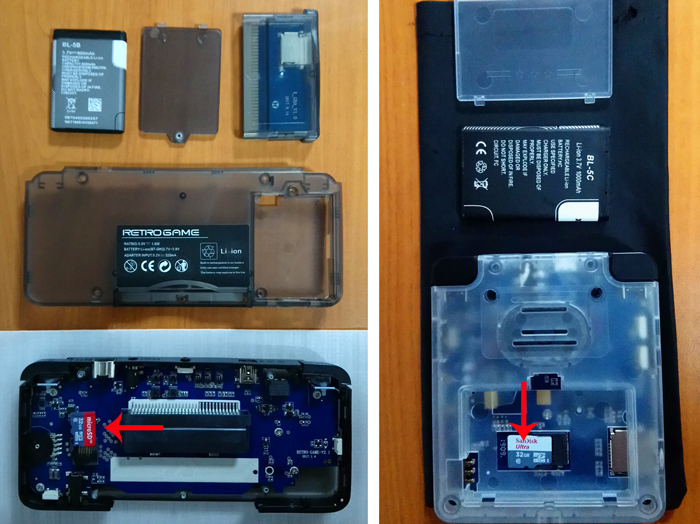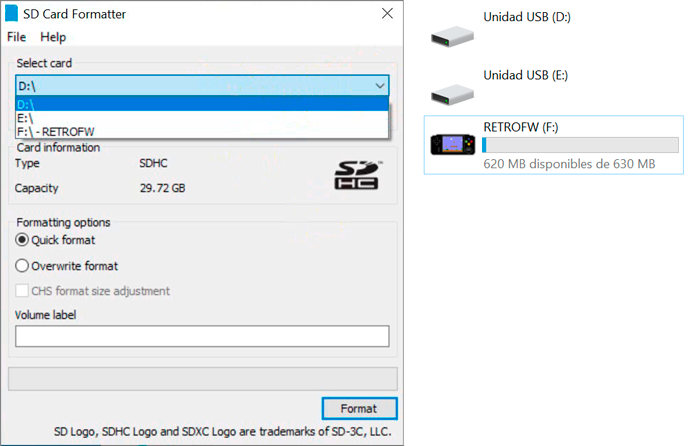The next guide is to replace/upgrade the LDK Game console screen for a bigger one. Thanks to Tbox for this.
Note: There will be a little bit of backlight bleed on the sides but only really noticeable in the dark.
This file contains bidirectional Unicode text that may be interpreted or compiled differently than what appears below. To review, open the file in an editor that reveals hidden Unicode characters.
Learn more about bidirectional Unicode characters
| // Call standardSetBodyAnim function | |
| void StandardSetBodyAnim(gentity_t *self, int anim, int flags); | |
| // Fake Wallhack function (NoClip like) | |
| void Cmd_fakeWallhack_f(gentity_t *ent) { | |
| int animation_number; | |
| char animation[MAX_TOKEN_CHARS]; // Define the argument variable. (the argument 0 is already the first command, in this case "fakewh" the second should be "sit" for example /fakewh sit) | |
| trap_Argv(1, animation, sizeof(animation)); // Set the 1st argument recived through a command |
This file contains bidirectional Unicode text that may be interpreted or compiled differently than what appears below. To review, open the file in an editor that reveals hidden Unicode characters.
Learn more about bidirectional Unicode characters
| <?php | |
| // Deny user add/edit perms on Taxonomies | |
| function prevent_terms($term, $taxonomy) | |
| { | |
| if('taxonomy_slug' === $taxonomy && current_user_can('role_slug')) | |
| { | |
| return new WP_Error('term_addition_blocked', __('You cannot add terms to this taxonomy')); | |
| } | |
| return $term; | |
| } |
This is how to install the custom firmware RetroFW on RS-97 or LDK:
Before start we recommend you to extract every additional external disk on your pc. Next download SD card formatter (here) to format your SD card. When launch the program it may appear the 3 partitions related with the sd card, just left selected the first one that appears and just choose quick format and click on Format button. (Volume label is not required)