Created
August 6, 2018 06:40
-
-
Save TwoTau/f8e2eea346d02420e46a1f94e01c8d87 to your computer and use it in GitHub Desktop.
Code for a physical binary clock with an Arduino, an LED dot matrix, and an RTC module.
This file contains bidirectional Unicode text that may be interpreted or compiled differently than what appears below. To review, open the file in an editor that reveals hidden Unicode characters.
Learn more about bidirectional Unicode characters
| #include "LedControl.h" | |
| #include <DS3231.h> | |
| // Initialize the dot matrix and the clock | |
| LedControl lc = LedControl(7, 5, 6, 1); | |
| DS3231 clock; | |
| void setup() { | |
| // Start up and clear the matrix | |
| lc.shutdown(0, false); | |
| lc.setIntensity(0, 1); | |
| lc.clearDisplay(0); | |
| // Start the clock and set its time to the sketch compiling time | |
| clock.begin(); | |
| clock.setDateTime(__DATE__, __TIME__); | |
| } | |
| void loop() { | |
| RTCDateTime dt = clock.getDateTime(); | |
| lc.setColumn(0, 1, (dt.hour / 10) << 2); // Tens digit of hour | |
| lc.setColumn(0, 2, (dt.hour % 10) << 2); // Ones digit of hour | |
| lc.setColumn(0, 3, (dt.minute / 10) << 2); // Tens digit of minute | |
| lc.setColumn(0, 4, (dt.minute % 10) << 2); // Ones digit of minute | |
| lc.setColumn(0, 5, (dt.second / 10) << 2); // Tens digit of second | |
| lc.setColumn(0, 6, (dt.second % 10) << 2); // Ones digit of second | |
| delay(1000); | |
| } |
Author
TwoTau
commented
Aug 6, 2018
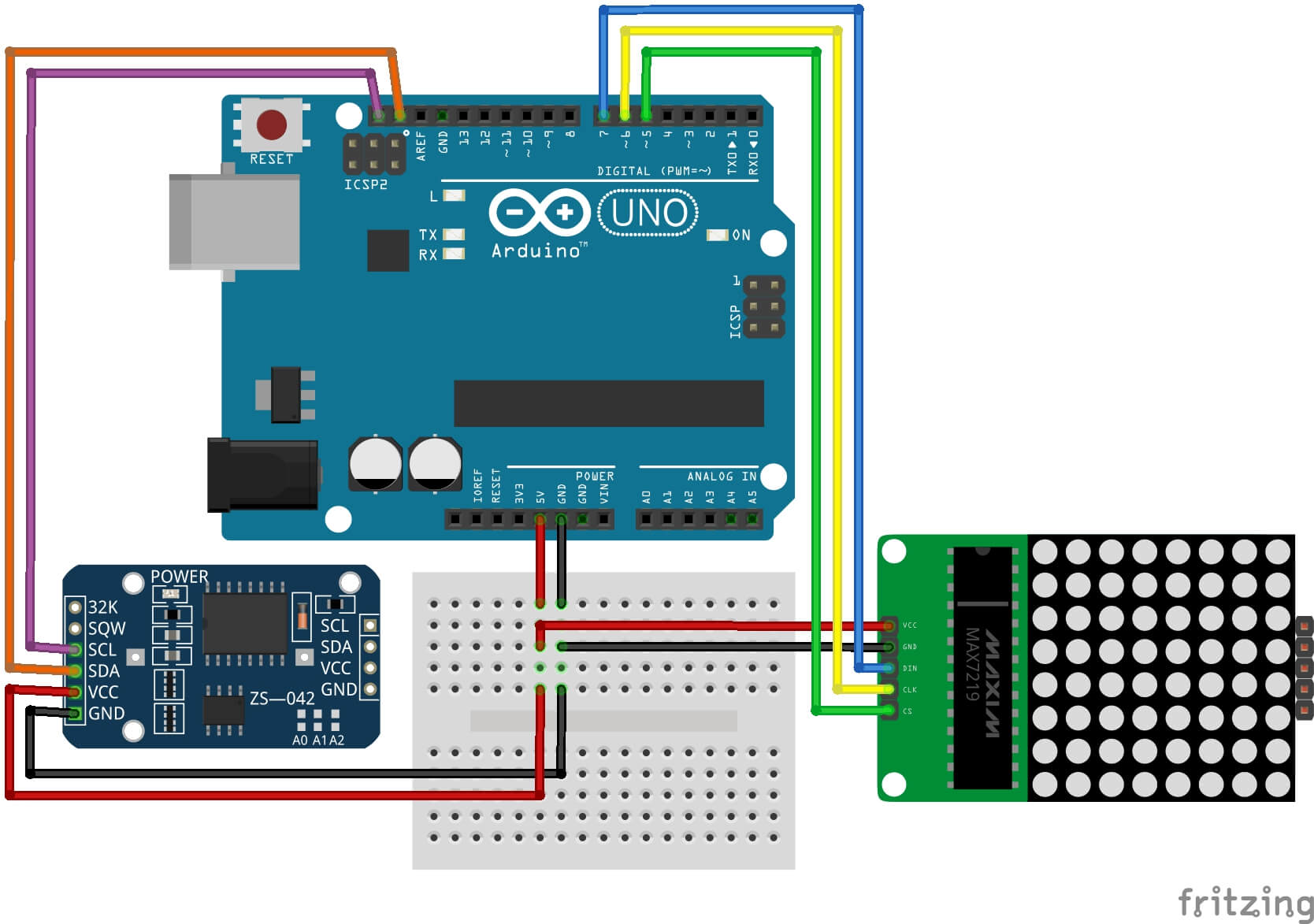
Sign up for free
to join this conversation on GitHub.
Already have an account?
Sign in to comment