-
-
Save VirajKanse/1c0db872cd7685632c02f8826397f190 to your computer and use it in GitHub Desktop.
| Install Termux App. | |
| type "apt update" | |
| Then We have to install a text editor to write our code so type "apt install vim" for vim text editor | |
| or u can also use nano text editor for nano type "apt install nano" | |
| Now Clang Installation type "apt install clang" and wait for download completes. | |
| now to create a file simply type vim filename.c or .cpp or nano filename.c or cpp | |
| then u will able to write ur code . | |
| write.....to save ur code simply press esc then type ":wq" | |
| now code is ready to compile | |
| type "clang filename.c -o filename" | |
| If ur code is right then it will be compiled. | |
| Else it will show error.fix it. | |
| To run ur program simply type "./filename". | |
| Tada...Done. | |
| 1. apt update | |
| 2. apt install vim or nano | |
| 3. apt install clang | |
| 4. vim/nano filename. | |
| 5. clang filename.c -o filename | |
| 6. ./filename |
I added termux repo with gcc 10.2.0 (with fortran)
there how to install it https://cctools.info/index.php/Termux_repository_with_cctools_packages_(gcc_with_fortran_support_etc)
I tried to run a file in c making simply
clang filename.c -o filename but it won't run
gcc filename.c -o filename
Can i install some header file by this like color.h etc....
Soo I'm here on this old thread.
I can't chmod a+x the file, it doesn't change anything. Device isn't rooted, so to execute files device needs to be rooted? Or otherwise how to execute a file since chmod isn't working.
Never mind, no need to chmod anything inside home directory of Termux, it runs fine and already is executable when compiled, but it doesn't work in other directories such as /sdcard which is probably a good thing :)
How to link libraries
I added termux repo with gcc 10.2.0 (with fortran)
there how to install it https://cctools.info/index.php/Termux_repository_with_cctools_packages_(gcc_with_fortran_support_etc)
Not working
Not working
What are the errors during installation or use?
When I removed clang and trying to compile something showing gcc not available...
Not working
What are the errors during installation or use?
No solution available ?
Hi, letme check on the weekend, sorry
Hi, letme check on the weekend, sorry
Ok thank you
.. I am waiting
🙂
Binary files can't run on Internal Storage, only on termux home folder
You need move the output to ~/ and use chmod +x filename
Now GCC is available through its-pointless repo
pkg i gcc-11
@anik889 run pkg upgrade
@AhaomaMichael type
apt update && apt upgrade
apt install clang
clang++ UserAge.cpp -o UserAge
./UserAge
@AhaomaMichael type apt update && apt upgrade apt install clang clang++ UserAge.cpp -o UserAge ./UserAge
apt update && apt upgrade - Had couple of errors.
apt install clang - This returned an error "Unable to locate clang"
Any help would be highly appreciated. Thanks.
@AhaomaMichael type apt update && apt upgrade apt install clang clang++ UserAge.cpp -o UserAge ./UserAge
apt update && apt upgrade - Had couple of errors. apt install clang - This returned an error "Unable to locate clang"
Any help would be highly appreciated. Thanks.
pkg up && pkg upg
pkg i build-essential
@AhaomaMichael type apt update && apt upgrade apt install clang clang++ UserAge.cpp -o UserAge ./UserAge
apt update && apt upgrade - Had couple of errors. apt install clang - This returned an error "Unable to locate clang"
Any help would be highly appreciated. Thanks.pkg up && pkg upg pkg i build-essential
Thanks so much. The fault was actually from me. I was using the playstore version.
Am still very new in the tech space :)
Thanks for the support.
It's not considering iostream header file and conio file
Working fine for everything else but not working for this short prime number code.
//GNU nano 7.2 004prime.c
#include<stdio.h>
int main(){
int a,b;
printf("enter the number to check prime : ");
scanf("%d\n",&a);
for(b=2;b<=a-1;b++){
if(a%b==0){
printf("%d is not a prime",a);
break;}}
if (b==a){
printf("%d is a prime\n",a);}
return 0;}
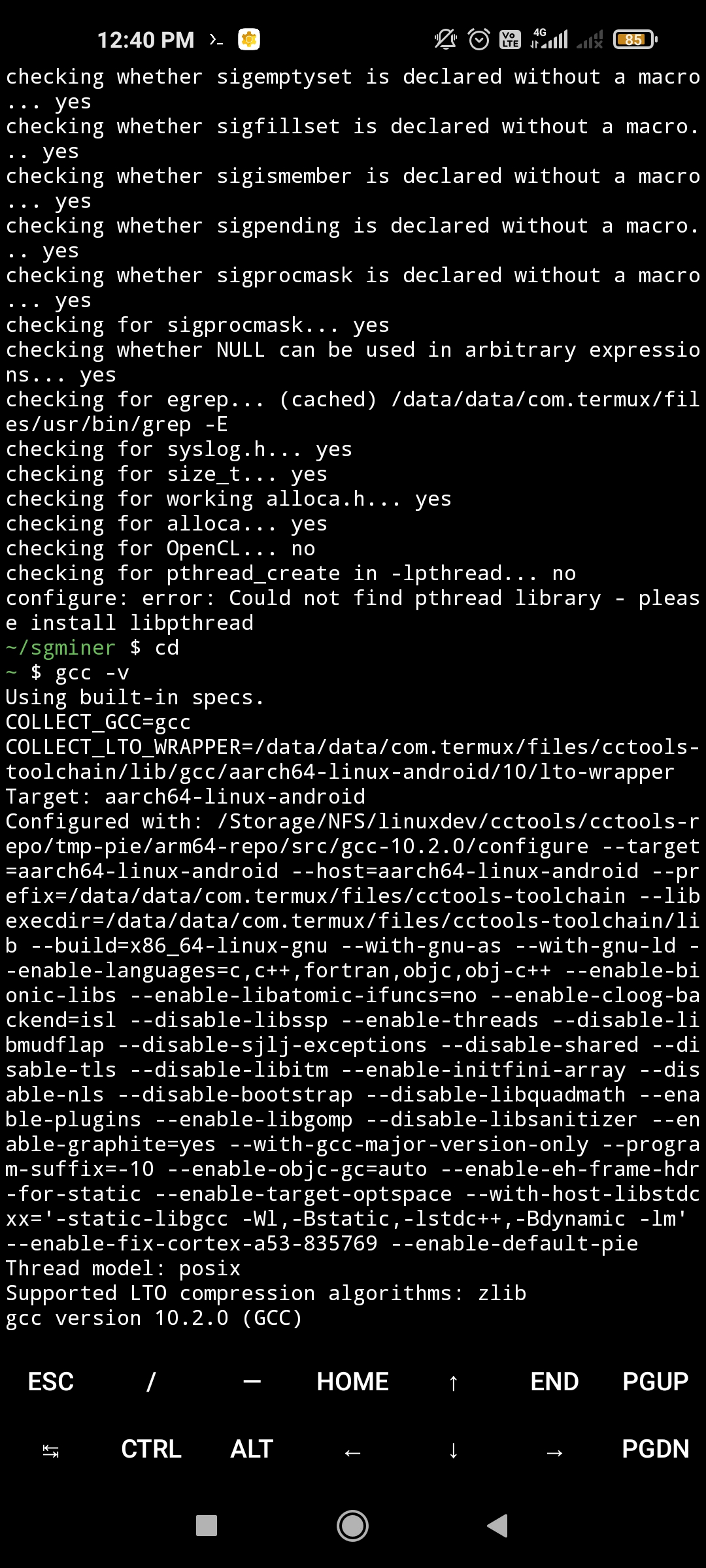
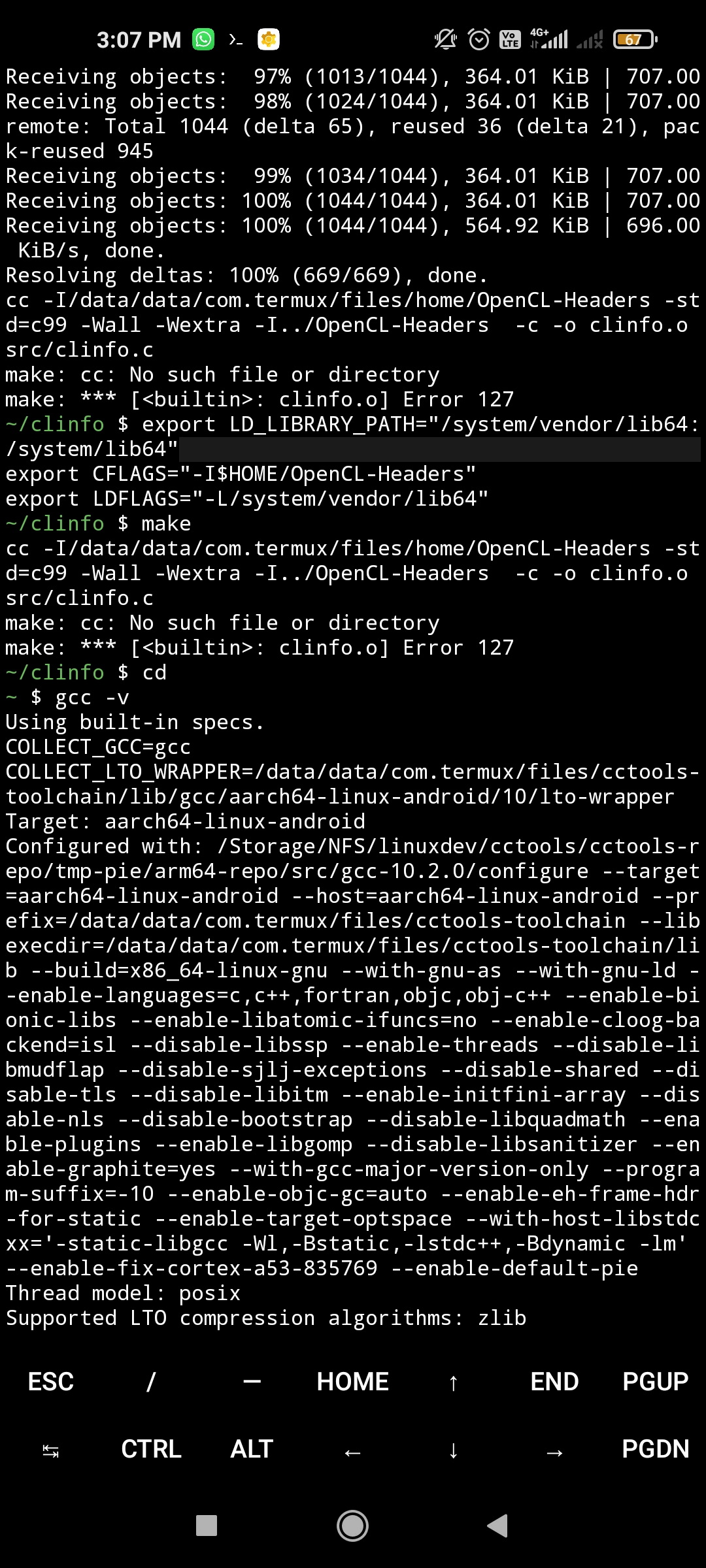
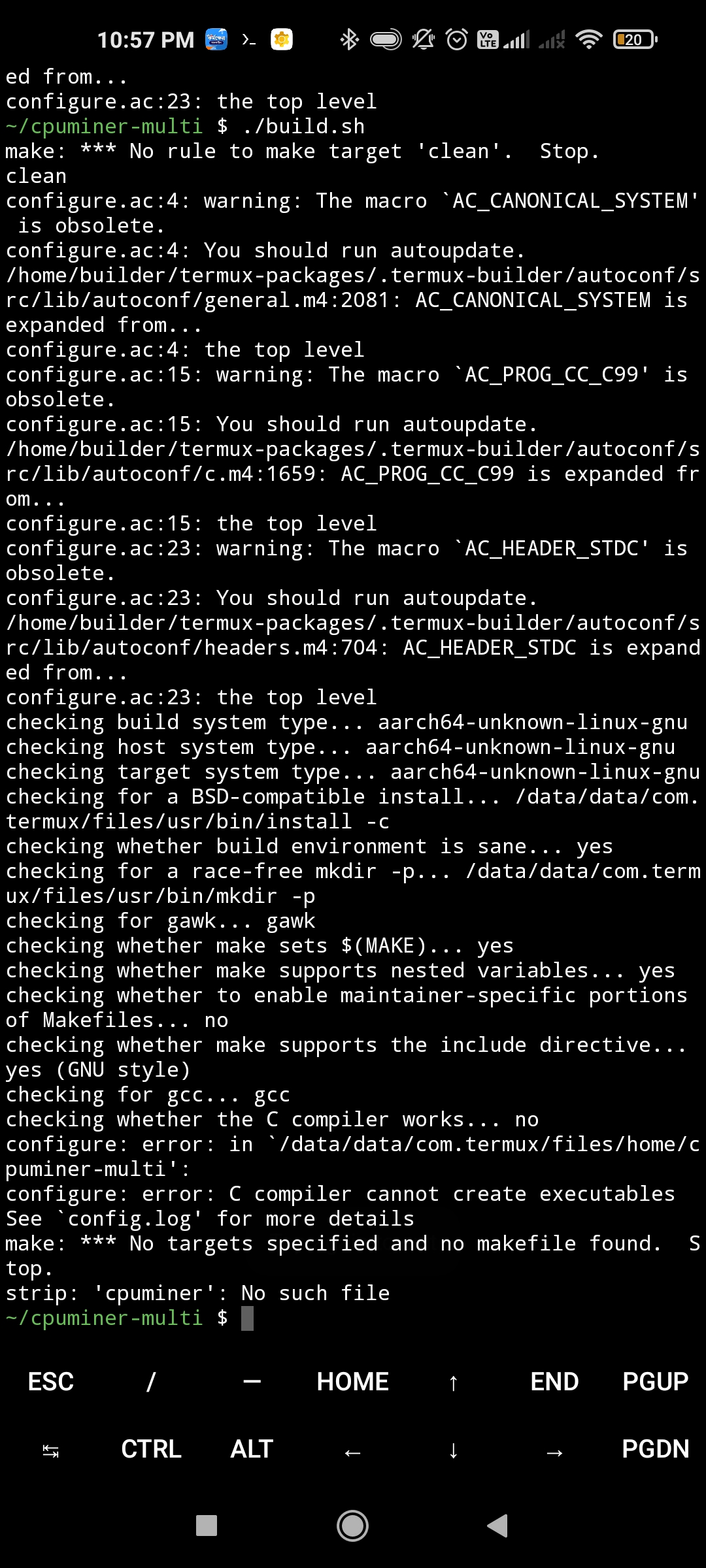
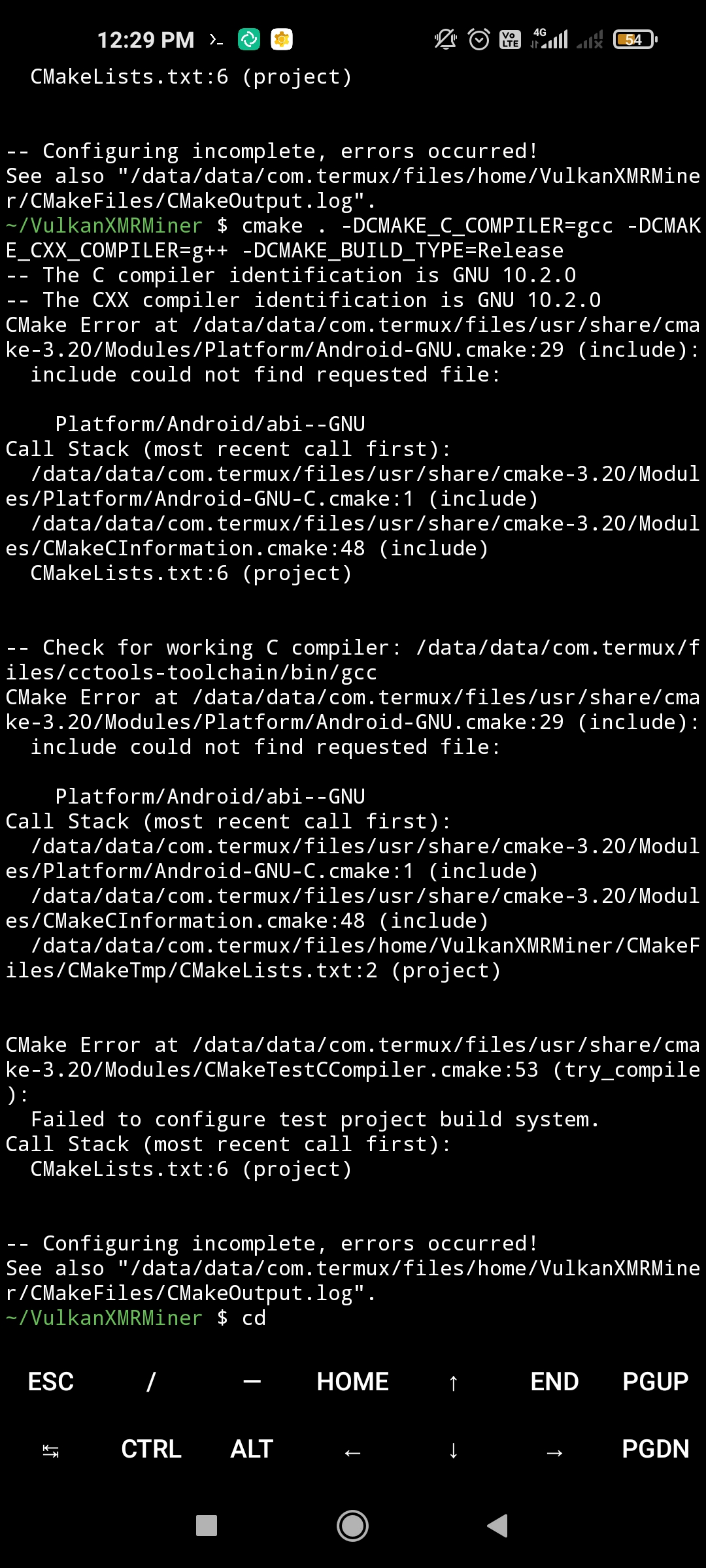
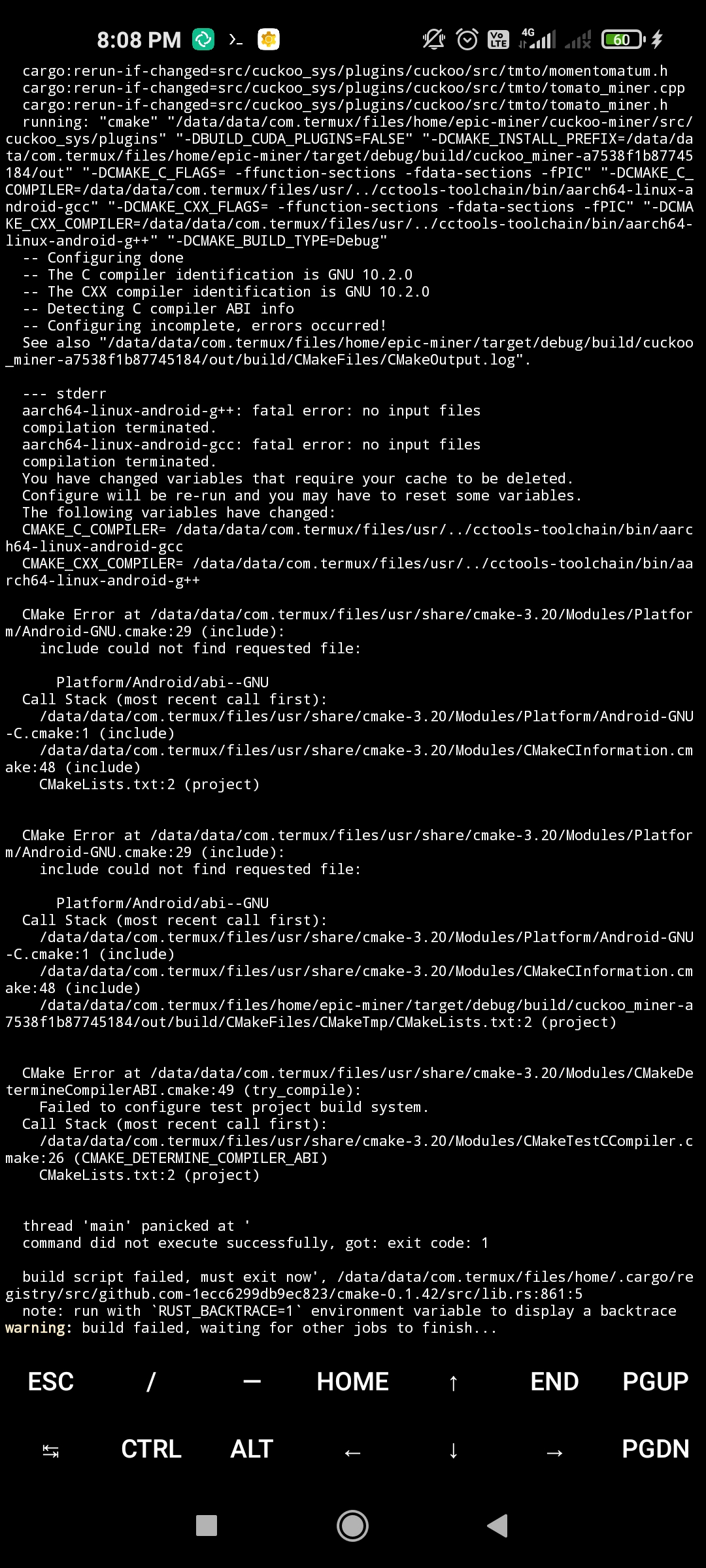


Gcc isn't available in termux pkgs
U have to deal with clang :V