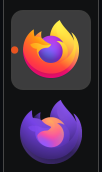Distributor ID: Ubuntu
Description: Ubuntu 22.04.1 LTS
Release: 22.04
Codename: jammy
today: 2022-12-13
download new icon: download
Added in 2022 For Snapped Firefox you can try Parallel Installs:
$ sudo snap set system experimental.parallel-instances=true- reboot
$ sudo snap install firefox_parallel --unaliased$ sudo nano /var/lib/snapd/desktop/applications/firefox+parallel_firefox.desktop- locate, comment and add. to save
ctrl + x>y>enter
[Desktop Entry]
...
# Exec=env BAMF_DESKTOP_FILE_HINT=/var/lib/snapd/desktop/applications/firefox+parallel_firefox.desktop /snap/bin/firefox_parallel %u
Exec=env BAMF_DESKTOP_FILE_HINT=/var/lib/snapd/desktop/applications/firefox+parallel_firefox.desktop /snap/bin/firefox_parallel %u --private-window
...
#Icon=/snap/firefox_parallel/2154/default256.png
Icon=/path/download/new/firefox/icon.png
...
font: Firefox profiles with different icons in Ubuntu dock
result: