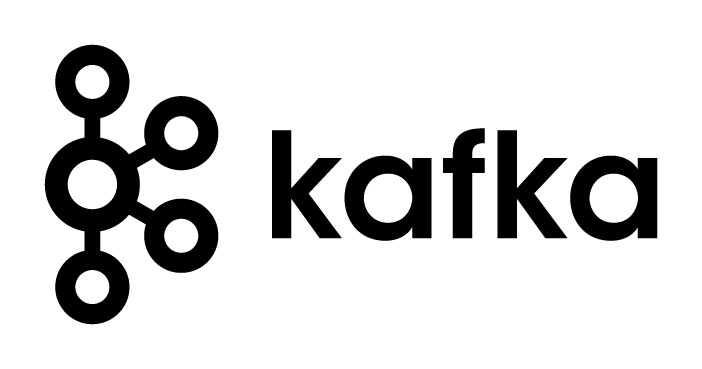Connect Segment to Kafka in 5 minutes. Pipe Segment's data sources into your Kafka cluster.
Release: ALPHA
connect-kafka is a simple server that you deploy in your infrastructure. It listens for Segment events and forwards them to the Kafka topic of your choice.
- Easily forward web, mobile, server analytics events to your Kafka instance
- Deploys in your infrastructure
- Supports any Kafka cluster
- Built with Heroku Kafka support in mind (with public/private space support)
- Deploys in 5 minutes
- Allows SSL (or not) connections
- Supports all Segment standard methods (
identify,track,page,screen,group)
- Connect to Kafka - connect the
connect-kafkato your Kafka instance. - Setup Webbook - Enter connect-kafka's listen address into your Segment webhook menu.
Download connect-kafka using curl:
curl -s http://connect.segment.com/install-connect-kafka.sh | shIf you just want the binary and install it yourself:
http://connect.segment.com/connect-kafka-darwin-amd64You can also use Docker:
make docker
docker run segment/connect-kafka [...]You can connect to any internal Kafka deployment.
$ connect-kafka -h
Usage:
connect-kafka
[--debug]
--topic=<topic>
--broker=<url>...
[--listen=<addr>]
[--trusted-cert=<path> --client-cert=<path> --client-cert-key=<path>]
connect-kafka -h | --help
connect-kafka --version
Options:
-h --help Show this screen
--version Show version
--topic=<topic> Kafka topic name
--listen=<addr> Address to listen on [default: localhost:3000]
--broker=<url> Kafka broker URL
Below is an example to connect to a Heroku Kafka in a public space (via SSL):
go get -u github.com/segment-integrations/connect-kafka
heroku config:get KAFKA_URL -a kafka-integration-demo # copy the kafka broker urls into command below
heroku config:get KAFKA_TRUSTED_CERT -a kafka-integration-demo > kafka_trusted_cert.cer
heroku config:get KAFKA_CLIENT_CERT -a kafka-integration-demo > kafka_client_cert.cer
heroku config:get KAFKA_CLIENT_CERT_KEY -a kafka-integration-demo > kafka_client_key_cert.cer
connect-kafka \
--debug \
--topic=segment \
--broker=kafka+ssl://ec2-51-16-10-109.compute-1.amazonaws.com:9096 \
--broker=kafka+ssl://ec2-62-7-61-181.compute-1.amazonaws.com:9096 \
--broker=kafka+ssl://ec2-33-20-240-35.compute-1.amazonaws.com:9096 \
--trusted-cert=kafka_trusted_cert.cer \
--client-cert=kafka_client_cert.cer \
--client-cert-key=kafka_client_key_cert.cer- Go to the Segment.com and select the source you want to connect to Kafka
- Add your
connect-kafkaserver's address to the webhook integration's settings.
You can open up a localtunnel on your local machine while you're testing:
npm install -g localtunnel
lt --port 3000
Enter the resulting localtunnel url as the Segment webhook with /listen appended, like: https://aqjujyhnck.localtunnel.me/listen
MIT