Last active
July 10, 2023 15:41
-
-
Save Zsailer/5d1f4e357c78409dd9a5a4e5c61be552 to your computer and use it in GitHub Desktop.
Hide a single cell in Jupyter notebook
This file contains bidirectional Unicode text that may be interpreted or compiled differently than what appears below. To review, open the file in an editor that reveals hidden Unicode characters.
Learn more about bidirectional Unicode characters
| from IPython.display import HTML | |
| from IPython.display import display | |
| # Taken from https://stackoverflow.com/questions/31517194/how-to-hide-one-specific-cell-input-or-output-in-ipython-notebook | |
| tag = HTML('''<script> | |
| code_show=true; | |
| function code_toggle() { | |
| if (code_show){ | |
| $('div.cell.code_cell.rendered.selected div.input').hide(); | |
| } else { | |
| $('div.cell.code_cell.rendered.selected div.input').show(); | |
| } | |
| code_show = !code_show | |
| } | |
| $( document ).ready(code_toggle); | |
| </script> | |
| To show/hide this cell's raw code input, click <a href="javascript:code_toggle()">here</a>.''') | |
| display(tag) | |
| ############### Write code below ################## |
phase7
commented
Mar 9, 2020
- Copy the whole code segment in this gist (from line 1 to line 22)
- paste it in any cell in your notebook
- Write the code segment after line 22, you know after the last commented line
- execute that cell, you should see only one line before clicking the link
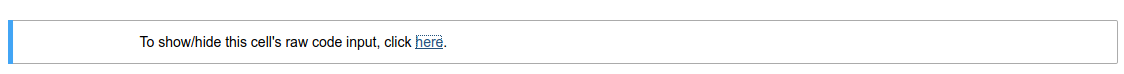
Is there a way to maintain this functionality when the notebook is saved as an html file?
@Geekgineer and @Zsailer Thanks!! Yours solution worked great. I know it is redundant, but seems necessary for some of my users. Would there be a way to add a second button that runs the cell?
Tried this and it doesn't seem to work in JupyterLab anymore? When I click the hyperlinked 'here' it redirects me to a blank html page in my browser.
Is there a way to do this using R in a Markdown document in Vertex-Jupyter Lab to produce a HTML file? I can only seem to hide all code, rather than a specific cell.
Sign up for free
to join this conversation on GitHub.
Already have an account?
Sign in to comment