Last active
August 10, 2023 08:15
-
-
Save abap34/37d8d5fc450164c55d4605a6576b51df to your computer and use it in GitHub Desktop.
This file contains bidirectional Unicode text that may be interpreted or compiled differently than what appears below. To review, open the file in an editor that reveals hidden Unicode characters.
Learn more about bidirectional Unicode characters
| --- | |
| title: ALMO デモページ | |
| date: 2023-08-10 | |
| author: abap34 | |
| --- | |
| # ALMO デモページ | |
| ## はじめに | |
| ALMOは拡張Markdownパーサです。 | |
| ALMOの拡張構文の最大の特徴、そして売りは、**実行・ジャッジ可能なコードブロック**です。 | |
| 下にいかにも入力可能そうなエディタと、ボタンがあります。 | |
| そこに、 | |
| 入力を受け取って、 `Hello {入力された文字列}!` という文字列を出力するプログラムを書いてみましょう。 | |
| :::code | |
| title=Hello ALMO! | |
| sample_in=example/helloalmo/in/sample.txt | |
| sample_out=example/helloalmo/out/sample.txt | |
| in=example/helloalmo/in/*.txt | |
| out=example/helloalmo/out/*.txt | |
| judge=equal | |
| ::: | |
| ボタンの | |
| - "Run Sample" ボタンでサンプルに対して実行 | |
| - "Submit" ボタンで複数のテストケースでジャッジ | |
| ができます。 | |
| このPythonの実行は、サーバーで実行されているのではなく、 | |
| **WebAseemblyを使ってユーザのブラウザ上で完結しています。** | |
| 具体的にはALMOは、[Pyodide](https://pyodide.org/en/stable/) を使ってブラウザ上でPythonのコードを実行しています。 | |
| また、ジャッジコードもALMOに組み込まれていて、全ての処理がブラウザ上で完結しています! | |
| (つまり一度読み込みさえ終わればオフライン環境でも動作します。) | |
| ## 全部入りHTML | |
| ALMOは**全部入り**のHTMLファイルを出力するパーサです。 | |
| 上のブロックは | |
| ``` | |
| :::code | |
| title=Hello ALMO! | |
| sample_in=example/helloalmo/in/sample.txt | |
| sample_out=example/helloalmo/out/sample.txt | |
| in=example/helloalmo/in/*.txt | |
| out=example/helloalmo/out/*.txt | |
| ::: | |
| ``` | |
| と書くだけで作られ、そして全ての出入力ファイルがHTMLファイルに埋め込まれて、自動でジャッジが構築されます。 | |
| (他にも、たとえインターネット上のファイルでも、画像は自動でBase64に変換され、HTMLファイルに埋め込まれます。) | |
| 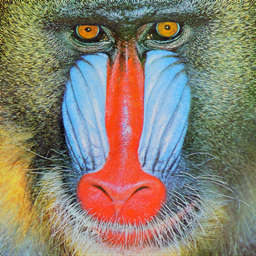 | |
| <div style="text-align: center;">マンドリル</div> | |
| ## インストール方法・使い方 | |
| ALMOは、Homebrewを使ってインストールすることができます。 | |
| ``` | |
| brew tap abap34/homebrew-almo | |
| brew install almo | |
| ``` | |
| インストールが完了したら、MarkdownファイルをALMOに渡してみましょう。 | |
| ``` | |
| almo example/example.md > index.html | |
| ``` | |
| 結果は標準出力に吐かれるので、適宜リダイレクトしてください。 | |
| 全部入りのHTMLファイルなので、そのまま置くだけで動作します。 | |
| 記法の詳細については [レポジトリのREADME.md](https://github.com/abap34/ALMO)を参照してください。 | |
Sign up for free
to join this conversation on GitHub.
Already have an account?
Sign in to comment