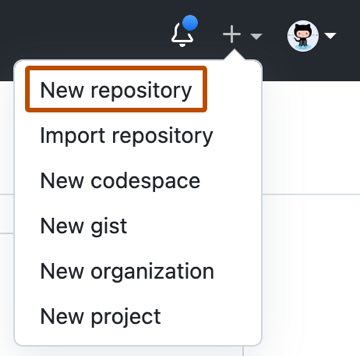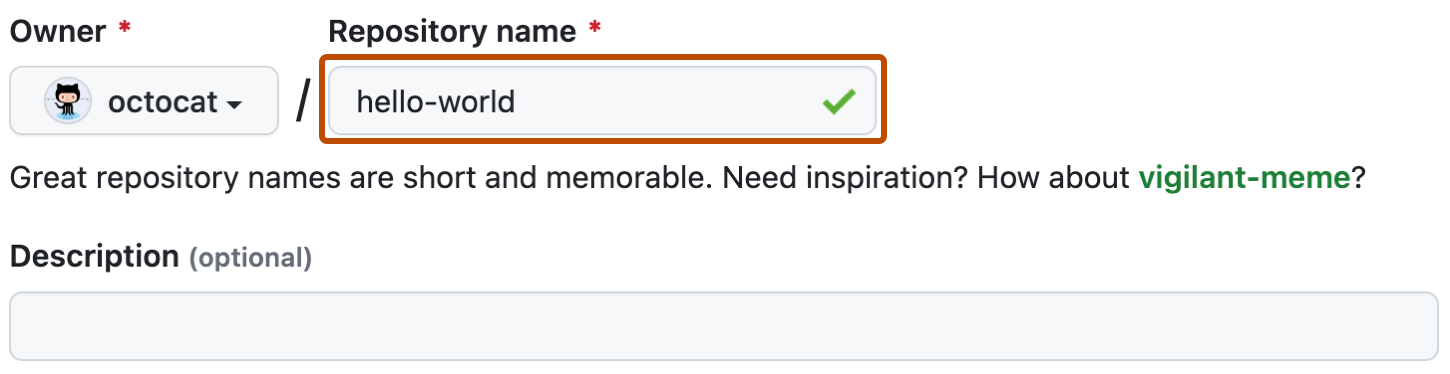Source: Create a repo in the GitHub Docs.
- Create a GitHub repository
- Clone a GitHub repository
- Add an empty webpage to a local repo
- Commit changes to
index.html. pushchanges to GitHub.- Deploy your GitHub repo to GitHub Pages.
- Logged into GitHub account
- In the upper-right corner of any page, use the
-
Type a short, memorable name for your repository. For example, "hello-world".
-
Optionally, add a description of your repository. For example, "My first repository on GitHub."
-
Choose a repository visibility. For more information, see "About repositories."
-
Click Create repository. Button to create repository