-
-
Save adrianhajdin/c9e83f0fb1dfcf238dae0cc68a90ba82 to your computer and use it in GitHub Desktop.
| import { ApexOptions } from 'apexcharts'; | |
| export const TotalRevenueSeries = [ | |
| { | |
| name: 'Last Month', | |
| data: [183, 124, 115, 85, 143, 143, 96], | |
| }, | |
| { | |
| name: 'Running Month', | |
| data: [95, 84, 72, 44, 108, 108, 47], | |
| }, | |
| ]; | |
| export const TotalRevenueOptions: ApexOptions = { | |
| chart: { | |
| type: 'bar', | |
| toolbar: { | |
| show: false, | |
| }, | |
| }, | |
| colors: ['#475BE8', '#CFC8FF'], | |
| plotOptions: { | |
| bar: { | |
| borderRadius: 4, | |
| horizontal: false, | |
| columnWidth: '55%', | |
| }, | |
| }, | |
| dataLabels: { | |
| enabled: false, | |
| }, | |
| grid: { | |
| show: false, | |
| }, | |
| stroke: { | |
| colors: ['transparent'], | |
| width: 4, | |
| }, | |
| xaxis: { | |
| categories: ['Jan', 'Feb', 'Mar', 'Apr', 'May', 'Jun', 'Jul'], | |
| }, | |
| yaxis: { | |
| title: { | |
| text: '$ (thousands)', | |
| }, | |
| }, | |
| fill: { | |
| opacity: 1, | |
| }, | |
| legend: { | |
| position: 'top', | |
| horizontalAlign: 'right', | |
| }, | |
| tooltip: { | |
| y: { | |
| formatter(val: number) { | |
| return `$ ${val} thousands`; | |
| }, | |
| }, | |
| }, | |
| }; |
| import { Email, Phone, Place } from '@mui/icons-material'; | |
| import { Box, Stack, Typography } from '@pankod/refine-mui'; | |
| import { ProfileProps, PropertyProps } from 'interfaces/common'; | |
| import PropertyCard from './PropertyCard'; | |
| function checkImage(url: any) { | |
| let img = new Image(); | |
| img.src = url; | |
| return img.width !== 0 && img.height !== 0; | |
| } | |
| const Profile = ({ type, name, avatar, email, properties }: ProfileProps) => ( | |
| <Box> | |
| <Typography fontSize={25} fontWeight={700} color="#11142D">{type} Profile</Typography> | |
| <Box | |
| mt="20px" | |
| borderRadius="15px" | |
| padding="20px" | |
| bgcolor="#FCFCFC" | |
| > | |
| <Box | |
| sx={{ | |
| display: 'flex', | |
| flexDirection: { xs: 'column', md: 'row' }, | |
| gap: 2.5, | |
| }} | |
| > | |
| <img | |
| src="https://images.unsplash.com/photo-1618005198919-d3d4b5a92ead?ixlib=rb-4.0.3&ixid=MnwxMjA3fDB8MHxwaG90by1wYWdlfHx8fGVufDB8fHx8&auto=format&fit=crop&w=1374&q=80" | |
| width={340} | |
| height={320} | |
| alt="abstract" | |
| className="my_profile-bg" | |
| /> | |
| <Box | |
| flex={1} | |
| sx={{ marginTop: { md: '58px' }, marginLeft: { xs: '20px', md: '0px' } }} | |
| > | |
| <Box flex={1} display="flex" flexDirection={{ xs: 'column', md: 'row' }} gap="20px"> | |
| <img | |
| src={checkImage(avatar) ? avatar : "https://upload.wikimedia.org/wikipedia/commons/thumb/5/59/User-avatar.svg/2048px-User-avatar.svg.png"} | |
| width={78} | |
| height={78} | |
| alt="user_profile" | |
| className="my_profile_user-img" | |
| /> | |
| <Box flex={1} display="flex" flexDirection="column" justifyContent="space-between" gap="30px"> | |
| <Stack direction="column"> | |
| <Typography fontSize={22} fontWeight={600} color="#11142D">{name}</Typography> | |
| <Typography fontSize={16} color="#808191">Realestate Agent</Typography> | |
| </Stack> | |
| <Stack direction="column" gap="30px"> | |
| <Stack gap="15px"> | |
| <Typography fontSize={14} fontWeight={500} color="#808191">Address</Typography> | |
| <Box display="flex" flexDirection="row" alignItems="center" gap="10px"> | |
| <Place sx={{ color: '#11142D' }} /> | |
| <Typography fontSize={14} color="#11142D">4517 Washington Ave. Manchaster, Kentucky 39495</Typography> | |
| </Box> | |
| </Stack> | |
| <Stack direction="row" flexWrap="wrap" gap="20px" pb={4}> | |
| <Stack flex={1} gap="15px"> | |
| <Typography fontSize={14} fontWeight={500} color="#808191">Phone Number</Typography> | |
| <Box display="flex" flexDirection="row" alignItems="center" gap="10px"> | |
| <Phone sx={{ color: '#11142D' }} /> | |
| <Typography fontSize={14} color="#11142D" noWrap>+0123 456 7890</Typography> | |
| </Box> | |
| </Stack> | |
| <Stack flex={1} gap="15px"> | |
| <Typography fontSize={14} fontWeight={500} color="#808191">Email</Typography> | |
| <Box display="flex" flexDirection="row" alignItems="center" gap="10px"> | |
| <Email sx={{ color: '#11142D' }} /> | |
| <Typography fontSize={14} color="#11142D">{email}</Typography> | |
| </Box> | |
| </Stack> | |
| </Stack> | |
| </Stack> | |
| </Box> | |
| </Box> | |
| </Box> | |
| </Box> | |
| </Box> | |
| {properties.length > 0 && ( | |
| <Box | |
| mt={2.5} | |
| borderRadius="15px" | |
| padding="20px" | |
| bgcolor="#FCFCFC" | |
| > | |
| <Typography fontSize={18} fontWeight={600} color="#11142D">{type} Properties</Typography> | |
| <Box | |
| mt={2.5} | |
| sx={{ | |
| display: 'flex', | |
| flexWrap: 'wrap', | |
| gap: 2.5, | |
| }} | |
| > | |
| {properties?.map((property: PropertyProps) => ( | |
| <PropertyCard key={property._id} id={property._id} | |
| title={property.title} | |
| location={property.location} | |
| price={property.price} | |
| photo={property.photo} | |
| /> | |
| ))} | |
| </Box> | |
| </Box> | |
| )} | |
| </Box> | |
| ); | |
| export default Profile; |
| // common | |
| import Profile from './common/Profile'; | |
| import PropertyCard from './common/PropertyCard'; | |
| import CustomButton from './common/CustomButton'; | |
| // charts | |
| import PieChart from './charts/PieChart'; | |
| import PropertyReferrals from './charts/PropertyReferrals'; | |
| import TotalRevenue from './charts/TotalRevenue'; | |
| // agent | |
| import AgentCard from './agent/AgentCard'; | |
| // home | |
| import TopAgent from './home/TopAgent'; | |
| export { | |
| Profile, | |
| PropertyCard, | |
| CustomButton, | |
| PieChart, | |
| PropertyReferrals, | |
| TotalRevenue, | |
| AgentCard, | |
| TopAgent, | |
| }; |
| export const propertyReferralsInfo = [ | |
| { | |
| title: 'Social Media', | |
| percentage: 64, | |
| color: '#6C5DD3', | |
| }, | |
| { | |
| title: 'Marketplace', | |
| percentage: 40, | |
| color: '#7FBA7A', | |
| }, | |
| { | |
| title: 'Websites', | |
| percentage: 50, | |
| color: '#FFCE73', | |
| }, | |
| { | |
| title: 'Digital Ads', | |
| percentage: 80, | |
| color: '#FFA2C0', | |
| }, | |
| { | |
| title: 'Others', | |
| percentage: 15, | |
| color: '#F45252', | |
| }, | |
| ]; |
| * { | |
| font-family: 'Manrope', sans-serif !important; | |
| } | |
| a { | |
| text-decoration: none !important; | |
| } | |
| .my_profile-bg { | |
| width: 340px; | |
| border-top-left-radius: 15px; | |
| border-bottom-left-radius: 15px; | |
| } | |
| .my_profile_user-img { | |
| border-radius: 100%; | |
| margin-left: -64px; | |
| } | |
| .property_details-img { | |
| width: 100%; | |
| } | |
| @media screen and (max-width: 900px) { | |
| .my_profile-bg { | |
| width: 100%; | |
| border-radius: 15px; | |
| } | |
| .my_profile_user-img { | |
| margin-left: 0px; | |
| margin-top: -64px; | |
| } | |
| .property_details-img { | |
| width: 100%; | |
| height: auto; | |
| } | |
| } |
| import { useState } from 'react'; | |
| import { useGetIdentity } from '@pankod/refine-core'; | |
| import { FieldValues, useForm } from '@pankod/refine-react-hook-form'; | |
| import Form from 'components/common/Form'; | |
| const CreateProperty = () => { | |
| const { data: user } = useGetIdentity(); | |
| const [propertyImage, setPropertyImage] = useState({ name: '', url: '' }); | |
| const { refineCore: { onFinish, formLoading }, register, handleSubmit } = useForm(); | |
| const handleImageChange = (file: File) => { | |
| const reader = (readFile: File) => new Promise<string>((resolve, reject) => { | |
| const fileReader = new FileReader(); | |
| fileReader.onload = () => resolve(fileReader.result as string); | |
| fileReader.readAsDataURL(readFile); | |
| }); | |
| reader(file).then((result: string) => setPropertyImage({ name: file?.name, url: result })); | |
| }; | |
| const onFinishHandler = async (data: FieldValues) => { | |
| if(!propertyImage.name) return alert('Please select an image'); | |
| await onFinish({ ...data, photo: propertyImage.url, email: user.email }) | |
| }; | |
| return ( | |
| <Form | |
| type="Create" | |
| register={register} | |
| onFinish={onFinish} | |
| formLoading={formLoading} | |
| handleSubmit={handleSubmit} | |
| handleImageChange={handleImageChange} | |
| onFinishHandler={onFinishHandler} | |
| propertyImage={propertyImage} | |
| /> | |
| ) | |
| } | |
| export default CreateProperty |
| import { useState } from 'react'; | |
| import { useGetIdentity } from '@pankod/refine-core'; | |
| import { FieldValues, useForm } from '@pankod/refine-react-hook-form'; | |
| import Form from 'components/common/Form'; | |
| const CreateProperty = () => { | |
| const { data: user } = useGetIdentity(); | |
| const [propertyImage, setPropertyImage] = useState({ name: '', url: '' }); | |
| const { refineCore: { onFinish, formLoading }, register, handleSubmit } = useForm(); | |
| const handleImageChange = (file: File) => { | |
| const reader = (readFile: File) => new Promise<string>((resolve, reject) => { | |
| const fileReader = new FileReader(); | |
| fileReader.onload = () => resolve(fileReader.result as string); | |
| fileReader.readAsDataURL(readFile); | |
| }); | |
| reader(file).then((result: string) => setPropertyImage({ name: file?.name, url: result })); | |
| }; | |
| const onFinishHandler = async (data: FieldValues) => { | |
| if (!propertyImage.name) return alert('Please upload a property image'); | |
| await onFinish({ ...data, photo: propertyImage.url, email: user.email }); | |
| }; | |
| return ( | |
| <Form | |
| type="Edit" | |
| register={register} | |
| onFinish={onFinish} | |
| formLoading={formLoading} | |
| handleSubmit={handleSubmit} | |
| handleImageChange={handleImageChange} | |
| onFinishHandler={onFinishHandler} | |
| propertyImage={propertyImage} | |
| /> | |
| ); | |
| }; | |
| export default CreateProperty; |
| import AgentProfile from './agent-profile'; | |
| import Agents from './agent'; | |
| import AllProperties from './all-properties'; | |
| import CreateProperty from './create-property'; | |
| import Home from './home'; | |
| import { Login } from './login'; | |
| import MyProfile from './my-profile'; | |
| import PropertyDetails from './property-details'; | |
| import EditProperty from './edit-property'; | |
| export { | |
| AgentProfile, | |
| Agents, | |
| AllProperties, | |
| CreateProperty, | |
| Home, | |
| Login, | |
| MyProfile, | |
| PropertyDetails, | |
| EditProperty, | |
| }; |
| <link rel="preconnect" href="https://fonts.googleapis.com"> | |
| <link rel="preconnect" href="https://fonts.gstatic.com" crossorigin> | |
| <link href="https://fonts.googleapis.com/css2?family=Manrope:wght@200;300;400;500;600;700;800&display=swap" rel="stylesheet"> |
| /* eslint-disable no-plusplus */ | |
| import { FormValues } from 'interfaces/property'; | |
| export const validateForm = (formValues: FormValues) => { | |
| const errors: { message: string } = { message: '' }; | |
| let hasError = false; | |
| Object.keys(formValues).forEach((key) => { | |
| switch (key) { | |
| case 'title': | |
| if (!formValues.title) { | |
| errors.message = 'Title is required'; | |
| hasError = true; | |
| } | |
| break; | |
| case 'description': | |
| if (!formValues.description) { | |
| errors.message = 'Description is required'; | |
| hasError = true; | |
| } | |
| break; | |
| case 'propertyType': | |
| if (!formValues.propertyType) { | |
| errors.message = 'Property type is required'; | |
| hasError = true; | |
| } | |
| break; | |
| case 'location': | |
| if (!formValues.location) { | |
| errors.message = 'Location is required'; | |
| hasError = true; | |
| } | |
| break; | |
| case 'price': | |
| if (!formValues.price) { | |
| errors.message = 'Price is required'; | |
| hasError = true; | |
| } | |
| break; | |
| default: | |
| hasError = false; | |
| } | |
| }); | |
| return { hasError, errors }; | |
| }; | |
| export const hasChanged = (initialValues: FormValues, currentValues: FormValues) => { | |
| const initialValuesArray = Object.values(initialValues); | |
| const currentValuesArray = Object.values(currentValues); | |
| for (let i = 0; i < initialValuesArray.length; i++) { | |
| if (initialValuesArray[i] !== currentValuesArray[i]) { | |
| return true; | |
| } | |
| } | |
| return false; | |
| }; |
delete button showing 404 error any solutin ?
when i trying to delete a propert it is showing 404 error any solution ?
i tried everything
Good Afternoon house. I have a challenge on my create property page , the form , When I fill it, it doesn't display except I highlight. I guess its the color of the text I have tried to change the color but I have not been able. Can anyone assist, or anyone with this issue that has solved same assist.
Not sure if you have figured this one out yet but just in case you're still stuck, there is an issue with going between dark and light mode. Just go to the App.tsx file in the client folder and remove the ColorModeContextProvider component at the bottom and remove the import at the top as well. This worked for me
Good Afternoon house. I have a challenge on my create property page , the form , When I fill it, it doesn't display except I highlight. I guess its the color of the text I have tried to change the color but I have not been able. Can anyone assist, or anyone with this issue that has solved same assist.
Not sure if you have figured this one out yet but just in case you're still stuck, there is an issue with going between dark and light mode. Just go to the App.tsx file in the client folder and remove the ColorModeContextProvider component at the bottom and remove the import at the top as well. This worked for me
@BDedafoe shared this with me and it worked for me you can do same
Not sure if you have figured this one out yet but just in case you're still stuck, there is an issue with going between dark and light mode. Just go to the App.tsx file in the client folder and remove the ColorModeContextProvider component at the bottom and remove the import at the top as well. This worked for me
Looks like you used the deleteOne() method from MongoDB but does it also deletes the property from the creator
Did you remove the message on top? 🧙♂️Refine grants your wishes! Please give us a ⭐️ on GitHub to keep the magic going. It sucks!
i get this message after chosing google account to login
_ref3 is undefined TypeError
i have no idea what that's mean, can someone give me solution?
Got the same error bro
Hi,
You can't assign the Promise into a string field.
ERROR in src/App.tsx:59:5
TS2322: Type '({ credential }: CredentialResponse) => Promise<void | AuthActionResponse>' is not assignable to type '(params: any) => Promise'.
can someone plese send me the full code ?
Did you remove the message on top? 🧙♂️Refine grants your wishes! Please give us a ⭐️ on GitHub to keep the magic going. It sucks!
Hello guys, I'm new to this refine dev and MERN stack web dev, I just wondering if is there any solution in removing the "🧙♂️
refine grants your wishes! Please give us a ⭐️ on GitHub to keep the magic going." banner?
Did you remove the message on top? 🧙♂️Refine grants your wishes! Please give us a ⭐️ on GitHub to keep the magic going. It sucks!
Hello guys, I'm new to this refine dev and MERN stack web dev, I just wondering if is there any solution in removing the "🧙♂️ refine grants your wishes! Please give us a ⭐️ on GitHub to keep the magic going." banner?
Hiya, you just have to remove GitHubBanner, and lines of code from your App.tsx to remove "🧙♂️
refine grants your wishes! Please give us a ⭐️ on GitHub to keep the magic going....Thank you.
when I install refine, the component only has a header, no siders, what's the solution
when I install refine, the component only has a header, no siders, what's the solution 2 !! :)
when I install refine, the component only has a header, no siders, what's the solution
when I install refine, the component only has a header, no siders, what's the solution
having the same issue, what is the solution?
when I install refine, the component only has a header, no siders, what's the solution
Does anyone was successful in implementing the DarkMode toggle
Please let me know how you did it, I tried but just couldn't implement it
when I install refine, the component only has a header, no siders, what's the solution
it won't throw an error as siders and other parameters are not being imported. Just move ahead
when I install refine, the component only has a header, no siders, what's the solution
same issue, it seem refine was update neweast version so we have to refactor the code.
when I install refine, the component only has a header, no siders, what's the solutionsame issue, it seem refine was update neweast version so we have to refactor the code.
Run the swizzle command in the project directory i fund in the doc npm run refine swizzle

i'm facing an error in login with google. A popup window opens with no content can someone help me out?
While Creating OAuth CRED change the https://localhost:3000 to http://localhost:3000
in above validateForm file,i used in my project.but it gives error ->interface/property cannot find.
when I install refine, the component only has a header, no siders, what's the solution
same issue, it seem refine was update neweast version so we have to refactor the code.Run the swizzle command in the project directory i fund in the doc
npm run refine swizzle
when I install refine, the component only has a header, no siders, what's the solution
same issue, it seem refine was update neweast version so we have to refactor the code.Run the swizzle command in the project directory i fund in the doc
npm run refine swizzle
Hi, I want to ask. after running this command, what should we choose between 3 of these following items:
Data Provider
@refinedev/simple-rest
UI Framework
@refinedev/core
@refinedev/mui
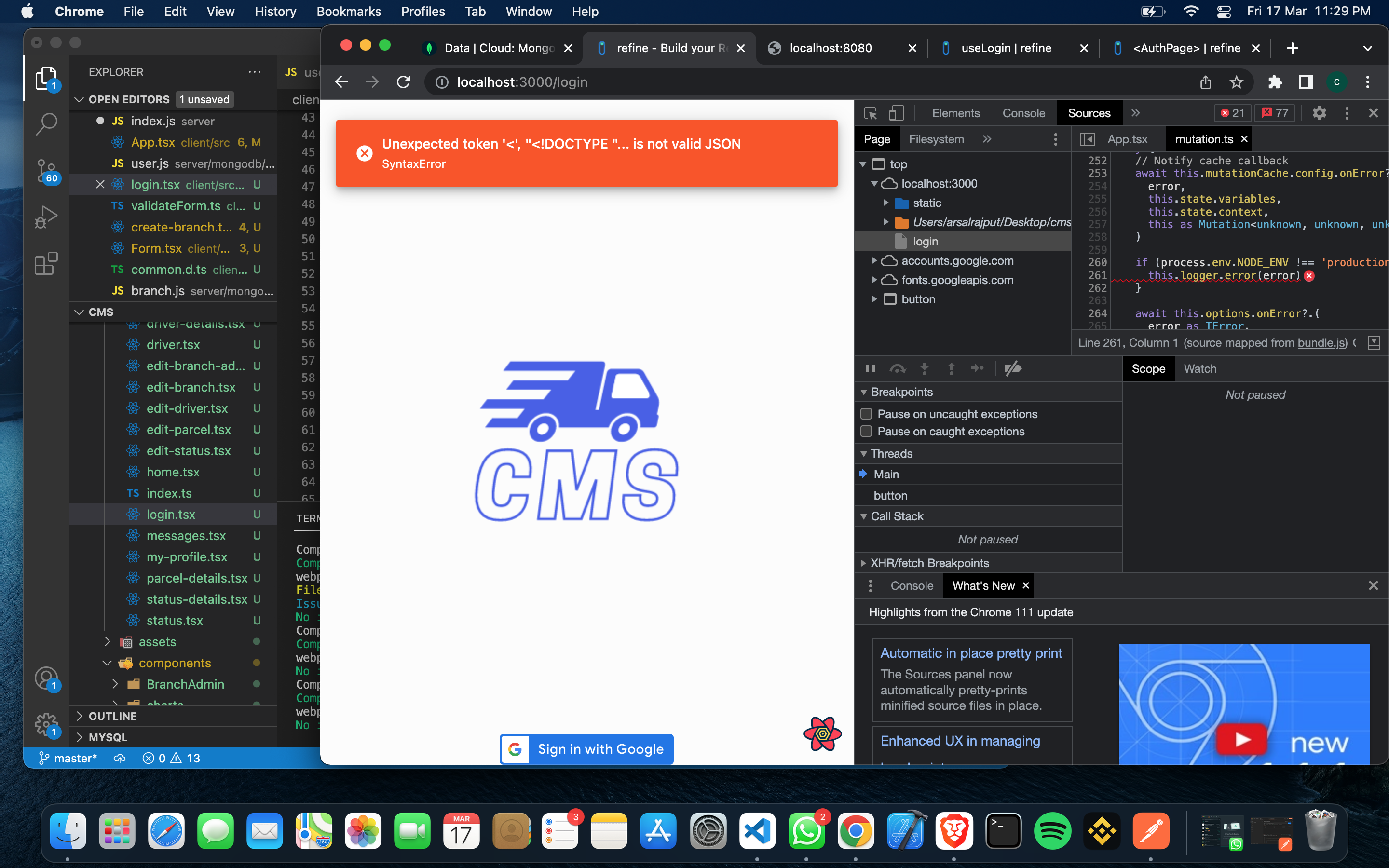

i get this message after chosing google account to login
_ref3 is undefined
TypeError
i have no idea what that's mean, can someone give me solution?