Project: https://github.com/PyPSA/pypsa-eur
https://github.com/git-for-windows/git/releases/download/v2.45.2.windows.1/Git-2.45.2-64-bit.exe
Select ‘Next’ for all the options.
Name it PyPSA and open it.
Right-click and open Git Bash
git clone https://github.com/PyPSA/pypsa-eur
https://www.python.org/ftp/python/3.10.11/python-3.10.11-amd64.exe
Select ‘Install Now
https://github.com/conda-forge/miniforge/releases/latest/download/Miniforge3-Windows-x86_64.exe
- Set PATH
Open Win + R and Open the following command rundll32 sysdm.cpl,EditEnvironmentVariables
Edit Path.
Add new entry for C:\ProgramData\miniforge3\condabin\ and Save
Write cmd in the Address Bar and press Enter
In the terminal type the following:
mamba env create -f envs/environment.yaml
mamba activate pypsa-eur
https://www.coin-or.org/download/binary/Cbc/Cbc-master-win64-msvc16-md.zip
Open zip and copy the contents of the bin directory
Paste copied files in C:\ProgramData\miniforge3\envs\pypsa-eur\Library\bin

Replace if there are conflicts
In the same cmd terminal run:
pip install highspy
conda install -c conda-forge glpk
conda install -c conda-forge coincbc
Open cmd like before in the cloned folder
mamba activate pypsa-eur
snakemake -call results/test-elec/networks/elec_s_6_ec_lcopt_.nc --configfile config/test/config.electricity.yaml
Continue with your configurations following the tutorial: https://pypsa-eur.readthedocs.io/en/latest/tutorial.html
Good luck!🍀