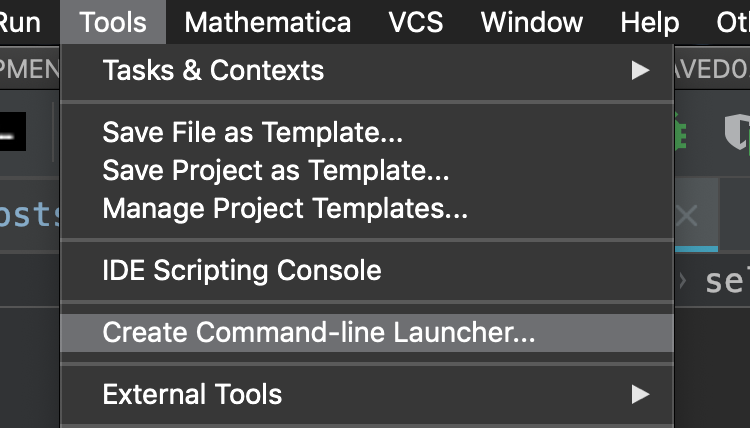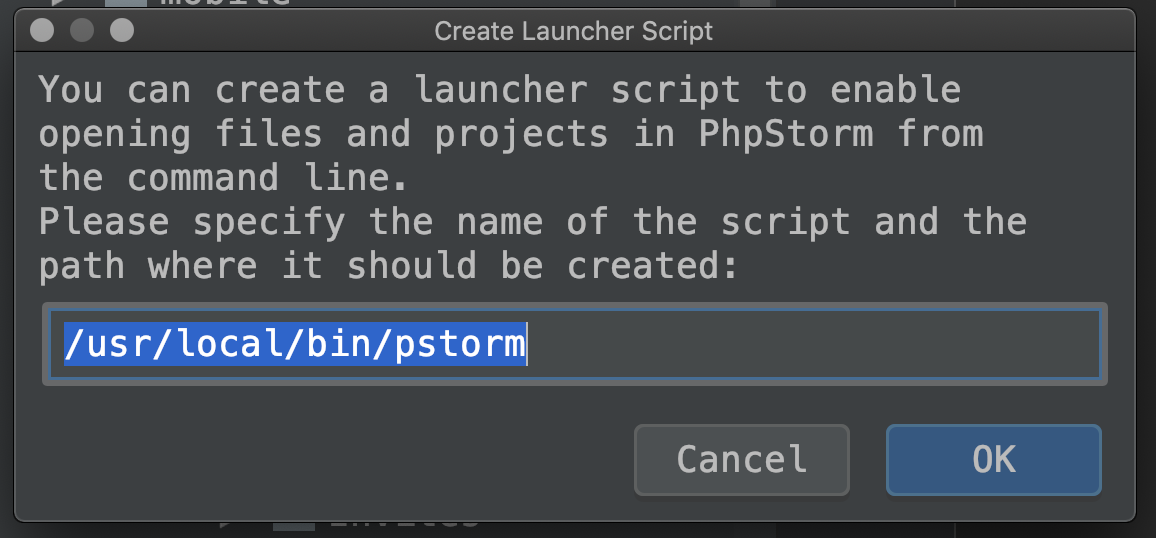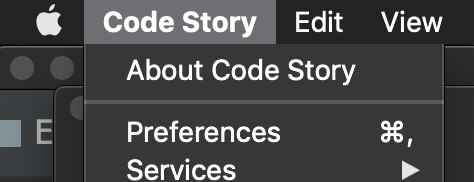Steps
- Go to PhpStorm/WebStorm and under Tools get the path to cmd launcher
- It will look like this
/usr/local/bin/pstorm - Now go to Code Story and in the menu click Preferences
- Now click Add Custom
- Add a name and then paste the following
/usr/local/bin/pstorm
[file]:[line]