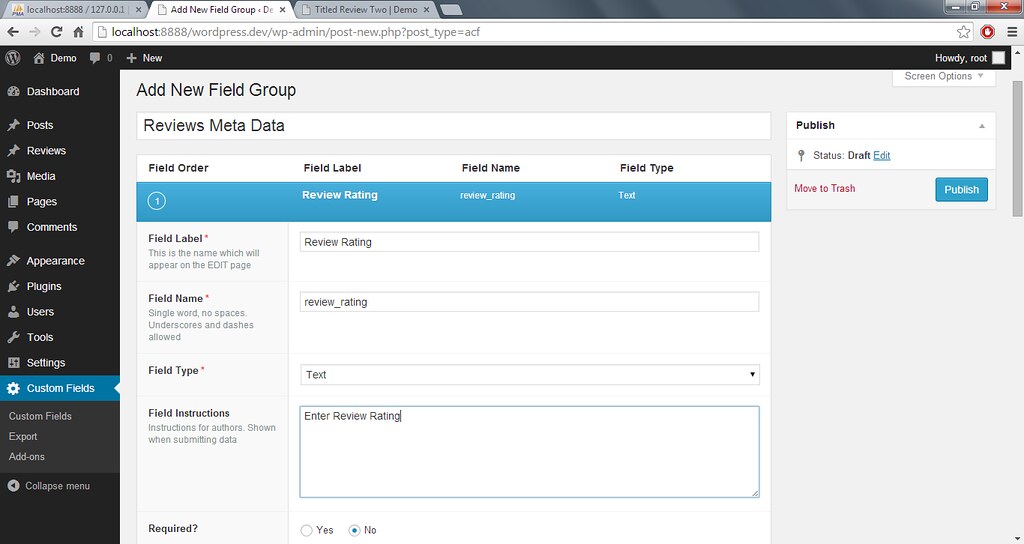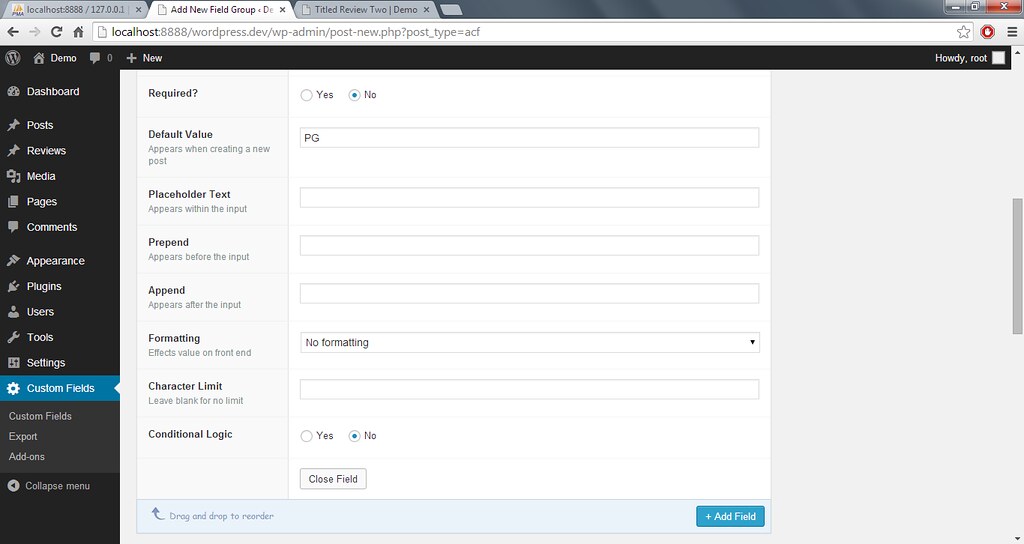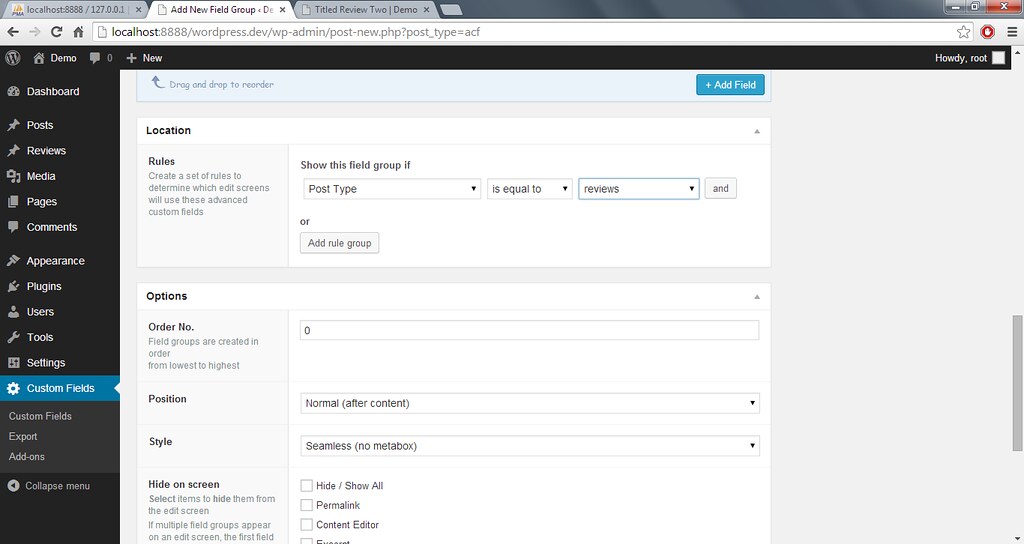- Open
functions.phpand add following code. - Now log into WP Admin and you should see "Reviews" as one of the menu items. Add few entries, add title, feature image and content. See Image 1
Image 2
- Now to request the data created, we can create a template or use WP_Query. In this case I decided to use WP_Query, code. You can insert this code in whatever template you're trying to modify.
- Lets add some Meta Data by Installing ACF
- Once installed you'll see "Custom Fields" menu item show up. Image
.
- Add Meta data. Image 1
Image 2
.
- Scroll Down... Next you need to associate this Data with the Custom Post Type of 'reviews' we created earlier in step #1. Image
- Next go to Reviews and edit one of the entries. You'll see additional Meta Data field now associated with that post. Edit it and hit Update. Image
Last active
August 29, 2015 14:12
-
-
Save alenabdula/d0a942f0536c793a8bad to your computer and use it in GitHub Desktop.
This file contains bidirectional Unicode text that may be interpreted or compiled differently than what appears below. To review, open the file in an editor that reveals hidden Unicode characters.
Learn more about bidirectional Unicode characters
| <?php | |
| /** | |
| * Reviews Custom Post Type | |
| */ | |
| function reviews_custom_post_type() { | |
| # Custom Labels | |
| $labels = array( | |
| 'name' => 'Reviews', | |
| 'singular_name' => 'Review', | |
| 'menu_name' => 'Reviews', | |
| 'parent_item_colon' => 'Parent Review:', | |
| 'all_items' => 'All Reviews', | |
| 'view_item' => 'View Review', | |
| 'add_new_item' => 'Add New Review', | |
| 'add_new' => 'Add New', | |
| 'edit_item' => 'Edit Review', | |
| 'update_item' => 'Update Review', | |
| 'search_items' => 'Search Review', | |
| 'not_found' => 'Not found', | |
| 'not_found_in_trash' => 'Not found in Trash', | |
| ); | |
| # Custom Arguments | |
| $args = array( | |
| 'label' => 'reviews', | |
| 'description' => 'Reviews Description', | |
| 'labels' => $labels, | |
| 'supports' => array( 'title', 'editor', 'excerpt', | |
| 'author', 'thumbnail', 'comments', | |
| 'trackbacks', 'revisions', 'custom-fields', | |
| 'page-attributes', 'post-formats', ), | |
| 'taxonomies' => array( 'category', 'post_tag' ), | |
| 'hierarchical' => false, | |
| 'public' => true, | |
| 'show_ui' => true, | |
| 'show_in_menu' => true, | |
| 'show_in_nav_menus' => true, | |
| 'show_in_admin_bar' => true, | |
| 'menu_position' => 5, | |
| 'can_export' => true, | |
| 'has_archive' => true, | |
| 'exclude_from_search' => false, | |
| 'publicly_queryable' => true, | |
| 'capability_type' => 'page', | |
| ); | |
| # Register Custom Post Type 'reviews' | |
| register_post_type( 'reviews', $args ); | |
| } | |
| # Hook into the 'init' action | |
| add_action( 'init', 'reviews_custom_post_type', 0 ); |
This file contains bidirectional Unicode text that may be interpreted or compiled differently than what appears below. To review, open the file in an editor that reveals hidden Unicode characters.
Learn more about bidirectional Unicode characters
| <?php | |
| $query_arguments = array('post_type' => 'reviews', 'orderby' => 'id'); | |
| $reviews_query = new WP_Query( $query_arguments ); | |
| # WordPress Loop | |
| if ( $reviews_query->have_posts() ) { | |
| while ( $reviews_query->have_posts() ) { | |
| $reviews_query->the_post(); ?> | |
| <article> | |
| <h1><?php the_title(); ?></h1> | |
| <?php the_post_thumbnail(array(100,100)); ?> | |
| <?php the_content(); ?> | |
| <small>Rating: <?php the_field('review_rating'); ?></small> | |
| <hr> | |
| </article> | |
| <?php } } else { echo '<h2>Nothing Found</h2>'} | |
| wp_reset_postdata(); | |
| ?> |
Sign up for free
to join this conversation on GitHub.
Already have an account?
Sign in to comment