-
-
Save alexeyzimarev/c00b79c11c8cce6f6208454f7933ad24 to your computer and use it in GitHub Desktop.
| using Newtonsoft.Json; | |
| using RestSharp; | |
| using RestSharp.Serialization; | |
| namespace JsonNetRestSharp | |
| { | |
| class Program | |
| { | |
| static void Main(string[] args) | |
| { | |
| var client = new RestClient("https://my.api.com") | |
| .UseSerializer(new JsonNetSerializer()); | |
| } | |
| public class JsonNetSerializer : IRestSerializer | |
| { | |
| public string Serialize(object obj) => | |
| JsonConvert.SerializeObject(obj); | |
| public string Serialize(BodyParameter bodyParameter) => | |
| JsonConvert.SerializeObject(bodyParameter.Value); | |
| public T Deserialize<T>(IRestResponse response) => | |
| JsonConvert.DeserializeObject<T>(response.Content); | |
| public string[] SupportedContentTypes { get; } = | |
| { | |
| "application/json", "text/json", "text/x-json", "text/javascript", "*+json" | |
| }; | |
| public string ContentType { get; set; } = "application/json"; | |
| public DataFormat DataFormat { get; } = DataFormat.Json; | |
| } | |
| } | |
| } |
It should be:
public class JsonNetSerializer : IRestSerializer
{
public string Serialize(object obj) =>
JsonConvert.SerializeObject(obj);
public string Serialize(Parameter parameter) =>
JsonConvert.SerializeObject(parameter.Value);
public T Deserialize<T>(IRestResponse response) =>
JsonConvert.DeserializeObject<T>(response.Content);
public string[] SupportedContentTypes { get; } =
{
"application/json", "text/json", "text/x-json", "text/javascript", "*+json"
};
public string ContentType { get; set; } = "application/json";
public DataFormat DataFormat { get; } = DataFormat.Json;
}@greynoO I updated to 106.6.9 in order to get this to work. The suggested method .UseSerializer(new JsonNetSerializer()); is also marked as deprecated so I used this overload instead:
.UseSerializer(() => new JsonNetSerializer());
I had the same experience as @willchis on 106.6.10. Excited to see Newtonsoft make a comeback in 107.
@greynoO I updated to 106.6.9 in order to get this to work. The suggested method
.UseSerializer(new JsonNetSerializer());is also marked as deprecated so I used this overload instead:
.UseSerializer(() => new JsonNetSerializer());
@willchis it works like this
var request = new RestRequest();
request.JsonSerializer = new JsonNetSerializer();
Thanks! Using Newtonsoft.Json, deserization works even with DataMember annotated properties, whereas built-in deserializer seems to ignore those properties, always returning default value for associated type.
@ferradario the documentation is correct. Take your annoyance somewhere else.
@stevevg that is correct, SimpleJson uses the SerializeAs and DeserializeAs attributes.
So what is the final usage of Newtonsoft.Json in RestSharp?
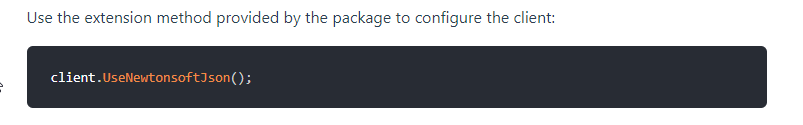
I am using the latest version and IRestSerializer, BodyParameter and .UseSerializer(...) do not exist?