-
-
Save allanmc/9fae5b2f85c5b9785ae1 to your computer and use it in GitHub Desktop.
| #!/bin/sh | |
| set -e | |
| sudo apt-key adv --keyserver hkp://keyserver.ubuntu.com:80 --recv 7F0CEB10 | |
| echo 'deb http://downloads-distro.mongodb.org/repo/ubuntu-upstart dist 10gen' | sudo tee /etc/apt/sources.list.d/mongodb.list | |
| sudo add-apt-repository -y ppa:chris-lea/redis-server | |
| sudo add-apt-repository -y ppa:chris-lea/node.js | |
| sudo apt-add-repository -y ppa:brightbox/ruby-ng | |
| sudo apt-get -qq update | |
| sudo apt-get -y install tmux mongodb-org redis-server nodejs ruby2.1 ruby2.1-dev git build-essential libsqlite3-dev | |
| sudo npm install -g coffee-script | |
| sudo npm install -g nodemon | |
| sudo gem install rails --no-ri --no-rdoc | |
| sudo chmod -R 777 ./tmp | |
| #GenieACS | |
| git clone https://github.com/zaidka/genieacs.git | |
| cd genieacs/ | |
| npm install | |
| npm run configure | |
| npm run compile | |
| cd .. | |
| #GenieACS GUI | |
| git clone https://github.com/zaidka/genieacs-gui | |
| cd genieacs-gui/ | |
| bundle | |
| cp config/summary_parameters-sample.yml config/summary_parameters.yml | |
| cp config/index_parameters-sample.yml config/index_parameters.yml | |
| cp config/parameter_renderers-sample.yml config/parameter_renderers.yml | |
| cp config/parameters_edit-sample.yml config/parameters_edit.yml | |
| cp config/roles-sample.yml config/roles.yml | |
| cp config/users-sample.yml config/users.yml | |
| cp config/graphs-sample.json.erb config/graphs.json.erb | |
| cd .. | |
| cat << EOF > ./genieacs-start.sh | |
| #!/bin/sh | |
| if tmux has-session -t 'genieacs'; then | |
| echo "GenieACS is already running." | |
| echo "To stop it use: ./genieacs-stop.sh" | |
| echo "To attach to it use: tmux attach -t genieacs" | |
| else | |
| tmux new-session -s 'genieacs' -d | |
| tmux send-keys './genieacs/bin/genieacs-cwmp' 'C-m' | |
| tmux split-window | |
| tmux send-keys './genieacs/bin/genieacs-nbi' 'C-m' | |
| tmux split-window | |
| tmux send-keys './genieacs/bin/genieacs-fs' 'C-m' | |
| tmux split-window | |
| tmux send-keys 'cd genieacs-gui' 'C-m' | |
| tmux send-keys 'rails server' 'C-m' | |
| tmux select-layout tiled 2>/dev/null | |
| tmux rename-window 'GenieACS' | |
| echo "GenieACS has been started in tmux session 'geneiacs'" | |
| echo "To attach to session, use: tmux attach -t genieacs" | |
| echo "To switch between panes use Ctrl+B-ArrowKey" | |
| echo "To deattach, press Ctrl+B-D" | |
| echo "To stop GenieACS, use: ./genieacs-stop.sh" | |
| fi | |
| EOF | |
| cat << EOF > ./genieacs-stop.sh | |
| #!/bin/sh | |
| if tmux has-session -t 'genieacs' 2>/dev/null; then | |
| tmux kill-session -t genieacs 2>/dev/null | |
| echo "GenieACS has been stopped." | |
| else | |
| echo "GenieACS is not running!" | |
| fi | |
| EOF | |
| chmod +x genieacs-start.sh genieacs-stop.sh | |
| echo | |
| echo "DONE!" | |
| echo "GenieACS has been sucessfully installed. Start/stop it using the following commands:" | |
| echo "./genieacs-start.sh" | |
| echo "./genieacs-stop.sh" |
Install script on Ubuntu 16.04. I use it to install on my machine.
#!/bin/sh
set -e
sudo apt-get -q update
sudo apt-get -y install python build-essential checkinstall tmux mongodb ruby2.3 ruby2.3-dev git zlib1g-dev libsqlite3-dev
###Nodejs
#download
if ( ! test -e node-v9.6.1.tar.xz -a -e node-v9.6.1 ); then
rm -f node-v9.6.1.tar.xz
rm -rf node-v9.6.1
wget https://nodejs.org/download/release/v9.6.1/node-v9.6.1.tar.xz
tar -xvf node-v9.6.1.tar.xz
fi
#make .deb
if ( ! test -e node_9.6.1-1_amd64.deb ); then
cd node-v9.6.1
./configure
CPUS=$(grep -c ^processor /proc/cpuinfo | sed 's/^0$/1/')
make -j $CPUS
fakeroot checkinstall -y --pakdir=../ --install=no --fstrans=yes --pkgversion=9.6.1
cd ..
fi
sudo dpkg -i node_9.6.1-1_amd64.deb
sudo npm install -g coffee-script
sudo npm install -g nodemon
sudo gem install rails --no-ri --no-rdoc
if [ -e tmp ]; then
rm -rf tmp
fi
sudo mkdir -p tmp
sudo chmod -R 777 tmp
#GenieACS
git clone https://github.com/zaidka/genieacs.git
cd genieacs/
npm install
npm run configure
npm run compile
cd ..
#GenieACS GUI
git clone https://github.com/zaidka/genieacs-gui
cd genieacs-gui/
bundle
cp config/summary_parameters-sample.yml config/summary_parameters.yml
cp config/index_parameters-sample.yml config/index_parameters.yml
cp config/parameter_renderers-sample.yml config/parameter_renderers.yml
cp config/parameters_edit-sample.yml config/parameters_edit.yml
cp config/roles-sample.yml config/roles.yml
cp config/users-sample.yml config/users.yml
cp config/graphs-sample.json.erb config/graphs.json.erb
bin/rails db:migrate RAILS_ENV=development
cd ..
cat << EOF > ./genieacs-start.sh
#!/bin/sh
if tmux has-session -t 'genieacs'; then
echo "GenieACS is already running."
echo "To stop it use: ./genieacs-stop.sh"
echo "To attach to it use: tmux attach -t genieacs"
else
tmux new-session -s 'genieacs' -d
tmux send-keys './genieacs/bin/genieacs-cwmp' 'C-m'
tmux split-window
tmux send-keys './genieacs/bin/genieacs-nbi' 'C-m'
tmux split-window
tmux send-keys './genieacs/bin/genieacs-fs' 'C-m'
tmux split-window
tmux send-keys 'cd genieacs-gui' 'C-m'
tmux send-keys 'rails server -b 0.0.0.0' 'C-m'
tmux select-layout tiled 2>/dev/null
tmux rename-window 'GenieACS'
echo "GenieACS has been started in tmux session 'geneiacs'"
echo "To attach to session, use: tmux attach -t genieacs"
echo "To switch between panes use Ctrl+B-ArrowKey"
echo "To deattach, press Ctrl+B-D"
echo "To stop GenieACS, use: ./genieacs-stop.sh"
fi
EOF
cat << EOF > ./genieacs-stop.sh
#!/bin/sh
if tmux has-session -t 'genieacs' 2>/dev/null; then
tmux kill-session -t genieacs 2>/dev/null
killall ruby2.3
echo "GenieACS has been stopped."
else
echo "GenieACS is not running!"
fi
EOF
chmod +x genieacs-start.sh genieacs-stop.sh
sudo chown -R
echo
echo "DONE!"
echo "GenieACS has been sucessfully installed. Start/stop it using the following commands:"
echo "./genieacs-start.sh"
echo "./genieacs-stop.sh"
Hi,
I followed the instructions using the last script of this timeline in my local server with ubuntu 14.04. Well, apparently all that was good but i can´t do connect my devices with GenieACS.
i have this messages running: tmux attach -t genieacs
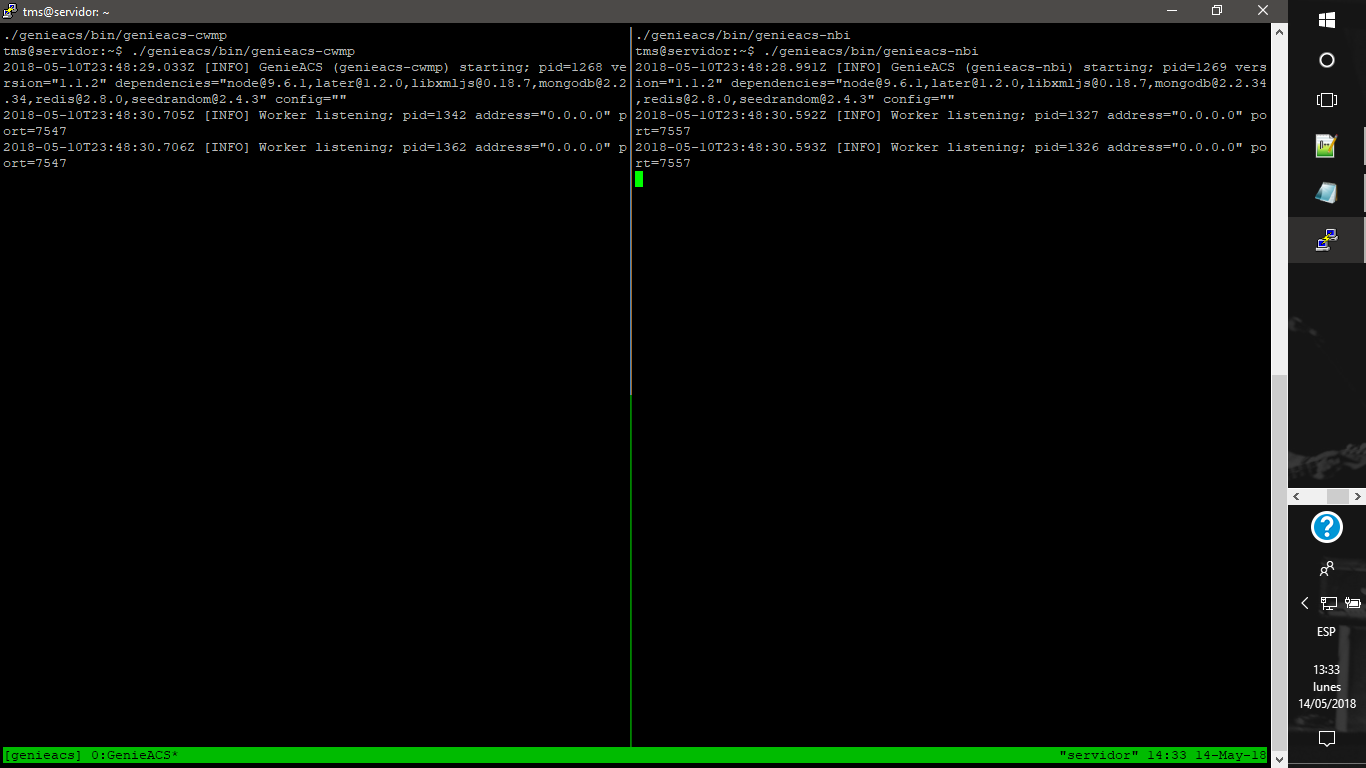
Anybody here who knows what my problem would be?
Any information about the XML SOAP message firmeware in the device?
Hi,
I try to install the GenieACS according to script of PetroPliuta but I get the following error:
rails aborted!
StandardError: An error has occurred, this and all later migrations canceled:
Directly inheriting from ActiveRecord::Migration is not supported. Please specify the Rails release the migration was written for: ...
What should I do?
I also got this problem.
~/work/source$ ./genieacs-start.sh
failed to connect to server
arranging in: tiled
GenieACS has been started in tmux session 'geneiacs'
To attach to session, use: tmux attach -t genieacs
To switch between panes use Ctrl+B-ArrowKey
To deattach, press Ctrl+B-D
To stop GenieACS, use: ./genieacs-stop.sh
Can you help me to solve this problem? Thank you!