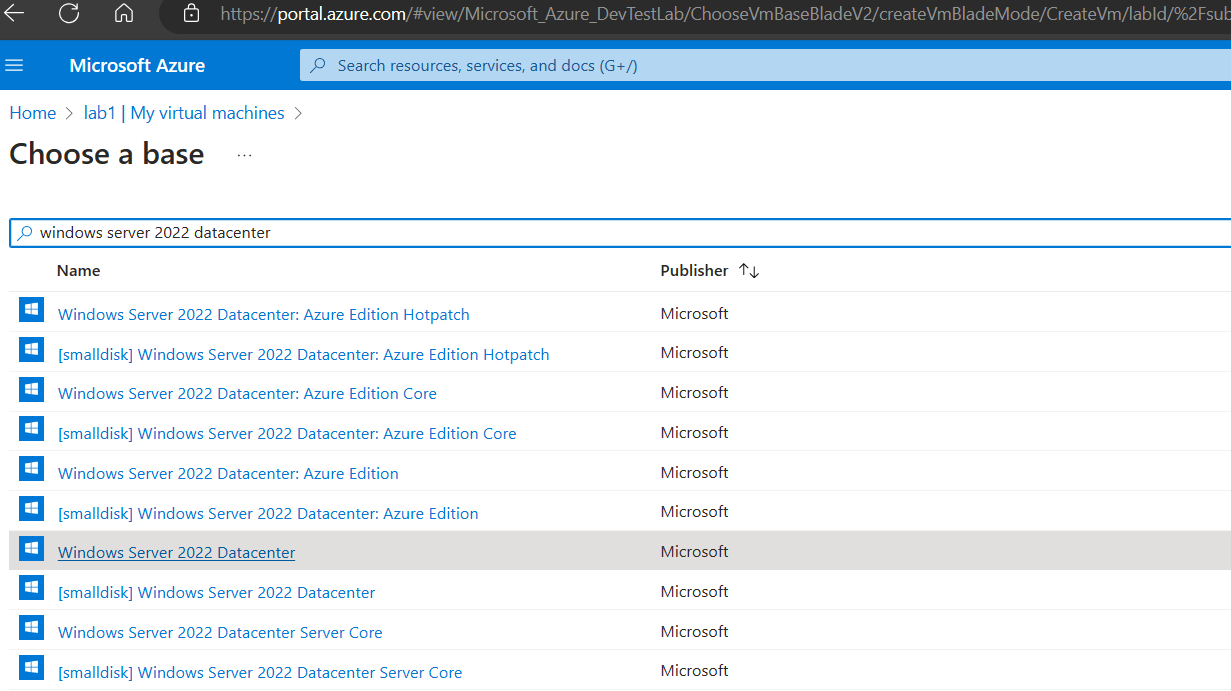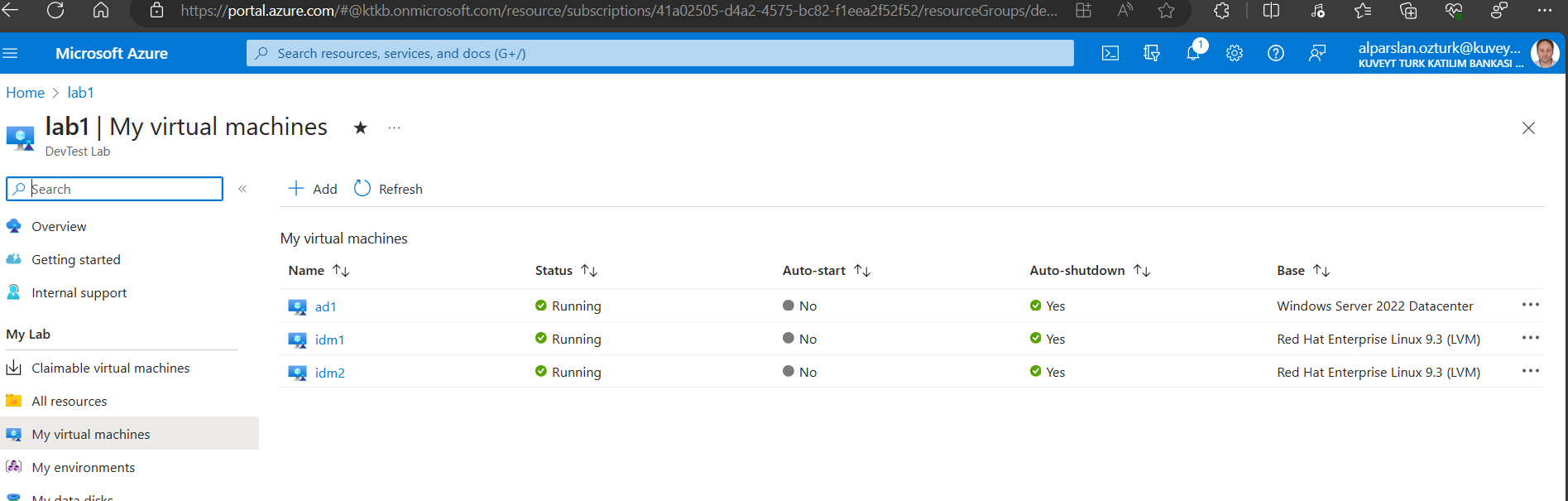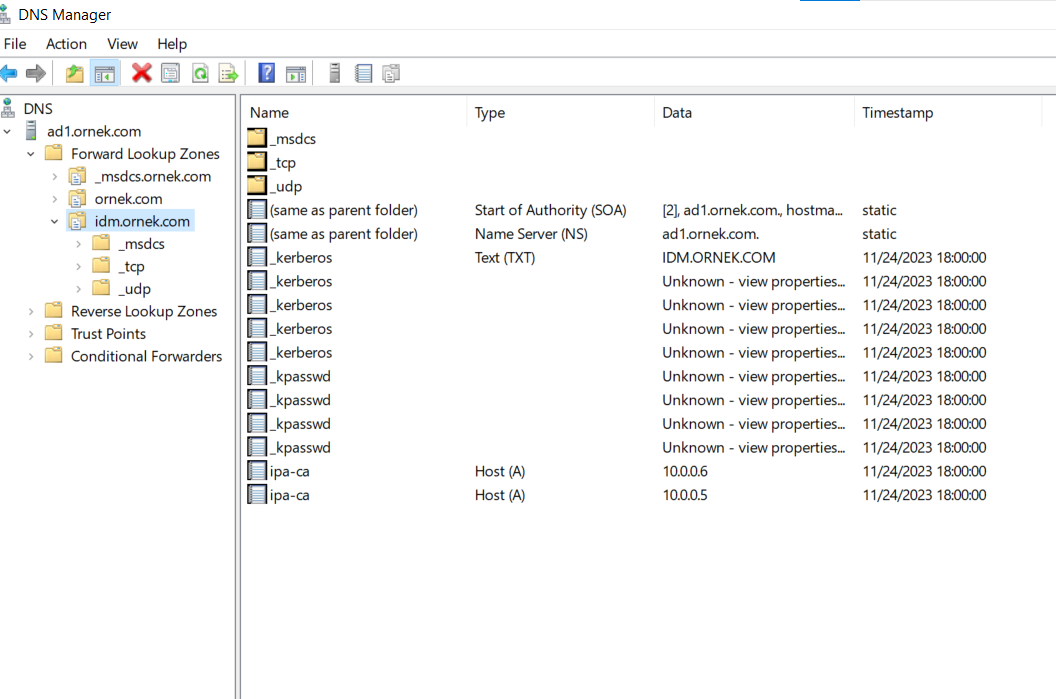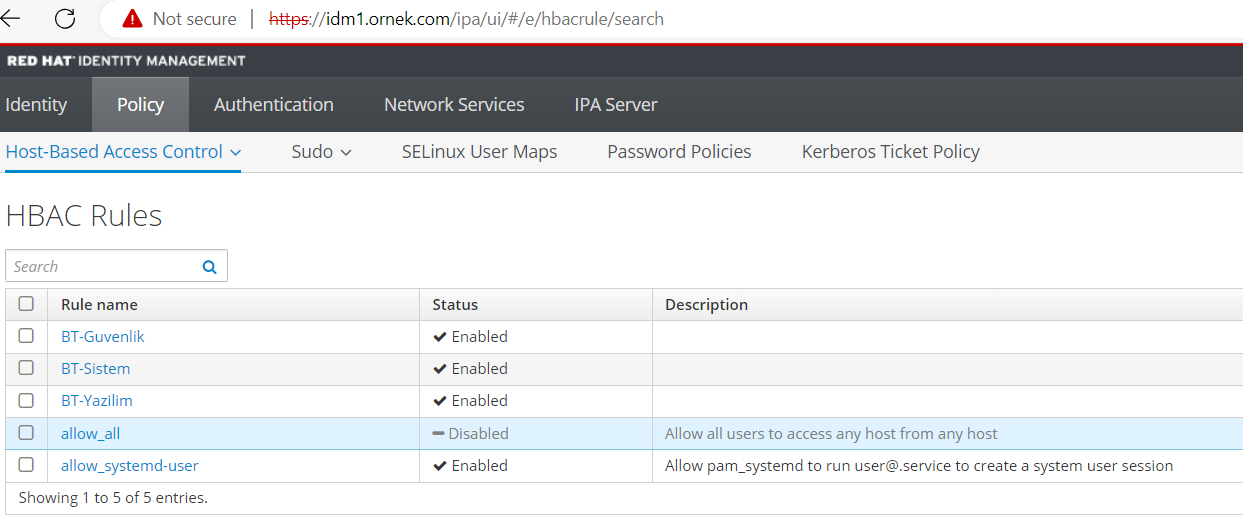Azure devtestlab ortamında AD artifact enable olan bir windows server 2022 datacenter kurulumu yapılacaktır.
Windows Server 2022 öncesi mevcut bir sistem varsa RC4 disable edilmesi gerekebilir. windows DNS server üzerinde 2 adet A kaydı girilecektir; idm1 ve idm2 için... FORWARDER zone olarak "idm.ornek.com" diye bir alan açılması ve güvenlik ayarlarında update edilebilecek şekilde ayarlanmalıdır.
Domain entegrated olmayan bu alan için aşağıda nasıl "nsupdate" ile otomatik doldurulacağı gösterilecek.
powershell kullanarak RSAT-ADDS kurmayı unutmayın.
Red Hat IDM kurulumu yapıldığında tüm linux & unix sunucular için merkezi bir kimlik doğrulama sistemide kurulmuş olacaktır. Yetkili kullanıcı "admin" dir. Ancak başka kullanıcılarda eklenip merkezi giriş işlemleri yapılabilir. Ek olarak AD trust işlemi ile mevcut AD domain kullanıcıları da tüm linux sunucularda yetkilendirilebilir. Tüm bu işelmeler arka planda SSSD servisi ile yapılmaktadır. Bu nedenle gerek IDM gerekse direct entegrasyon ile SSSD kullanılabilir. biz burada IDM entegrasyonu gösterecegiz.
dnf install -y ipa-server ipa-server-dns ipa-server-trust-ad
cat > /etc/rc.d/rc.local <<EOF
nmcli con modify System\ eth0 ipv4.method manual ipv4.addr 10.0.0.5/20 ipv4.gateway 10.0.0.1 ipv4.dns 10.0.0.4 ipv4.dns-search "ornek.com"
nmcli con up System\ eth0
sed -i 's/^pool.*/pool ornek.com iburst/g' /etc/chrony.conf
systemctl restart chronyd
EOF
sed -i 's/enforcing/disabled/g' /etc/selinux/config
grubby --update-kernel ALL --args selinux=0
systemctl disable --now firewalld
iptables -L
hostname -s
hostname -f
cat /etc/hosts
10.0.0.4 ad1.ornek.com ad1
10.0.0.5 idm1.ornek.com idm1
10.0.0.6 idm2.ornek.com idm2
IDM kurulum işlemleridir. DNS kayıtlarını yapmadiysaniz /etc/hosts dosyasinda kayit olduğuna emin olun.
Not: NS alan adı ile Doman adı arasında farkı anlamak çok önemlidir. Zira bizim 2 adet linux sunucu "ornek.com" nameserver alanı içindeler ama IDM netbios adinda ve IDM.ORNEK.COM Domain alanini yöneteceklerdir. böylece Microosoft ORNEK ve ORNEK.COM ile çakışmayacaktır.
Önce lab ortamındaki 2 adet sunucuya bağlanalım

başlamadan önce smb.conf dosyasinin silimmesi gerebiliyor:
[root@idm1 ~]# mv /etc/samba/smb.conf /etc/samba/smb.conf.yedek
ipa-server-install -p Parola123* -a Parola123* \
--domain=idm.ornek.com --realm=IDM.ORNEK.COM --hostname=idm1.ornek.com \
--setup-adtrust --mkhomedir --no-ntp --enable-compat --netbios-name=IDM
ipa-server-install --uninstall --ignore-topology-disconnect --ignore-last-of-role
ipa-replica-install -w Parola123* \
--domain=idm.ornek.com --server=idm1.ornek.com \
--realm=IDM.ORNEK.COM --hostname=idm2.ornek.com \
--setup-adtrust --setup-ca --mkhomedir --no-ntp --enable-compat --netbios-name=IDM

SSSD enabled
Configured /etc/openldap/ldap.conf
Configured /etc/ssh/ssh_config
Configured /etc/ssh/sshd_config.d/04-ipa.conf
Configuring idm.ornek.com as NIS domain.
Client configuration complete.
The ipa-client-install command was successful
DNS management was not enabled at install time.
Add the following service records to your DNS server for DNS zone idm.ornek.com:
_ldap._tcp.Default-First-Site-Name._sites.dc._msdcs.idm.ornek.com. 3600 IN SRV 0 100 389 idm1.ornek.com.
_ldap._tcp.dc._msdcs.idm.ornek.com. 3600 IN SRV 0 100 389 idm1.ornek.com.
_kerberos._tcp.Default-First-Site-Name._sites.dc._msdcs.idm.ornek.com. 3600 IN SRV 0 100 88 idm1.ornek.com.
_kerberos._udp.Default-First-Site-Name._sites.dc._msdcs.idm.ornek.com. 3600 IN SRV 0 100 88 idm1.ornek.com.
_kerberos._tcp.dc._msdcs.idm.ornek.com. 3600 IN SRV 0 100 88 idm1.ornek.com.
_kerberos._udp.dc._msdcs.idm.ornek.com. 3600 IN SRV 0 100 88 idm1.ornek.com.
Please add records in this file to your DNS system: /tmp/ipa.system.records.ca10_sb8.db
==============================================================================
Setup complete
Next steps:
1. You must make sure these network ports are open:
TCP Ports:
* 80, 443: HTTP/HTTPS
* 389, 636: LDAP/LDAPS
* 88, 464: kerberos
UDP Ports:
* 88, 464: kerberos
2. You can now obtain a kerberos ticket using the command: 'kinit admin'
This ticket will allow you to use the IPA tools (e.g., ipa user-add)
and the web user interface.
Be sure to back up the CA certificates stored in /root/cacert.p12
These files are required to create replicas. The password for these
files is the Directory Manager password
The ipa-server-install command was successful
[root@idm1 ~]#
[root@idm1 ~]# kinit admin
Password for admin@IDM.ORNEK.COM:
[root@idm1 ~]#
[root@idm1 ~]# klist
Ticket cache: KCM:0
Default principal: admin@IDM.ORNEK.COM
Valid starting Expires Service principal
11/24/2023 18:06:06 11/25/2023 17:20:06 krbtgt/IDM.ORNEK.COM@IDM.ORNEK.COM
[root@idm1 ~]#
....
REplica kurulum loglar
Samba domain object already exists
[5/24]: retrieve local idmap range
[6/24]: writing samba config file
[7/24]: creating samba config registry
[8/24]: adding cifs Kerberos principal
[9/24]: adding cifs and host Kerberos principals to the adtrust agents group
[10/24]: check for cifs services defined on other replicas
[11/24]: adding cifs principal to S4U2Proxy targets
[12/24]: adding admin(group) SIDs
Admin SID already set, nothing to do
Admin group SID already set, nothing to do
[13/24]: updating Kerberos config
'dns_lookup_kdc' already set to 'true', nothing to do.
[14/24]: activating CLDAP plugin
[15/24]: activating sidgen task
[16/24]: map BUILTIN\Guests to nobody group
[17/24]: configuring smbd to start on boot
[18/24]: enabling trusted domains support for older clients via Schema Compatibility plugin
[19/24]: restarting Directory Server to take MS PAC and LDAP plugins changes into account
[20/24]: adding fallback group
Fallback group already set, nothing to do
[21/24]: adding Default Trust View
Default Trust View already exists.
[22/24]: setting SELinux booleans
[23/24]: starting CIFS services
[24/24]: restarting smbd
Done configuring CIFS.
DNS management was not enabled at install time.
Add the following service records to your DNS server for DNS zone idm.ornek.com:
_ldap._tcp.Default-First-Site-Name._sites.dc._msdcs.idm.ornek.com. 3600 IN SRV 0 100 389 idm2.ornek.com.
_ldap._tcp.dc._msdcs.idm.ornek.com. 3600 IN SRV 0 100 389 idm2.ornek.com.
_kerberos._tcp.Default-First-Site-Name._sites.dc._msdcs.idm.ornek.com. 3600 IN SRV 0 100 88 idm2.ornek.com.
_kerberos._udp.Default-First-Site-Name._sites.dc._msdcs.idm.ornek.com. 3600 IN SRV 0 100 88 idm2.ornek.com.
_kerberos._tcp.dc._msdcs.idm.ornek.com. 3600 IN SRV 0 100 88 idm2.ornek.com.
_kerberos._udp.dc._msdcs.idm.ornek.com. 3600 IN SRV 0 100 88 idm2.ornek.com.
The ipa-replica-install command was successful
[root@idm2 ~]#
Mevcut ortamda Microsoft AD olduğundan DNS sunucusuda bulunmaktadır. Bu nedenle IPA domain için --setup-dns yapmanıza gerek yoktur. ancak ilgili bazı kayıtları MS DNS sunucu üzerinde linux üzerindeki nsupdate -g ( kerboros auth) ile yapabilirsiniz. yada gerekli izinleri verirseniz otomatik update edebilirsiniz.
[root@idm2 ~]# ipa dns-update-system-records --dry-run --all --out=nsupdate.txt
IPA DNS records:
_kerberos-master._tcp.idm.ornek.com. 3600 IN SRV 0 100 88 idm1.ornek.com.
_kerberos-master._tcp.idm.ornek.com. 3600 IN SRV 0 100 88 idm2.ornek.com.
_kerberos-master._udp.idm.ornek.com. 3600 IN SRV 0 100 88 idm1.ornek.com.
_kerberos-master._udp.idm.ornek.com. 3600 IN SRV 0 100 88 idm2.ornek.com.
_kerberos._tcp.Default-First-Site-Name._sites.dc._msdcs.idm.ornek.com. 3600 IN SRV 0 100 88 idm1.ornek.com.
_kerberos._tcp.Default-First-Site-Name._sites.dc._msdcs.idm.ornek.com. 3600 IN SRV 0 100 88 idm2.ornek.com.
_kerberos._tcp.dc._msdcs.idm.ornek.com. 3600 IN SRV 0 100 88 idm1.ornek.com.
_kerberos._tcp.dc._msdcs.idm.ornek.com. 3600 IN SRV 0 100 88 idm2.ornek.com.
_kerberos._tcp.idm.ornek.com. 3600 IN SRV 0 100 88 idm1.ornek.com.
_kerberos._tcp.idm.ornek.com. 3600 IN SRV 0 100 88 idm2.ornek.com.
_kerberos._udp.Default-First-Site-Name._sites.dc._msdcs.idm.ornek.com. 3600 IN SRV 0 100 88 idm1.ornek.com.
_kerberos._udp.Default-First-Site-Name._sites.dc._msdcs.idm.ornek.com. 3600 IN SRV 0 100 88 idm2.ornek.com.
_kerberos._udp.dc._msdcs.idm.ornek.com. 3600 IN SRV 0 100 88 idm1.ornek.com.
_kerberos._udp.dc._msdcs.idm.ornek.com. 3600 IN SRV 0 100 88 idm2.ornek.com.
_kerberos._udp.idm.ornek.com. 3600 IN SRV 0 100 88 idm1.ornek.com.
_kerberos._udp.idm.ornek.com. 3600 IN SRV 0 100 88 idm2.ornek.com.
_kerberos.idm.ornek.com. 3600 IN TXT "IDM.ORNEK.COM"
_kerberos.idm.ornek.com. 3600 IN URI 0 100 "krb5srv:m:tcp:idm1.ornek.com."
_kerberos.idm.ornek.com. 3600 IN URI 0 100 "krb5srv:m:tcp:idm2.ornek.com."
_kerberos.idm.ornek.com. 3600 IN URI 0 100 "krb5srv:m:udp:idm1.ornek.com."
_kerberos.idm.ornek.com. 3600 IN URI 0 100 "krb5srv:m:udp:idm2.ornek.com."
_kpasswd._tcp.idm.ornek.com. 3600 IN SRV 0 100 464 idm1.ornek.com.
_kpasswd._tcp.idm.ornek.com. 3600 IN SRV 0 100 464 idm2.ornek.com.
_kpasswd._udp.idm.ornek.com. 3600 IN SRV 0 100 464 idm1.ornek.com.
_kpasswd._udp.idm.ornek.com. 3600 IN SRV 0 100 464 idm2.ornek.com.
_kpasswd.idm.ornek.com. 3600 IN URI 0 100 "krb5srv:m:tcp:idm1.ornek.com."
_kpasswd.idm.ornek.com. 3600 IN URI 0 100 "krb5srv:m:tcp:idm2.ornek.com."
_kpasswd.idm.ornek.com. 3600 IN URI 0 100 "krb5srv:m:udp:idm1.ornek.com."
_kpasswd.idm.ornek.com. 3600 IN URI 0 100 "krb5srv:m:udp:idm2.ornek.com."
_ldap._tcp.Default-First-Site-Name._sites.dc._msdcs.idm.ornek.com. 3600 IN SRV 0 100 389 idm1.ornek.com.
_ldap._tcp.Default-First-Site-Name._sites.dc._msdcs.idm.ornek.com. 3600 IN SRV 0 100 389 idm2.ornek.com.
_ldap._tcp.dc._msdcs.idm.ornek.com. 3600 IN SRV 0 100 389 idm1.ornek.com.
_ldap._tcp.dc._msdcs.idm.ornek.com. 3600 IN SRV 0 100 389 idm2.ornek.com.
_ldap._tcp.idm.ornek.com. 3600 IN SRV 0 100 389 idm1.ornek.com.
_ldap._tcp.idm.ornek.com. 3600 IN SRV 0 100 389 idm2.ornek.com.
ipa-ca.idm.ornek.com. 3600 IN A 10.0.0.5
ipa-ca.idm.ornek.com. 3600 IN A 10.0.0.6
[root@idm2 ~]#
[root@idm2 ~]# echo "server ad1.ornek.com" > header.txt
[root@idm2 ~]# echo "zone idm.ornek.com" >> header.txt
[root@idm2 ~]#
[root@idm2 ~]# cat header.txt nsupdate.txt > nsupdate-cmd.txt
[root@idm2 ~]#
[root@idm2 ~]# cat nsupdate-cmd.txt
server ad1.ornek.com
zone idm.ornek.com
; IPA DNS records
update delete _kerberos-master._tcp.idm.ornek.com. SRV
update add _kerberos-master._tcp.idm.ornek.com. 3600 IN SRV 0 100 88 idm1.ornek.com.
update add _kerberos-master._tcp.idm.ornek.com. 3600 IN SRV 0 100 88 idm2.ornek.com.
update delete _kerberos-master._udp.idm.ornek.com. SRV
update add _kerberos-master._udp.idm.ornek.com. 3600 IN SRV 0 100 88 idm1.ornek.com.
update add _kerberos-master._udp.idm.ornek.com. 3600 IN SRV 0 100 88 idm2.ornek.com.
update delete _kerberos._tcp.Default-First-Site-Name._sites.dc._msdcs.idm.ornek.com. SRV
update add _kerberos._tcp.Default-First-Site-Name._sites.dc._msdcs.idm.ornek.com. 3600 IN SRV 0 100 88 idm1.ornek.com.
update add _kerberos._tcp.Default-First-Site-Name._sites.dc._msdcs.idm.ornek.com. 3600 IN SRV 0 100 88 idm2.ornek.com.
update delete _kerberos._tcp.dc._msdcs.idm.ornek.com. SRV
update add _kerberos._tcp.dc._msdcs.idm.ornek.com. 3600 IN SRV 0 100 88 idm1.ornek.com.
update add _kerberos._tcp.dc._msdcs.idm.ornek.com. 3600 IN SRV 0 100 88 idm2.ornek.com.
update delete _kerberos._tcp.idm.ornek.com. SRV
update add _kerberos._tcp.idm.ornek.com. 3600 IN SRV 0 100 88 idm1.ornek.com.
update add _kerberos._tcp.idm.ornek.com. 3600 IN SRV 0 100 88 idm2.ornek.com.
update delete _kerberos._udp.Default-First-Site-Name._sites.dc._msdcs.idm.ornek.com. SRV
update add _kerberos._udp.Default-First-Site-Name._sites.dc._msdcs.idm.ornek.com. 3600 IN SRV 0 100 88 idm1.ornek.com.
update add _kerberos._udp.Default-First-Site-Name._sites.dc._msdcs.idm.ornek.com. 3600 IN SRV 0 100 88 idm2.ornek.com.
update delete _kerberos._udp.dc._msdcs.idm.ornek.com. SRV
update add _kerberos._udp.dc._msdcs.idm.ornek.com. 3600 IN SRV 0 100 88 idm1.ornek.com.
update add _kerberos._udp.dc._msdcs.idm.ornek.com. 3600 IN SRV 0 100 88 idm2.ornek.com.
update delete _kerberos._udp.idm.ornek.com. SRV
update add _kerberos._udp.idm.ornek.com. 3600 IN SRV 0 100 88 idm1.ornek.com.
update add _kerberos._udp.idm.ornek.com. 3600 IN SRV 0 100 88 idm2.ornek.com.
update delete _kerberos.idm.ornek.com. TXT
update add _kerberos.idm.ornek.com. 3600 IN TXT "IDM.ORNEK.COM"
update delete _kerberos.idm.ornek.com. URI
update add _kerberos.idm.ornek.com. 3600 IN URI 0 100 "krb5srv:m:tcp:idm1.ornek.com."
update add _kerberos.idm.ornek.com. 3600 IN URI 0 100 "krb5srv:m:tcp:idm2.ornek.com."
update add _kerberos.idm.ornek.com. 3600 IN URI 0 100 "krb5srv:m:udp:idm1.ornek.com."
update add _kerberos.idm.ornek.com. 3600 IN URI 0 100 "krb5srv:m:udp:idm2.ornek.com."
update delete _kpasswd._tcp.idm.ornek.com. SRV
update add _kpasswd._tcp.idm.ornek.com. 3600 IN SRV 0 100 464 idm1.ornek.com.
update add _kpasswd._tcp.idm.ornek.com. 3600 IN SRV 0 100 464 idm2.ornek.com.
update delete _kpasswd._udp.idm.ornek.com. SRV
update add _kpasswd._udp.idm.ornek.com. 3600 IN SRV 0 100 464 idm1.ornek.com.
update add _kpasswd._udp.idm.ornek.com. 3600 IN SRV 0 100 464 idm2.ornek.com.
update delete _kpasswd.idm.ornek.com. URI
update add _kpasswd.idm.ornek.com. 3600 IN URI 0 100 "krb5srv:m:tcp:idm1.ornek.com."
update add _kpasswd.idm.ornek.com. 3600 IN URI 0 100 "krb5srv:m:tcp:idm2.ornek.com."
update add _kpasswd.idm.ornek.com. 3600 IN URI 0 100 "krb5srv:m:udp:idm1.ornek.com."
update add _kpasswd.idm.ornek.com. 3600 IN URI 0 100 "krb5srv:m:udp:idm2.ornek.com."
update delete _ldap._tcp.Default-First-Site-Name._sites.dc._msdcs.idm.ornek.com. SRV
update add _ldap._tcp.Default-First-Site-Name._sites.dc._msdcs.idm.ornek.com. 3600 IN SRV 0 100 389 idm1.ornek.com.
update add _ldap._tcp.Default-First-Site-Name._sites.dc._msdcs.idm.ornek.com. 3600 IN SRV 0 100 389 idm2.ornek.com.
update delete _ldap._tcp.dc._msdcs.idm.ornek.com. SRV
update add _ldap._tcp.dc._msdcs.idm.ornek.com. 3600 IN SRV 0 100 389 idm1.ornek.com.
update add _ldap._tcp.dc._msdcs.idm.ornek.com. 3600 IN SRV 0 100 389 idm2.ornek.com.
update delete _ldap._tcp.idm.ornek.com. SRV
update add _ldap._tcp.idm.ornek.com. 3600 IN SRV 0 100 389 idm1.ornek.com.
update add _ldap._tcp.idm.ornek.com. 3600 IN SRV 0 100 389 idm2.ornek.com.
update delete ipa-ca.idm.ornek.com. A
update add ipa-ca.idm.ornek.com. 3600 IN A 10.0.0.5
update add ipa-ca.idm.ornek.com. 3600 IN A 10.0.0.6
send
[root@idm2 ~]#
[root@idm2 ~]# nsupdate nsupdate-cmd.txt
[root@idm2 ~]#
Kullanıc eklenir, Hostgroup tanımlanır, RBAC ayarlar ve policy ( su,sudo vb. )
Varsayilan tüm Idm ve AD kullanicilari için enable olan ayar disable yapilir ve Her departman için RBAC tanimlarin bu erişim içindir. Daha sonra daha diğer sudo yetkiler verilebilir ki bunlar login olduktan sonra sağlanan "sudo " yetkileri olacaktır.
Windows server 2022 tarafında kullanıcılar açalım

Örneğin admin kullanıcısı hiç bir sudo yetkisi yok ancak sunucuya normal bir kullanıcı olarak bağlanabilyor:

SUDO policy ( başına sudo konularak çalıştırılacak komutlar bu bilgiler LDAP üzerinden alınıyor doğal olarak )
Sudo koumlarını girerken parola sormaması için (NOPASSWD) '!authentication' girilmelidir.

Güvenlik birimini kura1-ifconfig komudu tanımlarını yapıyoruz. Ancak burada AD user eklememeceğzi ( External ) çünkü daha AD-trust kurulmadı. Idm local user eklenebilir tabiki bu noktada...


Güvenlik biriminden "hasan" kullanıcısı eklemek için Trust kuruluyor....



şimdi artık 'hasan' kullanıcını 'hasan@ornek.com' veya 'ornek\hasan' olarak ekleyebiliriz.

Burada hasan AD kullanıcısının içinde bulunduğu bt-guvenlik birimi IDM sunucu üzerinde "external" grup olarak eklenip posix gruba map edilecektir.



 Burada dikka: " eğer 1 AD user eklenecekse direct external bölümünden eklenbilir, ancak biz burada 2 grubu map ediyoruz."
Burada dikka: " eğer 1 AD user eklenecekse direct external bölümünden eklenbilir, ancak biz burada 2 grubu map ediyoruz."
 Artık bu noktada "bt-guvenlik" birimine verlecek yetkiler AD bt-guvenlik external grubu map olduğundan o grupdaki hasan kullanıcısına yetki verilmiş olacaktır.
Artık bu noktada "bt-guvenlik" birimine verlecek yetkiler AD bt-guvenlik external grubu map olduğundan o grupdaki hasan kullanıcısına yetki verilmiş olacaktır.
Bu noktada EXTERNAL grubu için AD user yada Group eklenebilir.

Burada türkçe karakter kullanımında sorun oldu. pre-windows-2000 grup ismini kullanmak sorunu cözüyordu, ancak türkçe karakterlerde sorun devam ediyor.

Hasan kullanısını ilgili Ad security gruba ekliyorum ve ismini Türkce karakter olmayacak şekilde güncelliyorum



[root@idm1 ~]# ssh -l hasan@ornek.com idm1
Nov 26 12:09:14 idm1.ornek.com sssd_be[3189]: GSSAPI client step 1
Nov 26 12:09:14 idm1.ornek.com sssd_be[3189]: GSSAPI client step 1
Nov 26 12:09:14 idm1.ornek.com sssd_be[3189]: GSSAPI client step 1
Nov 26 12:09:14 idm1.ornek.com sssd_be[3189]: GSSAPI client step 2
(hasan@ornek.com@idm1) Password:
Register this system with Red Hat Insights: insights-client --register
Create an account or view all your systems at https://red.ht/insights-dashboard
Last failed login: Sun Nov 26 11:26:19 +03 2023 from 10.0.0.6 on ssh:notty
There were 6 failed login attempts since the last successful login.
[hasan@ornek.com@idm1 ~]$ id
uid=363403101(hasan@ornek.com) gid=363403101(hasan@ornek.com) groups=363403101(hasan@ornek.com),363400513(domain users@ornek.com),363403105(bt-guvenlik@ornek.com),1487400006(bt-guvenlik)
[hasan@ornek.com@idm1 ~]$
- Hadi policy tanımlayalım "bt-guvenlik" erişim için
- şimdi bir adet sudo yetkisi tanımlayalım
- Sonuc;
[root@idm1 ~]#
[root@idm1 ~]# sssctl domain-list
idm.ornek.com
ornek.com
[root@idm1 ~]# id hasan@ornek.com
uid=363403101(hasan@ornek.com) gid=363403101(hasan@ornek.com) groups=363403101(hasan@ornek.com),363400513(domain users@ornek.com)
[root@idm1 ~]#
[root@idm1 ~]#
[root@idm1 ~]# getent passwd hasan@ornek.com
hasan@ornek.com:*:363403101:363403101:hasan:/home/ornek.com/hasan:
[root@idm1 ~]#
Komut satırından trust eklemek için;
[root@idm1 ~]# kinit admin
Password for admin@IDM.ORNEK.COM:
[root@idm1 ~]#
[root@idm1 ~]# klist
Ticket cache: KCM:0
Default principal: admin@IDM.ORNEK.COM
Valid starting Expires Service principal
11/26/2023 12:29:01 11/27/2023 11:34:53 krbtgt/IDM.ORNEK.COM@IDM.ORNEK.COM
[root@idm1 ~]# ipa trust-add --admin=alparslan --password
Realm name: ornek.com
Active Directory domain administrator's password:
--------------------------------------------------
Added Active Directory trust for realm "ornek.com"
--------------------------------------------------
Realm name: ornek.com
Domain NetBIOS name: ornek
Domain Security Identifier: S-1-5-21-1235446946-1322290141-3950893677
Trust direction: Trusting forest
Trust type: Active Directory domain
Trust status: Established and verified
[root@idm1 ~]#