How to measure the photon number parity of cavity?
Let's say system A is your "memory", i.e. it encodes the quantum information and you want it to be isolated from the environment.
Imagine you have another system B in the circuit, with which you can interact, and which you can measure.
If system B is coupled to A in a certain way, its resonance frequency $f_B$ will change depending on the number of photons in system A:
$$
f_B = f_0 + n \chi
$$
Where $f_0$ is the base resonance frequency of system B, $n$ is the number of photon in system A, and $\chi$ is a coupling factor.
If system B has 2 levels (e.g. $\ket{g}$ for ground state, $\ket{e}$ for excited), you can represent it on the Bloch sphere :
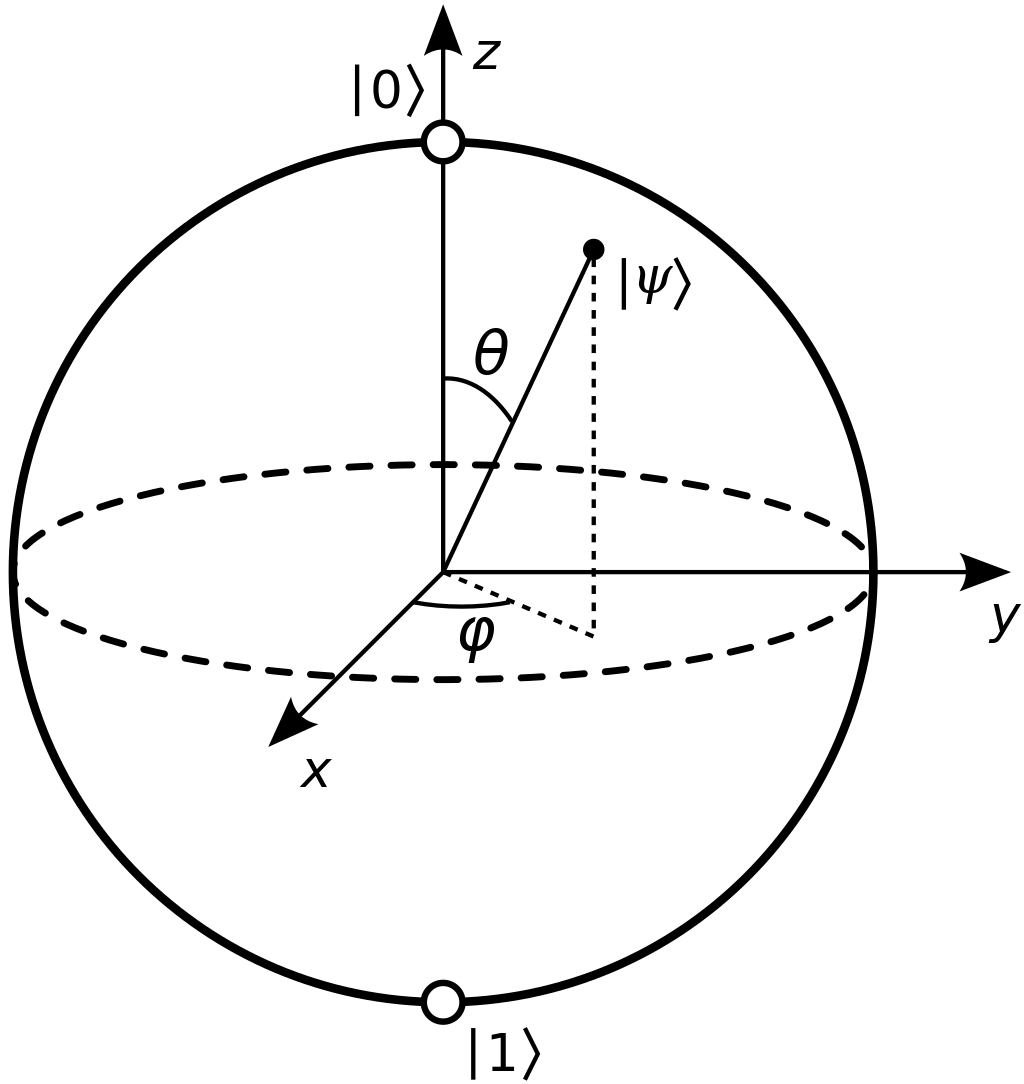
If you start from the ground state (= north pole) and apply a $\pi/2$ operation on axis X, you will find system B on the equator. The frequency shift of system B is now very important: on the Bloch sphere, the state will rotate at a speed $n \chi$ around the Z axis (i.e. around the equator).
If you just wait for a duration $\pi / \chi$, then it will have rotated by $n \pi$ around the Z axis. If $n$ is even, this is equivalent to no rotation, if $n$ is odd this is equivalent to a $\pi$ rotation. Apply the same $\pi / 2$ operation on axis X again: if $n$ is even, you will continue the rotation to the south pole ($\ket{e}$ state), but if $n$ is odd you will find yourself back to the north pole ($\ket{g}$ state).
And that's it! Now, you simply have to measure the state of system B to obtain the parity of the number of photons in system A. And since you did all that without measuring anything else (e.g. you still have no idea about the exact number of photons), this means the quantum information was protected.
More details can be found here (section 1.2)
