Save the yaml file at .github/workflows/comment_crossval_results.yml
Add the format_results.py script at the root of your repo.
Your repo should contain a Rasa project following the usual file structure created by rasa init.
Ensure GitHub Actions are enabled for your repo.
When you open a PR to your repo you should get a comment showing cross-validation results. This is helpful if you have added new training data and want to check performance hasn't dropped.
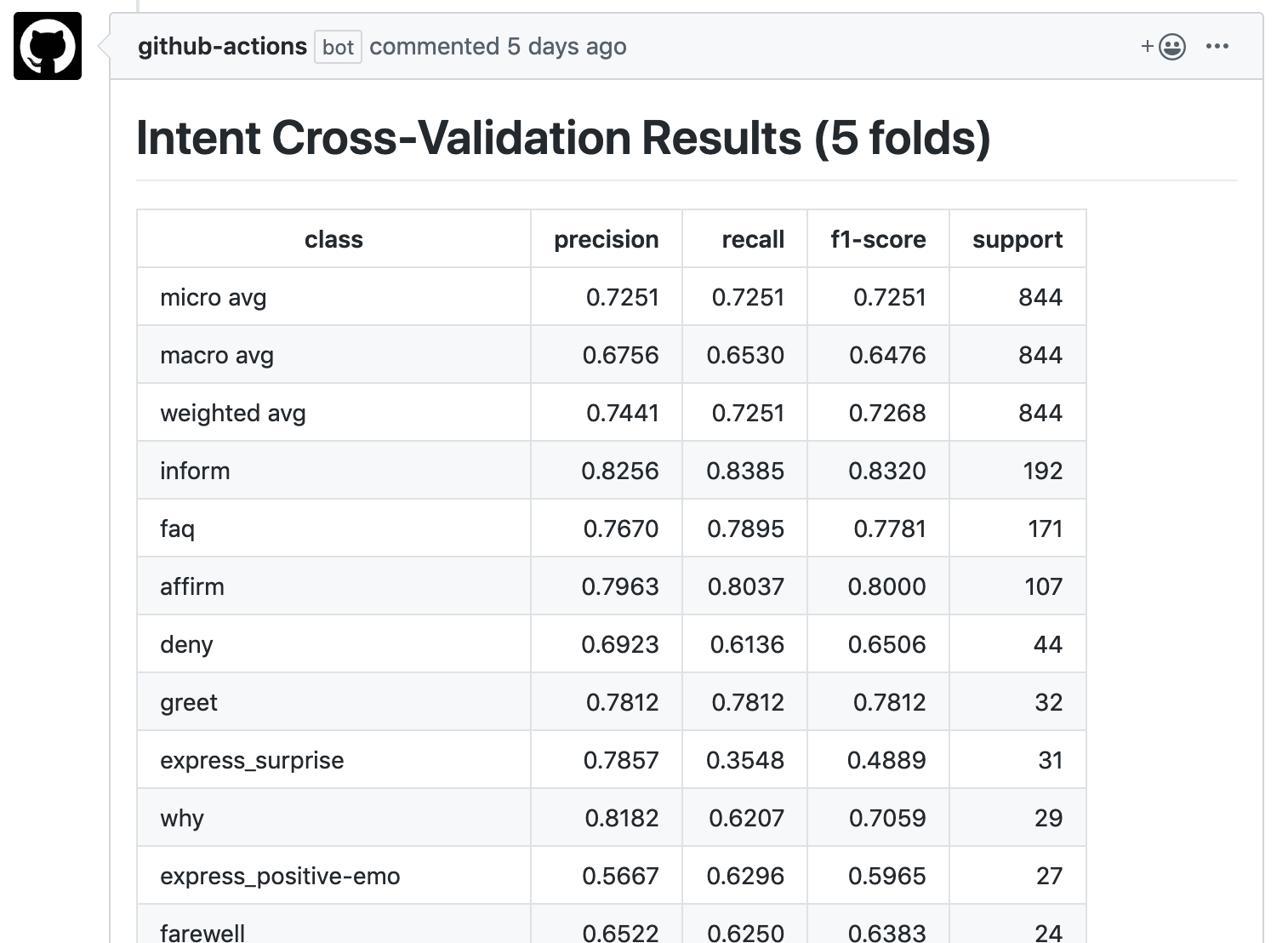
I think another thing that might be cool to add would be if there are confused with options, we show the
intent_errors.jsoninfo to show which phrases/intents maybe the confusion is with and their confidence so you know from the PR what is causing it in case you aren't running this locally. I'll see if I can find time to help on that.