Created
May 11, 2020 14:01
-
-
Save andmos/98e7f8cedc493e245c43d41632a11bd5 to your computer and use it in GitHub Desktop.
This file contains bidirectional Unicode text that may be interpreted or compiled differently than what appears below. To review, open the file in an editor that reveals hidden Unicode characters.
Learn more about bidirectional Unicode characters
| 2020-05-11 15:54:37,326 7740 [INFO ] - Chocolatey v0.10.15 | |
| 2020-05-11 15:54:37,334 7740 [DEBUG] - Chocolatey is running on Windows v 10.0.18363.0 | |
| 2020-05-11 15:54:37,334 7740 [DEBUG] - Attempting to delete file "C:/ProgramData/chocolatey/choco.exe.old". | |
| 2020-05-11 15:54:37,334 7740 [DEBUG] - Attempting to delete file "C:\ProgramData\chocolatey\choco.exe.old". | |
| 2020-05-11 15:54:37,345 7740 [DEBUG] - Command line: "C:\ProgramData\chocolatey\choco.exe" install wget --verbose -y | |
| 2020-05-11 15:54:37,345 7740 [DEBUG] - Received arguments: install wget --verbose -y | |
| 2020-05-11 15:54:37,377 7740 [DEBUG] - RemovePendingPackagesTask is now ready and waiting for PreRunMessage. | |
| 2020-05-11 15:54:37,392 7740 [DEBUG] - Sending message 'PreRunMessage' out if there are subscribers... | |
| 2020-05-11 15:54:37,392 7740 [DEBUG] - [Pending] Removing all pending packages that should not be considered installed... | |
| 2020-05-11 15:54:37,446 7740 [DEBUG] - Performing validation checks. | |
| 2020-05-11 15:54:37,456 7740 [DEBUG] - Global Configuration Validation Checks: | |
| 2020-05-11 15:54:37,456 7740 [DEBUG] - - Package Exit Code / Exit On Reboot = Checked | |
| 2020-05-11 15:54:37,456 7740 [DEBUG] - System State Validation Checks: | |
| 2020-05-11 15:54:37,464 7740 [DEBUG] - Reboot Requirement Checks: | |
| 2020-05-11 15:54:37,467 7740 [DEBUG] - - Pending Computer Rename = Checked | |
| 2020-05-11 15:54:37,467 7740 [DEBUG] - - Pending Component Based Servicing = Checked | |
| 2020-05-11 15:54:37,467 7740 [DEBUG] - - Pending Windows Auto Update = Checked | |
| 2020-05-11 15:54:37,477 7740 [DEBUG] - - Pending File Rename Operations = Ignored | |
| 2020-05-11 15:54:37,477 7740 [DEBUG] - - Pending Windows Package Installer = Checked | |
| 2020-05-11 15:54:37,477 7740 [DEBUG] - - Pending Windows Package Installer SysWow64 = Checked | |
| 2020-05-11 15:54:37,485 7740 [INFO ] - 2 validations performed. 2 success(es), 0 warning(s), and 0 error(s). | |
| 2020-05-11 15:54:37,487 7740 [DEBUG] - The source 'https://chocolatey.org/api/v2/' evaluated to a 'normal' source type | |
| 2020-05-11 15:54:37,487 7740 [DEBUG] - | |
| NOTE: Hiding sensitive configuration data! Please double and triple | |
| check to be sure no sensitive data is shown, especially if copying | |
| output to a gist for review. | |
| 2020-05-11 15:54:37,497 7740 [DEBUG] - Configuration: CommandName='install'| | |
| CacheLocation='C:\Users\andreas.mosti\AppData\Local\Temp\chocolatey'| | |
| ContainsLegacyPackageInstalls='True'| | |
| CommandExecutionTimeoutSeconds='2700'|WebRequestTimeoutSeconds='30'| | |
| Sources='https://chocolatey.org/api/v2/'|SourceType='normal'| | |
| Debug='False'|Verbose='True'|Trace='False'|Force='False'|Noop='False'| | |
| HelpRequested='False'|UnsuccessfulParsing='False'|RegularOutput='True'| | |
| QuietOutput='False'|PromptForConfirmation='False'|AcceptLicense='True'| | |
| AllowUnofficialBuild='False'|Input='wget'|AllVersions='False'| | |
| SkipPackageInstallProvider='False'|PackageNames='wget'| | |
| Prerelease='False'|ForceX86='False'|OverrideArguments='False'| | |
| NotSilent='False'|ApplyPackageParametersToDependencies='False'| | |
| ApplyInstallArgumentsToDependencies='False'|IgnoreDependencies='False'| | |
| AllowMultipleVersions='False'|AllowDowngrade='False'| | |
| ForceDependencies='False'|Information.PlatformType='Windows'| | |
| Information.PlatformVersion='10.0.18363.0'| | |
| Information.PlatformName='Windows 10'| | |
| Information.ChocolateyVersion='0.10.15.0'| | |
| Information.ChocolateyProductVersion='0.10.15'| | |
| Information.FullName='choco, Version=0.10.15.0, Culture=neutral, PublicKeyToken=79d02ea9cad655eb'| | |
| Information.Is64BitOperatingSystem='True'| | |
| Information.Is64BitProcess='True'|Information.IsInteractive='True'| | |
| Information.UserName='andreas.mosti'| | |
| Information.UserDomainName='BEKKNO'| | |
| Information.IsUserAdministrator='True'| | |
| Information.IsUserSystemAccount='False'| | |
| Information.IsUserRemoteDesktop='False'| | |
| Information.IsUserRemote='True'| | |
| Information.IsProcessElevated='True'| | |
| Information.IsLicensedVersion='False'|Information.LicenseType='Foss'| | |
| Information.CurrentDirectory='C:\Dev\DA-Aktorportal\Aktorportal.Data.Migrate'| | |
| Features.AutoUninstaller='True'|Features.ChecksumFiles='True'| | |
| Features.AllowEmptyChecksums='False'| | |
| Features.AllowEmptyChecksumsSecure='True'| | |
| Features.FailOnAutoUninstaller='False'| | |
| Features.FailOnStandardError='False'|Features.UsePowerShellHost='True'| | |
| Features.LogEnvironmentValues='False'|Features.LogWithoutColor='False'| | |
| Features.VirusCheck='False'| | |
| Features.FailOnInvalidOrMissingLicense='False'| | |
| Features.IgnoreInvalidOptionsSwitches='True'| | |
| Features.UsePackageExitCodes='True'| | |
| Features.UseEnhancedExitCodes='False'| | |
| Features.UseFipsCompliantChecksums='False'| | |
| Features.ShowNonElevatedWarnings='True'| | |
| Features.ShowDownloadProgress='True'| | |
| Features.StopOnFirstPackageFailure='False'| | |
| Features.UseRememberedArgumentsForUpgrades='False'| | |
| Features.IgnoreUnfoundPackagesOnUpgradeOutdated='False'| | |
| Features.SkipPackageUpgradesWhenNotInstalled='False'| | |
| Features.RemovePackageInformationOnUninstall='False'| | |
| Features.ExitOnRebootDetected='False'| | |
| Features.LogValidationResultsOnWarnings='True'| | |
| Features.UsePackageRepositoryOptimizations='True'| | |
| Features.ScriptsCheckLastExitCode='False'| | |
| ListCommand.LocalOnly='False'| | |
| ListCommand.IdOnly='False'|ListCommand.IncludeRegistryPrograms='False'| | |
| ListCommand.PageSize='25'|ListCommand.Exact='False'| | |
| ListCommand.ByIdOnly='False'|ListCommand.ByTagOnly='False'| | |
| ListCommand.IdStartsWith='False'|ListCommand.OrderByPopularity='False'| | |
| ListCommand.ApprovedOnly='False'| | |
| ListCommand.DownloadCacheAvailable='False'| | |
| ListCommand.NotBroken='False'| | |
| ListCommand.IncludeVersionOverrides='False'| | |
| UpgradeCommand.FailOnUnfound='False'| | |
| UpgradeCommand.FailOnNotInstalled='False'| | |
| UpgradeCommand.NotifyOnlyAvailableUpgrades='False'| | |
| UpgradeCommand.ExcludePrerelease='False'| | |
| NewCommand.AutomaticPackage='False'| | |
| NewCommand.UseOriginalTemplate='False'|SourceCommand.Command='unknown'| | |
| SourceCommand.Priority='0'|SourceCommand.BypassProxy='False'| | |
| SourceCommand.AllowSelfService='False'| | |
| SourceCommand.VisibleToAdminsOnly='False'| | |
| FeatureCommand.Command='unknown'|ConfigCommand.Command='unknown'| | |
| ApiKeyCommand.Remove='False'|PinCommand.Command='unknown'| | |
| OutdatedCommand.IgnorePinned='False'|Proxy.BypassOnLocal='True'| | |
| 2020-05-11 15:54:37,497 7740 [DEBUG] - _ Chocolatey:ChocolateyInstallCommand - Normal Run Mode _ | |
| 2020-05-11 15:54:37,505 7740 [INFO ] - Installing the following packages: | |
| 2020-05-11 15:54:37,507 7740 [INFO ] - wget | |
| 2020-05-11 15:54:37,507 7740 [INFO ] - By installing you accept licenses for the packages. | |
| 2020-05-11 15:54:37,625 7740 [WARN ] - Wget v1.20.3.20190531 already installed. | |
| Use --force to reinstall, specify a version to install, or try upgrade. | |
| 2020-05-11 15:54:37,640 7740 [WARN ] - | |
| Chocolatey installed 0/1 packages. | |
| See the log for details (C:\ProgramData\chocolatey\logs\chocolatey.log). | |
| 2020-05-11 15:54:37,640 7740 [INFO ] - | |
| 2020-05-11 15:54:37,640 7740 [WARN ] - Warnings: | |
| 2020-05-11 15:54:37,656 7740 [WARN ] - - wget - Wget v1.20.3.20190531 already installed. | |
| Use --force to reinstall, specify a version to install, or try upgrade. | |
| 2020-05-11 15:54:37,656 7740 [DEBUG] - Sending message 'PostRunMessage' out if there are subscribers... | |
| 2020-05-11 15:54:37,672 7740 [DEBUG] - Exiting with 0 | |
| 2020-05-11 15:55:49,611 1388 [DEBUG] - XmlConfiguration is now operational | |
| 2020-05-11 15:55:49,642 1388 [INFO ] - ============================================================ | |
| 2020-05-11 15:55:49,783 1388 [INFO ] - Chocolatey v0.10.15 | |
| 2020-05-11 15:55:49,783 1388 [DEBUG] - Chocolatey is running on Windows v 10.0.18363.0 | |
| 2020-05-11 15:55:49,783 1388 [DEBUG] - Attempting to delete file "C:/ProgramData/chocolatey/choco.exe.old". | |
| 2020-05-11 15:55:49,783 1388 [DEBUG] - Attempting to delete file "C:\ProgramData\chocolatey\choco.exe.old". | |
| 2020-05-11 15:55:49,798 1388 [DEBUG] - Command line: "C:\ProgramData\chocolatey\choco.exe" install wget --version=1.19.4 --verbose --allowmultiple=yes | |
| 2020-05-11 15:55:49,798 1388 [DEBUG] - Received arguments: install wget --version=1.19.4 --verbose --allowmultiple=yes | |
| 2020-05-11 15:55:49,829 1388 [DEBUG] - RemovePendingPackagesTask is now ready and waiting for PreRunMessage. | |
| 2020-05-11 15:55:49,845 1388 [DEBUG] - Sending message 'PreRunMessage' out if there are subscribers... | |
| 2020-05-11 15:55:49,845 1388 [DEBUG] - [Pending] Removing all pending packages that should not be considered installed... | |
| 2020-05-11 15:55:49,892 1388 [DEBUG] - Performing validation checks. | |
| 2020-05-11 15:55:49,908 1388 [DEBUG] - Global Configuration Validation Checks: | |
| 2020-05-11 15:55:49,908 1388 [DEBUG] - - Package Exit Code / Exit On Reboot = Checked | |
| 2020-05-11 15:55:49,908 1388 [DEBUG] - System State Validation Checks: | |
| 2020-05-11 15:55:49,908 1388 [DEBUG] - Reboot Requirement Checks: | |
| 2020-05-11 15:55:49,908 1388 [DEBUG] - - Pending Computer Rename = Checked | |
| 2020-05-11 15:55:49,908 1388 [DEBUG] - - Pending Component Based Servicing = Checked | |
| 2020-05-11 15:55:49,908 1388 [DEBUG] - - Pending Windows Auto Update = Checked | |
| 2020-05-11 15:55:49,923 1388 [DEBUG] - - Pending File Rename Operations = Ignored | |
| 2020-05-11 15:55:49,923 1388 [DEBUG] - - Pending Windows Package Installer = Checked | |
| 2020-05-11 15:55:49,923 1388 [DEBUG] - - Pending Windows Package Installer SysWow64 = Checked | |
| 2020-05-11 15:55:49,923 1388 [INFO ] - 2 validations performed. 2 success(es), 0 warning(s), and 0 error(s). | |
| 2020-05-11 15:55:49,923 1388 [DEBUG] - The source 'https://chocolatey.org/api/v2/' evaluated to a 'normal' source type | |
| 2020-05-11 15:55:49,923 1388 [DEBUG] - | |
| NOTE: Hiding sensitive configuration data! Please double and triple | |
| check to be sure no sensitive data is shown, especially if copying | |
| output to a gist for review. | |
| 2020-05-11 15:55:49,939 1388 [DEBUG] - Configuration: CommandName='install'| | |
| CacheLocation='C:\Users\andreas.mosti\AppData\Local\Temp\chocolatey'| | |
| ContainsLegacyPackageInstalls='True'| | |
| CommandExecutionTimeoutSeconds='2700'|WebRequestTimeoutSeconds='30'| | |
| Sources='https://chocolatey.org/api/v2/'|SourceType='normal'| | |
| Debug='False'|Verbose='True'|Trace='False'|Force='False'|Noop='False'| | |
| HelpRequested='False'|UnsuccessfulParsing='False'|RegularOutput='True'| | |
| QuietOutput='False'|PromptForConfirmation='True'|AcceptLicense='False'| | |
| AllowUnofficialBuild='False'|Input='wget'|Version='1.19.4'| | |
| AllVersions='False'|SkipPackageInstallProvider='False'| | |
| PackageNames='wget'|Prerelease='False'|ForceX86='False'| | |
| OverrideArguments='False'|NotSilent='False'| | |
| ApplyPackageParametersToDependencies='False'| | |
| ApplyInstallArgumentsToDependencies='False'|IgnoreDependencies='False'| | |
| AllowMultipleVersions='True'|AllowDowngrade='False'| | |
| ForceDependencies='False'|Information.PlatformType='Windows'| | |
| Information.PlatformVersion='10.0.18363.0'| | |
| Information.PlatformName='Windows 10'| | |
| Information.ChocolateyVersion='0.10.15.0'| | |
| Information.ChocolateyProductVersion='0.10.15'| | |
| Information.FullName='choco, Version=0.10.15.0, Culture=neutral, PublicKeyToken=79d02ea9cad655eb'| | |
| Information.Is64BitOperatingSystem='True'| | |
| Information.Is64BitProcess='True'|Information.IsInteractive='True'| | |
| Information.UserName='andreas.mosti'| | |
| Information.UserDomainName='BEKKNO'| | |
| Information.IsUserAdministrator='True'| | |
| Information.IsUserSystemAccount='False'| | |
| Information.IsUserRemoteDesktop='False'| | |
| Information.IsUserRemote='True'| | |
| Information.IsProcessElevated='True'| | |
| Information.IsLicensedVersion='False'|Information.LicenseType='Foss'| | |
| Information.CurrentDirectory='C:\Dev\DA-Aktorportal\Aktorportal.Data.Migrate'| | |
| Features.AutoUninstaller='True'|Features.ChecksumFiles='True'| | |
| Features.AllowEmptyChecksums='False'| | |
| Features.AllowEmptyChecksumsSecure='True'| | |
| Features.FailOnAutoUninstaller='False'| | |
| Features.FailOnStandardError='False'|Features.UsePowerShellHost='True'| | |
| Features.LogEnvironmentValues='False'|Features.LogWithoutColor='False'| | |
| Features.VirusCheck='False'| | |
| Features.FailOnInvalidOrMissingLicense='False'| | |
| Features.IgnoreInvalidOptionsSwitches='True'| | |
| Features.UsePackageExitCodes='True'| | |
| Features.UseEnhancedExitCodes='False'| | |
| Features.UseFipsCompliantChecksums='False'| | |
| Features.ShowNonElevatedWarnings='True'| | |
| Features.ShowDownloadProgress='True'| | |
| Features.StopOnFirstPackageFailure='False'| | |
| Features.UseRememberedArgumentsForUpgrades='False'| | |
| Features.IgnoreUnfoundPackagesOnUpgradeOutdated='False'| | |
| Features.SkipPackageUpgradesWhenNotInstalled='False'| | |
| Features.RemovePackageInformationOnUninstall='False'| | |
| Features.ExitOnRebootDetected='False'| | |
| Features.LogValidationResultsOnWarnings='True'| | |
| Features.UsePackageRepositoryOptimizations='True'| | |
| Features.ScriptsCheckLastExitCode='False'| | |
| ListCommand.LocalOnly='False'| | |
| ListCommand.IdOnly='False'|ListCommand.IncludeRegistryPrograms='False'| | |
| ListCommand.PageSize='25'|ListCommand.Exact='False'| | |
| ListCommand.ByIdOnly='False'|ListCommand.ByTagOnly='False'| | |
| ListCommand.IdStartsWith='False'|ListCommand.OrderByPopularity='False'| | |
| ListCommand.ApprovedOnly='False'| | |
| ListCommand.DownloadCacheAvailable='False'| | |
| ListCommand.NotBroken='False'| | |
| ListCommand.IncludeVersionOverrides='False'| | |
| UpgradeCommand.FailOnUnfound='False'| | |
| UpgradeCommand.FailOnNotInstalled='False'| | |
| UpgradeCommand.NotifyOnlyAvailableUpgrades='False'| | |
| UpgradeCommand.ExcludePrerelease='False'| | |
| NewCommand.AutomaticPackage='False'| | |
| NewCommand.UseOriginalTemplate='False'|SourceCommand.Command='unknown'| | |
| SourceCommand.Priority='0'|SourceCommand.BypassProxy='False'| | |
| SourceCommand.AllowSelfService='False'| | |
| SourceCommand.VisibleToAdminsOnly='False'| | |
| FeatureCommand.Command='unknown'|ConfigCommand.Command='unknown'| | |
| ApiKeyCommand.Remove='False'|PinCommand.Command='unknown'| | |
| OutdatedCommand.IgnorePinned='False'|Proxy.BypassOnLocal='True'| | |
| 2020-05-11 15:55:49,939 1388 [DEBUG] - _ Chocolatey:ChocolateyInstallCommand - Normal Run Mode _ | |
| 2020-05-11 15:55:49,939 1388 [INFO ] - Installing the following packages: | |
| 2020-05-11 15:55:49,939 1388 [INFO ] - wget | |
| 2020-05-11 15:55:49,939 1388 [INFO ] - By installing you accept licenses for the packages. | |
| 2020-05-11 15:55:54,491 1388 [INFO ] - [NuGet] Installing 'Wget 1.19.4'. | |
| 2020-05-11 15:55:54,506 1388 [DEBUG] - [NuGet] Added file 'LICENSE.txt' to folder 'Wget.1.19.4\legal'. | |
| 2020-05-11 15:55:54,506 1388 [DEBUG] - [NuGet] Added file 'VERIFICATION.txt' to folder 'Wget.1.19.4\legal'. | |
| 2020-05-11 15:55:54,506 1388 [DEBUG] - [NuGet] Added file 'chocolateyinstall.ps1' to folder 'Wget.1.19.4\tools'. | |
| 2020-05-11 15:55:54,522 1388 [DEBUG] - [NuGet] Added file 'wget-1.19.4-win32_x32.zip' to folder 'Wget.1.19.4\tools'. | |
| 2020-05-11 15:55:54,522 1388 [DEBUG] - [NuGet] Added file 'wget-1.19.4-win64_x64.zip' to folder 'Wget.1.19.4\tools'. | |
| 2020-05-11 15:55:54,538 1388 [DEBUG] - [NuGet] Added file 'Wget.1.19.4.nupkg' to folder 'Wget.1.19.4'. | |
| 2020-05-11 15:55:54,820 1388 [DEBUG] - [NuGet] Added file 'Wget.1.19.4.nuspec' to folder 'Wget.1.19.4'. | |
| 2020-05-11 15:55:54,820 1388 [INFO ] - [NuGet] Successfully installed 'Wget 1.19.4'. | |
| 2020-05-11 15:55:54,820 1388 [INFO ] - | |
| Wget v1.19.4 [Approved] | |
| 2020-05-11 15:55:54,836 1388 [INFO ] - wget package files install completed. Performing other installation steps. | |
| 2020-05-11 15:55:54,961 1388 [DEBUG] - Setting installer args for Wget | |
| 2020-05-11 15:55:54,961 1388 [DEBUG] - Setting package parameters for Wget | |
| 2020-05-11 15:55:54,961 1388 [DEBUG] - Contents of 'C:\ProgramData\chocolatey\lib\Wget.1.19.4\tools\chocolateyinstall.ps1': | |
| 2020-05-11 15:55:54,977 1388 [DEBUG] - $ErrorActionPreference = 'Stop'; | |
| $packageName= 'wget' | |
| $toolsDir = "$(Split-Path -parent $MyInvocation.MyCommand.Definition)" | |
| $zipFile = if ((Get-OSArchitectureWidth 64) -and $env:chocolateyForceX86 -ne 'true') { | |
| Write-Host "Getting x64 bit zip"; Get-Item "$toolsDir\*_x64.zip" | |
| } else { Write-Host "Getting x32 bit zip"; Get-Item "$toolsDir\*_x32.zip" } | |
| Get-ChocolateyUnzip -FileFullPath $zipfile -Destination $toolsDir | |
| # don't need zips anymore | |
| Remove-Item ($toolsDir + '\*.' + 'zip') | |
| 2020-05-11 15:55:54,977 1388 [INFO ] - The package Wget wants to run 'chocolateyinstall.ps1'. | |
| 2020-05-11 15:55:54,977 1388 [INFO ] - Note: If you don't run this script, the installation will fail. | |
| 2020-05-11 15:55:54,977 1388 [INFO ] - Note: To confirm automatically next time, use '-y' or consider: | |
| 2020-05-11 15:55:54,977 1388 [INFO ] - choco feature enable -n allowGlobalConfirmation | |
| 2020-05-11 15:55:55,008 1388 [INFO ] - Do you want to run the script? | |
| 2020-05-11 15:55:55,008 1388 [INFO ] - 1) yes | |
| 2020-05-11 15:55:55,008 1388 [INFO ] - 2) all - yes to all | |
| 2020-05-11 15:55:55,008 1388 [INFO ] - 3) no | |
| 2020-05-11 15:55:55,024 1388 [INFO ] - 4) print | |
| 2020-05-11 15:55:57,158 1388 [INFO ] - Choice selected: 'yes' | |
| 2020-05-11 15:55:57,219 1388 [DEBUG] - Calling built-in PowerShell host with ['[System.Threading.Thread]::CurrentThread.CurrentCulture = '';[System.Threading.Thread]::CurrentThread.CurrentUICulture = ''; & import-module -name 'C:\ProgramData\chocolatey\helpers\chocolateyInstaller.psm1'; & 'C:\ProgramData\chocolatey\helpers\chocolateyScriptRunner.ps1' -packageScript 'C:\ProgramData\chocolatey\lib\Wget.1.19.4\tools\chocolateyinstall.ps1' -installArguments '' -packageParameters '''] | |
| 2020-05-11 15:55:57,235 1388 [DEBUG] - Redirecting System.Management.Automation.resources, Version=3.0.0.0, Culture=en-US, PublicKeyToken=31bf3856ad364e35, requested by '' | |
| 2020-05-11 15:55:57,657 1388 [DEBUG] - Host version is 5.1.18362.1, PowerShell Version is '5.1.18362.752' and CLR Version is '4.0.30319.42000'. | |
| 2020-05-11 15:55:57,845 1388 [INFO ] - VERBOSE: Exporting function 'Format-FileSize'. | |
| 2020-05-11 15:55:57,860 1388 [INFO ] - VERBOSE: Exporting function 'Get-ChecksumValid'. | |
| 2020-05-11 15:55:57,860 1388 [INFO ] - VERBOSE: Exporting function 'Get-ChocolateyUnzip'. | |
| 2020-05-11 15:55:57,860 1388 [INFO ] - VERBOSE: Exporting function 'Get-ChocolateyWebFile'. | |
| 2020-05-11 15:55:57,860 1388 [INFO ] - VERBOSE: Exporting function 'Get-EnvironmentVariable'. | |
| 2020-05-11 15:55:57,860 1388 [INFO ] - VERBOSE: Exporting function 'Get-EnvironmentVariableNames'. | |
| 2020-05-11 15:55:57,876 1388 [INFO ] - VERBOSE: Exporting function 'Get-FtpFile'. | |
| 2020-05-11 15:55:57,876 1388 [INFO ] - VERBOSE: Exporting function 'Get-OSArchitectureWidth'. | |
| 2020-05-11 15:55:57,876 1388 [INFO ] - VERBOSE: Exporting function 'Get-PackageParameters'. | |
| 2020-05-11 15:55:57,876 1388 [INFO ] - VERBOSE: Exporting function 'Get-PackageParametersBuiltIn'. | |
| 2020-05-11 15:55:57,892 1388 [INFO ] - VERBOSE: Exporting function 'Get-ToolsLocation'. | |
| 2020-05-11 15:55:57,892 1388 [INFO ] - VERBOSE: Exporting function 'Get-UACEnabled'. | |
| 2020-05-11 15:55:57,892 1388 [INFO ] - VERBOSE: Exporting function 'Get-UninstallRegistryKey'. | |
| 2020-05-11 15:55:57,892 1388 [INFO ] - VERBOSE: Exporting function 'Get-VirusCheckValid'. | |
| 2020-05-11 15:55:57,907 1388 [INFO ] - VERBOSE: Exporting function 'Get-WebFile'. | |
| 2020-05-11 15:55:57,907 1388 [INFO ] - VERBOSE: Exporting function 'Get-WebFileName'. | |
| 2020-05-11 15:55:57,914 1388 [INFO ] - VERBOSE: Exporting function 'Get-WebHeaders'. | |
| 2020-05-11 15:55:57,914 1388 [INFO ] - VERBOSE: Exporting function 'Install-BinFile'. | |
| 2020-05-11 15:55:57,923 1388 [INFO ] - VERBOSE: Exporting function 'Install-ChocolateyDesktopLink'. | |
| 2020-05-11 15:55:57,923 1388 [INFO ] - VERBOSE: Exporting function 'Install-ChocolateyEnvironmentVariable'. | |
| 2020-05-11 15:55:57,923 1388 [INFO ] - VERBOSE: Exporting function 'Install-ChocolateyExplorerMenuItem'. | |
| 2020-05-11 15:55:57,939 1388 [INFO ] - VERBOSE: Exporting function 'Install-ChocolateyFileAssociation'. | |
| 2020-05-11 15:55:57,939 1388 [INFO ] - VERBOSE: Exporting function 'Install-ChocolateyInstallPackage'. | |
| 2020-05-11 15:55:57,939 1388 [INFO ] - VERBOSE: Exporting function 'Install-ChocolateyPackage'. | |
| 2020-05-11 15:55:57,939 1388 [INFO ] - VERBOSE: Exporting function 'Install-ChocolateyPath'. | |
| 2020-05-11 15:55:57,954 1388 [INFO ] - VERBOSE: Exporting function 'Install-ChocolateyPinnedTaskBarItem'. | |
| 2020-05-11 15:55:57,954 1388 [INFO ] - VERBOSE: Exporting function 'Install-ChocolateyPowershellCommand'. | |
| 2020-05-11 15:55:57,954 1388 [INFO ] - VERBOSE: Exporting function 'Install-ChocolateyShortcut'. | |
| 2020-05-11 15:55:57,970 1388 [INFO ] - VERBOSE: Exporting function 'Install-ChocolateyVsixPackage'. | |
| 2020-05-11 15:55:57,970 1388 [INFO ] - VERBOSE: Exporting function 'Install-ChocolateyZipPackage'. | |
| 2020-05-11 15:55:57,970 1388 [INFO ] - VERBOSE: Exporting function 'Install-Vsix'. | |
| 2020-05-11 15:55:57,970 1388 [INFO ] - VERBOSE: Exporting function 'Set-EnvironmentVariable'. | |
| 2020-05-11 15:55:57,985 1388 [INFO ] - VERBOSE: Exporting function 'Set-PowerShellExitCode'. | |
| 2020-05-11 15:55:57,985 1388 [INFO ] - VERBOSE: Exporting function 'Start-ChocolateyProcessAsAdmin'. | |
| 2020-05-11 15:55:58,001 1388 [INFO ] - VERBOSE: Exporting function 'Test-ProcessAdminRights'. | |
| 2020-05-11 15:55:58,001 1388 [INFO ] - VERBOSE: Exporting function 'Uninstall-BinFile'. | |
| 2020-05-11 15:55:58,001 1388 [INFO ] - VERBOSE: Exporting function 'Uninstall-ChocolateyEnvironmentVariable'. | |
| 2020-05-11 15:55:58,017 1388 [INFO ] - VERBOSE: Exporting function 'Uninstall-ChocolateyPackage'. | |
| 2020-05-11 15:55:58,017 1388 [INFO ] - VERBOSE: Exporting function 'Uninstall-ChocolateyZipPackage'. | |
| 2020-05-11 15:55:58,017 1388 [INFO ] - VERBOSE: Exporting function 'Update-SessionEnvironment'. | |
| 2020-05-11 15:55:58,032 1388 [INFO ] - VERBOSE: Exporting function 'Write-ChocolateyFailure'. | |
| 2020-05-11 15:55:58,048 1388 [INFO ] - VERBOSE: Exporting function 'Write-ChocolateySuccess'. | |
| 2020-05-11 15:55:58,048 1388 [INFO ] - VERBOSE: Exporting function 'Write-FileUpdateLog'. | |
| 2020-05-11 15:55:58,048 1388 [INFO ] - VERBOSE: Exporting function 'Write-FunctionCallLogMessage'. | |
| 2020-05-11 15:55:58,064 1388 [INFO ] - VERBOSE: Exporting alias 'Get-ProcessorBits'. | |
| 2020-05-11 15:55:58,064 1388 [INFO ] - VERBOSE: Exporting alias 'Get-OSBitness'. | |
| 2020-05-11 15:55:58,079 1388 [INFO ] - VERBOSE: Exporting alias 'Get-InstallRegistryKey'. | |
| 2020-05-11 15:55:58,079 1388 [INFO ] - VERBOSE: Exporting alias 'Generate-BinFile'. | |
| 2020-05-11 15:55:58,079 1388 [INFO ] - VERBOSE: Exporting alias 'Add-BinFile'. | |
| 2020-05-11 15:55:58,079 1388 [INFO ] - VERBOSE: Exporting alias 'Start-ChocolateyProcess'. | |
| 2020-05-11 15:55:58,095 1388 [INFO ] - VERBOSE: Exporting alias 'Invoke-ChocolateyProcess'. | |
| 2020-05-11 15:55:58,095 1388 [INFO ] - VERBOSE: Exporting alias 'Remove-BinFile'. | |
| 2020-05-11 15:55:58,095 1388 [INFO ] - VERBOSE: Exporting alias 'refreshenv'. | |
| 2020-05-11 15:55:58,115 1388 [DEBUG] - Loading community extensions | |
| 2020-05-11 15:55:58,127 1388 [DEBUG] - Importing 'C:\ProgramData\chocolatey\extensions\chocolatey-core\chocolatey-core.psm1' | |
| 2020-05-11 15:55:58,142 1388 [INFO ] - VERBOSE: Loading module from path 'C:\ProgramData\chocolatey\extensions\chocolatey-core\chocolatey-core.psm1'. | |
| 2020-05-11 15:55:58,220 1388 [INFO ] - VERBOSE: Exporting function 'Get-UninstallRegistryKey'. | |
| 2020-05-11 15:55:58,220 1388 [INFO ] - VERBOSE: Exporting function 'Get-AppInstallLocation'. | |
| 2020-05-11 15:55:58,220 1388 [INFO ] - VERBOSE: Exporting function 'Get-AvailableDriveLetter'. | |
| 2020-05-11 15:55:58,220 1388 [INFO ] - VERBOSE: Exporting function 'Get-EffectiveProxy'. | |
| 2020-05-11 15:55:58,220 1388 [INFO ] - VERBOSE: Exporting function 'Get-PackageCacheLocation'. | |
| 2020-05-11 15:55:58,236 1388 [INFO ] - VERBOSE: Exporting function 'Get-PackageParameters'. | |
| 2020-05-11 15:55:58,236 1388 [INFO ] - VERBOSE: Exporting function 'Get-WebContent'. | |
| 2020-05-11 15:55:58,236 1388 [INFO ] - VERBOSE: Exporting function 'Register-Application'. | |
| 2020-05-11 15:55:58,236 1388 [INFO ] - VERBOSE: Exporting function 'Remove-Process'. | |
| 2020-05-11 15:55:58,251 1388 [INFO ] - VERBOSE: Importing function 'Get-AppInstallLocation'. | |
| 2020-05-11 15:55:58,251 1388 [INFO ] - VERBOSE: Importing function 'Get-AvailableDriveLetter'. | |
| 2020-05-11 15:55:58,251 1388 [INFO ] - VERBOSE: Importing function 'Get-EffectiveProxy'. | |
| 2020-05-11 15:55:58,251 1388 [INFO ] - VERBOSE: Importing function 'Get-PackageCacheLocation'. | |
| 2020-05-11 15:55:58,267 1388 [INFO ] - VERBOSE: Importing function 'Get-PackageParameters'. | |
| 2020-05-11 15:55:58,267 1388 [INFO ] - VERBOSE: Importing function 'Get-UninstallRegistryKey'. | |
| 2020-05-11 15:55:58,267 1388 [INFO ] - VERBOSE: Importing function 'Get-WebContent'. | |
| 2020-05-11 15:55:58,267 1388 [INFO ] - VERBOSE: Importing function 'Register-Application'. | |
| 2020-05-11 15:55:58,283 1388 [INFO ] - VERBOSE: Importing function 'Remove-Process'. | |
| 2020-05-11 15:55:58,283 1388 [DEBUG] - Importing 'C:\ProgramData\chocolatey\extensions\chocolatey-dotnetfx\chocolatey-dotnetfx.psm1' | |
| 2020-05-11 15:55:58,283 1388 [INFO ] - VERBOSE: Loading module from path 'C:\ProgramData\chocolatey\extensions\chocolatey-dotnetfx\chocolatey-dotnetfx.psm1'. | |
| 2020-05-11 15:55:58,315 1388 [INFO ] - VERBOSE: Exporting function 'Install-DotNetFramework'. | |
| 2020-05-11 15:55:58,315 1388 [INFO ] - VERBOSE: Exporting function 'Install-DotNetDevPack'. | |
| 2020-05-11 15:55:58,330 1388 [INFO ] - VERBOSE: Importing function 'Install-DotNetDevPack'. | |
| 2020-05-11 15:55:58,330 1388 [INFO ] - VERBOSE: Importing function 'Install-DotNetFramework'. | |
| 2020-05-11 15:55:58,330 1388 [DEBUG] - Importing 'C:\ProgramData\chocolatey\extensions\chocolatey-windowsupdate\chocolatey-windowsupdate.psm1' | |
| 2020-05-11 15:55:58,330 1388 [INFO ] - VERBOSE: Loading module from path 'C:\ProgramData\chocolatey\extensions\chocolatey-windowsupdate\chocolatey-windowsupdate.psm1'. | |
| 2020-05-11 15:55:58,392 1388 [INFO ] - VERBOSE: Exporting function 'Install-WindowsUpdate'. | |
| 2020-05-11 15:55:58,392 1388 [INFO ] - VERBOSE: Exporting function 'Test-WindowsUpdate'. | |
| 2020-05-11 15:55:58,392 1388 [INFO ] - VERBOSE: Importing function 'Install-WindowsUpdate'. | |
| 2020-05-11 15:55:58,392 1388 [INFO ] - VERBOSE: Importing function 'Test-WindowsUpdate'. | |
| 2020-05-11 15:55:58,408 1388 [INFO ] - VERBOSE: Exporting function 'Format-FileSize'. | |
| 2020-05-11 15:55:58,408 1388 [INFO ] - VERBOSE: Exporting function 'Get-ChecksumValid'. | |
| 2020-05-11 15:55:58,415 1388 [INFO ] - VERBOSE: Exporting function 'Get-ChocolateyUnzip'. | |
| 2020-05-11 15:55:58,415 1388 [INFO ] - VERBOSE: Exporting function 'Get-ChocolateyWebFile'. | |
| 2020-05-11 15:55:58,423 1388 [INFO ] - VERBOSE: Exporting function 'Get-EnvironmentVariable'. | |
| 2020-05-11 15:55:58,423 1388 [INFO ] - VERBOSE: Exporting function 'Get-EnvironmentVariableNames'. | |
| 2020-05-11 15:55:58,423 1388 [INFO ] - VERBOSE: Exporting function 'Get-FtpFile'. | |
| 2020-05-11 15:55:58,423 1388 [INFO ] - VERBOSE: Exporting function 'Get-OSArchitectureWidth'. | |
| 2020-05-11 15:55:58,439 1388 [INFO ] - VERBOSE: Exporting function 'Get-PackageParameters'. | |
| 2020-05-11 15:55:58,439 1388 [INFO ] - VERBOSE: Exporting function 'Get-PackageParametersBuiltIn'. | |
| 2020-05-11 15:55:58,439 1388 [INFO ] - VERBOSE: Exporting function 'Get-ToolsLocation'. | |
| 2020-05-11 15:55:58,439 1388 [INFO ] - VERBOSE: Exporting function 'Get-UACEnabled'. | |
| 2020-05-11 15:55:58,454 1388 [INFO ] - VERBOSE: Exporting function 'Get-UninstallRegistryKey'. | |
| 2020-05-11 15:55:58,454 1388 [INFO ] - VERBOSE: Exporting function 'Get-VirusCheckValid'. | |
| 2020-05-11 15:55:58,454 1388 [INFO ] - VERBOSE: Exporting function 'Get-WebFile'. | |
| 2020-05-11 15:55:58,470 1388 [INFO ] - VERBOSE: Exporting function 'Get-WebFileName'. | |
| 2020-05-11 15:55:58,470 1388 [INFO ] - VERBOSE: Exporting function 'Get-WebHeaders'. | |
| 2020-05-11 15:55:58,470 1388 [INFO ] - VERBOSE: Exporting function 'Install-BinFile'. | |
| 2020-05-11 15:55:58,486 1388 [INFO ] - VERBOSE: Exporting function 'Install-ChocolateyDesktopLink'. | |
| 2020-05-11 15:55:58,486 1388 [INFO ] - VERBOSE: Exporting function 'Install-ChocolateyEnvironmentVariable'. | |
| 2020-05-11 15:55:58,486 1388 [INFO ] - VERBOSE: Exporting function 'Install-ChocolateyExplorerMenuItem'. | |
| 2020-05-11 15:55:58,486 1388 [INFO ] - VERBOSE: Exporting function 'Install-ChocolateyFileAssociation'. | |
| 2020-05-11 15:55:58,501 1388 [INFO ] - VERBOSE: Exporting function 'Install-ChocolateyInstallPackage'. | |
| 2020-05-11 15:55:58,501 1388 [INFO ] - VERBOSE: Exporting function 'Install-ChocolateyPackage'. | |
| 2020-05-11 15:55:58,501 1388 [INFO ] - VERBOSE: Exporting function 'Install-ChocolateyPath'. | |
| 2020-05-11 15:55:58,517 1388 [INFO ] - VERBOSE: Exporting function 'Install-ChocolateyPinnedTaskBarItem'. | |
| 2020-05-11 15:55:58,517 1388 [INFO ] - VERBOSE: Exporting function 'Install-ChocolateyPowershellCommand'. | |
| 2020-05-11 15:55:58,517 1388 [INFO ] - VERBOSE: Exporting function 'Install-ChocolateyShortcut'. | |
| 2020-05-11 15:55:58,517 1388 [INFO ] - VERBOSE: Exporting function 'Install-ChocolateyVsixPackage'. | |
| 2020-05-11 15:55:58,533 1388 [INFO ] - VERBOSE: Exporting function 'Install-ChocolateyZipPackage'. | |
| 2020-05-11 15:55:58,533 1388 [INFO ] - VERBOSE: Exporting function 'Install-Vsix'. | |
| 2020-05-11 15:55:58,533 1388 [INFO ] - VERBOSE: Exporting function 'Set-EnvironmentVariable'. | |
| 2020-05-11 15:55:58,548 1388 [INFO ] - VERBOSE: Exporting function 'Set-PowerShellExitCode'. | |
| 2020-05-11 15:55:58,548 1388 [INFO ] - VERBOSE: Exporting function 'Start-ChocolateyProcessAsAdmin'. | |
| 2020-05-11 15:55:58,548 1388 [INFO ] - VERBOSE: Exporting function 'Test-ProcessAdminRights'. | |
| 2020-05-11 15:55:58,564 1388 [INFO ] - VERBOSE: Exporting function 'Uninstall-BinFile'. | |
| 2020-05-11 15:55:58,564 1388 [INFO ] - VERBOSE: Exporting function 'Uninstall-ChocolateyEnvironmentVariable'. | |
| 2020-05-11 15:55:58,564 1388 [INFO ] - VERBOSE: Exporting function 'Uninstall-ChocolateyPackage'. | |
| 2020-05-11 15:55:58,564 1388 [INFO ] - VERBOSE: Exporting function 'Uninstall-ChocolateyZipPackage'. | |
| 2020-05-11 15:55:58,579 1388 [INFO ] - VERBOSE: Exporting function 'Update-SessionEnvironment'. | |
| 2020-05-11 15:55:58,579 1388 [INFO ] - VERBOSE: Exporting function 'Write-ChocolateyFailure'. | |
| 2020-05-11 15:55:58,579 1388 [INFO ] - VERBOSE: Exporting function 'Write-ChocolateySuccess'. | |
| 2020-05-11 15:55:58,595 1388 [INFO ] - VERBOSE: Exporting function 'Write-FileUpdateLog'. | |
| 2020-05-11 15:55:58,595 1388 [INFO ] - VERBOSE: Exporting function 'Write-FunctionCallLogMessage'. | |
| 2020-05-11 15:55:58,595 1388 [INFO ] - VERBOSE: Exporting function 'Get-AppInstallLocation'. | |
| 2020-05-11 15:55:58,595 1388 [INFO ] - VERBOSE: Exporting function 'Get-AvailableDriveLetter'. | |
| 2020-05-11 15:55:58,611 1388 [INFO ] - VERBOSE: Exporting function 'Get-EffectiveProxy'. | |
| 2020-05-11 15:55:58,615 1388 [INFO ] - VERBOSE: Exporting function 'Get-PackageCacheLocation'. | |
| 2020-05-11 15:55:58,615 1388 [INFO ] - VERBOSE: Exporting function 'Get-WebContent'. | |
| 2020-05-11 15:55:58,626 1388 [INFO ] - VERBOSE: Exporting function 'Register-Application'. | |
| 2020-05-11 15:55:58,626 1388 [INFO ] - VERBOSE: Exporting function 'Remove-Process'. | |
| 2020-05-11 15:55:58,626 1388 [INFO ] - VERBOSE: Exporting function 'Install-DotNetDevPack'. | |
| 2020-05-11 15:55:58,626 1388 [INFO ] - VERBOSE: Exporting function 'Install-DotNetFramework'. | |
| 2020-05-11 15:55:58,642 1388 [INFO ] - VERBOSE: Exporting function 'Install-WindowsUpdate'. | |
| 2020-05-11 15:55:58,642 1388 [INFO ] - VERBOSE: Exporting function 'Test-WindowsUpdate'. | |
| 2020-05-11 15:55:58,642 1388 [INFO ] - VERBOSE: Exporting alias 'Get-ProcessorBits'. | |
| 2020-05-11 15:55:58,642 1388 [INFO ] - VERBOSE: Exporting alias 'Get-OSBitness'. | |
| 2020-05-11 15:55:58,658 1388 [INFO ] - VERBOSE: Exporting alias 'Get-InstallRegistryKey'. | |
| 2020-05-11 15:55:58,658 1388 [INFO ] - VERBOSE: Exporting alias 'Generate-BinFile'. | |
| 2020-05-11 15:55:58,658 1388 [INFO ] - VERBOSE: Exporting alias 'Add-BinFile'. | |
| 2020-05-11 15:55:58,673 1388 [INFO ] - VERBOSE: Exporting alias 'Start-ChocolateyProcess'. | |
| 2020-05-11 15:55:58,673 1388 [INFO ] - VERBOSE: Exporting alias 'Invoke-ChocolateyProcess'. | |
| 2020-05-11 15:55:58,673 1388 [INFO ] - VERBOSE: Exporting alias 'Remove-BinFile'. | |
| 2020-05-11 15:55:58,673 1388 [INFO ] - VERBOSE: Exporting alias 'refreshenv'. | |
| 2020-05-11 15:55:58,689 1388 [INFO ] - VERBOSE: Importing function 'Format-FileSize'. | |
| 2020-05-11 15:55:58,689 1388 [INFO ] - VERBOSE: Importing function 'Get-AppInstallLocation'. | |
| 2020-05-11 15:55:58,689 1388 [INFO ] - VERBOSE: Importing function 'Get-AvailableDriveLetter'. | |
| 2020-05-11 15:55:58,704 1388 [INFO ] - VERBOSE: Importing function 'Get-ChecksumValid'. | |
| 2020-05-11 15:55:58,704 1388 [INFO ] - VERBOSE: Importing function 'Get-ChocolateyUnzip'. | |
| 2020-05-11 15:55:58,716 1388 [INFO ] - VERBOSE: Importing function 'Get-ChocolateyWebFile'. | |
| 2020-05-11 15:55:58,716 1388 [INFO ] - VERBOSE: Importing function 'Get-EffectiveProxy'. | |
| 2020-05-11 15:55:58,720 1388 [INFO ] - VERBOSE: Importing function 'Get-EnvironmentVariable'. | |
| 2020-05-11 15:55:58,720 1388 [INFO ] - VERBOSE: Importing function 'Get-EnvironmentVariableNames'. | |
| 2020-05-11 15:55:58,751 1388 [INFO ] - VERBOSE: Importing function 'Get-FtpFile'. | |
| 2020-05-11 15:55:58,751 1388 [INFO ] - VERBOSE: Importing function 'Get-OSArchitectureWidth'. | |
| 2020-05-11 15:55:58,767 1388 [INFO ] - VERBOSE: Importing function 'Get-PackageCacheLocation'. | |
| 2020-05-11 15:55:58,767 1388 [INFO ] - VERBOSE: Importing function 'Get-PackageParameters'. | |
| 2020-05-11 15:55:58,767 1388 [INFO ] - VERBOSE: Importing function 'Get-PackageParametersBuiltIn'. | |
| 2020-05-11 15:55:58,767 1388 [INFO ] - VERBOSE: Importing function 'Get-ToolsLocation'. | |
| 2020-05-11 15:55:58,783 1388 [INFO ] - VERBOSE: Importing function 'Get-UACEnabled'. | |
| 2020-05-11 15:55:58,783 1388 [INFO ] - VERBOSE: Importing function 'Get-UninstallRegistryKey'. | |
| 2020-05-11 15:55:58,783 1388 [INFO ] - VERBOSE: Importing function 'Get-VirusCheckValid'. | |
| 2020-05-11 15:55:58,798 1388 [INFO ] - VERBOSE: Importing function 'Get-WebContent'. | |
| 2020-05-11 15:55:58,798 1388 [INFO ] - VERBOSE: Importing function 'Get-WebFile'. | |
| 2020-05-11 15:55:58,798 1388 [INFO ] - VERBOSE: Importing function 'Get-WebFileName'. | |
| 2020-05-11 15:55:58,816 1388 [INFO ] - VERBOSE: Importing function 'Get-WebHeaders'. | |
| 2020-05-11 15:55:58,816 1388 [INFO ] - VERBOSE: Importing function 'Install-BinFile'. | |
| 2020-05-11 15:55:58,816 1388 [INFO ] - VERBOSE: Importing function 'Install-ChocolateyDesktopLink'. | |
| 2020-05-11 15:55:58,816 1388 [INFO ] - VERBOSE: Importing function 'Install-ChocolateyEnvironmentVariable'. | |
| 2020-05-11 15:55:58,830 1388 [INFO ] - VERBOSE: Importing function 'Install-ChocolateyExplorerMenuItem'. | |
| 2020-05-11 15:55:58,830 1388 [INFO ] - VERBOSE: Importing function 'Install-ChocolateyFileAssociation'. | |
| 2020-05-11 15:55:58,830 1388 [INFO ] - VERBOSE: Importing function 'Install-ChocolateyInstallPackage'. | |
| 2020-05-11 15:55:58,830 1388 [INFO ] - VERBOSE: Importing function 'Install-ChocolateyPackage'. | |
| 2020-05-11 15:55:58,845 1388 [INFO ] - VERBOSE: Importing function 'Install-ChocolateyPath'. | |
| 2020-05-11 15:55:58,845 1388 [INFO ] - VERBOSE: Importing function 'Install-ChocolateyPinnedTaskBarItem'. | |
| 2020-05-11 15:55:58,845 1388 [INFO ] - VERBOSE: Importing function 'Install-ChocolateyPowershellCommand'. | |
| 2020-05-11 15:55:58,861 1388 [INFO ] - VERBOSE: Importing function 'Install-ChocolateyShortcut'. | |
| 2020-05-11 15:55:58,861 1388 [INFO ] - VERBOSE: Importing function 'Install-ChocolateyVsixPackage'. | |
| 2020-05-11 15:55:58,861 1388 [INFO ] - VERBOSE: Importing function 'Install-ChocolateyZipPackage'. | |
| 2020-05-11 15:55:58,876 1388 [INFO ] - VERBOSE: Importing function 'Install-DotNetDevPack'. | |
| 2020-05-11 15:55:58,876 1388 [INFO ] - VERBOSE: Importing function 'Install-DotNetFramework'. | |
| 2020-05-11 15:55:58,876 1388 [INFO ] - VERBOSE: Importing function 'Install-Vsix'. | |
| 2020-05-11 15:55:58,876 1388 [INFO ] - VERBOSE: Importing function 'Install-WindowsUpdate'. | |
| 2020-05-11 15:55:58,892 1388 [INFO ] - VERBOSE: Importing function 'Register-Application'. | |
| 2020-05-11 15:55:58,892 1388 [INFO ] - VERBOSE: Importing function 'Remove-Process'. | |
| 2020-05-11 15:55:58,892 1388 [INFO ] - VERBOSE: Importing function 'Set-EnvironmentVariable'. | |
| 2020-05-11 15:55:58,908 1388 [INFO ] - VERBOSE: Importing function 'Set-PowerShellExitCode'. | |
| 2020-05-11 15:55:58,908 1388 [INFO ] - VERBOSE: Importing function 'Start-ChocolateyProcessAsAdmin'. | |
| 2020-05-11 15:55:58,916 1388 [INFO ] - VERBOSE: Importing function 'Test-ProcessAdminRights'. | |
| 2020-05-11 15:55:58,916 1388 [INFO ] - VERBOSE: Importing function 'Test-WindowsUpdate'. | |
| 2020-05-11 15:55:58,923 1388 [INFO ] - VERBOSE: Importing function 'Uninstall-BinFile'. | |
| 2020-05-11 15:55:58,923 1388 [INFO ] - VERBOSE: Importing function 'Uninstall-ChocolateyEnvironmentVariable'. | |
| 2020-05-11 15:55:58,923 1388 [INFO ] - VERBOSE: Importing function 'Uninstall-ChocolateyPackage'. | |
| 2020-05-11 15:55:58,923 1388 [INFO ] - VERBOSE: Importing function 'Uninstall-ChocolateyZipPackage'. | |
| 2020-05-11 15:55:58,939 1388 [INFO ] - VERBOSE: Importing function 'Update-SessionEnvironment'. | |
| 2020-05-11 15:55:58,939 1388 [INFO ] - VERBOSE: Importing function 'Write-ChocolateyFailure'. | |
| 2020-05-11 15:55:58,939 1388 [INFO ] - VERBOSE: Importing function 'Write-ChocolateySuccess'. | |
| 2020-05-11 15:55:58,955 1388 [INFO ] - VERBOSE: Importing function 'Write-FileUpdateLog'. | |
| 2020-05-11 15:55:58,955 1388 [INFO ] - VERBOSE: Importing function 'Write-FunctionCallLogMessage'. | |
| 2020-05-11 15:55:58,955 1388 [INFO ] - VERBOSE: Importing alias 'Add-BinFile'. | |
| 2020-05-11 15:55:58,970 1388 [INFO ] - VERBOSE: Importing alias 'Generate-BinFile'. | |
| 2020-05-11 15:55:58,970 1388 [INFO ] - VERBOSE: Importing alias 'Get-InstallRegistryKey'. | |
| 2020-05-11 15:55:58,970 1388 [INFO ] - VERBOSE: Importing alias 'Get-OSBitness'. | |
| 2020-05-11 15:55:58,970 1388 [INFO ] - VERBOSE: Importing alias 'Get-ProcessorBits'. | |
| 2020-05-11 15:55:58,986 1388 [INFO ] - VERBOSE: Importing alias 'Invoke-ChocolateyProcess'. | |
| 2020-05-11 15:55:58,986 1388 [INFO ] - VERBOSE: Importing alias 'refreshenv'. | |
| 2020-05-11 15:55:58,986 1388 [INFO ] - VERBOSE: Importing alias 'Remove-BinFile'. | |
| 2020-05-11 15:55:58,986 1388 [INFO ] - VERBOSE: Importing alias 'Start-ChocolateyProcess'. | |
| 2020-05-11 15:55:59,033 1388 [DEBUG] - ---------------------------Script Execution--------------------------- | |
| 2020-05-11 15:55:59,033 1388 [DEBUG] - Running 'ChocolateyScriptRunner' for Wget v1.19.4 with packageScript 'C:\ProgramData\chocolatey\lib\Wget.1.19.4\tools\chocolateyinstall.ps1', packageFolder:'C:\ProgramData\chocolatey\lib\Wget.1.19.4', installArguments: '', packageParameters: '', | |
| 2020-05-11 15:55:59,048 1388 [DEBUG] - Running 'C:\ProgramData\chocolatey\lib\Wget.1.19.4\tools\chocolateyinstall.ps1' | |
| 2020-05-11 15:55:59,080 1388 [DEBUG] - Running Get-OSArchitectureWidth -compare '64' | |
| 2020-05-11 15:55:59,080 1388 [INFO ] - Getting x64 bit zip | |
| 2020-05-11 15:55:59,127 1388 [DEBUG] - Running Get-ChocolateyUnzip -fileFullPath 'C:\ProgramData\chocolatey\lib\Wget.1.19.4\tools\wget-1.19.4-win64_x64.zip' -destination 'C:\ProgramData\chocolatey\lib\Wget.1.19.4\tools' | |
| 2020-05-11 15:55:59,127 1388 [DEBUG] - Running Get-ProcessorBits -compare '32' | |
| 2020-05-11 15:55:59,127 1388 [INFO ] - Extracting C:\ProgramData\chocolatey\lib\Wget.1.19.4\tools\wget-1.19.4-win64_x64.zip to C:\ProgramData\chocolatey\lib\Wget.1.19.4\tools... | |
| 2020-05-11 15:55:59,142 1388 [DEBUG] - 7zip found at 'C:\ProgramData\chocolatey\tools\7z.exe' | |
| 2020-05-11 15:55:59,158 1388 [DEBUG] - Executing command ['C:\ProgramData\chocolatey\tools\7z.exe' x -aoa -bd -bb1 -o"C:\ProgramData\chocolatey\lib\Wget.1.19.4\tools" -y "C:\ProgramData\chocolatey\lib\Wget.1.19.4\tools\wget-1.19.4-win64_x64.zip"] | |
| 2020-05-11 15:55:59,361 1388 [INFO ] - VERBOSE: 7-Zip 18.06 (x86) : Copyright (c) 1999-2018 Igor Pavlov : 2018-12-30 | |
| 2020-05-11 15:55:59,361 1388 [INFO ] - VERBOSE: | |
| 2020-05-11 15:55:59,377 1388 [INFO ] - VERBOSE: | |
| 2020-05-11 15:55:59,377 1388 [INFO ] - VERBOSE: Scanning the drive for archives: | |
| 2020-05-11 15:55:59,377 1388 [INFO ] - VERBOSE: 1 file, 3419084 bytes (3339 KiB) | |
| 2020-05-11 15:55:59,392 1388 [INFO ] - VERBOSE: | |
| 2020-05-11 15:55:59,392 1388 [INFO ] - VERBOSE: Extracting archive: C:\ProgramData\chocolatey\lib\Wget.1.19.4\tools\wget-1.19.4-win64_x64.zip | |
| 2020-05-11 15:55:59,392 1388 [INFO ] - VERBOSE: -- | |
| 2020-05-11 15:55:59,408 1388 [INFO ] - VERBOSE: Path = C:\ProgramData\chocolatey\lib\Wget.1.19.4\tools\wget-1.19.4-win64_x64.zip | |
| 2020-05-11 15:55:59,408 1388 [INFO ] - VERBOSE: Type = zip | |
| 2020-05-11 15:55:59,416 1388 [INFO ] - VERBOSE: Physical Size = 3419084 | |
| 2020-05-11 15:55:59,423 1388 [INFO ] - VERBOSE: | |
| 2020-05-11 15:55:59,423 1388 [INFO ] - VERBOSE: - COPYING | |
| 2020-05-11 15:55:59,439 1388 [INFO ] - VERBOSE: - wget.exe | |
| 2020-05-11 15:55:59,439 1388 [INFO ] - VERBOSE: - wget.exe.gdb | |
| 2020-05-11 15:55:59,455 1388 [INFO ] - VERBOSE: - wget.html | |
| 2020-05-11 15:55:59,455 1388 [INFO ] - VERBOSE: Everything is Ok | |
| 2020-05-11 15:55:59,455 1388 [INFO ] - VERBOSE: | |
| 2020-05-11 15:55:59,470 1388 [INFO ] - VERBOSE: Files: 4 | |
| 2020-05-11 15:55:59,470 1388 [INFO ] - VERBOSE: Size: 10132978 | |
| 2020-05-11 15:55:59,470 1388 [INFO ] - VERBOSE: Compressed: 3419084 | |
| 2020-05-11 15:55:59,502 1388 [DEBUG] - $exitCode was passed null | |
| 2020-05-11 15:55:59,502 1388 [DEBUG] - Command ['C:\ProgramData\chocolatey\tools\7z.exe' x -aoa -bd -bb1 -o"C:\ProgramData\chocolatey\lib\Wget.1.19.4\tools" -y "C:\ProgramData\chocolatey\lib\Wget.1.19.4\tools\wget-1.19.4-win64_x64.zip"] exited with '0'. | |
| 2020-05-11 15:55:59,502 1388 [DEBUG] - 7z exit code: 0 | |
| 2020-05-11 15:55:59,517 1388 [INFO ] - C:\ProgramData\chocolatey\lib\Wget.1.19.4\tools | |
| 2020-05-11 15:55:59,533 1388 [DEBUG] - ---------------------------------------------------------------------- | |
| 2020-05-11 15:55:59,533 1388 [DEBUG] - Built-in PowerShell host called with ['[System.Threading.Thread]::CurrentThread.CurrentCulture = '';[System.Threading.Thread]::CurrentThread.CurrentUICulture = ''; & import-module -name 'C:\ProgramData\chocolatey\helpers\chocolateyInstaller.psm1'; & 'C:\ProgramData\chocolatey\helpers\chocolateyScriptRunner.ps1' -packageScript 'C:\ProgramData\chocolatey\lib\Wget.1.19.4\tools\chocolateyinstall.ps1' -installArguments '' -packageParameters '''] exited with '0'. | |
| 2020-05-11 15:55:59,549 1388 [DEBUG] - Calling command ['"C:\Windows\System32\shutdown.exe" /a'] | |
| 2020-05-11 15:55:59,595 1388 [DEBUG] - Command ['"C:\Windows\System32\shutdown.exe" /a'] exited with '1116' | |
| 2020-05-11 15:55:59,752 1388 [DEBUG] - Capturing package files in 'C:\ProgramData\chocolatey\lib\Wget.1.19.4' | |
| 2020-05-11 15:55:59,767 1388 [DEBUG] - Found 'C:\ProgramData\chocolatey\lib\Wget.1.19.4\Wget.1.19.4.nupkg' | |
| with checksum '4E35DBC643EA2C33187DF5FCCFD88E5A' | |
| 2020-05-11 15:55:59,783 1388 [DEBUG] - Found 'C:\ProgramData\chocolatey\lib\Wget.1.19.4\Wget.1.19.4.nuspec' | |
| with checksum 'B689825384BC8867B622B3CC796800AB' | |
| 2020-05-11 15:55:59,783 1388 [DEBUG] - Found 'C:\ProgramData\chocolatey\lib\Wget.1.19.4\legal\LICENSE.txt' | |
| with checksum '0189D95CA35796CEFDEFE06930B6DDD4' | |
| 2020-05-11 15:55:59,783 1388 [DEBUG] - Found 'C:\ProgramData\chocolatey\lib\Wget.1.19.4\legal\VERIFICATION.txt' | |
| with checksum '761D693BACCEE01807ACACEEEA609510' | |
| 2020-05-11 15:55:59,783 1388 [DEBUG] - Found 'C:\ProgramData\chocolatey\lib\Wget.1.19.4\tools\chocolateyinstall.ps1' | |
| with checksum '3BD0BBBA6ED255F39D9AE34444ABE18D' | |
| 2020-05-11 15:55:59,783 1388 [DEBUG] - Found 'C:\ProgramData\chocolatey\lib\Wget.1.19.4\tools\COPYING' | |
| with checksum 'C678957B0C8E964AA6C70FD77641A71E' | |
| 2020-05-11 15:55:59,799 1388 [DEBUG] - Found 'C:\ProgramData\chocolatey\lib\Wget.1.19.4\tools\wget.exe' | |
| with checksum 'D9EAB04C36651BC9E00133DADE688924' | |
| 2020-05-11 15:55:59,817 1388 [DEBUG] - Found 'C:\ProgramData\chocolatey\lib\Wget.1.19.4\tools\wget.exe.gdb' | |
| with checksum '2A1BB9D4026B84C722589BD2B87F3B20' | |
| 2020-05-11 15:55:59,817 1388 [DEBUG] - Found 'C:\ProgramData\chocolatey\lib\Wget.1.19.4\tools\wget.html' | |
| with checksum '7FACD5C6E85F20562A9F015E216EEE46' | |
| 2020-05-11 15:55:59,831 1388 [DEBUG] - Calling command ['"C:\ProgramData\chocolatey\tools\shimgen.exe" --path="..\\lib\Wget.1.19.4\tools\wget.exe" --output="C:\ProgramData\chocolatey\bin\wget.exe" --iconpath="C:\ProgramData\chocolatey\lib\Wget.1.19.4\tools\wget.exe"'] | |
| 2020-05-11 15:56:00,175 1388 [DEBUG] - [ShimGen] [WARN ] Could not extract icon from associated program. Using default. Error: | |
| 2020-05-11 15:56:00,175 1388 [DEBUG] - [ShimGen] Selected Icon is invalid | |
| 2020-05-11 15:56:00,378 1388 [DEBUG] - [ShimGen] Microsoft (R) Visual C# Compiler version 4.8.3752.0 | |
| 2020-05-11 15:56:00,394 1388 [DEBUG] - [ShimGen] for C# 5 | |
| 2020-05-11 15:56:00,394 1388 [DEBUG] - [ShimGen] Copyright (C) Microsoft Corporation. All rights reserved. | |
| 2020-05-11 15:56:00,394 1388 [DEBUG] - [ShimGen] This compiler is provided as part of the Microsoft (R) .NET Framework, but only supports language versions up to C# 5, which is no longer the latest version. For compilers that support newer versions of the C# programming language, see http://go.microsoft.com/fwlink/?LinkID=533240 | |
| 2020-05-11 15:56:00,394 1388 [DEBUG] - [ShimGen] ShimGen has successfully created 'C:\ProgramData\chocolatey\bin\wget.exe' | |
| 2020-05-11 15:56:00,409 1388 [DEBUG] - Command ['"C:\ProgramData\chocolatey\tools\shimgen.exe" --path="..\\lib\Wget.1.19.4\tools\wget.exe" --output="C:\ProgramData\chocolatey\bin\wget.exe" --iconpath="C:\ProgramData\chocolatey\lib\Wget.1.19.4\tools\wget.exe"'] exited with '0' | |
| 2020-05-11 15:56:00,409 1388 [INFO ] - ShimGen has successfully created a shim for wget.exe | |
| 2020-05-11 15:56:00,418 1388 [DEBUG] - Created: C:\ProgramData\chocolatey\bin\wget.exe | |
| Targeting: C:\ProgramData\chocolatey\lib\Wget.1.19.4\tools\wget.exe | |
| IsGui:False | |
| 2020-05-11 15:56:00,441 1388 [DEBUG] - Attempting to create directory "C:\ProgramData\chocolatey\.chocolatey\Wget.1.19.4". | |
| 2020-05-11 15:56:00,441 1388 [DEBUG] - There was no original file at 'C:\ProgramData\chocolatey\.chocolatey\Wget.1.19.4\.files' | |
| 2020-05-11 15:56:00,456 1388 [DEBUG] - Attempting to delete file "C:\ProgramData\chocolatey\.chocolatey\Wget.1.19.4\.extra". | |
| 2020-05-11 15:56:00,456 1388 [DEBUG] - Attempting to delete file "C:\ProgramData\chocolatey\.chocolatey\Wget.1.19.4\.version". | |
| 2020-05-11 15:56:00,456 1388 [DEBUG] - Attempting to delete file "C:\ProgramData\chocolatey\.chocolatey\Wget.1.19.4\.pin". | |
| 2020-05-11 15:56:00,456 1388 [DEBUG] - Sending message 'HandlePackageResultCompletedMessage' out if there are subscribers... | |
| 2020-05-11 15:56:00,456 1388 [DEBUG] - Attempting to delete file "C:\ProgramData\chocolatey\lib\Wget.1.19.4\.chocolateyPending". | |
| 2020-05-11 15:56:00,472 1388 [INFO ] - The install of wget was successful. | |
| 2020-05-11 15:56:00,472 1388 [INFO ] - Software installed to 'C:\ProgramData\chocolatey\lib\Wget.1.19.4\tools' | |
| 2020-05-11 15:56:00,472 1388 [DEBUG] - Attempting to delete file "C:\Users\andreas.mosti\AppData\Local\NuGet\Cache\Wget.1.19.4.nupkg". | |
| 2020-05-11 15:56:00,488 1388 [WARN ] - | |
| Chocolatey installed 1/1 packages. | |
| See the log for details (C:\ProgramData\chocolatey\logs\chocolatey.log). | |
| 2020-05-11 15:56:00,488 1388 [DEBUG] - Sending message 'PostRunMessage' out if there are subscribers... | |
| 2020-05-11 15:56:00,503 1388 [DEBUG] - Exiting with 0 | |
| 2020-05-11 15:56:12,073 4232 [DEBUG] - XmlConfiguration is now operational | |
| 2020-05-11 15:56:12,104 4232 [INFO ] - ============================================================ | |
| 2020-05-11 15:56:12,229 4232 [INFO ] - Chocolatey v0.10.15 | |
| 2020-05-11 15:56:12,245 4232 [DEBUG] - Chocolatey is running on Windows v 10.0.18363.0 | |
| 2020-05-11 15:56:12,245 4232 [DEBUG] - Attempting to delete file "C:/ProgramData/chocolatey/choco.exe.old". | |
| 2020-05-11 15:56:12,245 4232 [DEBUG] - Attempting to delete file "C:\ProgramData\chocolatey\choco.exe.old". | |
| 2020-05-11 15:56:12,260 4232 [DEBUG] - Command line: "C:\ProgramData\chocolatey\choco.exe" list -lo --verbose | |
| 2020-05-11 15:56:12,260 4232 [DEBUG] - Received arguments: list -lo --verbose | |
| 2020-05-11 15:56:12,307 4232 [DEBUG] - RemovePendingPackagesTask is now ready and waiting for PreRunMessage. | |
| 2020-05-11 15:56:12,323 4232 [DEBUG] - Sending message 'PreRunMessage' out if there are subscribers... | |
| 2020-05-11 15:56:12,323 4232 [DEBUG] - [Pending] Removing all pending packages that should not be considered installed... | |
| 2020-05-11 15:56:12,370 4232 [DEBUG] - Performing validation checks. | |
| 2020-05-11 15:56:12,370 4232 [DEBUG] - Global Configuration Validation Checks: | |
| 2020-05-11 15:56:12,370 4232 [DEBUG] - - Package Exit Code / Exit On Reboot = Checked | |
| 2020-05-11 15:56:12,370 4232 [DEBUG] - System State Validation Checks: | |
| 2020-05-11 15:56:12,386 4232 [DEBUG] - Reboot Requirement Checks: | |
| 2020-05-11 15:56:12,389 4232 [DEBUG] - - Pending Computer Rename = Checked | |
| 2020-05-11 15:56:12,389 4232 [DEBUG] - - Pending Component Based Servicing = Checked | |
| 2020-05-11 15:56:12,389 4232 [DEBUG] - - Pending Windows Auto Update = Checked | |
| 2020-05-11 15:56:12,389 4232 [DEBUG] - - Pending File Rename Operations = Ignored | |
| 2020-05-11 15:56:12,389 4232 [DEBUG] - - Pending Windows Package Installer = Checked | |
| 2020-05-11 15:56:12,389 4232 [DEBUG] - - Pending Windows Package Installer SysWow64 = Checked | |
| 2020-05-11 15:56:12,401 4232 [INFO ] - 2 validations performed. 2 success(es), 0 warning(s), and 0 error(s). | |
| 2020-05-11 15:56:12,401 4232 [DEBUG] - The source 'https://chocolatey.org/api/v2/' evaluated to a 'normal' source type | |
| 2020-05-11 15:56:12,401 4232 [DEBUG] - | |
| NOTE: Hiding sensitive configuration data! Please double and triple | |
| check to be sure no sensitive data is shown, especially if copying | |
| output to a gist for review. | |
| 2020-05-11 15:56:12,417 4232 [DEBUG] - Configuration: CommandName='list'| | |
| CacheLocation='C:\Users\andreas.mosti\AppData\Local\Temp\chocolatey'| | |
| ContainsLegacyPackageInstalls='True'| | |
| CommandExecutionTimeoutSeconds='2700'|WebRequestTimeoutSeconds='30'| | |
| Sources='https://chocolatey.org/api/v2/'|SourceType='normal'| | |
| Debug='False'|Verbose='True'|Trace='False'|Force='False'|Noop='False'| | |
| HelpRequested='False'|UnsuccessfulParsing='False'|RegularOutput='True'| | |
| QuietOutput='False'|PromptForConfirmation='True'|AcceptLicense='False'| | |
| AllowUnofficialBuild='False'|AllVersions='False'| | |
| SkipPackageInstallProvider='False'|Prerelease='False'|ForceX86='False'| | |
| OverrideArguments='False'|NotSilent='False'| | |
| ApplyPackageParametersToDependencies='False'| | |
| ApplyInstallArgumentsToDependencies='False'|IgnoreDependencies='False'| | |
| AllowMultipleVersions='False'|AllowDowngrade='False'| | |
| ForceDependencies='False'|Information.PlatformType='Windows'| | |
| Information.PlatformVersion='10.0.18363.0'| | |
| Information.PlatformName='Windows 10'| | |
| Information.ChocolateyVersion='0.10.15.0'| | |
| Information.ChocolateyProductVersion='0.10.15'| | |
| Information.FullName='choco, Version=0.10.15.0, Culture=neutral, PublicKeyToken=79d02ea9cad655eb'| | |
| Information.Is64BitOperatingSystem='True'| | |
| Information.Is64BitProcess='True'|Information.IsInteractive='True'| | |
| Information.UserName='andreas.mosti'| | |
| Information.UserDomainName='BEKKNO'| | |
| Information.IsUserAdministrator='True'| | |
| Information.IsUserSystemAccount='False'| | |
| Information.IsUserRemoteDesktop='False'| | |
| Information.IsUserRemote='True'| | |
| Information.IsProcessElevated='True'| | |
| Information.IsLicensedVersion='False'|Information.LicenseType='Foss'| | |
| Information.CurrentDirectory='C:\Dev\DA-Aktorportal\Aktorportal.Data.Migrate'| | |
| Features.AutoUninstaller='True'|Features.ChecksumFiles='True'| | |
| Features.AllowEmptyChecksums='False'| | |
| Features.AllowEmptyChecksumsSecure='True'| | |
| Features.FailOnAutoUninstaller='False'| | |
| Features.FailOnStandardError='False'|Features.UsePowerShellHost='True'| | |
| Features.LogEnvironmentValues='False'|Features.LogWithoutColor='False'| | |
| Features.VirusCheck='False'| | |
| Features.FailOnInvalidOrMissingLicense='False'| | |
| Features.IgnoreInvalidOptionsSwitches='True'| | |
| Features.UsePackageExitCodes='True'| | |
| Features.UseEnhancedExitCodes='False'| | |
| Features.UseFipsCompliantChecksums='False'| | |
| Features.ShowNonElevatedWarnings='True'| | |
| Features.ShowDownloadProgress='True'| | |
| Features.StopOnFirstPackageFailure='False'| | |
| Features.UseRememberedArgumentsForUpgrades='False'| | |
| Features.IgnoreUnfoundPackagesOnUpgradeOutdated='False'| | |
| Features.SkipPackageUpgradesWhenNotInstalled='False'| | |
| Features.RemovePackageInformationOnUninstall='False'| | |
| Features.ExitOnRebootDetected='False'| | |
| Features.LogValidationResultsOnWarnings='True'| | |
| Features.UsePackageRepositoryOptimizations='True'| | |
| Features.ScriptsCheckLastExitCode='False'|ListCommand.LocalOnly='True'| | |
| ListCommand.IdOnly='False'|ListCommand.IncludeRegistryPrograms='False'| | |
| ListCommand.PageSize='25'|ListCommand.Exact='False'| | |
| ListCommand.ByIdOnly='False'|ListCommand.ByTagOnly='False'| | |
| ListCommand.IdStartsWith='False'|ListCommand.OrderByPopularity='False'| | |
| ListCommand.ApprovedOnly='False'| | |
| ListCommand.DownloadCacheAvailable='False'| | |
| ListCommand.NotBroken='False'| | |
| ListCommand.IncludeVersionOverrides='False'| | |
| UpgradeCommand.FailOnUnfound='False'| | |
| UpgradeCommand.FailOnNotInstalled='False'| | |
| UpgradeCommand.NotifyOnlyAvailableUpgrades='False'| | |
| UpgradeCommand.ExcludePrerelease='False'| | |
| NewCommand.AutomaticPackage='False'| | |
| NewCommand.UseOriginalTemplate='False'|SourceCommand.Command='unknown'| | |
| SourceCommand.Priority='0'|SourceCommand.BypassProxy='False'| | |
| SourceCommand.AllowSelfService='False'| | |
| SourceCommand.VisibleToAdminsOnly='False'| | |
| FeatureCommand.Command='unknown'|ConfigCommand.Command='unknown'| | |
| ApiKeyCommand.Remove='False'|PinCommand.Command='unknown'| | |
| OutdatedCommand.IgnorePinned='False'|Proxy.BypassOnLocal='True'| | |
| 2020-05-11 15:56:12,417 4232 [DEBUG] - _ Chocolatey:ChocolateyListCommand - Normal Run Mode _ | |
| 2020-05-11 15:56:12,417 4232 [DEBUG] - Searching for package information | |
| 2020-05-11 15:56:12,417 4232 [DEBUG] - Running list with the following filter = '' | |
| 2020-05-11 15:56:12,417 4232 [DEBUG] - --- Start of List --- | |
| 2020-05-11 15:56:12,605 4232 [INFO ] - aspnetcore-runtimepackagestore 3.1.3 | |
| 2020-05-11 15:56:12,605 4232 [INFO ] - Title: Microsoft ASP.NET Core Package Store | Published: 4/20/2020 | |
| Number of Downloads: n/a | Downloads for this version: n/a | |
| Package url | |
| Chocolatey Package Source: https://github.com/dotnetcore-chocolatey/dotnetcore-chocolateypackages/tree/master/aspnetcore-runtimepackagestore | |
| Tags: microsoft .net core runtime redistributable asp.net admin | |
| Software Site: https://dot.net/core | |
| Software License: https://cdn.rawgit.com/dotnet/core/290743955c7dec3315e72da5dcd589b2bd177e71/LICENSE | |
| Documentation: https://docs.microsoft.com/dotnet | |
| Issues: https://www.microsoft.com/net/support | |
| Summary: The runtime package store enables creating a precompiled cache of common libraries which can be centrally provisioned and not deployed to every application reducing deployment size and time. | |
| Description: .NET Core is a general purpose development platform maintained by Microsoft and the .NET community on GitHub. It is cross-platform, supporting Windows, macOS and Linux, and can be used in device, cloud, and embedded/IoT scenarios. | |
| The runtime package store enables creating a precompiled cache of common libraries which can be centrally provisioned and not deployed to every application reducing deployment size and time. | |
| .NET Core supports Windows 7 SP1 / Server 2008 R2 or later. On Windows 7 / Server 2008 R2, [security update KB2533623](https://support.microsoft.com/en-us/kb/2533623) must be installed, according to [documented system requirements](https://github.com/dotnet/core/blob/master/Documentation/prereqs.md). | |
| The package supports the following parameters (--package-parameters, --params): | |
| - `Quiet` - suppress display of native installer progress window (may be needed on Server Core) | |
| - `Skip32Bit` - do not install the 32-bit package store on a 64-bit system | |
| Example: cinst -y --params="Quiet Skip32Bit" aspnetcore-runtimepackagestore | |
| Release Notes: ##### Software | |
| [.NET Core Release Notes](https://github.com/dotnet/core/tree/master/release-notes) | |
| ##### Package | |
| Both 64-bit and 32-bit package stores are now installed on 64-bit systems (except for Server systems with the WoW64 subsystem removed). | |
| 2020-05-11 15:56:12,620 4232 [INFO ] - autohotkey 1.1.32.00 | |
| 2020-05-11 15:56:12,620 4232 [INFO ] - Title: AutoHotkey | Published: 2/4/2020 | |
| Number of Downloads: n/a | Downloads for this version: n/a | |
| Package url | |
| Chocolatey Package Source: https://github.com/chocolatey-community/chocolatey-coreteampackages/tree/master/automatic/autohotkey | |
| Tags: automation hotkeys scripting windows foss admin | |
| Software Site: http://ahkscript.org/ | |
| Software License: http://ahkscript.org/docs/license.htm | |
| Software Source: https://github.com/Lexikos/AutoHotkey_L | |
| Summary: AutoHotkey is a free, open source macro-creation and automation software utility that allows users to automate repetitive tasks. It is driven by a custom scripting language that is aimed specifically at providing keyboard shortcuts, otherwise known as hotkeys. | |
| Description: AutoHotkey is a free, open source macro-creation and automation software utility that allows users to automate repetitive tasks. It is driven by a custom scripting language that is aimed specifically at providing keyboard shortcuts, otherwise known as hotkeys. | |
| ## Features | |
| - Automate almost anything by sending keystrokes and mouse clicks | |
| - Write a mouse or keyboard macro by hand or a macro recorder | |
| - Remap keys and buttons on your keyboard, joystick, and mouse | |
| - Create hotkeys for keyboard, joystick, and mouse | |
| - Essentially any key, button or combination can become a hotkey | |
| - Expand abbreviations as you type them | |
| - Retrieve and change the clipboard's contents | |
| - Convert any AHK script into an executable file that can be run on computers where AutoHotkey is not installed | |
| - Create custom data-entry forms, user interfaces and menu bars | |
| - Automate data entry jobs by reading data from text files, XML, CSV, Excel and various database formats | |
| - Read signals from hand-held remote controls via the WinLIRC client script | |
| - Supports Component Object Model (COM) | |
| - Supports advanced programming constructs such as arrays, objects, hashtables, variadic functions etc. | |
| - DLL calls and Windows Messages | |
| - Perl Compatible Regular Expressions (PCRE). | |
| - Interactive debugging features | |
| - Much more ... | |
| 2020-05-11 15:56:12,636 4232 [INFO ] - autohotkey.install 1.1.32.00 | |
| 2020-05-11 15:56:12,636 4232 [INFO ] - Title: AutoHotkey (Install) | Published: 2/4/2020 | |
| Number of Downloads: n/a | Downloads for this version: n/a | |
| Package url | |
| Chocolatey Package Source: https://github.com/chocolatey-community/chocolatey-coreteampackages/tree/master/automatic/autohotkey.install | |
| Tags: automation hotkeys scripting windows foss admin | |
| Software Site: http://ahkscript.org/ | |
| Software License: http://ahkscript.org/docs/license.htm | |
| Software Source: https://github.com/Lexikos/AutoHotkey_L | |
| Summary: AutoHotkey is a free, open source macro-creation and automation software utility that allows users to automate repetitive tasks. It is driven by a custom scripting language that is aimed specifically at providing keyboard shortcuts, otherwise known as hotkeys. | |
| Description: AutoHotkey is a free, open source macro-creation and automation software utility that allows users to automate repetitive tasks. It is driven by a custom scripting language that is aimed specifically at providing keyboard shortcuts, otherwise known as hotkeys. | |
| ## Features | |
| - Automate almost anything by sending keystrokes and mouse clicks | |
| - Write a mouse or keyboard macro by hand or a macro recorder | |
| - Remap keys and buttons on your keyboard, joystick, and mouse | |
| - Create hotkeys for keyboard, joystick, and mouse | |
| - Essentially any key, button or combination can become a hotkey | |
| - Expand abbreviations as you type them | |
| - Retrieve and change the clipboard's contents | |
| - Convert any AHK script into an executable file that can be run on computers where AutoHotkey is not installed | |
| - Create custom data-entry forms, user interfaces and menu bars | |
| - Automate data entry jobs by reading data from text files, XML, CSV, Excel and various database formats | |
| - Read signals from hand-held remote controls via the WinLIRC client script | |
| - Supports Component Object Model (COM) | |
| - Supports advanced programming constructs such as arrays, objects, hashtables, variadic functions etc. | |
| - DLL calls and Windows Messages | |
| - Perl Compatible Regular Expressions (PCRE) | |
| - Interactive debugging features | |
| - Much more ... | |
| ## Package Parameters | |
| - `/DefaultVer` - Can be `U64` (UNICODE 64-bit),`U32` (UNICODE 32-bit) or `A32` (ANSI 32-bit). By default UNICODE version will be installed of adequate architecture depending on your machine and/or OS. | |
| Example: `choco install autohotkey.install --params='/DefaultVer:A32'` | |
| Release Notes: https://autohotkey.com/docs/AHKL_ChangeLog.htm | |
| 2020-05-11 15:56:12,652 4232 [INFO ] - azure-data-studio 1.17.0 | |
| 2020-05-11 15:56:12,667 4232 [INFO ] - Title: Azure Data Studio | Published: 5/5/2020 | |
| Number of Downloads: n/a | Downloads for this version: n/a | |
| Package url | |
| Chocolatey Package Source: https://github.com/kendaleiv/chocolatey-azure-data-studio | |
| Tags: azure-data-studio | |
| Software Site: https://docs.microsoft.com/en-us/sql/azure-data-studio | |
| Software License: https://github.com/Microsoft/azuredatastudio/blob/master/LICENSE.txt | |
| Software Source: https://github.com/Microsoft/azuredatastudio | |
| Issues: https://github.com/Microsoft/azuredatastudio/issues | |
| Summary: Azure Data Studio | |
| Description: Azure Data Studio is a cross-platform database tool for data professionals using the Microsoft family of on-premises and cloud data platforms on Windows, MacOS, and Linux. | |
| Release Notes: https://docs.microsoft.com/en-us/sql/azure-data-studio/release-notes-azure-data-studio | |
| 2020-05-11 15:56:12,667 4232 [INFO ] - chocolatey 0.10.15 | |
| 2020-05-11 15:56:12,667 4232 [INFO ] - Title: Chocolatey | Published: 2/3/2020 | |
| Number of Downloads: n/a | Downloads for this version: n/a | |
| Package url | |
| Chocolatey Package Source: n/a | |
| Tags: nuget apt-get machine repository chocolatey | |
| Software Site: https://github.com/chocolatey/choco | |
| Software License: https://raw.githubusercontent.com/chocolatey/choco/master/LICENSE | |
| Summary: Chocolatey is the package manager for Windows (like apt-get but for Windows) | |
| Description: Chocolatey is a package manager for Windows (like apt-get but for Windows). It was designed to be a decentralized framework for quickly installing applications and tools that you need. It is built on the NuGet infrastructure currently using PowerShell as its focus for delivering packages from the distros to your door, err computer. | |
| Chocolatey is brought to you by the work and inspiration of the community, the work and thankless nights of the [Chocolatey Team](https://github.com/orgs/chocolatey/people), with Rob heading up the direction. | |
| You can host your own sources and add them to Chocolatey, you can extend Chocolatey's capabilities, and folks, it's only going to get better. | |
| ### Information | |
| * [Chocolatey Website and Community Package Repository](https://chocolatey.org) | |
| * [Mailing List](http://groups.google.com/group/chocolatey) / [Release Announcements Only Mailing List](https://groups.google.com/group/chocolatey-announce) / [Build Status Mailing List](http://groups.google.com/group/chocolatey-build-status) | |
| * [Twitter](https://twitter.com/chocolateynuget) / [Facebook](https://www.facebook.com/ChocolateySoftware) / [Github](https://github.com/chocolatey) | |
| * [Blog](https://chocolatey.org/blog) / [Newsletter](https://chocolatey.us8.list-manage1.com/subscribe?u=86a6d80146a0da7f2223712e4&id=73b018498d) | |
| * [Documentation](https://chocolatey.org/docs) / [Support](https://chocolatey.org/support) | |
| ### Commands | |
| There are quite a few commands you can call - you should check out the [command reference](https://chocolatey.org/docs/commands-reference). Here are the most common: | |
| * Help - choco -? or choco command -? | |
| * Search - choco search something | |
| * List - choco list -lo | |
| * Config - choco config list | |
| * Install - choco install baretail | |
| * Pin - choco pin windirstat | |
| * Outdated - choco outdated | |
| * Upgrade - choco upgrade baretail | |
| * Uninstall - choco uninstall baretail | |
| #### Alternative installation sources: | |
| * Install ruby gem - choco install compass -source ruby | |
| * Install python egg - choco install sphynx -source python | |
| * Install windows feature - choco install IIS -source windowsfeatures | |
| * Install webpi feature - choco install IIS7.5Express -source webpi | |
| #### More | |
| For more advanced commands and switches, use `choco -?` or `choco command -h`. You can also look at the [command reference](https://chocolatey.org/docs/commands-reference), including how you can force a package to install the x86 version of a package. | |
| ### Create Packages? | |
| We have some great guidance on how to do that. Where? I'll give you a hint, it rhymes with socks! [Docs!](https://chocolatey.org/docs/create-packages) | |
| In that mess there is a link to the [PowerShell Chocolatey module reference](https://chocolatey.org/docs/helpers-reference). | |
| Release Notes: See all - https://github.com/chocolatey/choco/blob/stable/CHANGELOG.md | |
| 2020-05-11 15:56:12,699 4232 [INFO ] - chocolatey-core.extension 1.3.5.1 | |
| 2020-05-11 15:56:12,699 4232 [INFO ] - Title: Chocolatey Core Extensions | Published: 2/3/2020 | |
| Number of Downloads: n/a | Downloads for this version: n/a | |
| Package url | |
| Chocolatey Package Source: https://github.com/chocolatey/chocolatey-coreteampackages/tree/master/extensions/chocolatey-core.extension | |
| Tags: chocolatey core extension admin | |
| Software Site: https://github.com/chocolatey/chocolatey-coreteampackages | |
| Software License: https://github.com/chocolatey/chocolatey-coreteampackages/blob/master/LICENSE.md | |
| Software Source: https://github.com/chocolatey/chocolatey-coreteampackages | |
| Documentation: https://github.com/chocolatey/chocolatey-coreteampackages/tree/master/extensions/chocolatey-core.extension/README.md | |
| Issues: https://github.com/chocolatey/chocolatey-coreteampackages/issues | |
| Summary: Helper functions extending core choco functionality | |
| Description: This package provides helper functions installed as a Chocolatey extension. | |
| These functions may be used in Chocolatey install/uninstall scripts by declaring this package a dependency in your package's nuspec. | |
| Release Notes: https://github.com/chocolatey/chocolatey-coreteampackages/tree/master/extensions/chocolatey-core.extension/CHANGELOG.md | |
| 2020-05-11 15:56:12,714 4232 [INFO ] - chocolatey-dotnetfx.extension 1.0.1 | |
| 2020-05-11 15:56:12,714 4232 [INFO ] - Title: Chocolatey .NET Framework extensions | Published: 2/4/2020 | |
| Number of Downloads: n/a | Downloads for this version: n/a | |
| Package url | |
| Chocolatey Package Source: https://github.com/jberezanski/ChocolateyPackages/tree/master/chocolatey-dotnetfx.extension | |
| Tags: chocolatey extension admin windows update .net net dotnet framework devpack developer pack | |
| Software Site: https://github.com/jberezanski/ChocolateyPackages/tree/master/chocolatey-dotnetfx.extension | |
| Software License: https://cdn.rawgit.com/jberezanski/ChocolateyPackages/8086c84fed16d4150a50ba1e97fd6b75e3c4f511/LICENSE | |
| Documentation: https://github.com/jberezanski/ChocolateyPackages/tree/master/chocolatey-dotnetfx.extension/README.md | |
| Issues: https://github.com/jberezanski/ChocolateyPackages/issues | |
| Summary: Helper functions useful for developing packages for Microsoft .NET Framework runtime and Developer Pack. | |
| Description: This package provides helper functions useful for developing packages for Microsoft .NET Framework runtime and Developer Pack. | |
| Release Notes: [Change log](https://github.com/jberezanski/ChocolateyPackages/tree/master/chocolatey-dotnetfx.extension/CHANGELOG.md) | |
| 2020-05-11 15:56:12,714 4232 [INFO ] - chocolatey-windowsupdate.extension 1.0.4 | |
| 2020-05-11 15:56:12,730 4232 [INFO ] - Title: Chocolatey Windows Update extensions | Published: 2/3/2020 | |
| Number of Downloads: n/a | Downloads for this version: n/a | |
| Package url | |
| Chocolatey Package Source: https://github.com/jberezanski/ChocolateyPackages/tree/master/chocolatey-windowsupdate.extension | |
| Tags: chocolatey extension admin windows update kb | |
| Software Site: https://github.com/jberezanski/ChocolateyPackages/tree/master/chocolatey-windowsupdate.extension | |
| Software License: https://cdn.rawgit.com/jberezanski/ChocolateyPackages/8086c84fed16d4150a50ba1e97fd6b75e3c4f511/LICENSE | |
| Documentation: https://github.com/jberezanski/ChocolateyPackages/tree/master/chocolatey-windowsupdate.extension/README.md | |
| Issues: https://github.com/jberezanski/ChocolateyPackages/issues | |
| Summary: Helper functions useful for developing packages for Windows updates (KBs). | |
| Description: This package provides helper functions useful for developing packages for Windows updates (KBs). | |
| Release Notes: [Change log](https://github.com/jberezanski/ChocolateyPackages/tree/master/chocolatey-windowsupdate.extension/CHANGELOG.md) | |
| 2020-05-11 15:56:12,730 4232 [INFO ] - curl 7.70.0 | |
| 2020-05-11 15:56:12,745 4232 [INFO ] - Title: cURL | Published: 5/5/2020 | |
| Number of Downloads: n/a | Downloads for this version: n/a | |
| Package url | |
| Chocolatey Package Source: https://github.com/chocolatey-community/chocolatey-coreteampackages/tree/master/automatic/curl | |
| Tags: curl URL ssh ssl download foss cros-platform cli | |
| Software Site: https://curl.haxx.se/ | |
| Software License: https://curl.haxx.se/docs/copyright.html | |
| Software Source: https://github.com/curl/curl | |
| Documentation: https://curl.haxx.se/docs/ | |
| Summary: cUrL is a command line tool and library for transferring data with URLs | |
| Description: curl is used in command lines or scripts to transfer data. It is also used in cars, television sets, routers, printers, audio equipment, mobile phones, tablets, settop boxes, media players and is the internet transfer backbone for thousands of software applications affecting billions of humans daily. | |
| ## Features | |
| Supports DICT, FILE, FTP, FTPS, Gopher, HTTP, HTTPS, IMAP, IMAPS, LDAP, LDAPS, POP3, POP3S, RTMP, RTSP, SCP, SFTP, SMB, SMTP, SMTPS, Telnet and TFTP. curl supports SSL certificates, HTTP POST, HTTP PUT, FTP uploading, HTTP form based upload, proxies, HTTP/2, cookies, user+password authentication (Basic, Plain, Digest, CRAM-MD5, NTLM, Negotiate and Kerberos), file transfer resume, proxy tunneling and more. | |
| Release Notes: https://curl.haxx.se/changes.html | |
| 2020-05-11 15:56:12,745 4232 [INFO ] - DotNet4.0 4.0.30319.20141222 | |
| 2020-05-11 15:56:12,745 4232 [INFO ] - Title: Dot Net 4.0 Framework Full Redistributable | Published: 2/4/2020 | |
| Number of Downloads: n/a | Downloads for this version: n/a | |
| Package url | |
| Chocolatey Package Source: n/a | |
| Tags: Microsoft .net Framework 4.0 Redistributable | |
| Software Site: http://www.microsoft.com/net/download | |
| Software License: http://msdn.microsoft.com/en-US/cc300389.aspx | |
| Summary: The Microsoft .NET Framework 4.0 | |
| Description: NOTE: This package has been created solely as a dependency for chocolatey itself, please do not attempt to install. Any attempt to install this package will likely result in an error message. | |
| Please see here: | |
| https://groups.google.com/forum/?fromgroups=#!topic/chocolatey/WjvYgK33eHA | |
| For more information. | |
| The .NET Framework is Microsoft's comprehensive and consistent programming model for building applications that have visually stunning user experiences, seamless and secure communication, and the ability to model a range of business processes. The .NET Framework 4 works side by side with older Framework versions. Applications that are based on earlier versions of the Framework will continue to run on the version targeted by default. | |
| 2020-05-11 15:56:12,761 4232 [INFO ] - DotNet4.5 4.5.20120822 | |
| 2020-05-11 15:56:12,777 4232 [INFO ] - Title: Dot Net 4.5 Framework Full Redistributable | Published: 4/27/2020 | |
| Number of Downloads: n/a | Downloads for this version: n/a | |
| Package url | |
| Chocolatey Package Source: n/a | |
| Tags: Microsoft .net Framework 4.5 Redistributable | |
| Software Site: http://www.microsoft.com/visualstudio/11/en-us/downloads#net-45 | |
| Software License: http://msdn.microsoft.com/en-US/cc300389.aspx | |
| Summary: The Microsoft .NET Framework 4.5 | |
| Description: The Microsoft .NET Framework 4.5 is a highly compatible, in-place update to the .NET Framework 4. By using the .NET Framework 4.5 together with the C# or Visual Basic programming languages, you can write Windows Metro style apps. The .NET Framework 4.5 delivers better performance, reliability, and security. | |
| 2020-05-11 15:56:12,777 4232 [INFO ] - DotNet4.5.2 4.5.2.20140902 | |
| 2020-05-11 15:56:12,789 4232 [INFO ] - Title: Dot Net 4.5.2 | Published: 2/3/2020 | |
| Number of Downloads: n/a | Downloads for this version: n/a | |
| Package url | |
| Chocolatey Package Source: n/a | |
| Tags: Microsoft .net Framework 4.5.2 | |
| Software Site: http://www.microsoft.com/en-au/download/details.aspx?id=42642 | |
| Software License: http://msdn.microsoft.com/en-US/cc300389.aspx | |
| Summary: The Microsoft .NET Framework 4.5.2 | |
| Description: The Microsoft .NET Framework 4.5.2 is a highly compatible, in-place update to the Microsoft .NET Framework 4, Microsoft .NET Framework 4.5 and Microsoft .NET Framework 4.5.1 | |
| 2020-05-11 15:56:12,792 4232 [INFO ] - DotNet4.6.1 4.6.01055.20170308 | |
| 2020-05-11 15:56:12,792 4232 [INFO ] - Title: Microsoft .NET Framework 4.6.1 | Published: 2/3/2020 | |
| Number of Downloads: n/a | Downloads for this version: n/a | |
| Package url | |
| Chocolatey Package Source: https://github.com/Thieum/ChocolateyPackages/tree/master/DotNet4.6.1 | |
| Tags: microsoft .net framework 4.6.1 redistributable admin | |
| Software Site: https://msdn.microsoft.com/en-us/library/w0x726c2(v=vs.110).aspx | |
| Software License: http://msdn.microsoft.com/en-US/cc300389.aspx | |
| Software Source: https://github.com/dotnet/corefx | |
| Documentation: https://msdn.microsoft.com/en-us/library/w0x726c2(v=vs.110).aspx | |
| Mailing List: http://forums.dotnetfoundation.org/ | |
| Issues: https://github.com/dotnet/corefx/issues | |
| Summary: Microsoft .NET Framework 4.6.1 | |
| Description: The Microsoft .NET Framework 4.6.1 is a highly compatible, in-place update to the Microsoft .NET Framework 4, Microsoft .NET Framework 4.5, Microsoft .NET Framework 4.5.1, Microsoft .NET Framework 4.5.2 and Microsoft .NET Framework 4.6. | |
| Release Notes: https://msdn.microsoft.com/en-us/library/ms171868(v=vs.110).aspx#v461 | |
| 2020-05-11 15:56:12,808 4232 [INFO ] - dotnet4.7.1 4.7.2558.20190226 | |
| 2020-05-11 15:56:12,808 4232 [INFO ] - Title: Microsoft .NET Framework 4.7.1 | Published: 4/21/2020 | |
| Number of Downloads: n/a | Downloads for this version: n/a | |
| Package url | |
| Chocolatey Package Source: https://github.com/jberezanski/ChocolateyPackages/tree/master/dotnet4.7.1 | |
| Tags: microsoft .net framework 4.7.1 redistributable runtime admin | |
| Software Site: https://blogs.msdn.microsoft.com/dotnet/2017/10/17/announcing-the-net-framework-4-7-1/ | |
| Software License: http://msdn.microsoft.com/en-US/cc300389.aspx | |
| Documentation: https://msdn.microsoft.com/en-us/library/w0x726c2.aspx | |
| Issues: https://github.com/Microsoft/dotnet/issues | |
| Summary: The Microsoft .NET Framework 4.7.1 is a highly compatible, in-place update to the Microsoft .NET Framework 4, 4.5, 4.5.1, 4.5.2, 4.6, 4.6.1, 4.6.2, and 4.7. | |
| Description: The Microsoft .NET Framework 4.7.1 is a highly compatible, in-place update to the Microsoft .NET Framework 4, 4.5, 4.5.1, 4.5.2, 4.6, 4.6.1, 4.6.2, and 4.7. | |
| You can see the full set of changes in the .NET Framework 4.7.1 in the [change list](https://github.com/Microsoft/dotnet/blob/master/releases/net471/dotnet471-changes.md) and [API diff](https://github.com/Microsoft/dotnet/blob/master/releases/net471/dotnet471-api-changes.md) on [GitHub](https://github.com/microsoft/dotnet). | |
| This is a **metapackage** intended to help transition from earlier Chocolatey .NET Framework packaging convention. Actual installation is performed by the [dotnetfx](https://chocolatey.org/packages/dotnetfx) package. | |
| Note that due to the way package dependencies work in Chocolatey, if you install this package and the [dotnetfx](https://chocolatey.org/packages/dotnetfx) package is not installed yet, Chocolatey will install the *latest* [dotnetfx](https://chocolatey.org/packages/dotnetfx) package version, which may be newer than 4.7.1. If you need to install specifically .NET Framework 4.7.1, install that version of the [dotnetfx](https://chocolatey.org/packages/dotnetfx) package (`choco install dotnetfx --version 4.7.1`). | |
| The matching Developer Pack can be installed using [this package](https://chocolatey.org/packages/netfx-4.7.1-devpack). | |
| Release Notes: ##### Software | |
| [.NET Framework 4.7.1 release notes](https://github.com/Microsoft/dotnet/blob/master/releases/net471/README.md) | |
| [.NET Framework 4.7.1 known issues](https://github.com/Microsoft/dotnet/blob/master/releases/net471/dotnet471-known-issues.md) | |
| ##### Package | |
| 4.7.2558.20190226: Converted to a metapackage. | |
| 2020-05-11 15:56:12,823 4232 [INFO ] - dotnet4.7.2 4.7.2.20180712 | |
| 2020-05-11 15:56:12,823 4232 [INFO ] - Title: Microsoft .NET Framework 4.7.2 | Published: 2/4/2020 | |
| Number of Downloads: n/a | Downloads for this version: n/a | |
| Package url | |
| Chocolatey Package Source: https://github.com/jberezanski/ChocolateyPackages/tree/master/dotnet4.7.2 | |
| Tags: microsoft .net framework dotnet desktop clr redistributable runtime admin | |
| Software Site: https://www.microsoft.com/net/ | |
| Software License: http://msdn.microsoft.com/en-US/cc300389.aspx | |
| Documentation: https://docs.microsoft.com/en-us/dotnet/framework/ | |
| Issues: https://github.com/Microsoft/dotnet/issues | |
| Summary: The .NET Framework is a development platform for building apps for web, Windows, Windows Phone, Windows Server, and Microsoft Azure. | |
| Description: The .NET Framework is a development platform for building apps for web, Windows, Windows Phone, Windows Server, and Microsoft Azure. It consists of the common language runtime (CLR) and the .NET Framework class library, which includes a broad range of functionality and support for many industry standards. | |
| This is a **metapackage** intended to help transition from earlier Chocolatey .NET Framework packaging convention. Actual installation is performed by the [dotnetfx](https://chocolatey.org/packages/dotnetfx) package. | |
| Note that due to the way package dependencies work in Chocolatey, if you install this package and the [dotnetfx](https://chocolatey.org/packages/dotnetfx) package is not installed yet, Chocolatey will install the *latest* [dotnetfx](https://chocolatey.org/packages/dotnetfx) package version, which may be newer than 4.7.2. If you need to install specifically .NET Framework 4.7.2, install that version of the [dotnetfx](https://chocolatey.org/packages/dotnetfx) package (`choco install dotnetfx --version 4.7.2`). | |
| 2020-05-11 15:56:12,839 4232 [INFO ] - dotnetcore-sdk 3.1.201 | |
| 2020-05-11 15:56:12,839 4232 [INFO ] - Title: .NET Core SDK | Published: 5/11/2020 | |
| Number of Downloads: n/a | Downloads for this version: n/a | |
| Package url | |
| Chocolatey Package Source: https://github.com/dotnetcore-chocolatey/dotnetcore-chocolateypackages | |
| Tags: dotnetcore admin dotnet .net core sdk cli | |
| Software Site: https://www.microsoft.com/net/core | |
| Software License: https://github.com/dotnet/core/blob/master/LICENSE.TXT | |
| Summary: The SDK includes the runtime and command line tools for creating .NET Core applications | |
| Description: .NET Core is a blazing fast, lightweight and modular platform for creating web applications and services that run on Windows, Linux and Mac. | |
| The SDK includes the runtime and command line tools for creating .NET Core applications | |
| Release Notes: https://github.com/dotnet/core/blob/master/release-notes/ | |
| 2020-05-11 15:56:12,839 4232 [INFO ] - dotnetcore-windowshosting 3.1.3 | |
| 2020-05-11 15:56:12,855 4232 [INFO ] - Title: Microsoft .NET Core - Windows Server Hosting | Published: 4/20/2020 | |
| Number of Downloads: n/a | Downloads for this version: n/a | |
| Package url | |
| Chocolatey Package Source: https://github.com/dotnetcore-chocolatey/dotnetcore-chocolateypackages/tree/master/dotnetcore-windowshosting | |
| Tags: microsoft .net core runtime redistributable asp.net module ancm iis admin | |
| Software Site: https://dot.net/core | |
| Software License: https://cdn.rawgit.com/aspnet/Home/1f8898d3a153855e5057e7641ed0c1a5443afeac/LICENSE.txt | |
| Documentation: https://docs.microsoft.com/dotnet | |
| Issues: https://www.microsoft.com/net/support | |
| Summary: This package installs the ASP.NET Core Module for IIS, enabling hosting of ASP.NET Core applications. | |
| Description: .NET Core is a general purpose development platform maintained by Microsoft and the .NET community on GitHub. It is cross-platform, supporting Windows, macOS and Linux, and can be used in device, cloud, and embedded/IoT scenarios. | |
| This package installs the ASP.NET Core Module for IIS, enabling running of ASP.NET Core applications. IIS must be enabled prior to installing this package. ASP.NET Core does not use any managed IIS modules, so no ASP.NET IIS features need to be enabled. | |
| The native installer is instructed to skip installing the .NET Core Runtime (`OPT_INSTALL_LTS_REDIST=0 OPT_INSTALL_FTS_REDIST=0`). The package [dotnetcore-runtime](https://chocolatey.org/packages/dotnetcore-runtime) should be used to install the runtime when hosting ["portable"](https://docs.microsoft.com/en-us/dotnet/articles/core/deploying/index) ASP.NET Core applications (which use the machine-wide runtime). Hosting of ["self-contained"](https://docs.microsoft.com/en-us/dotnet/articles/core/deploying/index) ASP.NET Core applications does not require the runtime to be installed, because those applications include the desired runtime as part of their binaries. | |
| The package supports the following parameters (--package-parameters, --params): | |
| - `Quiet` - suppress display of native installer progress window (may be needed on Server Core) | |
| - `IgnoreMissingIIS` - allow package installation even if IIS is not present (probably useless, as the native installer will not install anything) | |
| Example: cinst -y --params="Quiet IgnoreMissingIIS" dotnetcore-windowshosting | |
| Release Notes: ##### Software | |
| [.NET Core Release Notes](https://github.com/dotnet/core/tree/master/release-notes) | |
| ##### Package | |
| 2020-05-11 15:56:12,855 4232 [INFO ] - dotnetfx 4.8.0.20190930 | |
| 2020-05-11 15:56:12,870 4232 [INFO ] - Title: Microsoft .NET Framework 4.8 | Published: 2/4/2020 | |
| Number of Downloads: n/a | Downloads for this version: n/a | |
| Package url | |
| Chocolatey Package Source: https://github.com/jberezanski/ChocolateyPackages/tree/master/dotnetfx | |
| Tags: microsoft .net framework dotnet desktop clr redistributable runtime admin | |
| Software Site: https://www.microsoft.com/net/ | |
| Software License: http://msdn.microsoft.com/en-US/cc300389.aspx | |
| Documentation: https://docs.microsoft.com/en-us/dotnet/framework/ | |
| Issues: https://github.com/Microsoft/dotnet/issues | |
| Summary: The .NET Framework is a development platform for building apps for web, Windows, Windows Phone, Windows Server, and Microsoft Azure. | |
| Description: The .NET Framework is a development platform for building apps for web, Windows, Windows Phone, Windows Server, and Microsoft Azure. It consists of the common language runtime (CLR) and the .NET Framework class library, which includes a broad range of functionality and support for many industry standards. | |
| The .NET Framework provides many services, including memory management, type and memory safety, security, networking, and application deployment. It provides easy-to-use data structures and APIs that abstract the lower-level Windows operating system. You can use a variety of programming languages with the .NET Framework, including C#, F#, and Visual Basic. | |
| Supported Windows Client versions: Windows 10 version 1903, Windows 10 version 1809, Windows 10 version 1803, Windows 10 version 1709, Windows 10 version 1703, Windows 10 version 1607, Windows 8.1, Windows 7 SP1 | |
| Supported Windows Server versions: Windows Server 2019, Windows Server version 1803, Windows Server 2016, Windows Server 2012 R2, Windows Server 2012, Windows Server 2008 R2 SP1 | |
| The matching Developer Pack can be installed using [this package](https://chocolatey.org/packages/netfx-4.8-devpack). | |
| Release Notes: ##### Software | |
| [.NET Framework 4.8 announcement](https://devblogs.microsoft.com/dotnet/announcing-the-net-framework-4-8/) | |
| [.NET Framework 4.8 release notes](https://github.com/Microsoft/dotnet/blob/master/releases/net48/README.md) | |
| [.NET Framework 4.8 changes](https://github.com/Microsoft/dotnet/blob/master/releases/net48/dotnet48-changes.md) | |
| ##### Package | |
| 4.8.0.20190930: Updated extension dependency. | |
| 2020-05-11 15:56:12,889 4232 [INFO ] - git 2.26.2 | |
| 2020-05-11 15:56:12,889 4232 [INFO ] - Title: Git | Published: 5/5/2020 | |
| Number of Downloads: n/a | Downloads for this version: n/a | |
| Package url | |
| Chocolatey Package Source: https://github.com/chocolatey-community/chocolatey-coreteampackages/tree/master/automatic/git | |
| Tags: git vcs dvcs version-control msysgit foss cross-platform cli | |
| Software Site: https://git-for-windows.github.io/ | |
| Software License: http://www.gnu.org/licenses/old-licenses/gpl-2.0.html | |
| Software Source: https://github.com/git-for-windows/git | |
| Documentation: http://git-scm.com/doc | |
| Mailing List: http://groups.google.com/group/git-for-windows | |
| Issues: https://github.com/git-for-windows/git/issues | |
| Summary: Git for Windows offers a native set of tools that bring the full feature set of the Git SCM to Windows | |
| Description: Git for Windows focuses on offering a lightweight, native set of tools that bring the full feature set of the Git SCM to Windows while providing appropriate user interfaces for experienced Git users and novices alike. | |
| ## Features | |
| * **Git BASH**: Git for Windows provides a BASH emulation used to run Git from the command line. *NIX users should feel right at home, as the BASH emulation behaves just like the "git" command in LINUX and UNIX environments. | |
| * **Git GUI**: As Windows users commonly expect graphical user interfaces, Git for Windows also provides the Git GUI, a powerful alternative to Git BASH, offering a graphical version of just about every Git command line function, as well as comprehensive visual diff tools. | |
| * **Shell Integration**: Simply right-click on a folder in Windows Explorer to access the BASH or GUI. | |
| ## Package parameters | |
| - `/GitOnlyOnPath` - Puts gitinstall\cmd on path. This is also done by default if no package parameters are set. | |
| - `/GitAndUnixToolsOnPath` - Puts gitinstall\bin on path. This setting will override `/GitOnlyOnPath`. | |
| - `/NoAutoCrlf` - Ensure _'Checkout as is, commit as is'_. This setting **only affects new installs**, it will not override an existing `.gitconfig`. | |
| - `/WindowsTerminal` - Makes `vim` use the regular Windows terminal instead of MinTTY terminal. | |
| - `/NoShellIntegration` - Disables open GUI and open shell integration ( _"Git GUI Here"_ and _"Git Bash Here"_ entries in context menus). | |
| - `/NoGuiHereIntegration` - Disables open GUI shell integration ( _"Git GUI Here"_ entry in context menus). | |
| - `/NoShellHereIntegration` - Disables open git bash shell integration ( _"Git Bash Here"_ entry in context menus) | |
| - `/NoCredentialManager` - Disable _Git Credential Manager_ by adding `$Env:GCM_VALIDATE='false'` user environment variable. | |
| - `/NoGitLfs` - Disable Git LFS installation. | |
| - `/SChannel` - Configure Git to use the Windows native SSL/TLS implementation (SChannel) instead of OpenSSL. This aligns Git HTTPS behavior with other Windows applications and system components and increases manageability in enterprise environments. | |
| Example: `choco install git.install --params "/GitAndUnixToolsOnPath /NoGitLfs /SChannel /NoAutoCrlf"` | |
| ## Notes | |
| - The package uses default install options minus cheetah integration and desktop icons. Cheetah prevents a good upgrade scenario, so it has been removed. | |
| 2020-05-11 15:56:12,902 4232 [INFO ] - git.install 2.26.2 | |
| 2020-05-11 15:56:12,902 4232 [INFO ] - Title: Git (Install) | Published: 5/5/2020 | |
| Number of Downloads: n/a | Downloads for this version: n/a | |
| Package url | |
| Chocolatey Package Source: https://github.com/chocolatey-community/chocolatey-coreteampackages/tree/master/automatic/git.install | |
| Tags: git vcs dvcs version-control msysgit admin foss cross-platform cli | |
| Software Site: https://git-for-windows.github.io/ | |
| Software License: http://www.gnu.org/licenses/old-licenses/gpl-2.0.html | |
| Software Source: https://github.com/git-for-windows/git | |
| Documentation: http://git-scm.com/doc | |
| Mailing List: http://groups.google.com/group/git-for-windows | |
| Issues: https://github.com/git-for-windows/git/issues | |
| Summary: Git for Windows offers a native set of tools that bring the full feature set of the Git SCM to Windows | |
| Description: Git for Windows focuses on offering a lightweight, native set of tools that bring the full feature set of the Git SCM to Windows while providing appropriate user interfaces for experienced Git users and novices alike. | |
| ## Features | |
| * **Git BASH**: Git for Windows provides a BASH emulation used to run Git from the command line. *NIX users should feel right at home, as the BASH emulation behaves just like the "git" command in LINUX and UNIX environments. | |
| * **Git GUI**: As Windows users commonly expect graphical user interfaces, Git for Windows also provides the Git GUI, a powerful alternative to Git BASH, offering a graphical version of just about every Git command line function, as well as comprehensive visual diff tools. | |
| * **Shell Integration**: Simply right-click on a folder in Windows Explorer to access the BASH or GUI. | |
| ## Package parameters | |
| - `/GitOnlyOnPath` - Puts gitinstall\cmd on path. This is also done by default if no package parameters are set. | |
| - `/GitAndUnixToolsOnPath` - Puts gitinstall\bin on path. This setting will override `/GitOnlyOnPath`. | |
| - `/NoAutoCrlf` - Ensure _'Checkout as is, commit as is'_. This setting **only affects new installs**, it will not override an existing `.gitconfig`. | |
| - `/WindowsTerminal` - Makes `vim` use the regular Windows terminal instead of MinTTY terminal. | |
| - `/NoShellIntegration` - Disables open GUI and open shell integration ( _"Git GUI Here"_ and _"Git Bash Here"_ entries in context menus). | |
| - `/NoGuiHereIntegration` - Disables open GUI shell integration ( _"Git GUI Here"_ entry in context menus). | |
| - `/NoShellHereIntegration` - Disables open git bash shell integration ( _"Git Bash Here"_ entry in context menus) | |
| - `/NoCredentialManager` - Disable _Git Credential Manager_ by adding `$Env:GCM_VALIDATE='false'` user environment variable. | |
| - `/NoGitLfs` - Disable Git LFS installation. | |
| - `/SChannel` - Configure Git to use the Windows native SSL/TLS implementation (SChannel) instead of OpenSSL. This aligns Git HTTPS behavior with other Windows applications and system components and increases manageability in enterprise environments. | |
| Example: `choco install git.install --params "/GitAndUnixToolsOnPath /NoGitLfs /SChannel /NoAutoCrlf"` | |
| ## Notes | |
| - The package uses default install options minus cheetah integration and desktop icons. Cheetah prevents a good upgrade scenario, so it has been removed. | |
| 2020-05-11 15:56:12,917 4232 [INFO ] - github-desktop 2.4.3 | |
| 2020-05-11 15:56:12,917 4232 [INFO ] - Title: GitHub Desktop | Published: 5/5/2020 | |
| Number of Downloads: n/a | Downloads for this version: n/a | |
| Package url | |
| Chocolatey Package Source: https://github.com/TakataSanshiro/Chocolatey-Packages/tree/master/automatic/github-desktop | |
| Tags: admin electron git github desktop typescript developer | |
| Software Site: https://desktop.github.com/ | |
| Software License: https://github.com/desktop/desktop/blob/development/LICENSE | |
| Software Source: https://github.com/desktop/desktop | |
| Documentation: https://github.com/desktop/desktop/tree/development/docs | |
| Issues: https://github.com/desktop/desktop/issues | |
| Summary: The new native. Extend your GitHub workflow beyond your browser with our Desktop Beta, completely redesigned with Electron. Get a unified cross-platform experience thats completely open source and ready to customize. | |
| Description: ## This essentially replaces https://chocolatey.org/packages/GitHub but is a different application. | |
| Your Desktop upgrade. | |
| * Experience Electron | |
| Whether youre using a Mac or Windows, Desktop Beta gives you a simplified experience with more space for what mattersyour code. | |
| * Streamline your workflow | |
| Create branches, collaborate with other developers, and commit changes without touching the command line. | |
| * Make it your own | |
| Every pixel is completely open source. Build the features you need, and be a part of future GitHub Desktop releases. | |
| Release Notes: https://desktop.github.com/release-notes/windows/ | |
| 2020-05-11 15:56:12,933 4232 [INFO ] - GoogleChrome 81.0.4044.129 | |
| 2020-05-11 15:56:12,949 4232 [INFO ] - Title: Google Chrome | Published: 5/5/2020 | |
| Number of Downloads: n/a | Downloads for this version: n/a | |
| Package url | |
| Chocolatey Package Source: https://github.com/chocolatey-community/chocolatey-coreteampackages/tree/master/automatic/googlechrome | |
| Tags: google chrome web internet browser admin | |
| Software Site: https://www.google.com/chrome/browser/ | |
| Software License: https://www.google.it/intl/en/chrome/browser/privacy/eula_text.html | |
| Description: Chrome is a fast, simple, and secure web browser, built for the modern web. | |
| ### Notes | |
| * This package uses Chrome's administrative MSI installer and installs the 32-bit on 32-bit OSes and the 64-bit version on 64-bit OSes. If this package is installed on a 64-bit OS and the 32-bit version of Chrome is already installed, the package keeps installing/updating the 32-bit version of Chrome. | |
| * This package always installs the latest version of Google Chrome, regardless of the version specified in the package. Google does not officially offer older versions of Chrome for download. Because of this you may get checksum mismatch between the time Google releases a new installer, and the package is automatically updated. | |
| 2020-05-11 15:56:12,949 4232 [INFO ] - iisexpress 10.0.0.20181007 | |
| 2020-05-11 15:56:12,964 4232 [INFO ] - Title: Microsoft IIS Express | Published: 2/4/2020 | |
| Number of Downloads: n/a | Downloads for this version: n/a | |
| Package url | |
| Chocolatey Package Source: https://github.com/jberezanski/ChocolateyPackages/tree/master/iisexpress | |
| Tags: microsoft iis express web server developer admin | |
| Software Site: https://www.microsoft.com/en-us/download/details.aspx?id=48264/ | |
| Software License: http://msdn.microsoft.com/en-US/cc300389.aspx | |
| Documentation: https://www.iis.net/learn/extensions/introduction-to-iis-express | |
| Summary: Internet Information Services (IIS) 10.0 Express is a free, simple and self-contained version of IIS that is optimized for developers. | |
| Description: Internet Information Services (IIS) 10.0 Express is a free, simple and self-contained version of IIS that is optimized for developers. IIS 10.0 Express makes it easy to use the most current version of IIS to develop and test websites. IIS 10.0 Express has all the core capabilities of IIS 10.0 and additional features to ease website development. | |
| The benefits of using IIS 10.0 Express include: | |
| - The same web server that runs on your production server is now available on your development computer. | |
| - Most tasks can be done without the need for administrative privileges. | |
| - IIS Express runs on Windows 7 Service Pack 1 and all later versions of Windows. | |
| - Many users can work independently on the same computer. | |
| Release Notes: 10.0.0.20181007: Updated checksum (the native installers have been updated in place). | |
| 2020-05-11 15:56:12,980 4232 [INFO ] - jre8 8.0.251 | |
| 2020-05-11 15:56:12,980 4232 [INFO ] - Title: Java SE Runtime Environment | Published: 5/5/2020 | |
| Number of Downloads: n/a | Downloads for this version: n/a | |
| Package url | |
| Chocolatey Package Source: https://github.com/proudcanadianeh/ChocoPackages/tree/master/jre8/master | |
| Tags: java runtime environment | |
| Software Site: http://www.java.com/ | |
| Software License: http://www.oracle.com/technetwork/java/javase/terms/license/index.html | |
| Description: Java allows you to play online games, chat with people around the world, calculate your mortgage interest, and view images in 3D, just to name a few. It's also integral to the intranet applications and other e-business solutions that are the foundation of corporate computing. Please note you now need a Java License from Oracle to use unless installed for Personal Use and Development Use. | |
| ### Note | |
| This package installs the Java version offered at https://www.java.com. It also sets `SPONSORS=0` ([see docs](http://docs.oracle.com/javase/7/docs/webnotes/install/windows/jre-installer-options.html#running)). | |
| If you wish to only install the 32-bit version of Java use the /exclude parameter. The switch to exclude 32-bit is /exclude:32 and to exclude 64-bit /exclude:64 | |
| For example: choco install jre8 -PackageParameters "/exclude:64" -y | |
| This package no longer manually adds an environment variable. | |
| x86 installs of Windows you can expect to see an error while reading the registry, but the script will still function normally. | |
| This package can install 32-bit, 64-bit, or both versions. Find on [GitHub](https://github.com/proudcanadianeh/ChocoPackages/tree/master/jre8/master) | |
| 2020-05-11 15:56:12,989 4232 [INFO ] - KB2533623 1.0.4 | |
| 2020-05-11 15:56:12,995 4232 [INFO ] - Title: Microsoft Security Advisory: Insecure library loading could allow remote code execution | Published: 2/3/2020 | |
| Number of Downloads: n/a | Downloads for this version: n/a | |
| Package url | |
| Chocolatey Package Source: https://github.com/jberezanski/ChocolateyPackages/tree/master/KB2533623 | |
| Tags: Microsoft Windows Update KB2533623 admin .NET Core | |
| Software Site: https://support.microsoft.com/en-us/kb/2533623 | |
| Software License: https://support.microsoft.com/en-us/kb/2533623 | |
| Summary: The update adds new API enhancements for Windows to help developers correctly and securely load external libraries. | |
| Description: Microsoft has released a Microsoft security advisory about this issue for IT professionals. The security advisory contains additional security-related information. To view the security advisory, visit the following Microsoft website: | |
| http://www.microsoft.com/technet/security/advisory/2269637.mspx | |
| Microsoft has released new API enhancements for Windows to help developers correctly and securely load external libraries. For more information, visit the following Microsoft webpages: | |
| [SetDefaultDllDirectories](http://msdn.microsoft.com/en-us/library/hh310515(VS.85).aspx) | |
| [AddDllDirectory](http://msdn.microsoft.com/en-us/library/hh310513(VS.85).aspx) | |
| [RemoveDllDirectory](http://msdn.microsoft.com/en-us/library/hh310514(VS.85).aspx) | |
| On systems other than Windows 7, Windows Server 2008 R2, Windows Vista or Windows Server 2008, this package installs successfully, but does nothing. | |
| This update is required for .NET Core on Windows 7 or Windows Server 2008 R2. | |
| Release Notes: 1.0.4: update extension dependency to fix exit code handling on licensed Chocolatey. | |
| 2020-05-11 15:56:12,995 4232 [INFO ] - KB2919355 1.0.20160915 | |
| 2020-05-11 15:56:13,011 4232 [INFO ] - Title: Windows RT 8.1, Windows 8.1, and Windows Server 2012 R2 update: April 2014 (KB2919355) | Published: 2/3/2020 | |
| Number of Downloads: n/a | Downloads for this version: n/a | |
| Package url | |
| Chocolatey Package Source: n/a | |
| Tags: Microsoft Visual Studio 2015 Windows Update KB2919355 | |
| Software Site: https://support.microsoft.com/en-us/kb/2919355 | |
| Software License: https://support.microsoft.com/en-us/kb/2919355 | |
| Summary: This update is a cumulative update that includes the security updates and the non-security updates for Windows RT 8.1, Windows 8.1, and Windows Server 2012 R2 that were released before March 2014. | |
| Description: This update is a cumulative update that includes the security updates and the non-security updates for Windows RT 8.1, Windows 8.1, and Windows Server 2012 R2 that were released before March 2014. In addition to previous updates, it includes features such as improved Internet Explorer 11 compatibility for enterprise applications, usability improvements, extended mobile device management, and improved hardware support. | |
| All future security and nonsecurity updates for Windows RT 8.1, Windows 8.1, and Windows Server 2012 R2 require this update to be installed. | |
| On systems other than Windows 8.1 or Windows Server 2012 R2, this package installs successfully, but does nothing. | |
| This update is required to install Visual Studio 2015 on Windows 8.1 or Windows Server 2012 R2. | |
| Release Notes: 1.0.20160915: | |
| - fixed installation on PowerShell 2.0 | |
| 2020-05-11 15:56:13,027 4232 [INFO ] - KB2919442 1.0.20160915 | |
| 2020-05-11 15:56:13,027 4232 [INFO ] - Title: March 2014 servicing stack update for Windows 8.1 and Windows Server 2012 R2 (KB2919442) | Published: 2/3/2020 | |
| Number of Downloads: n/a | Downloads for this version: n/a | |
| Package url | |
| Chocolatey Package Source: n/a | |
| Tags: Microsoft Visual Studio 2015 Windows Update 2919442 | |
| Software Site: https://support.microsoft.com/en-us/kb/2919442 | |
| Software License: https://support.microsoft.com/en-us/kb/2919442 | |
| Summary: The update fixes some issues in the servicing stack of Windows 8.1 and Windows Server 2012 R2. | |
| Description: The servicing stack includes the files and resources that are required to service a Windows image. This includes the Package Manager executable, the required servicing libraries, and other resources. The servicing stack is included in all Windows installations. The update fixes some issues. | |
| On systems other than Windows 8.1 or Windows Server 2012 R2, this package installs successfully, but does nothing. | |
| This update is required to install Visual Studio 2015 on Windows 8.1 or Windows Server 2012 R2. | |
| Release Notes: 1.0.20160915: | |
| - fixed installation on PowerShell 2.0 | |
| - fixed installation on machines which already have a superseding hotfix installed | |
| 2020-05-11 15:56:13,027 4232 [INFO ] - KB2999226 1.0.20181019 | |
| 2020-05-11 15:56:13,042 4232 [INFO ] - Title: Update for Universal C Runtime in Windows (KB2999226) | Published: 2/3/2020 | |
| Number of Downloads: n/a | Downloads for this version: n/a | |
| Package url | |
| Chocolatey Package Source: n/a | |
| Tags: microsoft visual studio 2015 windows update kb2919355 | |
| Software Site: https://support.microsoft.com/en-us/kb/2999226 | |
| Software License: https://support.microsoft.com/en-us/kb/2999226 | |
| Summary: Update for Universal C Runtime (CRT) in Windows. Before you install this update, check out the prerequisites section. | |
| Description: The Windows 10 Universal CRT is a Windows operating system component that enables CRT functionality on the Windows operating system. This update allows Windows desktop applications that depend on the Windows 10 Universal CRT release to run on earlier Windows operating systems. | |
| Microsoft Visual Studio 2015 creates a dependency on the Universal CRT when applications are built by using the Windows 10 Software Development Kit (SDK). You can install this update on earlier Windows operating systems to enable these applications to run correctly. | |
| This update applies to the following operating systems: Windows Server 2012 R2 Datacenter, Windows Server 2012 R2 Standard, Windows Server 2012 R2 Essentials, Windows Server 2012 R2 Foundation, Windows 8.1 Enterprise, Windows 8.1 Pro, Windows 8.1, Windows RT 8.1, Windows Server 2012 Datacenter, Windows Server 2012 Standard, Windows Server 2012 Essentials, Windows Server 2012 Foundation, Windows 8 Enterprise, Windows 8 Pro, Windows 8, Windows RT, Windows Server 2008 R2 Service Pack 1, Windows 7 Service Pack 1, Windows Server 2008 Service Pack 2, Windows Vista Service Pack 2 | |
| Release Notes: * 1.0.20181019: Ensure the correct Install-WindowsUpdate function is called (work around [Boxstarter issue](https://github.com/chocolatey/boxstarter/issues/293)) | |
| * 1.0.20170509: Fixed KB id in install script | |
| * 1.0.20170422: Changed to use chocolatey-windowsupdate.extension | |
| * 1.0.20161201: Fixed installation for windows 10 versions | |
| * 1.0.20161030: Fixed installation on a few specific OS versions; added checking for requisite Service Packs; simplified install script | |
| 2020-05-11 15:56:13,058 4232 [INFO ] - KB3033929 1.0.5 | |
| 2020-05-11 15:56:13,058 4232 [INFO ] - Title: Microsoft security advisory: Availability of SHA-2 code signing support for Windows 7 and Windows Server 2008 R2: March 10, 2015 | Published: 2/3/2020 | |
| Number of Downloads: n/a | Downloads for this version: n/a | |
| Package url | |
| Chocolatey Package Source: https://github.com/jberezanski/ChocolateyPackages/tree/master/KB3033929 | |
| Tags: microsoft windows update kb3033929 admin visual studio 2017 | |
| Software Site: https://support.microsoft.com/en-us/kb/3033929 | |
| Software License: https://support.microsoft.com/en-us/kb/3033929 | |
| Summary: The update adds SHA-2 hashing algorithm signing and verification support to Windows 7 and Windows Server 2008 R2 | |
| Description: Microsoft has released a security advisory for IT professionals about SHA-2 code signing support. The security advisory announces the availability of a security update and contains additional security-related information. To view the security advisory, go to the following Microsoft website: | |
| https://technet.microsoft.com/en-us/library/security/3033929 | |
| This package requires Service Pack 1 for Windows 7 or Windows Server 2008 R2 to be installed first. The [KB976932 package](https://chocolatey.org/packages/KB976932) may be used to install it. | |
| On systems other than Windows 7 or Windows Server 2008 R2, this package installs successfully, but does nothing. | |
| This update is required to install Visual Studio 2017 on Windows 7 or Windows Server 2008 R2. | |
| Release Notes: 1.0.5: update dependencies to fix exit code handling on licensed Chocolatey. | |
| 2020-05-11 15:56:13,074 4232 [INFO ] - KB3035131 1.0.3 | |
| 2020-05-11 15:56:13,074 4232 [INFO ] - Title: Security update for Windows kernel: March 10, 2015 | Published: 2/3/2020 | |
| Number of Downloads: n/a | Downloads for this version: n/a | |
| Package url | |
| Chocolatey Package Source: https://github.com/jberezanski/ChocolateyPackages/tree/master/KB3035131 | |
| Tags: microsoft windows update kb3035131 admin | |
| Software Site: https://support.microsoft.com/en-us/kb/3035131 | |
| Software License: http://go.microsoft.com/fwlink/?LinkID=206977 | |
| Summary: This security update resolves privately reported vulnerabilities in Windows. | |
| Description: This security update resolves privately reported vulnerabilities in Windows. The most severe effect of the vulnerabilities is elevation of privilege if an attacker logs on to an affected system and runs a specially crafted application. An attacker who has successfully exploited the vulnerabilities could run arbitrary code in the security context of the account of another user who is logged on to the affected system. An attacker could then install programs; view, change, or delete data; or create new accounts that have full user rights. To learn more about the vulnerabilities, see [Microsoft Security Bulletin MS15-025](https://technet.microsoft.com/library/security/ms15-025). | |
| This package requires Service Pack 1 for Windows 7 or Windows Server 2008 R2 to be installed first. The [KB976932 package](https://chocolatey.org/packages/KB976932) may be used to install it. On Windows Vista or Windows Server 2008, Service Pack 2 is required. | |
| On systems later than Windows 8.1 or Windows Server 2012 R2, this package installs successfully, but does nothing. | |
| This update is recommended to install before installing KB3033929 on Windows 7 or Windows Server 2008 R2. | |
| Release Notes: 1.0.3: update extension dependency to fix exit code handling on licensed Chocolatey. | |
| 2020-05-11 15:56:13,089 4232 [INFO ] - keepass 2.44 | |
| 2020-05-11 15:56:13,089 4232 [INFO ] - Title: Keepass 2.x | Published: 2/4/2020 | |
| Number of Downloads: n/a | Downloads for this version: n/a | |
| Package url | |
| Chocolatey Package Source: https://github.com/pauby/ChocoPackages/tree/master/automatic/keepass | |
| Tags: password safe admin | |
| Software Site: http://keepass.info/ | |
| Software License: http://keepass.info/help/v2/license.html | |
| Software Source: http://sourceforge.net/projects/keepass/files/KeePass 2.x/ | |
| Documentation: http://keepass.info/help/base/index.html | |
| Mailing List: https://sourceforge.net/p/keepass/discussion/ | |
| Issues: https://sourceforge.net/p/keepass/bugs/ | |
| Summary: Lightweight and easy-to-use password manager. | |
| Description: >KeePass is a free open source password manager, which helps you to manage your passwords in a secure way. You can put all your passwords in one database, which is locked with one master key or a key file. So you only have to remember one single master password or select the key file to unlock the whole database. The databases are encrypted using the best and most secure encryption algorithms currently known (AES and Twofish). | |
| ### 1.x and 2.x | |
| KeePass currently is available in [two different editions](http://keepass.info/compare.html): 1.x and 2.x. They are fundamentally different (2.x is not based on 1.x). They mainly differ in portability and functionality. | |
| KeePass 1.x may be obtained via chocolatey package [keepass-classic](https://chocolatey.org/packages/keepass-classic). | |
| KeePass 2.x may be obtained via this package. | |
| ### Additional resources | |
| [Features](http://keepass.info/features.html) | |
| [Screenshots](http://keepass.info/screenshots.html#scr2x) | |
| FAQs: [General](http://keepass.info/help/kb/faq.html), [Technical](http://keepass.info/help/base/faq_tech.html), [Development](http://keepass.info/devstatus.html), [Administrative](http://keepass.info/help/base/faq.html) | |
| [Forum](https://sourceforge.net/p/keepass/discussion/) | |
| [Manual](http://keepass.info/help/base/index.html) | |
| [Command line options](http://keepass.info/help/base/cmdline.html) | |
| **NOTE**: This is an automatically updated package. If you find it is out of date by more than a week, please contact the maintainer(s) and let them know the package is no longer updating correctly. | |
| Release Notes: http://keepass.info/news/news_all.html | |
| 2020-05-11 15:56:13,105 4232 [INFO ] - keepass.install 2.44 | |
| 2020-05-11 15:56:13,105 4232 [INFO ] - Title: Keepass 2.x (Install) | Published: 2/4/2020 | |
| Number of Downloads: n/a | Downloads for this version: n/a | |
| Package url | |
| Chocolatey Package Source: https://github.com/pauby/ChocoPackages/tree/master/automatic/keepass.install | |
| Tags: password safe admin | |
| Software Site: http://keepass.info/ | |
| Software License: http://keepass.info/help/v2/license.html | |
| Software Source: http://sourceforge.net/projects/keepass/files/KeePass 2.x/ | |
| Documentation: http://keepass.info/help/base/index.html | |
| Mailing List: https://sourceforge.net/p/keepass/discussion/ | |
| Issues: https://sourceforge.net/p/keepass/bugs/ | |
| Summary: Lightweight and easy-to-use password manager. | |
| Description: >KeePass is a free open source password manager, which helps you to manage your passwords in a secure way. You can put all your passwords in one database, which is locked with one master key or a key file. So you only have to remember one single master password or select the key file to unlock the whole database. The databases are encrypted using the best and most secure encryption algorithms currently known (AES and Twofish). | |
| ### 1.x and 2.x | |
| KeePass currently is available in [two different editions](http://keepass.info/compare.html): 1.x and 2.x. They are fundamentally different (2.x is not based on 1.x). They mainly differ in portability and functionality. | |
| KeePass 1.x may be obtained via chocolatey package [keepass-classic](https://chocolatey.org/packages/keepass-classic). | |
| KeePass 2.x may be obtained via this package. | |
| ### Additional resources | |
| [Features](http://keepass.info/features.html) | |
| [Screenshots](http://keepass.info/screenshots.html#scr2x) | |
| FAQs: [General](http://keepass.info/help/kb/faq.html), [Technical](http://keepass.info/help/base/faq_tech.html), [Development](http://keepass.info/devstatus.html), [Administrative](http://keepass.info/help/base/faq.html) | |
| [Forum](https://sourceforge.net/p/keepass/discussion/) | |
| [Manual](http://keepass.info/help/base/index.html) | |
| [Command line options](http://keepass.info/help/base/cmdline.html) | |
| **NOTE**: This is an automatically updated package. If you find it is out of date by more than a week, please contact the maintainer(s) and let them know the package is no longer updating correctly. | |
| Release Notes: http://keepass.info/news/news_all.html | |
| 2020-05-11 15:56:13,120 4232 [INFO ] - microsoftazurestorageexplorer 1.12.0.1 | |
| 2020-05-11 15:56:13,136 4232 [INFO ] - Title: Microsoft Azure Storage Explorer | Published: 2/3/2020 | |
| Number of Downloads: n/a | Downloads for this version: n/a | |
| Package url | |
| Chocolatey Package Source: https://github.com/mikecole/chocolatey-packages | |
| Tags: azure | |
| Software Site: http://storageexplorer.com/ | |
| Software License: n/a | |
| Documentation: https://docs.microsoft.com/en-us/azure/vs-azure-tools-storage-manage-with-storage-explorer?tabs=windows | |
| Issues: https://feedback.azure.com/forums/34192--general-feedback | |
| Summary: Easily work with Azure Storage - from any platform, anywhere. | |
| Description: Microsoft Azure Storage Explorer is a standalone app from Microsoft that allows you to easily work with Azure Storage data on Windows, macOS and Linux. | |
| Release Notes: https://docs.microsoft.com/en-us/azure/vs-azure-tools-storage-explorer-relnotes | |
| 2020-05-11 15:56:13,136 4232 [INFO ] - netfx-4.7.1-devpack 4.7.2558.20190225 | |
| 2020-05-11 15:56:13,152 4232 [INFO ] - Title: Microsoft .NET Framework 4.7.1 Developer Pack | Published: 4/21/2020 | |
| Number of Downloads: n/a | Downloads for this version: n/a | |
| Package url | |
| Chocolatey Package Source: https://github.com/jberezanski/ChocolateyPackages/tree/master/netfx-4.7.1-devpack | |
| Tags: microsoft .net framework 4.7.1 developer target targeting pack multi dotnet netfx admin | |
| Software Site: https://blogs.msdn.microsoft.com/dotnet/2017/10/17/announcing-the-net-framework-4-7-1/ | |
| Software License: http://msdn.microsoft.com/en-US/cc300389.aspx | |
| Documentation: https://msdn.microsoft.com/en-us/library/w0x726c2.aspx | |
| Issues: https://github.com/Microsoft/dotnet/issues | |
| Summary: The .NET Framework 4.7.1 Developer Pack lets developers build applications that target the .NET Framework 4.7.1. | |
| Description: The Microsoft .NET Framework 4.7.1 Developer Pack is a single package that bundles the .NET Framework 4.7.1, the .NET 4.7.1 Targeting Pack and the .NET 4.7.1 SDK. Developers can use this package to install all the different components for .NET 4.7.1 and build applications targeting the .NET Framework 4.7.1 using either Visual Studio 2017, Visual Studio 2015 or other IDEs. | |
| Release Notes: ##### Software | |
| [.NET Framework 4.7.1 release notes](https://github.com/Microsoft/dotnet/blob/master/releases/net471/README.md) | |
| [.NET Framework 4.7.1 known issues](https://github.com/Microsoft/dotnet/blob/master/releases/net471/dotnet471-known-issues.md) | |
| ##### Package | |
| 4.7.2558.20190225: Implemented workaround for native installer crash under WinRM/DSC (https://github.com/jberezanski/ChocolateyPackages/issues/22). | |
| 2020-05-11 15:56:13,167 4232 [INFO ] - netfx-4.7.2-devpack 4.7.2.20190225 | |
| 2020-05-11 15:56:13,167 4232 [INFO ] - Title: Microsoft .NET Framework 4.7.2 Developer Pack | Published: 2/4/2020 | |
| Number of Downloads: n/a | Downloads for this version: n/a | |
| Package url | |
| Chocolatey Package Source: https://github.com/jberezanski/ChocolateyPackages/tree/master/netfx-4.7.2-devpack | |
| Tags: microsoft .net framework 4.7.2 developer target targeting pack multi dotnet netfx admin | |
| Software Site: https://www.microsoft.com/net/ | |
| Software License: http://msdn.microsoft.com/en-US/cc300389.aspx | |
| Documentation: https://msdn.microsoft.com/en-us/library/w0x726c2.aspx | |
| Issues: https://github.com/Microsoft/dotnet/issues | |
| Summary: The .NET Framework 4.7.2 Developer Pack lets developers build applications that target the .NET Framework 4.7.2. | |
| Description: The .NET Framework 4.7.2 Developer Pack lets developers build applications that target the .NET Framework 4.7.2 by using Visual Studio 2017, Visual Studio 2015 or other IDEs. This is a single package that bundles the .NET Framework 4.7.2, the .NET 4.7.2 Targeting Pack, and the .NET Framework 4.7.2 SDK. | |
| Release Notes: ##### Software | |
| [.NET Framework 4.7.2 announcement](https://blogs.msdn.microsoft.com/dotnet/2018/04/30/announcing-the-net-framework-4-7-2/) | |
| [.NET Framework 4.7.2 readme](https://github.com/Microsoft/dotnet/blob/master/releases/net472/README.md) | |
| [.NET Framework 4.7.2 changes](https://github.com/Microsoft/dotnet/blob/master/releases/net472/dotnet472-changes.md) | |
| ##### Package | |
| 4.7.2.20190225: Implemented workaround for native installer crash under WinRM/DSC (https://github.com/jberezanski/ChocolateyPackages/issues/22). | |
| 2020-05-11 15:56:13,183 4232 [INFO ] - nodejs 14.1.0 | |
| 2020-05-11 15:56:13,189 4232 [INFO ] - Title: Node JS | Published: 5/5/2020 | |
| Number of Downloads: n/a | Downloads for this version: n/a | |
| Package url | |
| Chocolatey Package Source: https://github.com/chocolatey-community/chocolatey-coreteampackages/tree/master/automatic/nodejs | |
| Tags: nodejs node javascript npm admin foss cross-platform | |
| Software Site: http://nodejs.org/ | |
| Software License: https://github.com/nodejs/node/blob/master/LICENSE | |
| Software Source: https://github.com/nodejs/node | |
| Documentation: https://nodejs.org/en/docs/ | |
| Issues: https://github.com/nodejs/node/issues | |
| Summary: Node JS - Evented I/O for v8 JavaScript. | |
| Description: Node.js is a JavaScript runtime built on Chrome's V8 JavaScript engine. Node.js uses an event-driven, non-blocking I/O model that makes it lightweight and efficient. Node.js' package ecosystem, npm, is the largest ecosystem of open source libraries in the world. | |
| This package runs the official Node JS installer, resulting in Node.exe and NPM being installed under Program Files, and added to the SYSTEM PATH environment variable. | |
| ## Notes | |
| While this package now provides both **Current** and **LTS** releases of Node.js, it is still recommended to use the [nodejs-lts][] package if only targeting the latest LTS release is required. | |
| [nodejs-lts]: https://chocolatey.org/packages/nodejs-lts "Node.js LTS Package" | |
| 2020-05-11 15:56:13,199 4232 [INFO ] - nodejs.install 14.1.0 | |
| 2020-05-11 15:56:13,199 4232 [INFO ] - Title: Node JS (Install) | Published: 5/5/2020 | |
| Number of Downloads: n/a | Downloads for this version: n/a | |
| Package url | |
| Chocolatey Package Source: https://github.com/chocolatey-community/chocolatey-coreteampackages/tree/master/automatic/nodejs.install | |
| Tags: nodejs node javascript npm admin foss cross-platform | |
| Software Site: http://nodejs.org/ | |
| Software License: https://github.com/nodejs/node/blob/master/LICENSE | |
| Software Source: https://github.com/nodejs/node | |
| Documentation: https://nodejs.org/en/docs/ | |
| Issues: https://github.com/nodejs/node/issues | |
| Summary: Node JS - Evented I/O for v8 JavaScript. | |
| Description: Node.js is a JavaScript runtime built on Chrome's V8 JavaScript engine. Node.js uses an event-driven, non-blocking I/O model that makes it lightweight and efficient. Node.js' package ecosystem, npm, is the largest ecosystem of open source libraries in the world. | |
| This package runs the official Node JS installer, resulting in Node.exe and NPM being installed under Program Files, and added to the SYSTEM PATH environment variable. | |
| ## Notes | |
| While this package now provides both **Current** and **LTS** releases of Node.js, it is still recommended to use the [nodejs-lts][] package if only targeting the latest LTS release is required. | |
| [nodejs-lts]: https://chocolatey.org/packages/nodejs-lts "Node.js LTS Package" | |
| 2020-05-11 15:56:13,199 4232 [INFO ] - notepadplusplus.install 7.8.6 | |
| 2020-05-11 15:56:13,214 4232 [INFO ] - Title: Notepad++ (Install) | Published: 5/5/2020 | |
| Number of Downloads: n/a | Downloads for this version: n/a | |
| Package url | |
| Chocolatey Package Source: https://github.com/chocolatey-community/chocolatey-coreteampackages/tree/master/automatic/notepadplusplus.install | |
| Tags: notepad notepadplusplus notepad-plus-plus editor text development foss | |
| Software Site: https://notepad-plus-plus.org/ | |
| Software License: https://github.com/notepad-plus-plus/notepad-plus-plus/blob/master/LICENSE | |
| Software Source: https://github.com/notepad-plus-plus/notepad-plus-plus | |
| Mailing List: https://notepad-plus-plus.org/community/ | |
| Issues: https://github.com/notepad-plus-plus/notepad-plus-plus/issues | |
| Summary: Notepad++ is a free (as in "free speech" and also as in "free beer") source code editor and Notepad replacement that supports several languages. | |
| Description: Notepad++ is a free (as in "free speech" and also as in "free beer") source code editor and Notepad replacement that supports several languages. Running in the MS Windows environment, its use is governed by GPL License. | |
| Based on the powerful editing component Scintilla, Notepad++ is written in C++ and uses pure Win32 API and STL which ensures a higher execution speed and smaller program size. By optimizing as many routines as possible without losing user friendliness, Notepad++ is trying to reduce the world carbon dioxide emissions. When using less CPU power, the PC can throttle down and reduce power consumption, resulting in a greener environment. | |
| ## Features | |
| * Syntax Highlighting and Syntax Folding | |
| * User Defined Syntax Highlighting and Folding: [screenshot 1](https://notepad-plus-plus.org/assets/images/scsh/ulds_folder.gif), [screenshot 2](https://notepad-plus-plus.org/assets/images/scsh/ulds_keywords.gif), [screenshot 3](https://notepad-plus-plus.org/assets/images/scsh/ulds_comment.gif) and [screenshot 4](https://notepad-plus-plus.org/assets/images/scsh/ulds_op.gif) | |
| * PCRE (Perl Compatible Regular Expression) Search/Replace | |
| * GUI entirely customizable: [minimalist](https://notepad-plus-plus.org/assets/images/scsh/scsh_gui_minimalist.png), [tab with close button](https://notepad-plus-plus.org/assets/images/scsh/scsh_gui_tabCloseButton.png), [multi-line tab](https://notepad-plus-plus.org/assets/images/scsh/scsh_gui_multiLineTab.png), [vertical tab](https://notepad-plus-plus.org/assets/images/scsh/scsh_gui_verticalTab.png) and [vertical document list](https://notepad-plus-plus.org/assets/images/scsh/scsh_gui_verticalDocList.png) | |
| * [Document Map](https://notepad-plus-plus.org/assets/images/docMap.png) | |
| * Auto-completion: Word completion, Function completion and Function parameters hint | |
| * Multi-Document (Tab interface) | |
| * Multi-View | |
| * WYSIWYG (Printing) | |
| * Zoom in and zoom out | |
| * Multi-Language environment supported | |
| * Bookmark | |
| * Macro recording and playback | |
| * Launch with different [arguments](https://notepad-plus-plus.org/assets/images/scsh/scsh_cmdlineArguments.png) | |
| ## Notes | |
| - To force the installation of x32 version, use the `--x86` argument with `choco install`. | |
| Release Notes: https://notepad-plus-plus.org/news | |
| 2020-05-11 15:56:13,230 4232 [INFO ] - NSwagStudio 13.4.1 | |
| 2020-05-11 15:56:13,245 4232 [INFO ] - Title: NSwagStudio | Published: 4/20/2020 | |
| Number of Downloads: n/a | Downloads for this version: n/a | |
| Package url | |
| Chocolatey Package Source: n/a | |
| Tags: OpenAPI Swagger AspNetCore Documentation CodeGen TypeScript WebApi AspNet admin | |
| Software Site: https://github.com/RicoSuter/NSwag | |
| Software License: https://github.com/RicoSuter/NSwag/blob/master/LICENSE.md | |
| Description: NSwag: The OpenAPI/Swagger API toolchain for .NET and TypeScript | |
| 2020-05-11 15:56:13,245 4232 [INFO ] - openssh 8.0.0.1 | |
| 2020-05-11 15:56:13,245 4232 [INFO ] - Title: Win32 OpenSSH (Universal Installer) | Published: 2/3/2020 | |
| Number of Downloads: n/a | Downloads for this version: n/a | |
| Package url | |
| Chocolatey Package Source: https://github.com/DarwinJS/ChocoPackages/tree/master/openssh | |
| Tags: openssh admin | |
| Software Site: https://github.com/PowerShell/Win32-OpenSSH | |
| Software License: https://raw.githubusercontent.com/PowerShell/Win32-OpenSSH/L1/LICENCE | |
| Software Source: https://github.com/PowerShell/Win32-OpenSSH | |
| Documentation: https://github.com/PowerShell/Win32-OpenSSH/wiki | |
| Issues: https://github.com/PowerShell/Win32-OpenSSH/issues | |
| Summary: Open SSH tools for Windows - works in all CLIs. | |
| Description: Open SSH tools for Windows. | |
| ***************************************************************************** | |
| This package is actually a universal installer that can install in any scenario - including without Chocolatey. | |
| Read here for more information: https://github.com/DarwinJS/ChocoPackages/blob/master/openssh/readme.md | |
| ***************************************************************************** | |
| CloudyWindows.io Utility Scripts: | |
| * Set-SSHDefaultShell.ps1 | |
| See release notes for package parameters | |
| Release Notes: Product release notes: https://github.com/PowerShell/openssh-portable/releases/tag/v8.0.0.0 | |
| Release Notes for Chocolatey Packaging: | |
| 7.7.1.1 | |
| - contains version: 7.7.1.0p1-Beta | |
| 7.7.0.1 | |
| - contains version: 7.7.0.0p1-Beta | |
| 7.6.1.1 | |
| - contains version: 7.6.1.0p1-Beta | |
| - New parameter AlsoLogToFile enables file logging in addition to default of new ETW / Winodows EventLogging | |
| - ensured barebonesinstaller.ps1 can take -SSHAgentFeature | |
| - removed unused parameter DisableKeyPermissionsReset throughout | |
| - removed DeleteServerKeysAfterInstalled | |
| - no longer sets log level to QUIET | |
| - updated to configure ETW logging | |
| - switch to enable file based logging | |
| - known issue - updating ETW on Nano is not currently working, so the package forces file logging to be enabled for | |
| 7.6.0.1 | |
| - Fixed problems with install parameter /SSHAgentFeature | |
| 1.0.0.20180202 | |
| - Set-SSHDefaultShell.ps1 - fix corrupt characters | |
| 1.0.0.20180201 | |
| - Set-SSHDefaultShell.ps1 - creates OpenSSH registry key if it is not yet present | |
| 1.0.0.20180131 | |
| - no longer automatically adds ssh-agent when installing sshd. You must specify /SSHAgentFeature if you want it installed. | |
| 1.0.0.0 | |
| - complies with new changes to installation for 1.0.0.0 and attempts migration of pre-1.0.0.0 items. | |
| - removed switch $DisableKeyPermissionsReset | |
| - removed switch $UseNTRights and ntrights.exe from package | |
| - uses new 1.0.0.0 model for service users and permissions | |
| - no longer explicitly sets TERM for new installs (unless you specify the parameter) - instead relies on default behavior of sshd.exe | |
| 0.0.24.0 | |
| - Fixed bug in uninstall (https://github.com/DarwinJS/ChocoPackages/issues/52) | |
| - Uses new code from OpenSSH project for adding special privileges (is more compatible with newer Nano releases) | |
| 0.0.23.0 | |
| - None | |
| 0.0.22.0 | |
| - Fix error when uninstall runs and openssh folder is already removed: https://github.com/DarwinJS/ChocoPackages/issues/49 | |
| - Fix error using PSH 5 Package Management to install on Server 2016: https://github.com/DarwinJS/ChocoPackages/issues/47 | |
| - Added switches for Default Shell configuration - for both chocolatey and barebonesinstall.ps1 | |
| (PathSpecsToProbeForShellEXEString, SSHDefaultShellCommandOption and AllowInsecureShellEXE) | |
| Make the latest powershell core or windows powershell the default shell: | |
| /PathSpecsToProbeForShellEXEString:$env:programfiles\PowerShell\*\pwsh.exe;$env:programfiles\PowerShell\*\Powershell.exe;c:\windows\system32\windowspowershell\v1.0\powershell.exe" | |
| -PathSpecsToProbeForShellEXEString "$env:programfiles\PowerShell\*\pwsh.exe;$env:programfiles\PowerShell\*\Powershell.exe;c:\windows\system32\windowspowershell\v1.0\powershell.exe" | |
| Rules and More Examples: https://github.com/DarwinJS/ChocoPackages/blob/master/openssh/tools/Set-SSHDefaultShell.ps1 | |
| This package supports the following parameters: | |
| -params '"/SSHServerFeature"' (Install and Uninstall) | |
| Also install sshd Windows Service - including opening port 22. | |
| If this parameter is not included on an upgrade or uninstall and | |
| the sshd server is installed - an error is generated. You must | |
| use this switch to indicate you have made preparations for the | |
| sshd service to be interrupted or removed. | |
| -params '"/SSHAgentFeature"' | |
| Installs SSH Agent Service even if SSHD Server is not being installed. | |
| Requires admin rights to configure service. | |
| -params '"/SSHServerFeature /SSHServerPort:3834"' | |
| Allows the setup of the SSH server on an alternate port - sometimes done for security or to avoid conflicts with an existing service on port 22. | |
| -params '"/OverWriteSSHDConf"' | |
| Introduced in Version: 0.0.9.20170311 | |
| By default an existing sshd_conf file will not be overwritten (previous packaging versions always overwrote) | |
| Use this switch to overwrite an existing sshd_conf with the one from the current install media | |
| -params '"/SSHLogLevel:VERBOSE"' | |
| Introduced in Version: 0.0.9.20170311 | |
| Allows the setup of the SSH logging level. | |
| Valid Options: QUIET, FATAL, ERROR, INFO, VERBOSE, DEBUG, DEBUG1, DEBUG2, DEBUG3 | |
| On a fresh install LogLevel is set to QUIET | |
| -params '"/TERM:xterm-new"' | |
| Introduced in Version: 0.0.14.0 | |
| Allows the initial setup and subsequent update of the TERM system environment variable. | |
| On a fresh install TERM is set to xterm whether or not this switch is used. | |
| -params '"/SSHServerFeature /DeleteConfigAndServerKeys"' (Uninstall) | |
| By default an uninstall does not remove config files nor server keys. | |
| -params '"/PathSpecsToProbeForShellEXEString:$env:programfiles\PowerShell\*\Powershell.exe;$env:windir\system32\windowspowershell\v1.0\powershell.exe"' | |
| Introduced in Version: 0.0.22.0 | |
| A set of filespecs to probe for the latest version of a given shell exe. Wildcards can be used in the path, but not the filename. | |
| The first filespec to result in a one or more valid hits will be choosen for the default SSH shell (newest version when there are multiple hits). | |
| If not valid hits are located with the entire set of filespecs, the default behavior of not setting the registry key is taken (rather than an error). | |
| Only exe's in either Program Files folder or either System32 folder (system32, syswow64) will considered safe. If the EXE is outside of these folders | |
| you must use the /AllowInsecureShellEXE switch to have it configured. | |
| Rules and Examples: https://github.com/DarwinJS/ChocoPackages/blob/master/openssh/tools/Set-SSHDefaultShell.ps1 | |
| -params '"/SSHDefaultShellCommandOption:/c"' | |
| Introduced in Version: 0.0.22.0 | |
| Only used when /PathSpecsToProbeForShellEXEString is used and results in finding a valid shell executable. | |
| Rules and Examples: https://github.com/DarwinJS/ChocoPackages/blob/master/openssh/tools/Set-SSHDefaultShell.ps1 | |
| -params '"/AllowInsecureShellEXE"' | |
| Introduced in Version: 0.0.22.0 | |
| Only used when /PathSpecsToProbeForShellEXEString is used and results in finding a valid shell executable that is outside of the Programs Folders or system32. | |
| Rules and Examples: https://github.com/DarwinJS/ChocoPackages/blob/master/openssh/tools/Set-SSHDefaultShell.ps1 | |
| -params '"/AlsoLogToFile"' | |
| As of version 7.6.1.0p1-Beta default logging has shifted to ETW Windows Event Logging. Throwing this switch causes logging to also occur to the log file - now located in $env:ProgramData\ssh\logs. | |
| 2020-05-11 15:56:13,292 4232 [INFO ] - poshgit 0.7.3.1 | |
| 2020-05-11 15:56:13,292 4232 [INFO ] - Title: posh-git | Published: 2/7/2020 | |
| Number of Downloads: n/a | Downloads for this version: n/a | |
| Package url | |
| Chocolatey Package Source: n/a | |
| Tags: poshgit posh-git powershell git | |
| Software Site: https://github.com/dahlbyk/posh-git | |
| Software License: https://github.com/dahlbyk/posh-git/blob/v0.7.3.1/LICENSE.txt | |
| Summary: Provides prompt with Git status summary information and tab completion for Git commands, parameters, remotes and branch names. | |
| Description: ### posh-git | |
| A set of PowerShell scripts which provide Git/PowerShell integration | |
| ### Prompt for Git repositories | |
| The prompt within Git repositories can show the current branch and the state of files (additions, modifications, deletions) within. | |
| ### Tab completion | |
| Provides tab completion for common commands when using git. | |
| E.g. `git ch<tab>` --> `git checkout` | |
| ### Usage | |
| See profile.example.ps1 as to how you can integrate the tab completion and/or git prompt into your own profile. Prompt formatting, among other things, can be customized using `$GitPromptSettings`, `$GitTabSettings` and `$TortoiseGitSettings`. | |
| Note on performance: displaying file status in the git prompt for a very large repo can be prohibitively slow. Rather than turn off file status entirely, you can disable it on a repo-by-repo basis by adding individual repository paths to `$GitPromptSettings.RepositoriesInWhichToDisableFileStatus`. | |
| 2020-05-11 15:56:13,308 4232 [INFO ] - python 3.8.2 | |
| 2020-05-11 15:56:13,308 4232 [INFO ] - Title: Python | Published: 4/20/2020 | |
| Number of Downloads: n/a | Downloads for this version: n/a | |
| Package url | |
| Chocolatey Package Source: https://github.com/chocolatey-community/chocolatey-coreteampackages/tree/master/automatic/python | |
| Tags: python programming development foss cross-platform admin | |
| Software Site: http://www.python.org/ | |
| Software License: https://www.python.org/download/releases/3.4.0/license | |
| Software Source: https://www.python.org/downloads/source | |
| Summary: Python is a programming language that lets you work more quickly and integrate your systems more effectively. You can learn to use Python and see almost immediate gains in productivity and lower maintenance costs. | |
| Description: Python is a programming language that lets you work more quickly and integrate your systems more effectively. You can learn to use Python and see almost immediate gains in productivity and lower maintenance costs. | |
| ## Notes | |
| - This package depends on the the latest major version of python package. | |
| 2020-05-11 15:56:13,324 4232 [INFO ] - python2 2.7.18 | |
| 2020-05-11 15:56:13,324 4232 [INFO ] - Title: Python 2.x | Published: 4/21/2020 | |
| Number of Downloads: n/a | Downloads for this version: n/a | |
| Package url | |
| Chocolatey Package Source: https://github.com/chocolatey-community/chocolatey-coreteampackages/tree/master/automatic/python2 | |
| Tags: python programming development foss cross-platform admin | |
| Software Site: https://www.python.org/ | |
| Software License: https://www.python.org/download/releases/2.7/license | |
| Software Source: https://www.python.org/downloads/source | |
| Summary: Python 2.x is a programming language that lets you work more quickly and integrate your systems more effectively. You can learn to use Python and see almost immediate gains in productivity and lower maintenance costs. | |
| Description: Python 2.x is a programming language that lets you work more quickly and integrate your systems more effectively. You can learn to use Python 2.x and see almost immediate gains in productivity and lower maintenance costs. | |
| ## Package Parameters | |
| - `/InstallDir` - Installation directory | |
| These parameters can be passed to the installer with the user of --params. | |
| For example: `--params '"/InstallDir:C:\tools\python2"'` | |
| ## Notes | |
| - Python package manager `pip` is not installed by default, but you can invoke it nevertheless using command `python -m pip` which will use `pip2` and adequate version of python if you also have python3 installed. For more details see [Python on Windows FAQ](https://docs.python.org/3/faq/windows.html). | |
| 2020-05-11 15:56:13,339 4232 [INFO ] - python3 3.8.2 | |
| 2020-05-11 15:56:13,339 4232 [INFO ] - Title: Python 3.x | Published: 4/20/2020 | |
| Number of Downloads: n/a | Downloads for this version: n/a | |
| Package url | |
| Chocolatey Package Source: https://github.com/chocolatey-community/chocolatey-coreteampackages/tree/master/automatic/python3 | |
| Tags: python programming development foss cross-platform admin | |
| Software Site: http://www.python.org/ | |
| Software License: https://www.python.org/download/releases/3.4.0/license | |
| Software Source: https://www.python.org/downloads/source | |
| Summary: Python 3.x is a programming language that lets you work more quickly and integrate your systems more effectively. You can learn to use Python 3.x and see almost immediate gains in productivity and lower maintenance costs. | |
| Description: Python 3.x is a programming language that lets you work more quickly and integrate your systems more effectively. You can learn to use Python 3.x and see almost immediate gains in productivity and lower maintenance costs. | |
| ## Package Parameters | |
| - `/InstallDir` - Installation directory. **NOTE**: If you have pre-existing python3 installation, this parameter is ignored and existing python install location will be used | |
| Example: `choco install python3 --params "/InstallDir:C:\your\install\path"` | |
| ## Notes | |
| - Python package manager `pip` is installed by default, but you can also invoke it using command `py -m pip` which will use `pip3` and adequate version of python if you also have python2 installed and/or pip2 on the `PATH`. For more details see [Python on Windows FAQ](https://docs.python.org/3/faq/windows.html). | |
| - For complete list of silent install options see the [Installing Without UI](https://docs.python.org/3/using/windows.html#installing-without-ui) page. | |
| 2020-05-11 15:56:13,355 4232 [INFO ] - slack 4.5.0 | |
| 2020-05-11 15:56:13,355 4232 [INFO ] - Title: Slack for Windows | Published: 5/5/2020 | |
| Number of Downloads: n/a | Downloads for this version: n/a | |
| Package url | |
| Chocolatey Package Source: https://github.com/mkevenaar/chocolatey-packages/tree/master/automatic/slack | |
| Tags: slack | |
| Software Site: https://slack.com/ | |
| Software License: https://slack.com/intl/en-nl/terms-of-service | |
| Documentation: https://get.slack.help/hc/en-us | |
| Summary: Slack for Windows | |
| Description: ## Slack | |
| Slack is a collaboration hub for work, no matter what work you do. Its a place where conversations happen, decisions are made, and information is always at your fingertips. With Slack, your team is better connected. | |
| **Please Note**: This is an automatically updated package. If you find it is | |
| out of date by more than a day or two, please contact the maintainer(s) and | |
| let them know the package is no longer updating correctly. | |
| Release Notes: https://slack.com/intl/en-nl/release-notes/windows | |
| 2020-05-11 15:56:13,370 4232 [INFO ] - sql-server-express 2019.20200409 | |
| 2020-05-11 15:56:13,370 4232 [INFO ] - Title: Microsoft SQL Server 2019 Express | Published: 4/21/2020 | |
| Number of Downloads: n/a | Downloads for this version: n/a | |
| Package url | |
| Chocolatey Package Source: https://github.com/riezebosch/BoxstarterPackages | |
| Tags: sql server express admin 2019 | |
| Software Site: https://www.microsoft.com/en-us/sql-server/sql-server-downloads | |
| Software License: http://download.microsoft.com/download/F/D/5/FD5E5C28-6973-4273-8737-D69AA3BEA243/SQL_Server_2016_Licensing_Datasheet_EN_US.pdf | |
| Summary: Installs SQL Server 2019 Express database engine. | |
| Description: Express edition is the entry-level, free database and is ideal for learning and building desktop and small server data-driven applications. It is the best choice for independent software vendors, developers, and hobbyists building client applications. If you need more advanced database features, SQL Server Express can be seamlessly upgraded to other higher end versions of SQL Server. SQL Server Express LocalDB is a lightweight version of Express that has all of its programmability features, runs in user mode and has a fast, zero-configuration installation and a short list of prerequisites. | |
| Release Notes: 2019 | |
| 2020-05-11 15:56:13,386 4232 [INFO ] - sql-server-management-studio 15.0.18330.0 | |
| 2020-05-11 15:56:13,390 4232 [INFO ] - Title: SQL Server Management Studio 18.5 | Published: 4/20/2020 | |
| Number of Downloads: n/a | Downloads for this version: n/a | |
| Package url | |
| Chocolatey Package Source: https://github.com/flcdrg/au-packages/tree/master/sql-server-management-studio | |
| Tags: sql server management studio ssms admin | |
| Software Site: https://docs.microsoft.com/en-us/sql/ssms/sql-server-management-studio-ssms | |
| Software License: https://docs.microsoft.com/en-us/sql/ssms/sql-server-management-studio-license-terms | |
| Mailing List: https://social.msdn.microsoft.com/forums/en-us/home?forum=sqltools | |
| Issues: https://connect.microsoft.com/SQLServer/Feedback | |
| Summary: SQL Server Management Studio (SSMS) is an integrated environment for accessing, configuring, managing, administering, and developing all components of SQL Server | |
| Description: SQL Server Management Studio (SSMS) is an integrated environment for accessing, configuring, managing, administering, and developing all components of SQL Server. SSMS combines a broad group of | |
| graphical tools with a number of rich script editors to provide developers and administrators of all skill levels access to SQL Server. | |
| The SSMS 18.x installation does not upgrade or replace SSMS versions 17.x or earlier. SSMS 18.x installs side by side with previous versions so both versions are available for use. | |
| #### Version Number | |
| This package is versioned using the published build number. The corresponding 'release number' is included in the package title. | |
| #### Supported SQL Server versions | |
| * This version of SSMS works with all [supported versions of SQL Server 2008 - SQL Server 2019 preview](https://support.microsoft.com/lifecycle?C2=1044) and provides the greatest level of support for working with the latest cloud features in Azure SQL Database and Azure SQL Data Warehouse. | |
| * Additionally, SSMS 18.x can be installed side by side with SSMS 17.x, SSMS 16.x, or SQL Server 2014 SSMS and earlier. | |
| * SQL Server Integration Services (SSIS) - SSMS version 17.x or later does not support connecting to the legacy SQL Server Integration Services service. To connect to an earlier version of the legacy Integration Services, use the version of SSMS aligned with the version of SQL Server. For example, use SSMS 16.x to connect to the legacy SQL Server 2016 Integration Services service. SSMS 17.x and SSMS 16.x can be installed side-by-side on the same computer. Since the release of SQL Server 2012, the SSIS Catalog database, SSISDB, is the recommended way to store, manage, run, and monitor Integration Services packages. For details, see [SSIS Catalog](https://docs.microsoft.com/en-us/sql/integration-services/catalog/ssis-catalog?view=sql-server-ver15). | |
| #### Supported Operating systems | |
| This release of SSMS supports the following 64-bit platforms when used with the latest available service pack: | |
| - Windows 10 (64-bit) * | |
| - Windows Server 2016 * | |
| - Windows Server 2012 R2 (64-bit) | |
| - Windows Server 2012 (64-bit) | |
| - Windows Server 2008 R2 (64-bit) | |
| \* Requires version 1607 (10.0.14939) or later | |
| #### Package Updates | |
| This package is automatically updated based on the same data source that SSMS itself uses to determine when updates are available. This may mean that there may sometimes be a delay between | |
| Microsoft releasing a new version and when they 'advertise' it as being generally available for SSMS to update. | |
| Release Notes: https://docs.microsoft.com/en-au/sql/ssms/release-notes-ssms | |
| If you have a preview versions of SSMS 18.0 installed, uninstall it and reboot before installing SSMS 18.0 GA. | |
| 2020-05-11 15:56:13,402 4232 [INFO ] - stratos 0.7.1 | |
| 2020-05-11 15:56:13,402 4232 [INFO ] - Title: Stratos | Published: 2/4/2020 | |
| Number of Downloads: n/a | Downloads for this version: n/a | |
| Package url | |
| Chocolatey Package Source: n/a | |
| Tags: Stratos NuGet Chocolatey service | |
| Software Site: https://github.com/andmos/Stratos | |
| Software License: https://opensource.org/licenses/MIT | |
| Summary: Stratos, a simple HTTP service to list out installed NuGet and Chocolatey packages from a host. | |
| Description: Stratos, a simple HTTP service to list out installed NuGet and Chocolatey packages from a host. | |
| 2020-05-11 15:56:13,417 4232 [INFO ] - UrlRewrite 2.1.20171010 | |
| 2020-05-11 15:56:13,417 4232 [INFO ] - Title: URL Rewrite for IIS (Install) | Published: 2/3/2020 | |
| Number of Downloads: n/a | Downloads for this version: n/a | |
| Package url | |
| Chocolatey Package Source: https://github.com/bcc/choco-packages | |
| Tags: microsoft iis urlrewrite url rewrite admin | |
| Software Site: http://www.iis.net/extensions/URLRewrite | |
| Software License: http://download.microsoft.com/download/6/9/C/69C1195A-123E-4BE8-8EDF-371CDCA4EC6C/License_rtw.htm | |
| Summary: Installs URL Rewrite for IIS | |
| Description: URL Rewrite 2.1 for IIS 7 extends its foundation of rule-based URL rewriting with new support for outbound rewrite rules and with new capability to set HTTP request headers and IIS server variables. This new set of features provides administrators with complete control over the URL structure used by existing or legacy web applications that cannot be modified to natively support user and search engine friendly URLs. | |
| Release Notes: #### 2.1.20171010 | |
| * Installs rewrite.dll 7.1.1980 (June 2017). | |
| * Switching to HTTPS download URLs. | |
| #### 2.0.20160107 | |
| * Renaming unreleased package to UrlRewrite for compatibility with existing chocolatey.org package. | |
| * Installs rewrite.dll 7.1.1952 (May 2015), updating 7.1.0761 (February 2010) from the 2.0.2 chocolatey package. | |
| * Installation is now silent. | |
| #### 2.0.20160209 | |
| * Added github URLs to manifest. | |
| * Cosmetic package name change for consistency with previous chocolatey.org versions. | |
| 2020-05-11 15:56:13,433 4232 [INFO ] - vcredist140 14.25.28508.3 | |
| 2020-05-11 15:56:13,433 4232 [INFO ] - Title: Microsoft Visual C++ Redistributable for Visual Studio 2015-2019 | Published: 4/20/2020 | |
| Number of Downloads: n/a | Downloads for this version: n/a | |
| Package url | |
| Chocolatey Package Source: https://github.com/chocolatey-community/chocolatey-coreteampackages/tree/master/automatic/vcredist140 | |
| Tags: microsoft visual c++ redistributable 140 2015 2017 2019 admin | |
| Software Site: https://visualstudio.microsoft.com/vs/ | |
| Software License: https://visualstudio.microsoft.com/license-terms/mlt031619/ | |
| Documentation: https://docs.microsoft.com/en-us/visualstudio/ide/getting-started-with-cpp-in-visual-studio | |
| Issues: https://developercommunity.visualstudio.com/ | |
| Summary: Run-time components that are required to run C++ applications that are built by using Visual Studio 2015-2019 | |
| Description: Microsoft Visual C++ Redistributable for Visual Studio 2015-2019 installs run-time components of Visual C++ libraries. These components are required to run C++ applications that are developed using Visual Studio 2015-2019 and link dynamically to Visual C++ libraries. The packages can be used to run such applications on a computer even if it does not have Visual Studio 2015-2019 installed. These packages also install run-time components of C Runtime (CRT), Standard C++, MFC, C++ AMP, and OpenMP libraries. | |
| The Visual C++ Redistributable for Visual Studio 2015-2019 consists of files vcruntime140.dll, msvcp140.dll, vcomp140.dll, vcamp140.dll, mfc140.dll and other. | |
| ## Notes | |
| [Supported Operating Systems](https://docs.microsoft.com/en-us/visualstudio/releases/2019/system-requirements#microsoft-visual-c-2015-2019-redistributable-system-requirements): Windows 10, Windows 8.1 / Server 2012 R2 (with KB2919355), Windows 8 / Windows Server 2012, Windows 7 SP1 (with KB3033929) / Server 2008 R2 SP1, Windows Vista SP2 / Server 2008 SP2, Windows XP SP3 / Windows Server 2003 SP2 | |
| On some systems, if KB2999226 is installed as a dependency of this package, the computer may need to be restarted before the installation of this package will succeed. | |
| 2020-05-11 15:56:13,449 4232 [INFO ] - vcredist2015 14.0.24215.20170201 | |
| 2020-05-11 15:56:13,449 4232 [INFO ] - Title: Microsoft Visual C++ Redistributable for Visual Studio 2015 Update 3 (with hotfix 2016-09-14) | Published: 2/3/2020 | |
| Number of Downloads: n/a | Downloads for this version: n/a | |
| Package url | |
| Chocolatey Package Source: https://github.com/chocolatey/chocolatey-coreteampackages/tree/master/manual/vcredist2015 | |
| Tags: microsoft visual c++ redistributable 2015 studio admin | |
| Software Site: https://blogs.msdn.microsoft.com/vcblog/2016/06/28/visual-studio-2015-update-3-available-now/ | |
| Software License: https://msdn.microsoft.com/cc300389.aspx | |
| Documentation: https://msdn.microsoft.com/library/jj620919.aspx | |
| Issues: https://visualstudio.uservoice.com/forums/121579-visual-studio | |
| Summary: Run-time components that are required to run C++ applications that are built by using Visual Studio 2015 Update 3 | |
| Description: Microsoft Visual C++ Redistributable for Visual Studio 2015 Update 3 installs run-time components of Visual C++ libraries. These components are required to run C++ applications that are developed using Visual Studio 2015 Update 3 and link dynamically to Visual C++ libraries. The packages can be used to run such applications on a computer even if it does not have Visual Studio 2015 installed. These packages also install run-time components of C Runtime (CRT), Standard C++, MFC, C++ AMP, and OpenMP libraries. | |
| ## Notes | |
| [Supported Operating Systems](https://www.visualstudio.com/en-us/productinfo/vs2015-sysrequirements-vs): Windows 10, Windows 8.1 / Server 2012 R2 (with KB2919355), Windows 8 / Windows Server 2012, Windows 7 SP1 (with KB3033929) / Server 2008 R2 SP1, Windows Vista SP2 / Server 2008 SP2, Windows XP SP3 / Windows Server 2003 SP2 | |
| On some systems, if KB2999226 is installed as a dependency of this package, the computer may need to be restarted before the installation of this package will succeed. | |
| Release Notes: #### Program | |
| [Visual Studio 2015 Update 3 Release Notes](https://www.visualstudio.com/en-us/news/releasenotes/vs2015-update3-vs) | |
| #### Package | |
| 14.0.24215.20170201: updated metadata, refactored into a virtual package dependent upon vcredist140 | |
| 2020-05-11 15:56:13,449 4232 [INFO ] - vscode 1.44.2 | |
| 2020-05-11 15:56:13,464 4232 [INFO ] - Title: Visual Studio Code | Published: 4/20/2020 | |
| Number of Downloads: n/a | Downloads for this version: n/a | |
| Package url | |
| Chocolatey Package Source: https://github.com/chocolatey-community/chocolatey-coreteampackages/tree/master/automatic/vscode | |
| Tags: microsoft visualstudiocode vscode development editor ide javascript typescript admin foss cross-platform | |
| Software Site: https://code.visualstudio.com/ | |
| Software License: https://code.visualstudio.com/License | |
| Software Source: https://github.com/Microsoft/vscode | |
| Documentation: https://code.visualstudio.com/docs | |
| Issues: https://github.com/Microsoft/vscode/issues | |
| Summary: Visual Studio Code | |
| Description: Build and debug modern web and cloud applications. Code is free and available on your favorite platform - Linux, Mac OSX, and Windows. | |
| ## Features | |
| * **Meet IntelliSense:** Go beyond syntax highlighting and autocomplete with IntelliSense, which provides smart completions based on variable types, function definitions, and imported modules. | |
| * **Print statement debugging is a thing of the past:** Debug code right from the editor. Launch or attach to your running apps and debug with break points, call stacks, and an interactive console. | |
| * **Git commands built-in:** Working with Git has never been easier. Review diffs, stage files, and make commits right from the editor. Push and pull from any hosted Git service. | |
| * **Extensible and customizable:** Want even more features? Install extensions to add new languages, themes, debuggers, and to connect to additional services. Extensions run in separate processes, ensuring they won't slow down your editor. | |
| ## Package parameters | |
| * `/NoDesktopIcon` - Don't add a desktop icon. | |
| * `/NoQuicklaunchIcon` - Don't add an icon to the QuickLaunch area. | |
| * `/NoContextMenuFiles` - Don't add an _Open with Code_ entry to the context menu for files. | |
| * `/NoContextMenuFolders` - Dont't add an _Open with Code_ entry to the context menu for folders. | |
| * `/DontAddToPath` - Don't add Visual Studio Code to the system PATH. | |
| Example: `choco install vscode --params "/NoDesktopIcon /DontAddToPath"` | |
| ## Notes | |
| * The package uses default install options except that it adds context menu entries and Visual Studio Code isn't started after installation. | |
| * For disabling the auto-update functionality see the [Visual Studio Code Auto Update Deactivation package](https://chocolatey.org/packages/visualstudiocode-disableautoupdate). | |
| 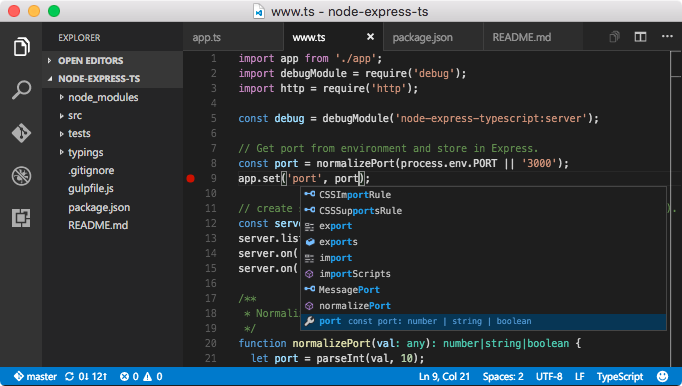 | |
| Release Notes: https://code.visualstudio.com/Updates | |
| 2020-05-11 15:56:13,464 4232 [INFO ] - vscode.install 1.44.2 | |
| 2020-05-11 15:56:13,480 4232 [INFO ] - Title: Visual Studio Code (Install) | Published: 4/20/2020 | |
| Number of Downloads: n/a | Downloads for this version: n/a | |
| Package url | |
| Chocolatey Package Source: https://github.com/chocolatey-community/chocolatey-coreteampackages/tree/master/automatic/vscode.install | |
| Tags: microsoft visualstudiocode vscode development editor ide javascript typescript admin foss cross-platform | |
| Software Site: https://code.visualstudio.com/ | |
| Software License: https://code.visualstudio.com/License | |
| Software Source: https://github.com/Microsoft/vscode | |
| Documentation: https://code.visualstudio.com/docs | |
| Issues: https://github.com/Microsoft/vscode/issues | |
| Summary: Visual Studio Code | |
| Description: Build and debug modern web and cloud applications. Code is free and available on your favorite platform - Linux, Mac OSX, and Windows. | |
| ## Features | |
| * **Meet IntelliSense:** Go beyond syntax highlighting and autocomplete with IntelliSense, which provides smart completions based on variable types, function definitions, and imported modules. | |
| * **Print statement debugging is a thing of the past:** Debug code right from the editor. Launch or attach to your running apps and debug with break points, call stacks, and an interactive console. | |
| * **Git commands built-in:** Working with Git has never been easier. Review diffs, stage files, and make commits right from the editor. Push and pull from any hosted Git service. | |
| * **Extensible and customizable:** Want even more features? Install extensions to add new languages, themes, debuggers, and to connect to additional services. Extensions run in separate processes, ensuring they won't slow down your editor. | |
| ## Package parameters | |
| * `/NoDesktopIcon` - Don't add a desktop icon. | |
| * `/NoQuicklaunchIcon` - Don't add an icon to the QuickLaunch area. | |
| * `/NoContextMenuFiles` - Don't add an _Open with Code_ entry to the context menu for files. | |
| * `/NoContextMenuFolders` - Dont't add an _Open with Code_ entry to the context menu for folders. | |
| * `/DontAddToPath` - Don't add Visual Studio Code to the system PATH. | |
| Example: `choco install vscode.install --params "/NoDesktopIcon /DontAddToPath"` | |
| ## Notes | |
| * The package uses default install options except that it adds context menu entries and Visual Studio Code isn't started after installation. | |
| * For disabling the auto-update functionality see the [Visual Studio Code Auto Update Deactivation package](https://chocolatey.org/packages/visualstudiocode-disableautoupdate). | |
| 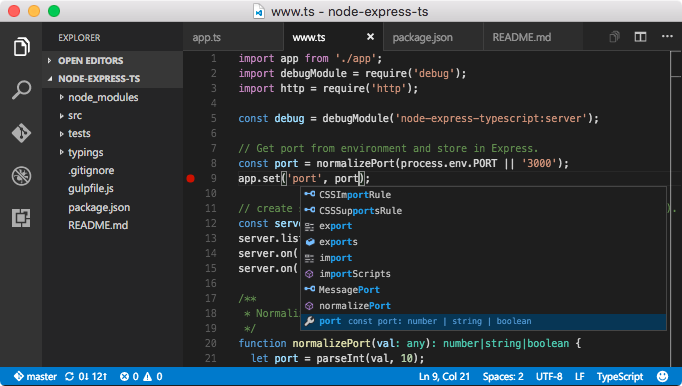 | |
| Release Notes: https://code.visualstudio.com/Updates | |
| 2020-05-11 15:56:13,490 4232 [INFO ] - Wget 1.20.3.20190531 | |
| 2020-05-11 15:56:13,495 4232 [INFO ] - Title: GNU Wget | Published: 2/3/2020 | |
| Number of Downloads: n/a | Downloads for this version: n/a | |
| Package url | |
| Chocolatey Package Source: https://github.com/chocolatey-community/chocolatey-coreteampackages/tree/master/automatic/wget | |
| Tags: wget download http https ftp cli foss cross-platform | |
| Software Site: https://www.gnu.org/software/wget/ | |
| Software License: https://www.gnu.org/copyleft/gpl.html | |
| Software Source: http://ftp.gnu.org/gnu/wget/ | |
| Documentation: https://www.gnu.org/software/wget/manual/ | |
| Issues: http://lists.gnu.org/mailman/listinfo/bug-wget | |
| Summary: A command-line utility for retrieving files using HTTP, HTTPS and FTP protocols. | |
| Description: GNU Wget is a free software package for retrieving files using HTTP, HTTPS and FTP, the most widely-used Internet protocols. It is a non-interactive commandline tool, so it may easily be called from scripts, cron jobs, terminals without X-Windows support, etc. | |
| ## Features | |
| GNU Wget has many features to make retrieving large files or mirroring entire web or FTP sites easy, including: | |
| * Can resume aborted downloads, using REST and RANGE | |
| * Can use filename wild cards and recursively mirror directories | |
| * NLS-based message files for many different languages | |
| * Optionally converts absolute links in downloaded documents to relative, so that downloaded documents may link to each other locally | |
| * Runs on most UNIX-like operating systems as well as Microsoft Windows | |
| * Supports HTTP proxies | |
| * Supports HTTP cookies | |
| * Supports persistent HTTP connections | |
| * Unattended / background operation | |
| * Uses local file timestamps to determine whether documents need to be re-downloaded when mirroring | |
| * GNU Wget is distributed under the GNU General Public License. | |
| Release Notes: * [News](http://wget.addictivecode.org/) | |
| 2020-05-11 15:56:13,495 4232 [INFO ] - windows-sdk-10.0 10.0.26624 | |
| 2020-05-11 15:56:13,495 4232 [INFO ] - Title: Microsoft Windows SDK for Windows 10 and .NET Framework 4.6 | Published: 4/27/2020 | |
| Number of Downloads: n/a | Downloads for this version: n/a | |
| Package url | |
| Chocolatey Package Source: n/a | |
| Tags: Microsoft Windows Software Development Kit SDK 10 .NET Framework 4.6 dotnet netfx | |
| Software Site: https://dev.windows.com/en-us/downloads/windows-10-sdk | |
| Software License: https://dev.windows.com/en-us/downloads/windows-10-sdk | |
| Summary: Microsoft Windows Software Development Kit (SDK) for Windows 10 | |
| Description: The Windows Software Development Kit (SDK) for Windows 10 contains headers, libraries, and tools you can use when you create apps that run on Windows operating systems. With the Windows SDK, you can begin building Universal Windows apps and desktop apps for Windows 10. This SDK also supports building Windows apps and desktop applications for Windows 8.1, Windows 8, Windows 7, Windows Vista, Windows Server 2012, Windows Server 2008 R2, and Windows Server 2008. | |
| 2020-05-11 15:56:13,511 4232 [DEBUG] - --- End of List --- | |
| 2020-05-11 15:56:13,511 4232 [WARN ] - 55 packages installed. | |
| 2020-05-11 15:56:13,527 4232 [DEBUG] - Sending message 'PostRunMessage' out if there are subscribers... | |
| 2020-05-11 15:56:13,527 4232 [DEBUG] - Exiting with 0 | |
| 2020-05-11 15:56:57,083 16456 [DEBUG] - XmlConfiguration is now operational | |
| 2020-05-11 15:56:57,114 16456 [INFO ] - ============================================================ | |
| 2020-05-11 15:56:57,255 16456 [INFO ] - Chocolatey v0.10.15 | |
| 2020-05-11 15:56:57,271 16456 [DEBUG] - Chocolatey is running on Windows v 10.0.18363.0 | |
| 2020-05-11 15:56:57,271 16456 [DEBUG] - Attempting to delete file "C:/ProgramData/chocolatey/choco.exe.old". | |
| 2020-05-11 15:56:57,271 16456 [DEBUG] - Attempting to delete file "C:\ProgramData\chocolatey\choco.exe.old". | |
| 2020-05-11 15:56:57,271 16456 [DEBUG] - Command line: "C:\ProgramData\chocolatey\choco.exe" list -lo | |
| 2020-05-11 15:56:57,286 16456 [DEBUG] - Received arguments: list -lo | |
| 2020-05-11 15:56:57,325 16456 [DEBUG] - RemovePendingPackagesTask is now ready and waiting for PreRunMessage. | |
| 2020-05-11 15:56:57,335 16456 [DEBUG] - Sending message 'PreRunMessage' out if there are subscribers... | |
| 2020-05-11 15:56:57,343 16456 [DEBUG] - [Pending] Removing all pending packages that should not be considered installed... | |
| 2020-05-11 15:56:57,386 16456 [DEBUG] - Performing validation checks. | |
| 2020-05-11 15:56:57,394 16456 [DEBUG] - Global Configuration Validation Checks: | |
| 2020-05-11 15:56:57,394 16456 [DEBUG] - - Package Exit Code / Exit On Reboot = Checked | |
| 2020-05-11 15:56:57,394 16456 [DEBUG] - System State Validation Checks: | |
| 2020-05-11 15:56:57,394 16456 [DEBUG] - Reboot Requirement Checks: | |
| 2020-05-11 15:56:57,404 16456 [DEBUG] - - Pending Computer Rename = Checked | |
| 2020-05-11 15:56:57,404 16456 [DEBUG] - - Pending Component Based Servicing = Checked | |
| 2020-05-11 15:56:57,404 16456 [DEBUG] - - Pending Windows Auto Update = Checked | |
| 2020-05-11 15:56:57,404 16456 [DEBUG] - - Pending File Rename Operations = Ignored | |
| 2020-05-11 15:56:57,415 16456 [DEBUG] - - Pending Windows Package Installer = Checked | |
| 2020-05-11 15:56:57,415 16456 [DEBUG] - - Pending Windows Package Installer SysWow64 = Checked | |
| 2020-05-11 15:56:57,415 16456 [INFO ] - 2 validations performed. 2 success(es), 0 warning(s), and 0 error(s). | |
| 2020-05-11 15:56:57,415 16456 [DEBUG] - The source 'https://chocolatey.org/api/v2/' evaluated to a 'normal' source type | |
| 2020-05-11 15:56:57,415 16456 [DEBUG] - | |
| NOTE: Hiding sensitive configuration data! Please double and triple | |
| check to be sure no sensitive data is shown, especially if copying | |
| output to a gist for review. | |
| 2020-05-11 15:56:57,431 16456 [DEBUG] - Configuration: CommandName='list'| | |
| CacheLocation='C:\Users\andreas.mosti\AppData\Local\Temp\chocolatey'| | |
| ContainsLegacyPackageInstalls='True'| | |
| CommandExecutionTimeoutSeconds='2700'|WebRequestTimeoutSeconds='30'| | |
| Sources='https://chocolatey.org/api/v2/'|SourceType='normal'| | |
| Debug='False'|Verbose='False'|Trace='False'|Force='False'|Noop='False'| | |
| HelpRequested='False'|UnsuccessfulParsing='False'|RegularOutput='True'| | |
| QuietOutput='False'|PromptForConfirmation='True'|AcceptLicense='False'| | |
| AllowUnofficialBuild='False'|AllVersions='False'| | |
| SkipPackageInstallProvider='False'|Prerelease='False'|ForceX86='False'| | |
| OverrideArguments='False'|NotSilent='False'| | |
| ApplyPackageParametersToDependencies='False'| | |
| ApplyInstallArgumentsToDependencies='False'|IgnoreDependencies='False'| | |
| AllowMultipleVersions='False'|AllowDowngrade='False'| | |
| ForceDependencies='False'|Information.PlatformType='Windows'| | |
| Information.PlatformVersion='10.0.18363.0'| | |
| Information.PlatformName='Windows 10'| | |
| Information.ChocolateyVersion='0.10.15.0'| | |
| Information.ChocolateyProductVersion='0.10.15'| | |
| Information.FullName='choco, Version=0.10.15.0, Culture=neutral, PublicKeyToken=79d02ea9cad655eb'| | |
| Information.Is64BitOperatingSystem='True'| | |
| Information.Is64BitProcess='True'|Information.IsInteractive='True'| | |
| Information.UserName='andreas.mosti'| | |
| Information.UserDomainName='BEKKNO'| | |
| Information.IsUserAdministrator='True'| | |
| Information.IsUserSystemAccount='False'| | |
| Information.IsUserRemoteDesktop='False'| | |
| Information.IsUserRemote='True'| | |
| Information.IsProcessElevated='True'| | |
| Information.IsLicensedVersion='False'|Information.LicenseType='Foss'| | |
| Information.CurrentDirectory='C:\Dev\DA-Aktorportal\Aktorportal.Data.Migrate'| | |
| Features.AutoUninstaller='True'|Features.ChecksumFiles='True'| | |
| Features.AllowEmptyChecksums='False'| | |
| Features.AllowEmptyChecksumsSecure='True'| | |
| Features.FailOnAutoUninstaller='False'| | |
| Features.FailOnStandardError='False'|Features.UsePowerShellHost='True'| | |
| Features.LogEnvironmentValues='False'|Features.LogWithoutColor='False'| | |
| Features.VirusCheck='False'| | |
| Features.FailOnInvalidOrMissingLicense='False'| | |
| Features.IgnoreInvalidOptionsSwitches='True'| | |
| Features.UsePackageExitCodes='True'| | |
| Features.UseEnhancedExitCodes='False'| | |
| Features.UseFipsCompliantChecksums='False'| | |
| Features.ShowNonElevatedWarnings='True'| | |
| Features.ShowDownloadProgress='True'| | |
| Features.StopOnFirstPackageFailure='False'| | |
| Features.UseRememberedArgumentsForUpgrades='False'| | |
| Features.IgnoreUnfoundPackagesOnUpgradeOutdated='False'| | |
| Features.SkipPackageUpgradesWhenNotInstalled='False'| | |
| Features.RemovePackageInformationOnUninstall='False'| | |
| Features.ExitOnRebootDetected='False'| | |
| Features.LogValidationResultsOnWarnings='True'| | |
| Features.UsePackageRepositoryOptimizations='True'| | |
| Features.ScriptsCheckLastExitCode='False'|ListCommand.LocalOnly='True'| | |
| ListCommand.IdOnly='False'|ListCommand.IncludeRegistryPrograms='False'| | |
| ListCommand.PageSize='25'|ListCommand.Exact='False'| | |
| ListCommand.ByIdOnly='False'|ListCommand.ByTagOnly='False'| | |
| ListCommand.IdStartsWith='False'|ListCommand.OrderByPopularity='False'| | |
| ListCommand.ApprovedOnly='False'| | |
| ListCommand.DownloadCacheAvailable='False'| | |
| ListCommand.NotBroken='False'| | |
| ListCommand.IncludeVersionOverrides='False'| | |
| UpgradeCommand.FailOnUnfound='False'| | |
| UpgradeCommand.FailOnNotInstalled='False'| | |
| UpgradeCommand.NotifyOnlyAvailableUpgrades='False'| | |
| UpgradeCommand.ExcludePrerelease='False'| | |
| NewCommand.AutomaticPackage='False'| | |
| NewCommand.UseOriginalTemplate='False'|SourceCommand.Command='unknown'| | |
| SourceCommand.Priority='0'|SourceCommand.BypassProxy='False'| | |
| SourceCommand.AllowSelfService='False'| | |
| SourceCommand.VisibleToAdminsOnly='False'| | |
| FeatureCommand.Command='unknown'|ConfigCommand.Command='unknown'| | |
| ApiKeyCommand.Remove='False'|PinCommand.Command='unknown'| | |
| OutdatedCommand.IgnorePinned='False'|Proxy.BypassOnLocal='True'| | |
| 2020-05-11 15:56:57,431 16456 [DEBUG] - _ Chocolatey:ChocolateyListCommand - Normal Run Mode _ | |
| 2020-05-11 15:56:57,431 16456 [DEBUG] - Searching for package information | |
| 2020-05-11 15:56:57,431 16456 [DEBUG] - Running list with the following filter = '' | |
| 2020-05-11 15:56:57,431 16456 [DEBUG] - --- Start of List --- | |
| 2020-05-11 15:56:57,605 16456 [INFO ] - aspnetcore-runtimepackagestore 3.1.3 | |
| 2020-05-11 15:56:57,618 16456 [INFO ] - autohotkey 1.1.32.00 | |
| 2020-05-11 15:56:57,618 16456 [INFO ] - autohotkey.install 1.1.32.00 | |
| 2020-05-11 15:56:57,618 16456 [INFO ] - azure-data-studio 1.17.0 | |
| 2020-05-11 15:56:57,618 16456 [INFO ] - chocolatey 0.10.15 | |
| 2020-05-11 15:56:57,634 16456 [INFO ] - chocolatey-core.extension 1.3.5.1 | |
| 2020-05-11 15:56:57,634 16456 [INFO ] - chocolatey-dotnetfx.extension 1.0.1 | |
| 2020-05-11 15:56:57,634 16456 [INFO ] - chocolatey-windowsupdate.extension 1.0.4 | |
| 2020-05-11 15:56:57,634 16456 [INFO ] - curl 7.70.0 | |
| 2020-05-11 15:56:57,634 16456 [INFO ] - DotNet4.0 4.0.30319.20141222 | |
| 2020-05-11 15:56:57,649 16456 [INFO ] - DotNet4.5 4.5.20120822 | |
| 2020-05-11 15:56:57,649 16456 [INFO ] - DotNet4.5.2 4.5.2.20140902 | |
| 2020-05-11 15:56:57,649 16456 [INFO ] - DotNet4.6.1 4.6.01055.20170308 | |
| 2020-05-11 15:56:57,665 16456 [INFO ] - dotnet4.7.1 4.7.2558.20190226 | |
| 2020-05-11 15:56:57,665 16456 [INFO ] - dotnet4.7.2 4.7.2.20180712 | |
| 2020-05-11 15:56:57,665 16456 [INFO ] - dotnetcore-sdk 3.1.201 | |
| 2020-05-11 15:56:57,665 16456 [INFO ] - dotnetcore-windowshosting 3.1.3 | |
| 2020-05-11 15:56:57,681 16456 [INFO ] - dotnetfx 4.8.0.20190930 | |
| 2020-05-11 15:56:57,681 16456 [INFO ] - git 2.26.2 | |
| 2020-05-11 15:56:57,681 16456 [INFO ] - git.install 2.26.2 | |
| 2020-05-11 15:56:57,681 16456 [INFO ] - github-desktop 2.4.3 | |
| 2020-05-11 15:56:57,696 16456 [INFO ] - GoogleChrome 81.0.4044.129 | |
| 2020-05-11 15:56:57,705 16456 [INFO ] - iisexpress 10.0.0.20181007 | |
| 2020-05-11 15:56:57,705 16456 [INFO ] - jre8 8.0.251 | |
| 2020-05-11 15:56:57,705 16456 [INFO ] - KB2533623 1.0.4 | |
| 2020-05-11 15:56:57,712 16456 [INFO ] - KB2919355 1.0.20160915 | |
| 2020-05-11 15:56:57,712 16456 [INFO ] - KB2919442 1.0.20160915 | |
| 2020-05-11 15:56:57,712 16456 [INFO ] - KB2999226 1.0.20181019 | |
| 2020-05-11 15:56:57,728 16456 [INFO ] - KB3033929 1.0.5 | |
| 2020-05-11 15:56:57,728 16456 [INFO ] - KB3035131 1.0.3 | |
| 2020-05-11 15:56:57,728 16456 [INFO ] - keepass 2.44 | |
| 2020-05-11 15:56:57,728 16456 [INFO ] - keepass.install 2.44 | |
| 2020-05-11 15:56:57,743 16456 [INFO ] - microsoftazurestorageexplorer 1.12.0.1 | |
| 2020-05-11 15:56:57,743 16456 [INFO ] - netfx-4.7.1-devpack 4.7.2558.20190225 | |
| 2020-05-11 15:56:57,743 16456 [INFO ] - netfx-4.7.2-devpack 4.7.2.20190225 | |
| 2020-05-11 15:56:57,743 16456 [INFO ] - nodejs 14.1.0 | |
| 2020-05-11 15:56:57,759 16456 [INFO ] - nodejs.install 14.1.0 | |
| 2020-05-11 15:56:57,759 16456 [INFO ] - notepadplusplus.install 7.8.6 | |
| 2020-05-11 15:56:57,759 16456 [INFO ] - NSwagStudio 13.4.1 | |
| 2020-05-11 15:56:57,775 16456 [INFO ] - openssh 8.0.0.1 | |
| 2020-05-11 15:56:57,775 16456 [INFO ] - poshgit 0.7.3.1 | |
| 2020-05-11 15:56:57,775 16456 [INFO ] - python 3.8.2 | |
| 2020-05-11 15:56:57,790 16456 [INFO ] - python2 2.7.18 | |
| 2020-05-11 15:56:57,790 16456 [INFO ] - python3 3.8.2 | |
| 2020-05-11 15:56:57,790 16456 [INFO ] - slack 4.5.0 | |
| 2020-05-11 15:56:57,806 16456 [INFO ] - sql-server-express 2019.20200409 | |
| 2020-05-11 15:56:57,806 16456 [INFO ] - sql-server-management-studio 15.0.18330.0 | |
| 2020-05-11 15:56:57,806 16456 [INFO ] - stratos 0.7.1 | |
| 2020-05-11 15:56:57,806 16456 [INFO ] - UrlRewrite 2.1.20171010 | |
| 2020-05-11 15:56:57,821 16456 [INFO ] - vcredist140 14.25.28508.3 | |
| 2020-05-11 15:56:57,821 16456 [INFO ] - vcredist2015 14.0.24215.20170201 | |
| 2020-05-11 15:56:57,821 16456 [INFO ] - vscode 1.44.2 | |
| 2020-05-11 15:56:57,821 16456 [INFO ] - vscode.install 1.44.2 | |
| 2020-05-11 15:56:57,837 16456 [INFO ] - Wget 1.20.3.20190531 | |
| 2020-05-11 15:56:57,837 16456 [INFO ] - windows-sdk-10.0 10.0.26624 | |
| 2020-05-11 15:56:57,837 16456 [DEBUG] - --- End of List --- | |
| 2020-05-11 15:56:57,853 16456 [WARN ] - 55 packages installed. | |
| 2020-05-11 15:56:57,853 16456 [DEBUG] - Sending message 'PostRunMessage' out if there are subscribers... | |
| 2020-05-11 15:56:57,853 16456 [DEBUG] - Exiting with 0 |
Sign up for free
to join this conversation on GitHub.
Already have an account?
Sign in to comment