-
-
Save andremsantos/33781f39444efddbf619514104c55f7d to your computer and use it in GitHub Desktop.
| module.exports = function(dbConfig) { | |
| var knex = require('knex')(dbConfig); | |
| var KnexQueryBuilder = require('knex/lib/query/builder'); | |
| KnexQueryBuilder.prototype.paginate = function (per_page, current_page) { | |
| var pagination = {}; | |
| var per_page = per_page || 10; | |
| var page = current_page || 1; | |
| if (page < 1) page = 1; | |
| var offset = (page - 1) * per_page; | |
| return Promise.all([ | |
| this.clone().count('* as count').first(), | |
| this.offset(offset).limit(per_page) | |
| ]) | |
| .then(([total, rows]) => { | |
| var count = total.count; | |
| var rows = rows; | |
| pagination.total = count; | |
| pagination.per_page = per_page; | |
| pagination.offset = offset; | |
| pagination.to = offset + rows.length; | |
| pagination.last_page = Math.ceil(count / per_page); | |
| pagination.current_page = page; | |
| pagination.from = offset; | |
| pagination.data = rows; | |
| return pagination; | |
| }); | |
| }; | |
| knex.queryBuilder = function () { | |
| return new KnexQueryBuilder(knex.client); | |
| }; | |
| return knex; | |
| } |
Place it inside whenever folder name u want, in my case, under util folder
util / search.js
class Search {
constructor(query, queryString) {
this.query = query;
this.queryString = queryString;
this.tableName = this.query.and._single.table;
}
pagination(resPerPage) {
let { queryString, query, tableName } = this;
let { page } = queryString;
if (page < 1) page = 1;
let offset = (page - 1) * resPerPage;
query
.select("name", "price", "description", "ratings", "stock")
.from(`${tableName}`)
.offset(offset)
.limit(resPerPage);
return this;
}
}
module.exports = SearchQuery;
on the other part:
// under the controller folder, create a file. "in my case, it is product.js"
const query = require("../config/database/database"); // this is came from knex configuration
const SearchQuery = require("../utils/searchQuery");
exports.getProducts = catchAsyncErrors(async (req, res, next) => {
const resPerPage = 5;
const search = new SearchQuery(query("products"), req.query)
.pagination(resPerPage);
const products = await search.query;
res.status(200).json({
success: true,
products,
});
});
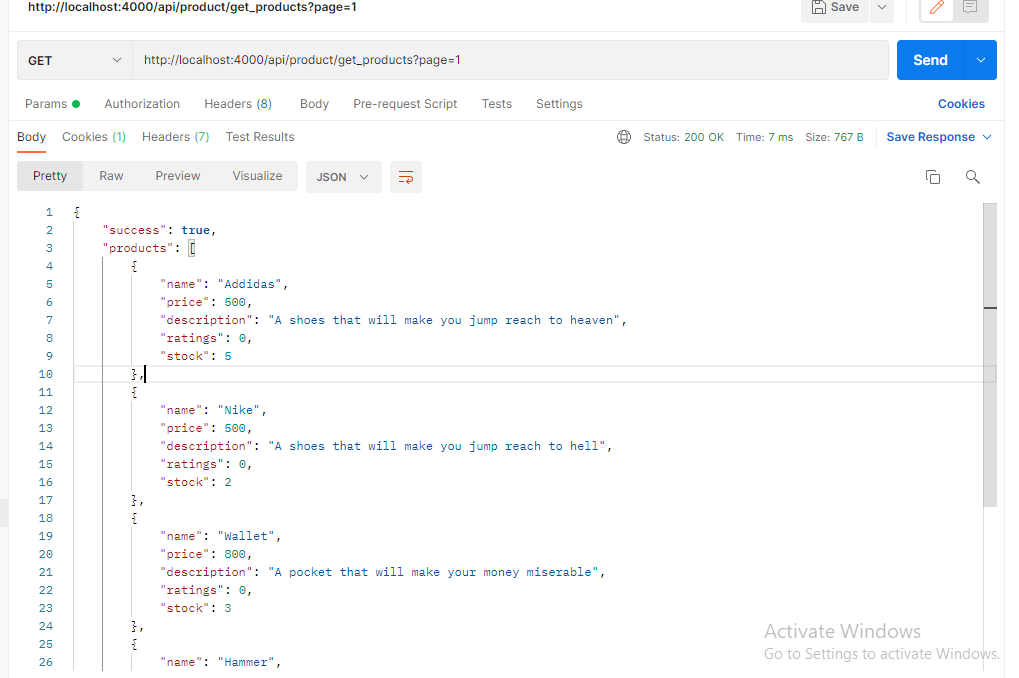
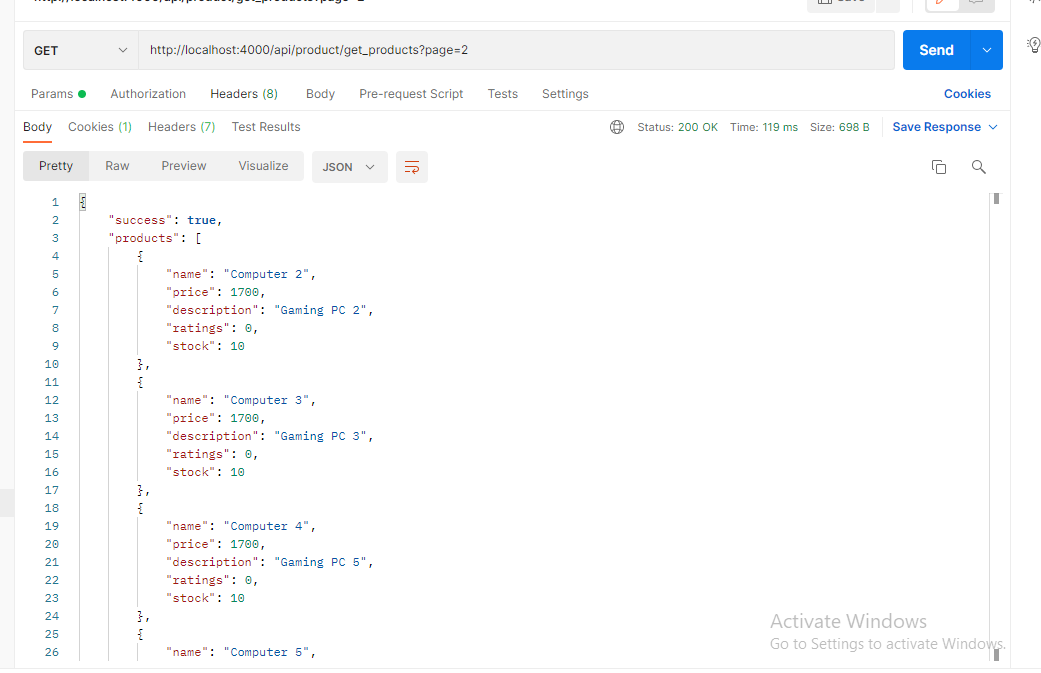
Hi,
I'm try this with knex 0.20.14 and i got error:
TypeError: Cannot assign to read only property 'queryBuilder'
on the line:
knex.queryBuilder = function queryBuilder()
I changed this to:
knex.context.queryBuilder = function queryBuilder()
and now it works.