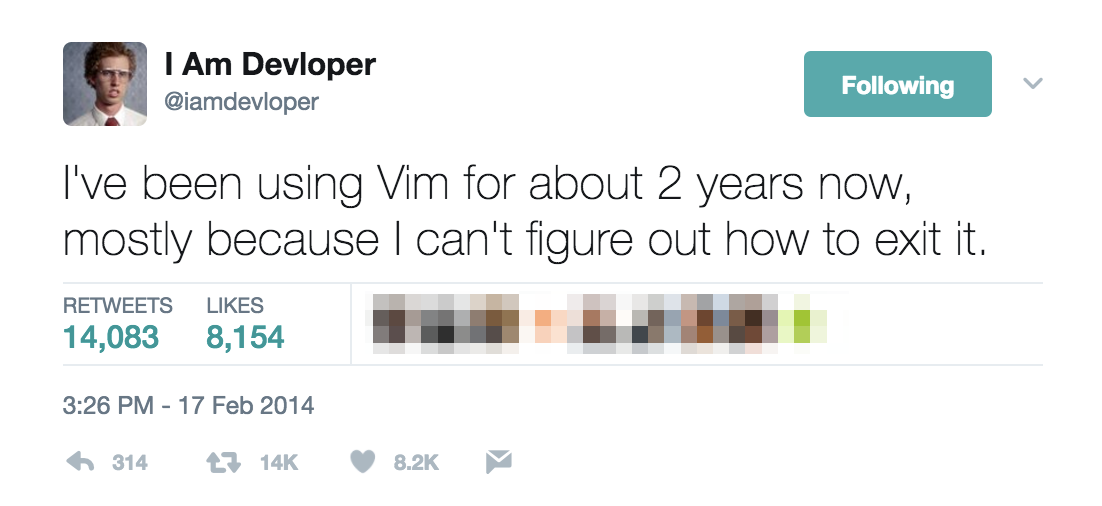ls
-l: more details per file-a: include hidden files (files starting with .)ls -la
cd /var/log/
cd ~
mkdir -p a/b/c/d
cd a/b/c/d
cd -
df -h
man is your friend.
lsblk
du -sh .
top
htop
cat abc.txt
less abc.txt
vim abc.txt # not for the faint hearted, i to insert, :wq to write + quit, :q to quit
diff temp_text.txt altered_temp_text.txt
vim diff temp_text.txt altered_temp_text.txt
grep "a" abc.txt
grep "A" caps.txt
grep "a" caps.txt
grep -i "a" caps.txt
grep -n "z" abc.txthead -n 15 /var/log/boot.logo
tail -n 15 /var/log/boot.log
ls > this_file.txt
ls | tee this_file.txt
script my_script_recording --timing=time.log
scriptreplay -s my_script_recording -t time.log
echo "Hello!"
echo "I want to read this later." > strings.txt
echo "Will this erase what was there before?" > strings.txt
echo "This should not erase what was there before." >> strings.txt
tail -f
grep -nair "docker" ~/Learning/distsystems/
screen
screen -r
screen -ls
ssh -X bm5937@budapest.cs.rit.edu
gio open .