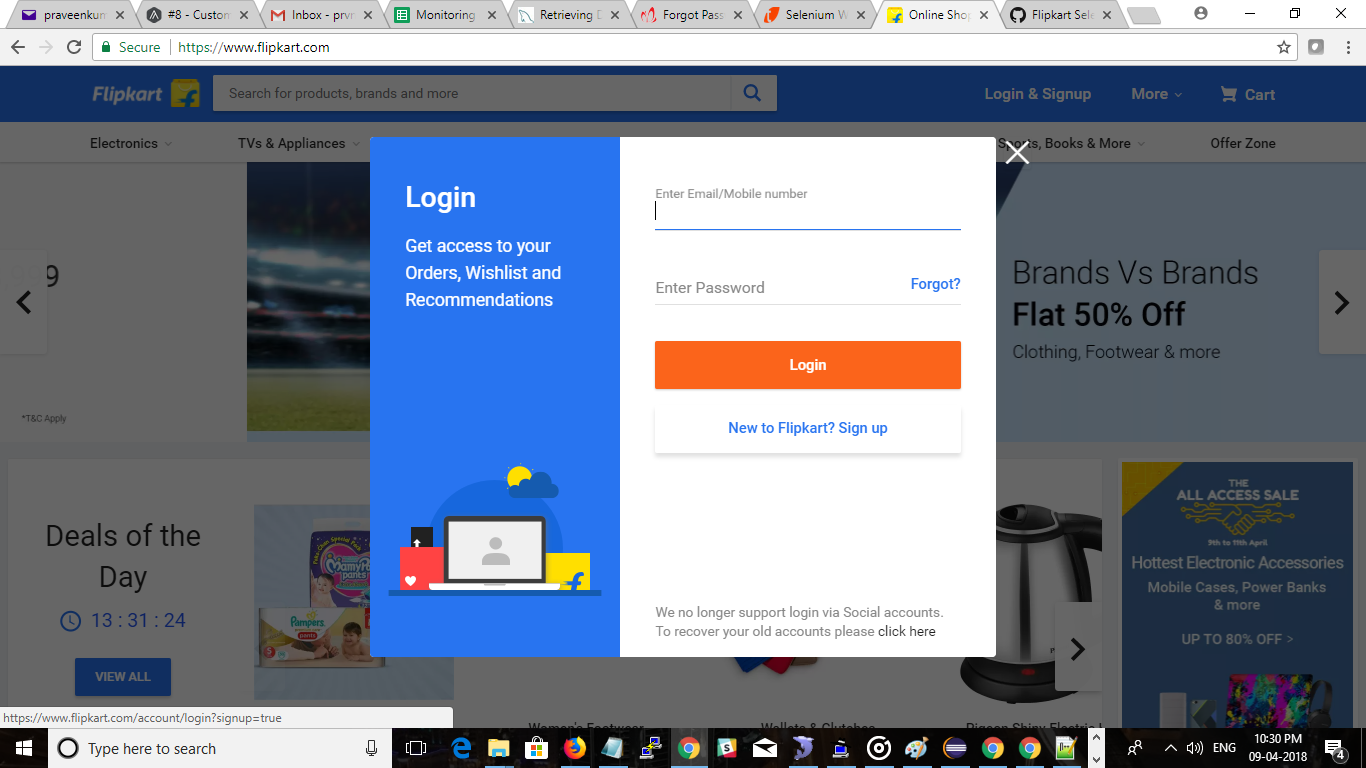Created
September 12, 2015 12:08
-
-
Save antsmartian/a35495b381385d745e62 to your computer and use it in GitHub Desktop.
Flipkart Selenium Session 3
This file contains bidirectional Unicode text that may be interpreted or compiled differently than what appears below. To review, open the file in an editor that reveals hidden Unicode characters.
Learn more about bidirectional Unicode characters
| import java.util.concurrent.TimeUnit; | |
| import org.openqa.selenium.By; | |
| import org.openqa.selenium.NoSuchElementException; | |
| import org.openqa.selenium.WebDriver; | |
| import org.openqa.selenium.WebElement; | |
| import org.openqa.selenium.firefox.FirefoxDriver; | |
| import org.openqa.selenium.support.ui.ExpectedConditions; | |
| import org.openqa.selenium.support.ui.FluentWait; | |
| import org.openqa.selenium.support.ui.WebDriverWait; | |
| import com.google.common.base.Function; | |
| public class FlipkartCodingSession3 { | |
| private static final String ADDRESS = "http://www.flipkart.com"; | |
| private static final String SEARCH_BOX = "fk-top-search-box"; | |
| private static final String SEARCH_RESULT = "//li[contains(text(),'in')]//span"; | |
| private static final String BOOK_NAME = "//a[contains(text(),' Design Patterns and Best Practices (English) (Paperback) ')]"; | |
| private static final String ADD_TO_CART = "input[data-buy-listing-id='LSTBOK9781783982707JPMTAC'][value='Add to Cart']"; | |
| private static final String VIEW_CART_CSS = "a[href='/viewcart']"; | |
| public static void main(String[] args) throws Exception { | |
| WebDriver driver = new FirefoxDriver(); | |
| driver.get(ADDRESS); | |
| driver.manage().window().maximize(); | |
| login(driver); | |
| driver.findElement(By.id(SEARCH_BOX)).sendKeys("Selenium"); | |
| WebElement seleniumSearchResult = fluentWait(By.xpath(SEARCH_RESULT), driver); | |
| seleniumSearchResult.click(); | |
| WebDriverWait wait = new WebDriverWait(driver, 40); | |
| wait.until(ExpectedConditions.elementToBeClickable(By.xpath(BOOK_NAME))) | |
| .click(); | |
| wait.until(ExpectedConditions.elementToBeClickable(By.cssSelector(ADD_TO_CART))) | |
| .click(); | |
| fluentWait(By.cssSelector(VIEW_CART_CSS), driver).click(); | |
| fluentWait(By.cssSelector("form[id='view-cart-form'] button"), driver).click(); | |
| fluentWait(By.xpath("//a[text() = 'Continue']"), driver).click(); | |
| fluentWait(By.cssSelector("input[ng-model='paymentConfig.cod.captchaValue']"), driver).sendKeys("xxxx"); | |
| } | |
| public static WebElement fluentWait(final By locator, WebDriver driver) | |
| { | |
| FluentWait<WebDriver> wait = new FluentWait<WebDriver>(driver) | |
| .withTimeout(30,TimeUnit.SECONDS) | |
| .pollingEvery(5, TimeUnit.SECONDS) | |
| .ignoring(NoSuchElementException.class); | |
| WebElement element = wait.until(new Function<WebDriver,WebElement>() { | |
| @Override | |
| public WebElement apply(WebDriver arg0) { | |
| return arg0.findElement(locator); | |
| } | |
| }); | |
| return element; | |
| } | |
| public static void login(WebDriver driver) | |
| { | |
| driver.findElement(By.linkText("Login")).click(); | |
| //TODO: Give your username and password of flipkart | |
| fluentWait(By.cssSelector("input[placeholder='Enter email/mobile']"), driver).sendKeys(""); | |
| fluentWait(By.cssSelector("input[placeholder='Enter password']"), driver).sendKeys(""); | |
| fluentWait(By.cssSelector("input[value='Login'][class='submit-btn login-btn btn']"), driver).click(); | |
| try { | |
| Thread.sleep(3000); | |
| } catch (InterruptedException e) { | |
| // TODO Auto-generated catch block | |
| e.printStackTrace(); | |
| } | |
| } | |
| } |
Sign up for free
to join this conversation on GitHub.
Already have an account?
Sign in to comment
Hi Thanks for program,
I just want to know how to handle latest flipkart landing page . Like when we open flipkart application , a login popup will appear . I just want to know how to handle that popup ( in case of login or without login).
Waiting for your warm response .