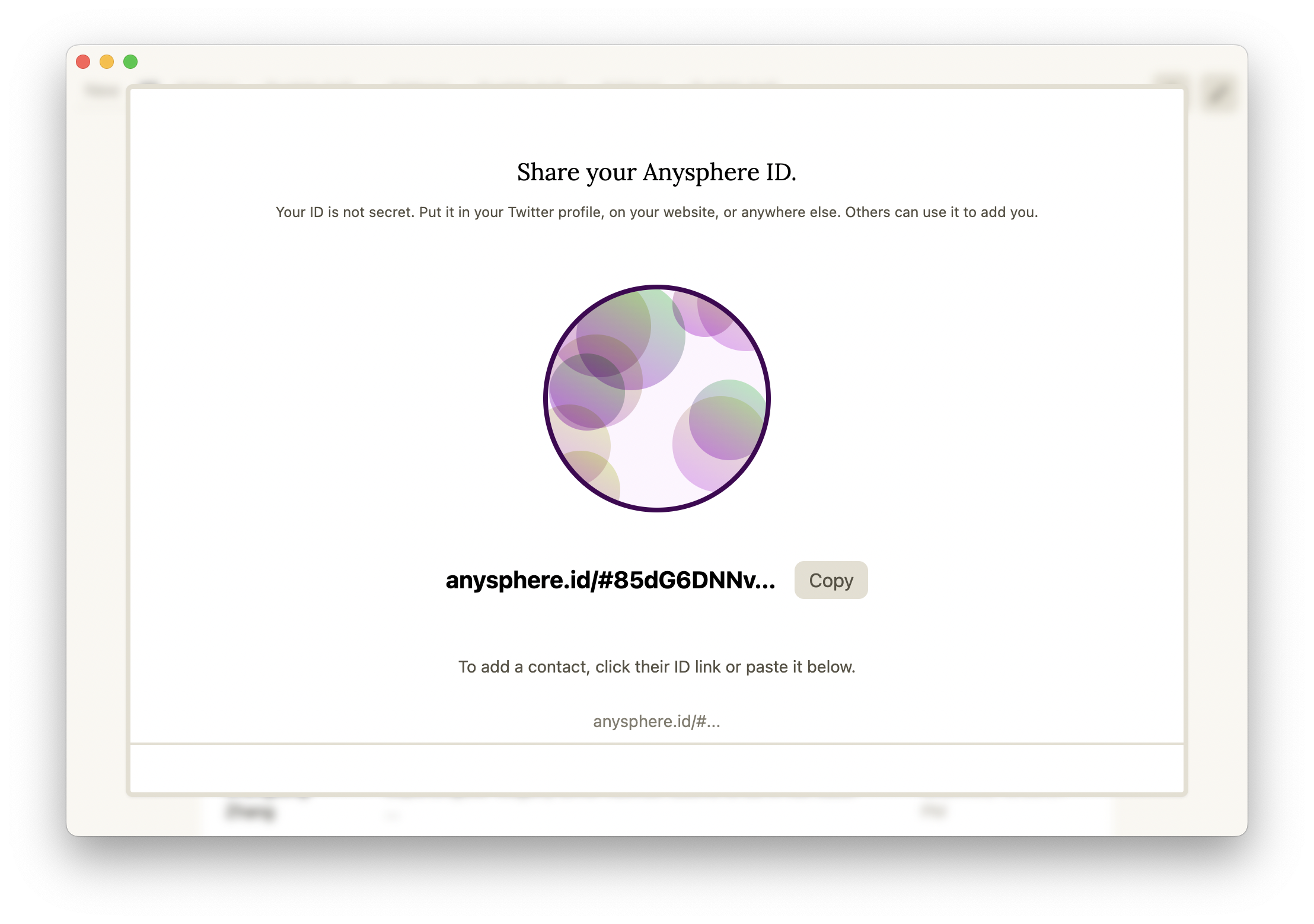We have deployed a small server for Hacker News users to test out Anysphere. The deployment is free, open to everyone, and will be up for at least a month. If you are interested in using the real Anysphere, apply here.
The Anysphere client is fully open source here: anysphere/client.
First download Anysphere: anysphere.co/download.
Then run
/Applications/Anysphere.app/Contents/Resources/bin/anysphered -s showhn.anysphere.co:443
This runs an Anysphere client connecting to our small ShowHN server.
You can now open the app! It will work as long as the process started above is running.
Enter the following alpha testing key: showhn.
The real Anysphere uses a daemon always running in the background. All you need to do is download the app and start it.
First download Anysphere: anysphere.co/download.
Then run the AppImage:
chmod u+x Anysphere-0.1.15.AppImage
./Anysphere-0.1.15.AppImage
Then run
~/.anysphere/anysphered -s showhn.anysphere.co:443
This runs an Anysphere client connecting to our small ShowHN server.
You can now run ./Anysphere-0.1.15.AppImage again! The UI should pop up, and it will work as long as the process started above is running.
Enter the following alpha testing key: showhn.
The real Anysphere uses a daemon always running in the background. All you need to do is download the app and start it.
We unfortunately only support Mac and Linux at the moment.