Created
January 31, 2012 21:34
-
-
Save astroud/1713059 to your computer and use it in GitHub Desktop.
Lion's DigitalColor Meter defaults to displaying color values as decimals instead of hex. Loading DigitalColor Meter via this AppleScript remedies that.
This file contains bidirectional Unicode text that may be interpreted or compiled differently than what appears below. To review, open the file in an editor that reveals hidden Unicode characters.
Learn more about bidirectional Unicode characters
| -- Mountain Lion (10.8) fixed this oversight. The DigitalColor Meter now remembers it's settings on exit. | |
| -- DigitalColor Meter defaults to displaying color values in decimal and will not remember hexidecimal preferences on close. So this script launches the app and tells it to display values in hex. It is meant to be launched via QuickSilver or a launcher. | |
| -- Checks to see if System Preferences > Universal Access > Enable access for assistive devices is checked | |
| -- This option is required for "System Events" to use the keystroke and key code commands. | |
| -- If it is not checked, your password is required to make the change | |
| tell application "System Events" to if not UI elements enabled then | |
| set UI elements enabled to true | |
| end if | |
| -- Brings the app to the front and launches it if it's not running | |
| tell application "DigitalColor Meter" to activate | |
| -- Tells DigitalColor Meter to display values in hex by navigating through the menubar to change the "Display Values" preference | |
| tell application "System Events" | |
| click menu item "as Hexadecimal" of ((process "DigitalColor Meter")'s (menu bar 1)'s (menu bar item "View")'s (menu "View")'s (menu item "Display Values")'s (menu "Display Values")) | |
| end tell |
Thanks! Found use for this, too.
Mavericks note: For this to compile in Mavericks, permission needs to be given to the AppleScript editor:
System Preferences > Security & Privacy > Accessibility > AppleScript Editor.app
http://macosxautomation.com/mavericks/guiscripting/index.html
Thanks to @afeld for the shell tip 👍
Sign up for free
to join this conversation on GitHub.
Already have an account?
Sign in to comment
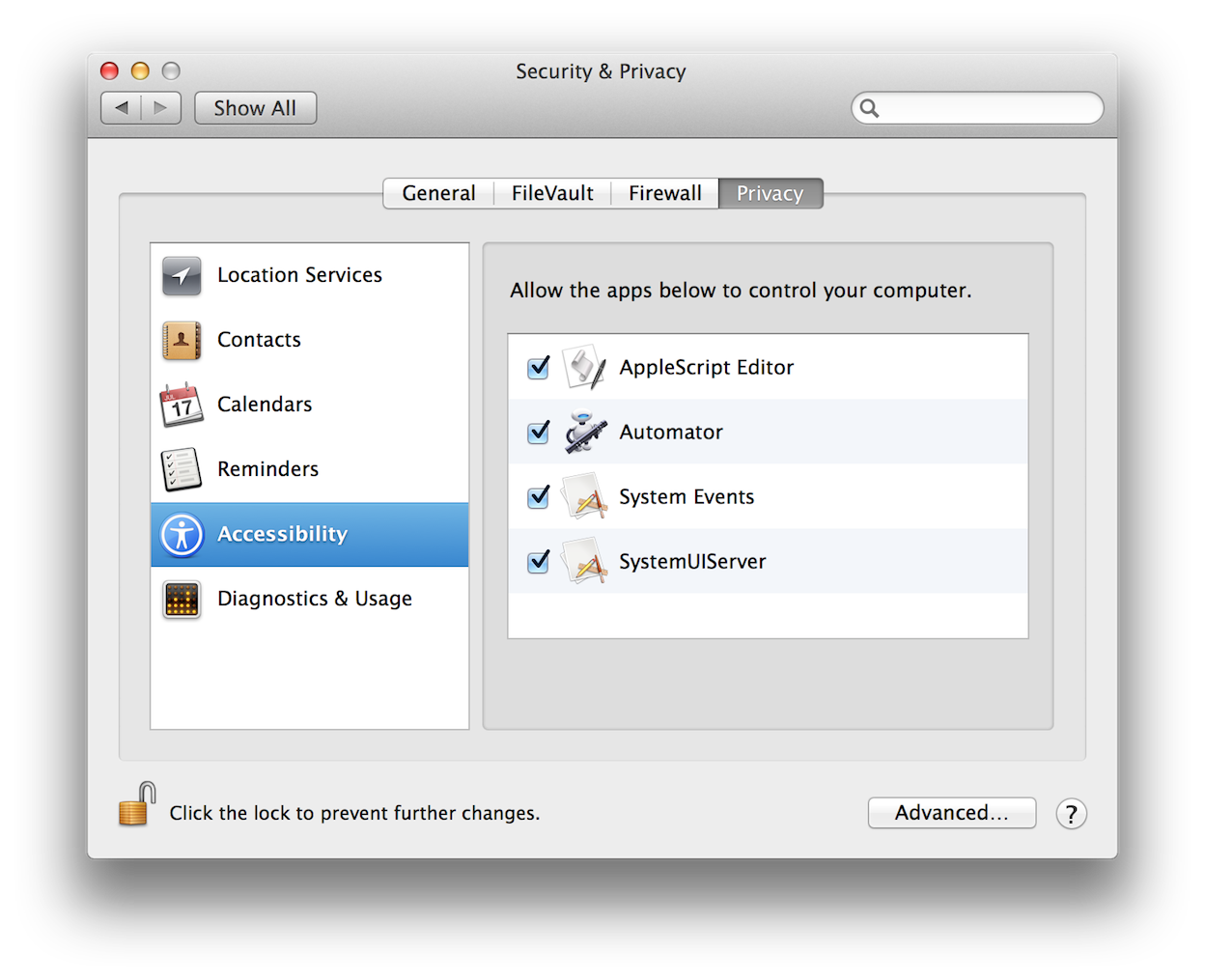
worked awesomely, thanks! added a
coloralias to my shell to get in there quickly.afeld/dotfiles@529bb9a