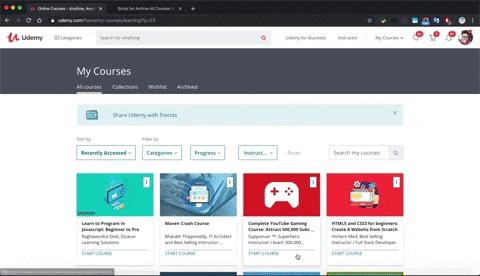Tried to archiving courses that you don't want? Now I have about 26 pages, each page has 9 courses that I claim for free. Right now I don't want it. Hence, I made script that use to archive courses just single copy and paste.
- Open chrome devtools on mac using
Cmd + Option + I.