-
-
Save backcountrymountains/0f42e73e546f527511de0718d657077d to your computer and use it in GitHub Desktop.
Replace history graph colors in lovelace
This file contains bidirectional Unicode text that may be interpreted or compiled differently than what appears below. To review, open the file in an editor that reveals hidden Unicode characters.
Learn more about bidirectional Unicode characters
| // Add this to your lovelace resources as | |
| // url: /local/chart-colors.js | |
| // type: module | |
| customElements.whenDefined('ha-chart-base').then(() => { | |
| // Find the HaChartBase class | |
| const HaChartBase = customElements.get('ha-chart-base'); | |
| // Write a new color list generator | |
| function getColorList(cnt) { | |
| let retval = []; | |
| // green-blue-purple (green is around a hue angle of 150 degrees purple ends around 300 degrees) | |
| // https://mika-s.github.io/javascript/colors/hsl/2017/12/05/generating-random-colors-in-javascript.html | |
| const i=150/cnt | |
| while(cnt--) | |
| retval.push(Color().hsl(i*cnt+150,80,38)); | |
| return retval; | |
| } | |
| // Write a new color generator | |
| // Stole colors from: http://colorbrewer2.org/#type=sequential&scheme=Blues&n=9 | |
| function getColorGenerator(staticColors, startIndex) { | |
| const palette = [ | |
| "9ecae1","6baed6","4292c6","2171b5","08519c","08306b","c7e9c0","a1d99b","74c476","41ab5d","238b45","006d2c","00441b","bdbdbd","969696","737373","525252","252525","000000" | |
| ]; | |
| function getColorIndex(idx) { | |
| // Reuse the color if index too large. | |
| return Color("#" + palette[idx % palette.length]); | |
| } | |
| const colorDict = {}; | |
| let colorIndex = 0; | |
| if (startIndex > 0) colorIndex = startIndex; | |
| if (staticColors) { | |
| Object.keys(staticColors).forEach((c) => { | |
| const c1 = staticColors[c]; | |
| if (isFinite(c1)) { | |
| colorDict[c.toLowerCase()] = getColorIndex(c1); | |
| } else { | |
| colorDict[c.toLowerCase()] = Color(staticColors[c]); | |
| } | |
| }); | |
| } | |
| // Custom color assign | |
| function getColor(__, data) { | |
| let ret; | |
| const name = data[3]; | |
| if (name === null) return Color().hsl(0, 40, 38); | |
| if (name === undefined) return Color().hsl(120, 40, 38); | |
| const name1 = name.toLowerCase(); | |
| if (ret === undefined) { | |
| ret = colorDict[name1]; | |
| } | |
| if (ret === undefined) { | |
| ret = getColorIndex(colorIndex); | |
| colorIndex++; | |
| colorDict[name1] = ret; | |
| } | |
| return ret; | |
| } | |
| return getColor; | |
| } | |
| // Replace the color list generator in the base class | |
| HaChartBase.getColorList = getColorList; | |
| HaChartBase.getColorGenerator = getColorGenerator; | |
| // Force lovelace to redraw everything | |
| const ev = new Event("ll-rebuild", { | |
| bubbles: true, | |
| cancelable: false, | |
| composed: true, | |
| }); | |
| var root = document.querySelector("home-assistant"); | |
| root = root && root.shadowRoot; | |
| root = root && root.querySelector("home-assistant-main"); | |
| root = root && root.shadowRoot; | |
| root = root && root.querySelector("app-drawer-layout partial-panel-resolver"); | |
| root = root && root.shadowRoot || root; | |
| root = root && root.querySelector("ha-panel-lovelace"); | |
| root = root && root.shadowRoot; | |
| root = root && root.querySelector("hui-root"); | |
| root = root && root.shadowRoot; | |
| root = root && root.querySelector("ha-app-layout #view"); | |
| root = root && root.firstElementChild; | |
| if (root) root.dispatchEvent(ev); | |
| }); |
Sign up for free
to join this conversation on GitHub.
Already have an account?
Sign in to comment
The list of hex values after 'palette = ' are the colors I chose.
const palette = [ "9ecae1","6baed6","4292c6","2171b5","08519c","08306b","c7e9c0","a1d99b","74c476","41ab5d","238b45","006d2c","00441b","bdbdbd","969696","737373","525252","252525","000000" ];I took the colors from http://colorbrewer2.org
Just select your color scheme and click export.
The other place that I changed the colors is in
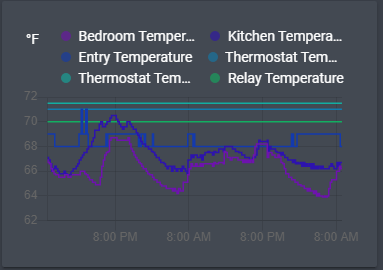
function getColorList(cnt)It changes the color based on the hsl hue degree and the number of items. I started the function at 150 degrees which is greenish. I wanted the colors to stop at around 300 degrees which is purplish. The total range of degrees is thus 300-150 = 150. I divided the number of degrees by the number of items
const i=150/cntso each item shifts the hue from 150 degrees up to a maximum of 300 degrees.