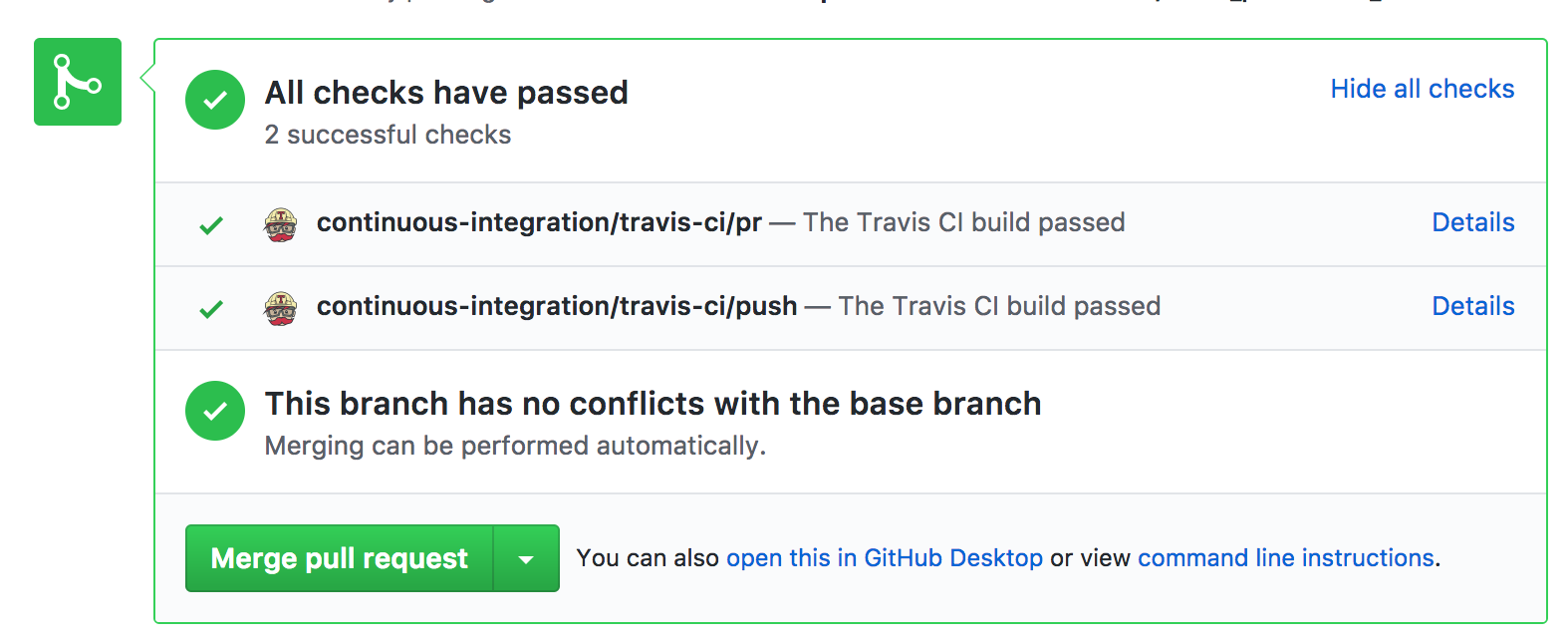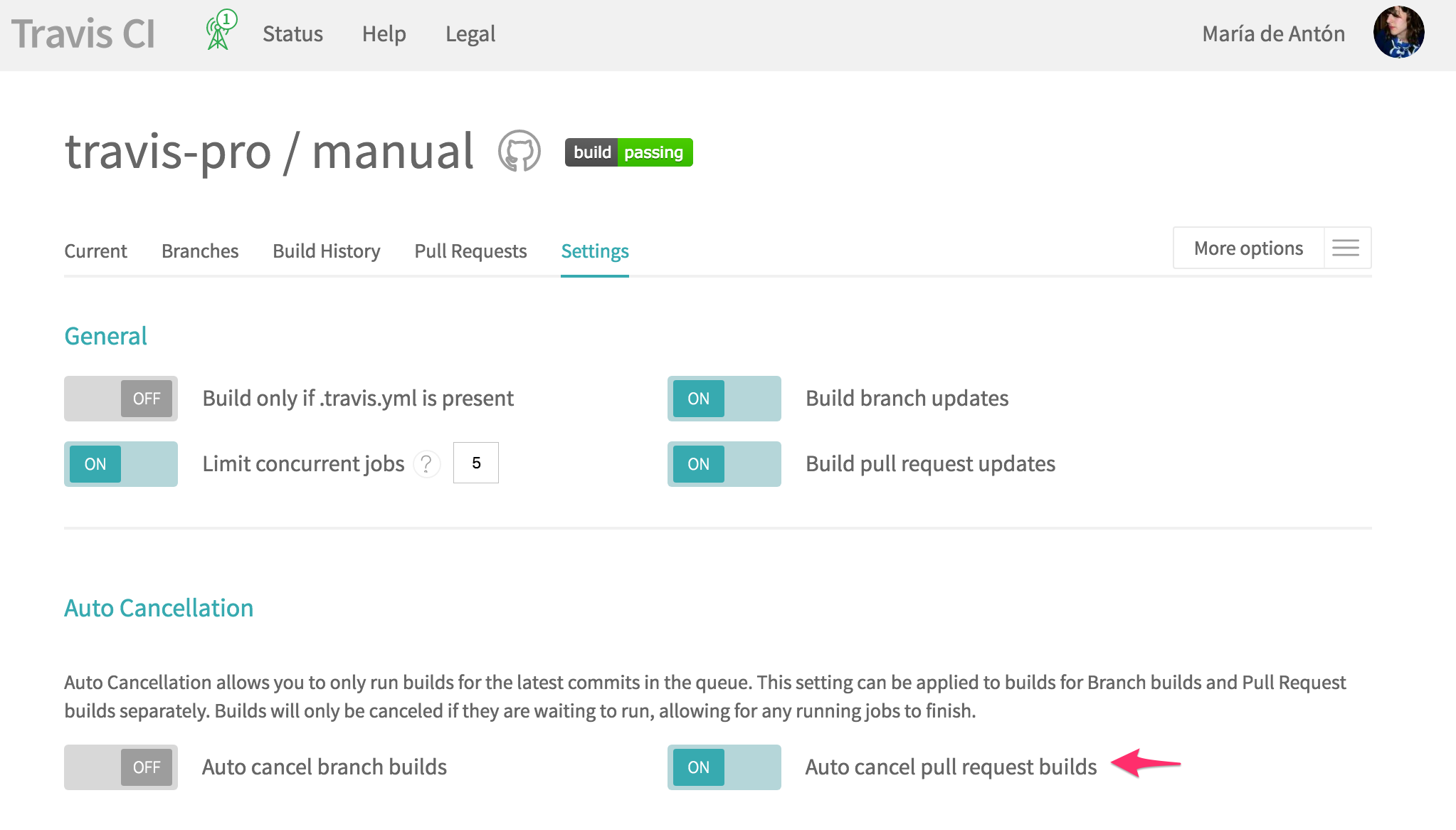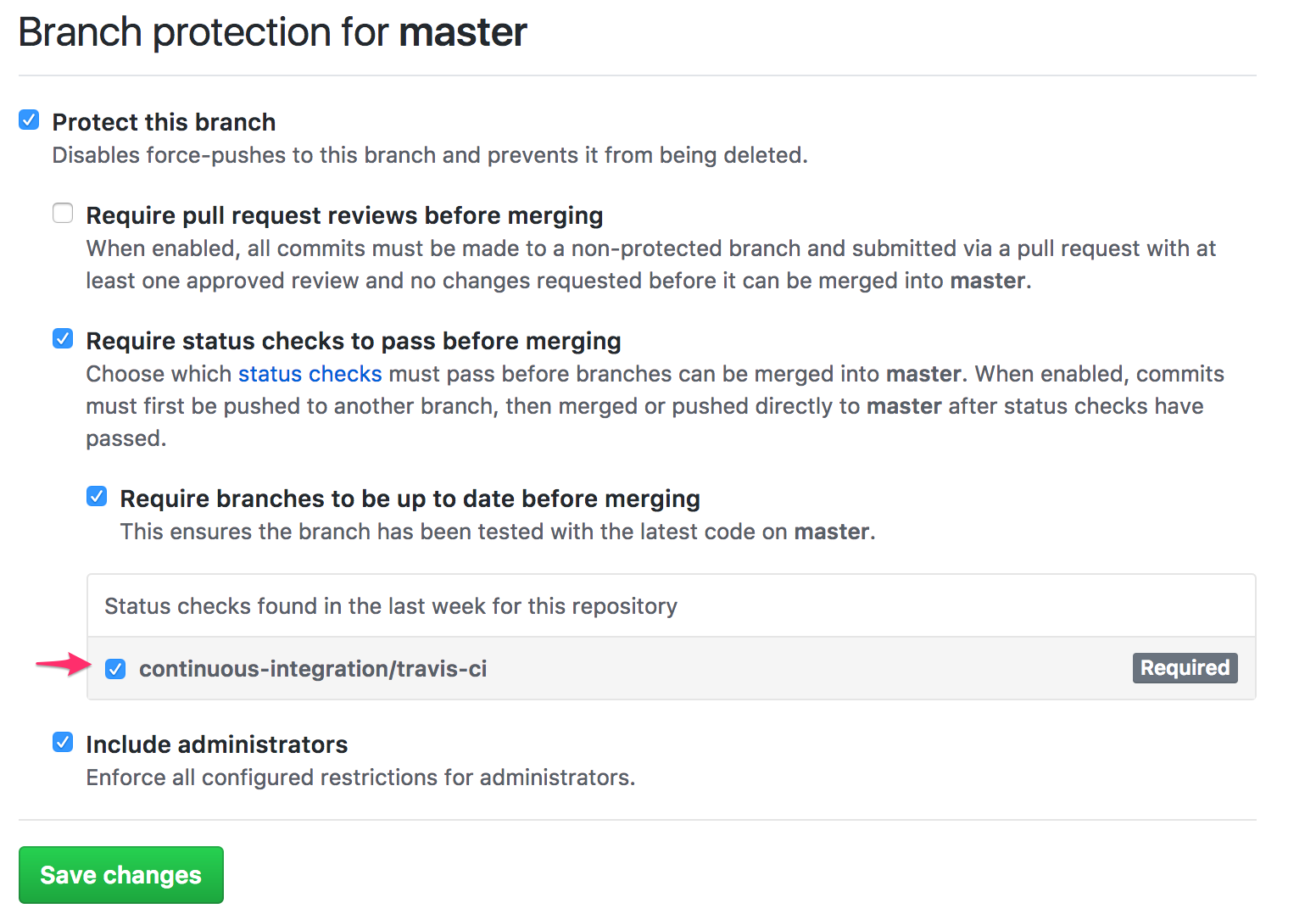-
Configure your build to match your production environment. Set up the language you use, and the services, databases and tools that you normally use.
-
Set up Notifications 🔔 → Fix broken builds as soon as possible. Ensure that you're always developing on a known stable branch.
-
Setting up a deployment pipeline 🚀 Check out Build Stages
Some workflows tips and tricks!
-
Build Pull Requests 💪
-
Automatically Cancel pull request builds waiting to start.
-
Protect your default (main/master?) branch in GitHub, to ensure your tests run before the pull requested is merged.
There's more information available at: https://help.github.com/articles/enabling-required-status-checks/
You can fork any of the ![]() repositories below, go to your profile page, activate it, start committing to GitHub and see your Travis builds running.
repositories below, go to your profile page, activate it, start committing to GitHub and see your Travis builds running.
-
Using Build Stages in both an Ember Application running in a Crystal Server:
-
Cron jobs - scheduling builds
📖 You can find information and examples in our Build Stages Docs.
This example tests a Rust binary on multiple targeted platforms using Docker, and if the tests pass, release it to GitHub Releases. Demo credit goes to the fantastic @joecorcoran - thank you!
-
.travis.ymlfile used:language: rust services: docker branches: only: - master # Install tools for running tests install: - cargo install cross # Setup jobs per platform jobs: include: # 64-bit tests - &test stage: test script: cross test --target $TARGET env: TARGET=x86_64-unknown-linux-gnu # 32-bit tests - <<: *test env: TARGET=i686-unknown-linux-gnu # 64-bit release - &deploy stage: deploy env: TARGET=x86_64-unknown-linux-gnu script: skip before_deploy: - cross build --release --target $TARGET - cp target/$TARGET/release/travis-docker-demo . - tar czf travis-docker-demo-$TARGET-$TRAVIS_BUILD_NUMBER.tar.gz travis-docker-demo - TRAVIS_TAG=build-$TRAVIS_BUILD_NUMBER deploy: api_key: secure: "..." file: travis-docker-demo-$TARGET-$TRAVIS_BUILD_NUMBER.tar.gz provider: releases skip_cleanup: true # 32-bit release - <<: *deploy env: TARGET=i686-unknown-linux-gnu
Credit goes to the amazing @lislis, thank you!
An Ember application built on the top of the pizza server.
.travis.yml file used
language: node_js
node_js:
- '6'
- '7'
sudo: false
cache:
directories:
- "$HOME/.npm"
before_install:
- npm config set spin false
- npm install -g phantomjs-prebuilt ember-cli
- phantomjs --version
install:
- npm install
jobs:
include:
- stage: test
script: ember test
- stage: build
script: ember build
- stage: deploy
deploy: &heroku
provider: heroku
app: quattro-stagione
script: skip
on:
branch: master
api_key:
secure:
...
Crystal lang, deployed to NPM.
- https://github.com/lislis/pizza-server
- https://travis-ci.org/lislis/pizza-server
- https://www.npmjs.com/package/berlin-pizza
.travis.yml file used
language: crystal
jobs:
include:
- stage: build
script: crystal build --release src/pizza-server.cr
- stage: deploy
script: skip
deploy: &heroku
provider: heroku
app: berlin-pizza
api_key: $HEROKU_AUTH_TOKEN
on:
branch: master
- stage: npm publish
script: skip
deploy:
provider: npm
api_key: $NPM_API_KEY
email: $EMAIL
on:
branch: master
tags: true
The most popular HTML, CSS, and JavaScript framework for developing responsive, mobile first projects on the web.
This demonstrates a conditional build stage: browser tests using Sauce Labs that only run on push builds because pull request builds don’t have access to credentials.
stages:
- test
- name: browser
if: type = push
| Pull request build | Push build |
|---|---|
 |
 |
Quasar Analytics is a general-purpose compiler for translating data processing and analytics over semi-structured data into efficient plans that run 100% in the target infrastructure.
stages:
- name: clean
if: NOT type = pull_request
- name: compile
- name: unit test
- name: test
- name: publish
# weirdly, we have to add the extra PR check
if: NOT type = pull_request
…
jobs:
include:
- stage: clean
env:
script: ./sbt -DisIsolatedEnv=${ISOLATED_ENV:=false} clean
- stage: compile
env:
script:
- set -e
- |-
./sbt -DisIsolatedEnv=${ISOLATED_ENV:=false} ++$TRAVIS_SCALA_VERSION \
checkHeaders \
test:compile
- set +e
# note that the "test" stage has special significance to Travis (it's the only matrix-able stage)
- stage: unit test
env:
script:
- |-
./sbt -DisIsolatedEnv=${ISOLATED_ENV:=false} ++$TRAVIS_SCALA_VERSION \
it/sideEffectTestFSConfig \
"testOnly -- xonly" \
"exclusive:testOnly -- xonly"
- stage: publish
env:
script:
- set -e
- './sbt ++$TRAVIS_SCALA_VERSION doc web/assembly'
- scripts/testJar
# release to sonatype
- scripts/quasarPublishAndTag
# release to github
- scripts/publishJar
- set +e
| Failing build | Passing build |
|---|---|
 |
 |
| One of the jobs in the test stage fails, so the final stage doesn’t run. | All the jobs in the test stage pass, so the final stage runs. |
You can schedule builds in Travis CI:
Demo credit goes to the wonderful @aakritigupta, thank you!
Play, test, build, deploy!
📖 Learn some more in our documentation: Travis CI Docs
📰 Don't miss any new features, checkout the Travis CI Blog
Questions? Drop us a line at support@travis-ci.com