Assuming your have already set up your NextJS + Tailwind project,
1. Select your desired custom Google font
@import url('https://fonts.googleapis.com/css2?family=Playfair+Display:ital,wght@0,400;0,500;1,400&display=swap');
@tailwind base;
@tailwind components;
@tailwind utilities;
4. Add a new property within the fontFamily property in tailwind.config.js under theme > extend, using the CSS rules above.
(Ensure that unquoted values are quoted, otherwise Tailwind might mistake them for a variable)
theme: {
extend: {
fontFamily: {
PlayfairDisplay: ['Playfair Display', 'serif'],
},
},
},
If you will like to use the deafult Tailwind font styles as a fallback, you can include the existing theme font (Optional):
const defaultTheme = require('tailwindcss/defaultTheme');
module.exports = {
theme: {
extend: {
fontFamily: {
PlayfairDisplay: ['Playfair Display', ...defaultTheme.fontFamily.sans]
}
}
},
}
You can now use reference the style using the class name font-<Defined-Font-Name>.
For example,
<h1 className="font-PlayfairDisplay text-5xl">This is using a custom font</h1>


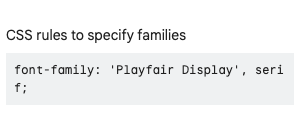

Hey thanks this is great, but you missed the
font-in the example.